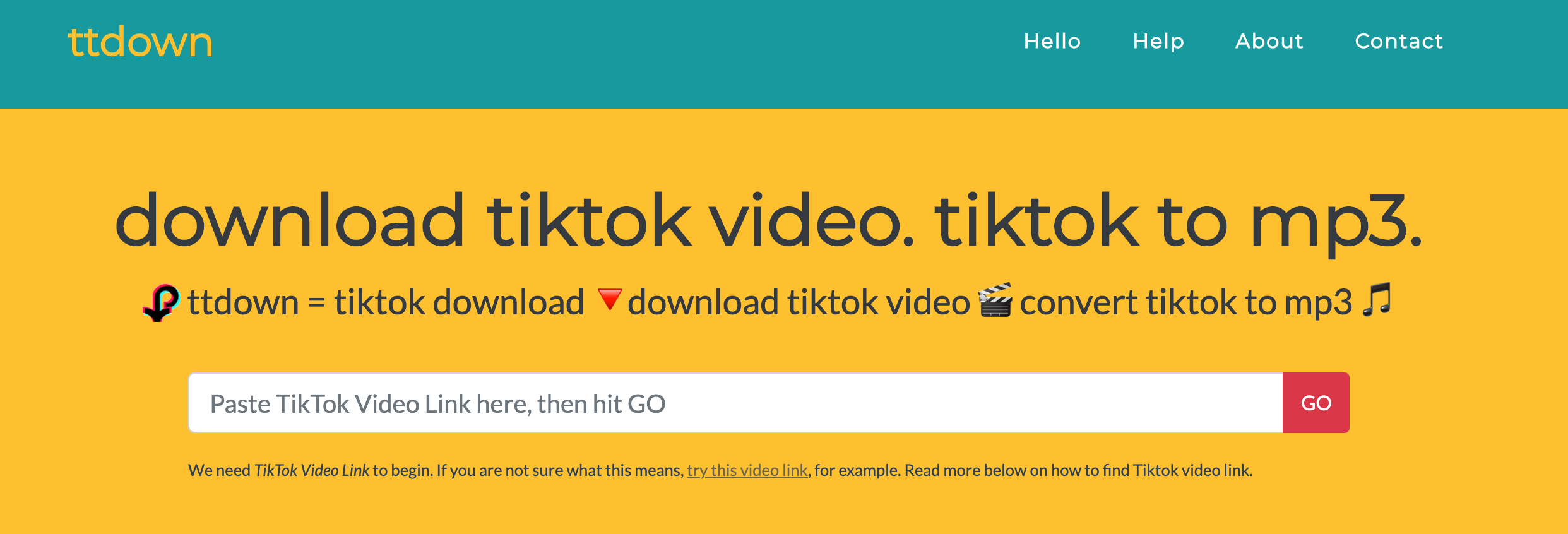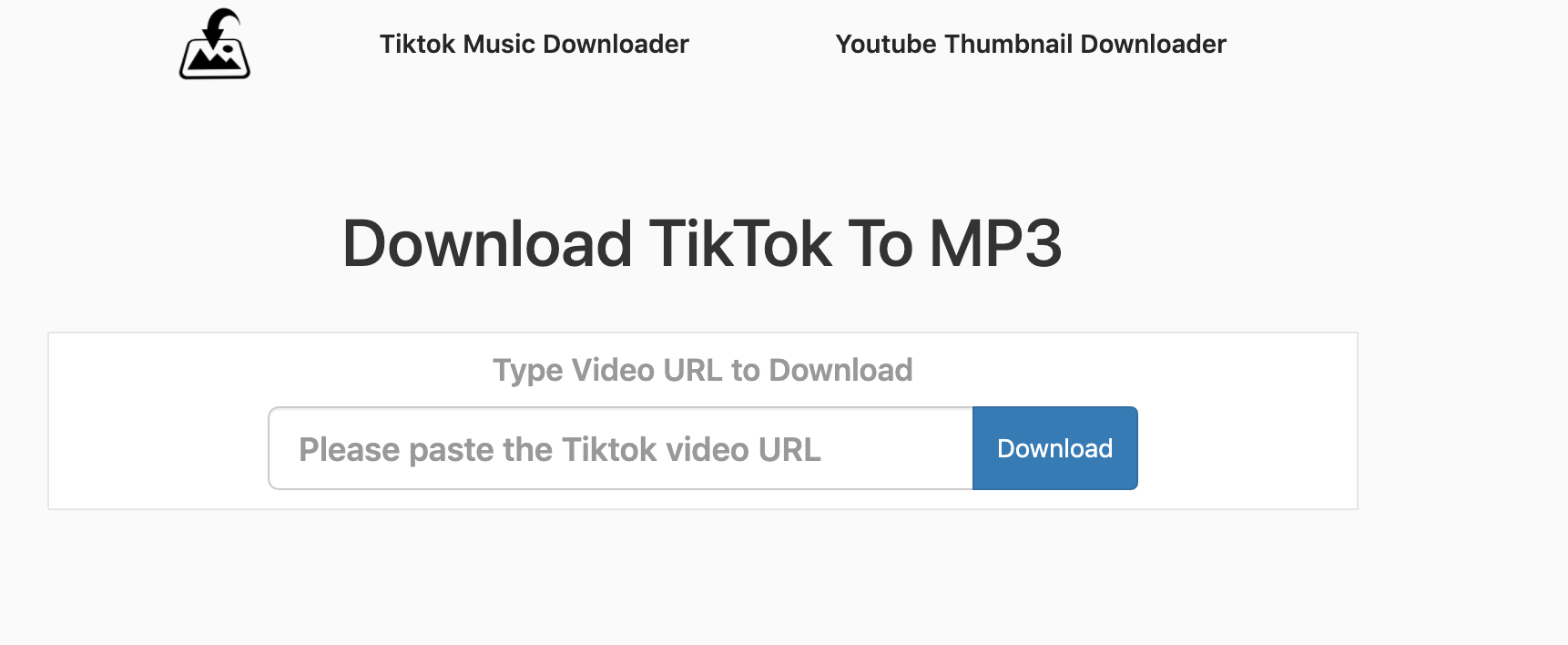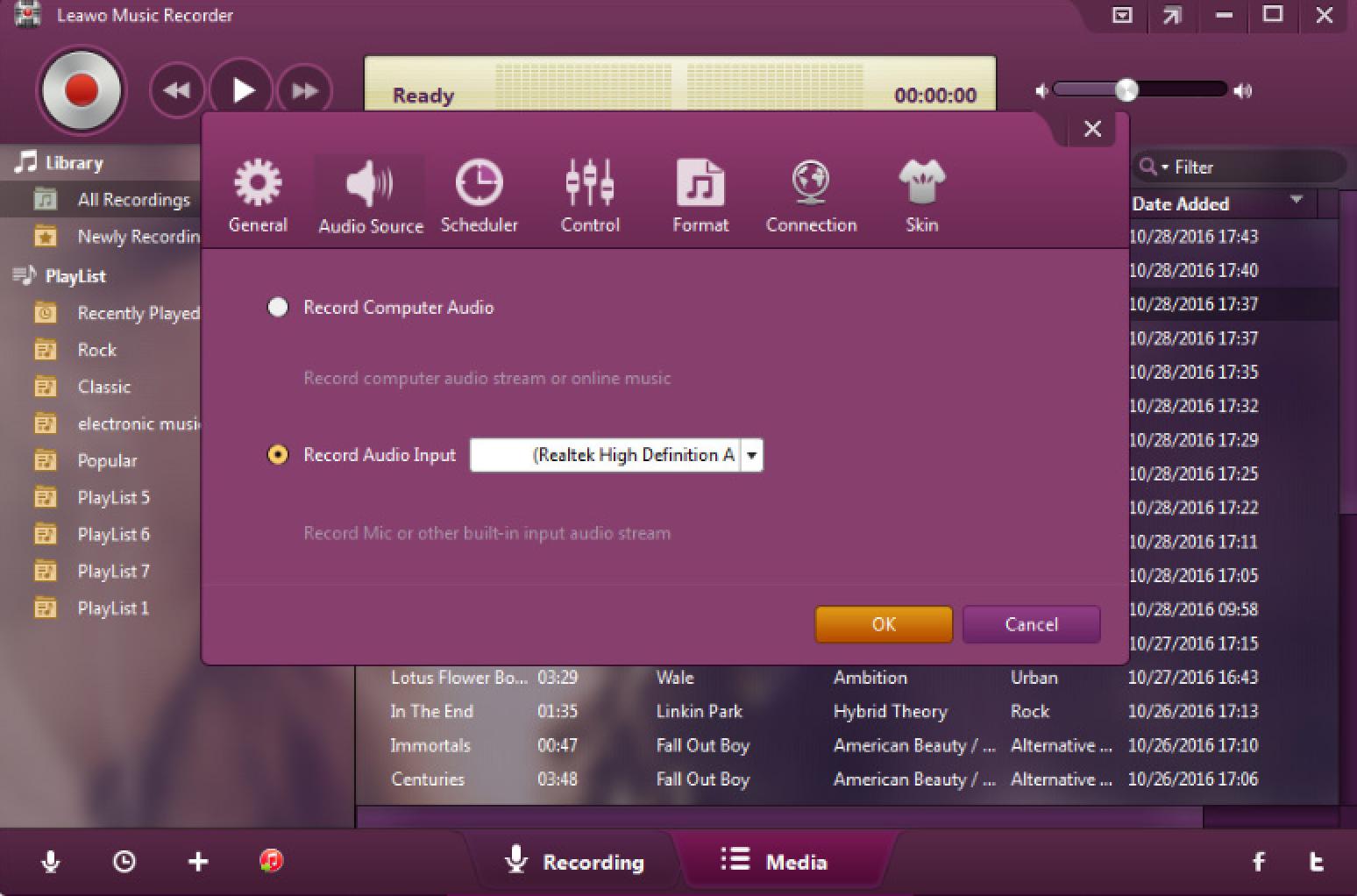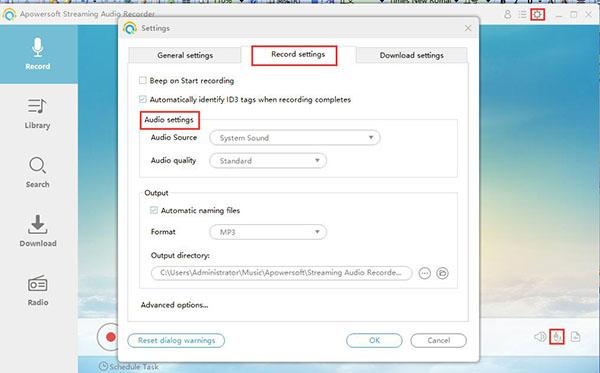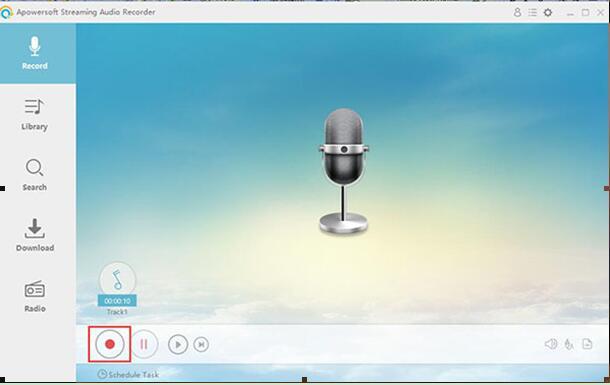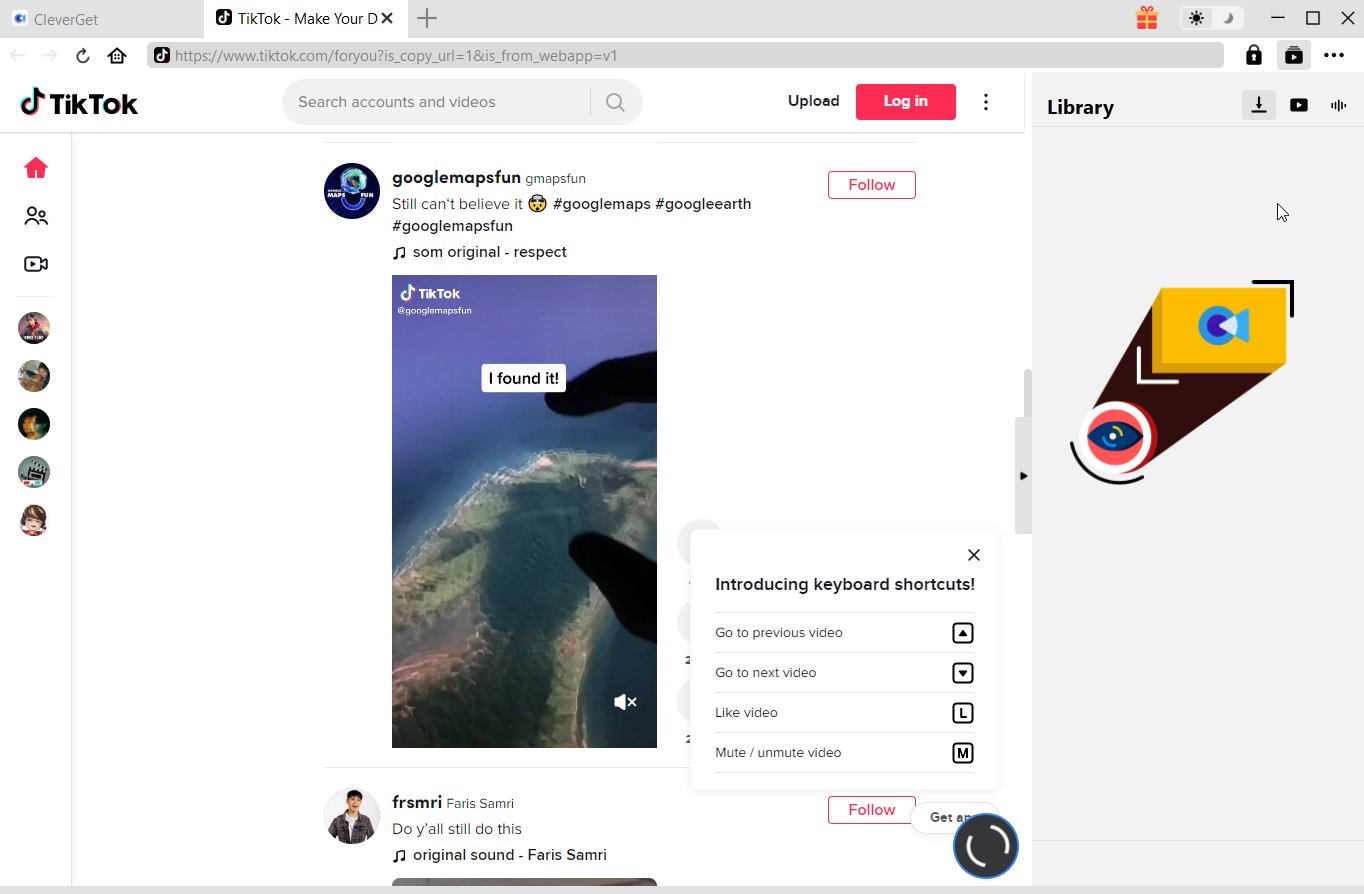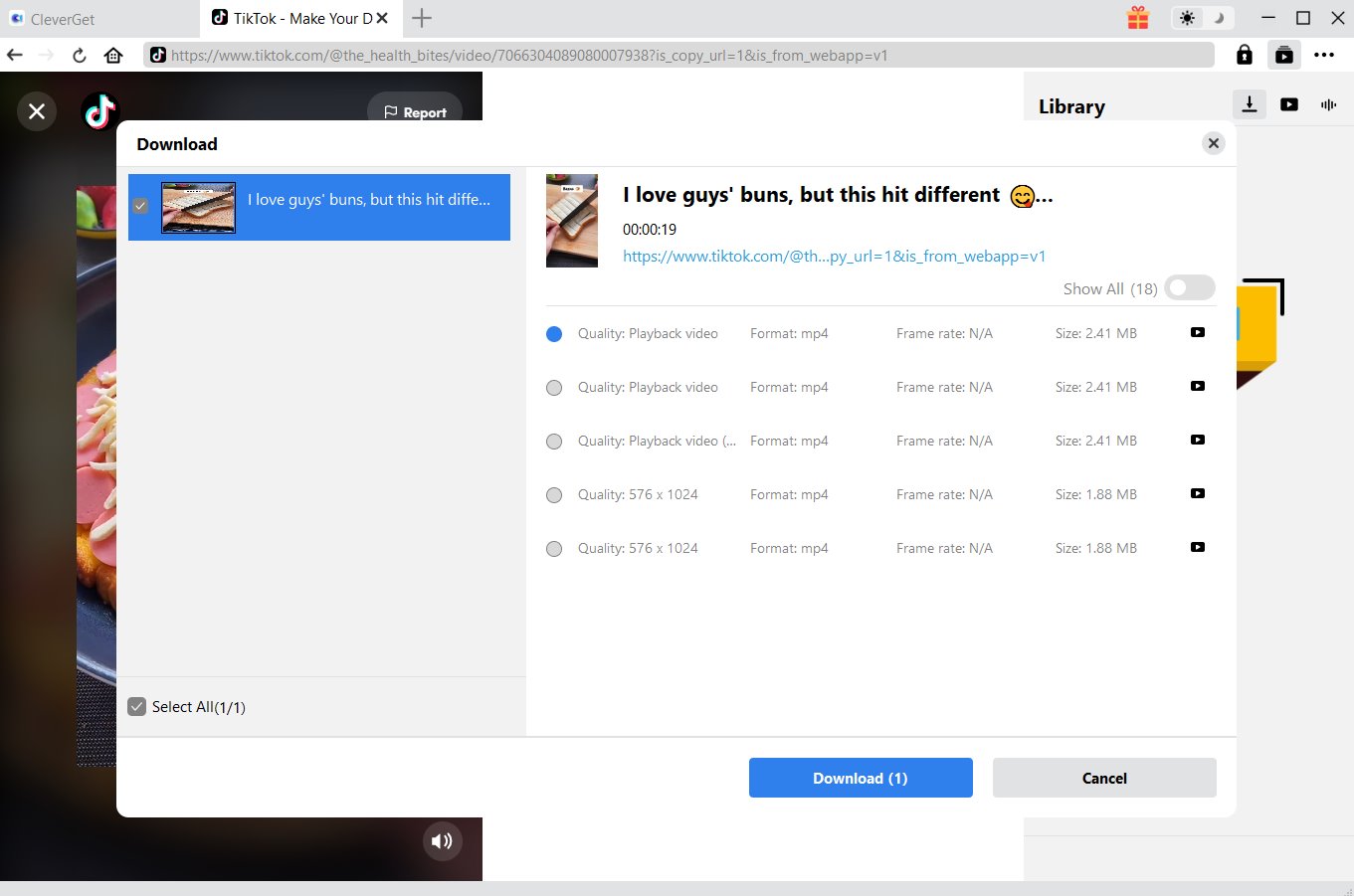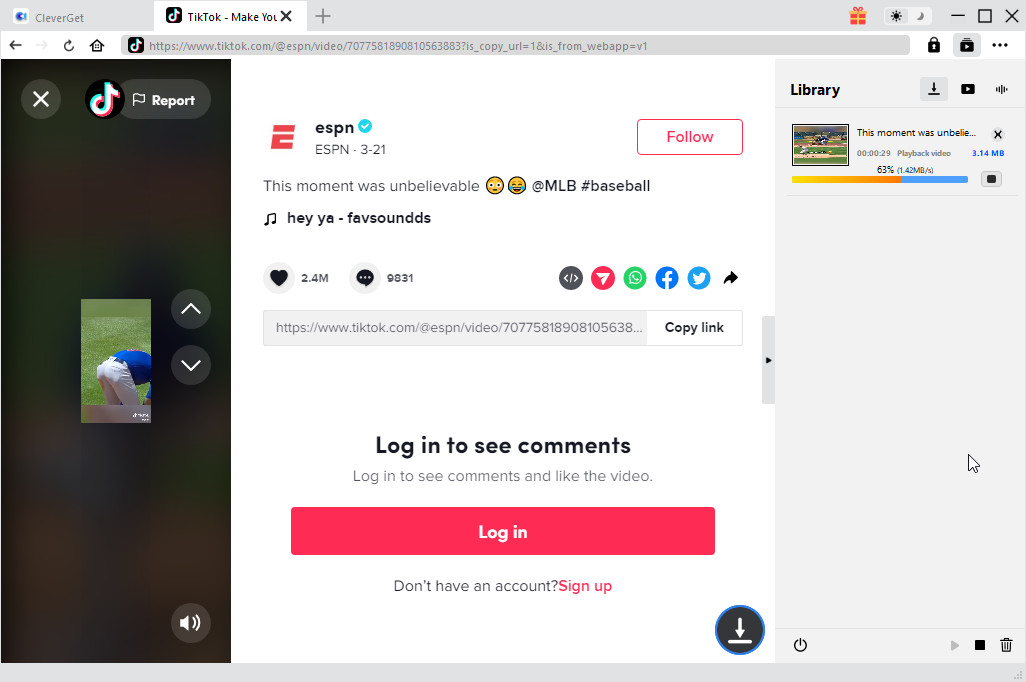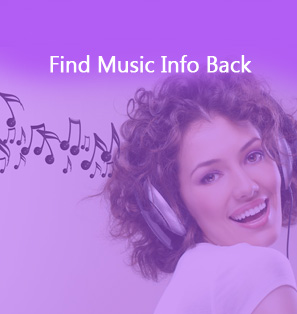As one of the most popular social media platforms in recent years, TikTok has gained the great reputation on its fabulous content varieties and instant sharing functions. Without any doubts, TikTok has been regarded as one of the hottest news pools which could make effects to a great extent. For some users, the TikTok audios for some specific videos are quite attractive. Instead of downloading the TikTok videos, many users would like to obtain and download TikTok audio files for further usages. One of the common ways to download TikTok audio is seek help from third-party video to audio converter tools. While, for your further references, we would recommend you many other ways to download TikTok audios in an easy way.
Related Readings:
How to Download TikTok Videos?
How to Free Download Tubidy MP3 Music?
How to Record Audio from YouTube?
Menu
Method 1: Download TikTok Audio Using Online Downloader
Instead of converting the original TikTok videos to audio formats with some converters, you can try to download TikTok audio using an online downloader. Due to the instant downloading function and handy features, some online downloaders are quite convenient to meet your requirements. If you have no ideas about the online downloaders, the following options could be your choices.
1. ttdown
The first online downloader you can use is ttdown. Actually, ttdown is short for TikTok download which can allow you to download TikTok videos directly. With ttdown, you can not only download the video, but also you can extract the audio from the original video files. Usually during the free downloading process, this downloader would allow users to choose whether you would like to retain or extract the audio or not. Furthermore, you can choose the output audio format you prefer. Also, if you don’t want to convert the video to MP3, then you can ignore the step and then go further. Finally, your browsers would remind you to download the files and you should not forget to rename the file.
2. SSStiktok
The second online downloader you can turn to is SSStiktok. This website is designed for TikTok users only. As one of the fastest and easiest ways to save videos, SSStiktok could allow users to copy the link and then paste it on the searching bar of the website. Then, you can choose to download the videos or get the audio files from the original link. The steps on how to download the audio files would be showed below. Sometimes, you may not see the MP3 options for a certain video, which means the TikTok video you have downloaded did not contain any audio files. So, before downloading the audio, you should make sure you have located the audio file you are searching for.
3. TikTok Music Downloader
If you are still searching for some other tools to download the TikTok audio files, then this professional TikTok music downloader is the one you should not miss. Instead of being regarded as the downloader, yuo should take it as a video converter. Logging into this online website, you are allowed to convert TikTok MP4 to MP3 with just a few steps. What you need to do is to copy the MP4 link to the searching bar, and then you can convert all kinds of TikTok videos to your preferred MP3 files. Many users have reflected that this converter are quite easy to be handled with.
For your further information, in order to get more about the steps on how to download TikTok audio files, I will take SSSTikTok as the example to show you how to download TikTok audio.
Steps:
- Enter the link you want to download TikTok video from into the middle address bar, and click the "Download" button.
- Then, you can find several results listed in different parameters. Choose the desired one and click the "Download" button.
- If you find no result showing, it means there is no appropriate music files available in this TikTok video. Report to the Help Center for further support.
Method 2: Download TikTok Audio Using Music Recorder
Asides from searching for the proper TikTok music files on the above online downloaders, if you can obtain a music recorder, then the music files could also be extracted in an accurate way. Here, concerning the best music recorder, Apowersoft Audio Recorder and Leawo Music Recorder should not be missed. Next, I will introduce the main features and functions of both of them.
1. How to download TikTok audio with Leawo Audio Recorder
If you looking for the best audio recorder, Leawo Music Recorder is strongly recommended. It is easy-to-use recording tool that allows you to record sounds in high sound quality. It has smart tools like Task Scheduler and Auto-filter, making you record sound in an easy and quick way. It is definitely affordable and useful software for you. For your future references, in this section, we will introduce how to record downloaded TikTok music with Leawo Music Recorder.

-
Leawo Music Recorder
- Record any sound from computer stream audio and built-in input audio.
- Record music from 1000+ music sites like YouTube, Facebook, Veoh, VEVO, etc.
- Schedule music recording via the internal recording task scheduler.
- Automatically/manually add and complete music tags like artist, album, cover, genre, etc.
- Save recorded musicfiles into either WAV or MP3 format for wide uses.
Step 1. Download Leawo Music Recorder from the link above and install it on your computer.
Step 2. Import the music files to the program. Here you should download the TikTok MP4 files first. Then click the “Audio source” icon on the main interface to set the audio parameters. If you want to record sound from microphone, choose "Record Audio Input". If you want to record audio from computer, online website and streaming music sites, choose "Record Computer Audio".
Step 3. Click the “Start” icon on the top left corner to start recording process.
2. How to download TikTok audio with Apowersoft Audio Recorder
As a practical recording software, Apowersoft Audio Recorder can record 100% of the sound in the computer sound card and microphone device. Whether it's the voices in the microphone, singing, or online radio and music played by the computer, the software can help you record them clearly. In addition, the software can convert audio formats, search, download and edit music files, and burn them to discs.
Step 1. Install and launch Apowersoft online free Audio Recorder on your computer.
Step 2. Set audio source. Here, you can set your audio source based on the actual sound quality, including "System Sound", "Microphone", "Both System Sound and Microphone", or click the gear icon at the top right to enter the settings panel, then go to Record settings > Audio settings > Audio Source.
Step 3. 3. Set the output format and output directory. Here, you can choose your own preferred audio format you want to convert from TikTok video. Usually it contains the following formats like MP3, AAC, OGG, WAV. Then you can choose the target output directory at the bottom. In addition, you can click "Advanced options" to make advanced settings like automatically splitting when silence is longer than 3 seconds.
Step 4. Start recording. Before recording, you should go to TikTok and download the original TikTok videos to your local hard disk. Then Back the main interface and click the red recording button to record music, then play the downloaded MP4 videos at the same time. At the bottom, you can see Schedule Task which you can use to set start time and duration.
Step 5. Add ID3 tag. Furthermore, users can click library and right click the recording, choose "ID3 Tag Editor" to add music tags like title, artist, album, year and genre.
3. Comparison between two TikTok audio downloaders
| Product | Leawo Music Recorder | Apowersoft Audio Recorder |
| Price | $19.99 | $39.95 |
| Audio Source | Computer audio, microphone, and online audio | Computer audio and microphone |
| Output Format | 6 output formats | 2 output formats, but can adjust sound quality |
| Music Tag | Mannually edit tags, or automatically download tags | |
| Task Scheduler | Set the start time and duration as you want | |
Method 3: Download TikTok Audio Using Video Downloader
In fact, in addition to the above methods for downloading TikTok audio, you can also directly extract audio from TikTok videos. And to make it, CleverGet Video Downloader is the most powerful tool. As its name suggests, it's not only a video downloader, but also an audio downloader. Robustly, it can download video and audio from more than 1000 websites, including TikTok, YouTube, Twitter, Facebook, Instagram, etc. Even better than the above, it supports batch downloads and hardware acceleration, which means you can download more TikTok audio in the same amount of time.
Step 1: Download CleverGet Video Downloader
Download and install CleverGet Video Downloader by clicking the button below.

-
CleverGet Video Downloader
- Download videos up to 8K resolution
- Support 1000+ sites
- Support live video M3U8 link downloading
- Multi-task and playlist download
- Built-in browser and player
- Advanced hardware acceleration
- Easy-to-use interface
Step 2: Find target audio on TikTok
Enter the link of TikTok audio you want to download in the top address bar. Alternatively, you can click the TikTok icon on the homepage and search the audio you want to download as usual.
Step 3: Start to download TikTok audio
The program will start to analyze once the TikTok video clip is played. Then, in the pop-up window, all available sources will be listed in different parameters. Choose the desired one and click the "Download" button to download TikTok audio on your computer.
Step 4: Manage downloads
On the "Library" sidebar, you can manage the downloading process like stop and pause. After the video is downloaded, you can also view all downloaded audios and videos here.