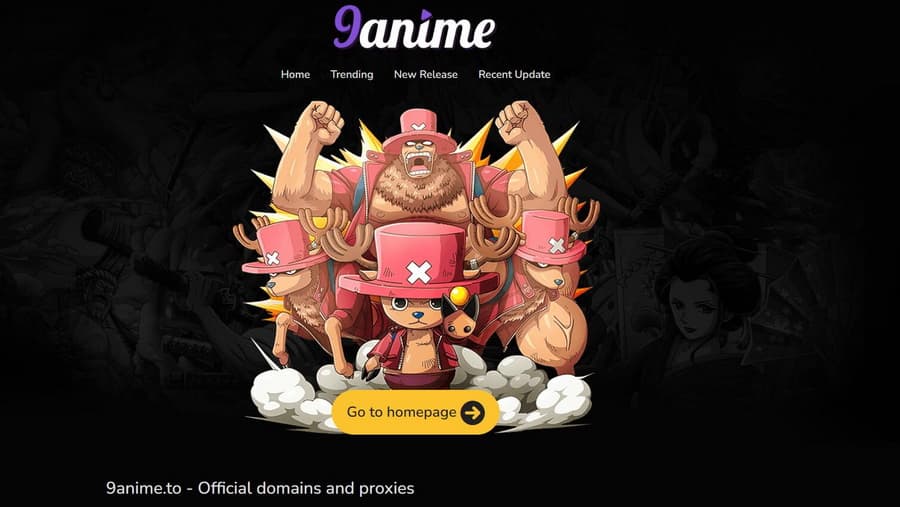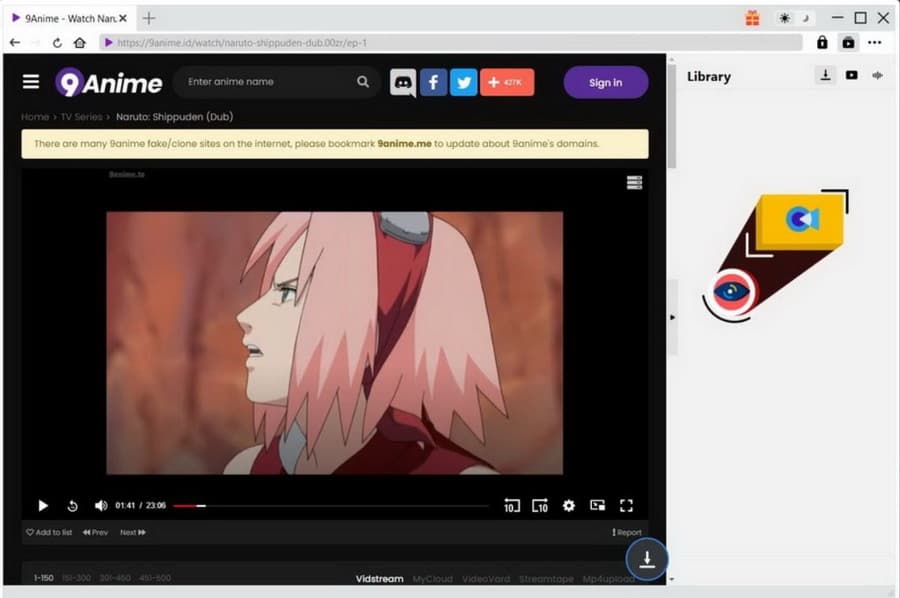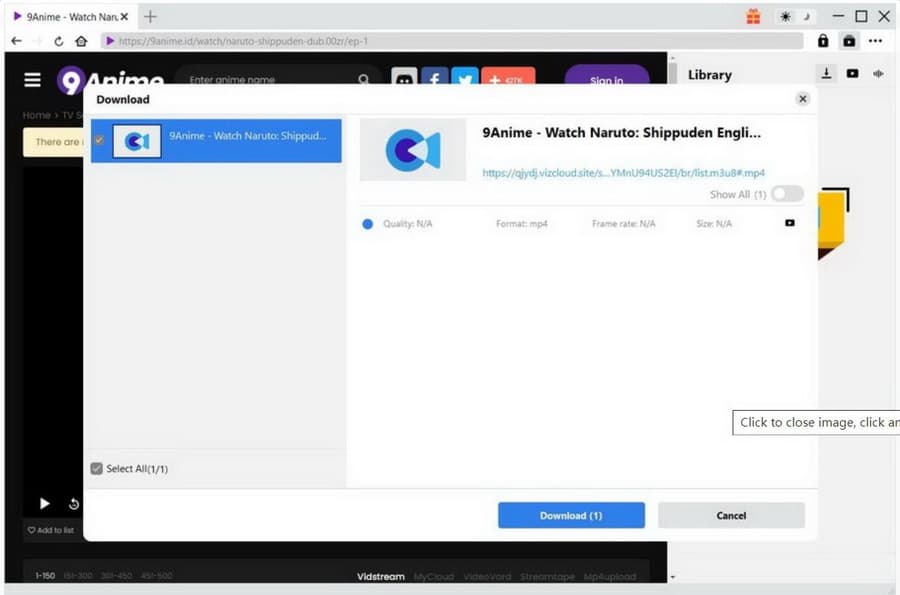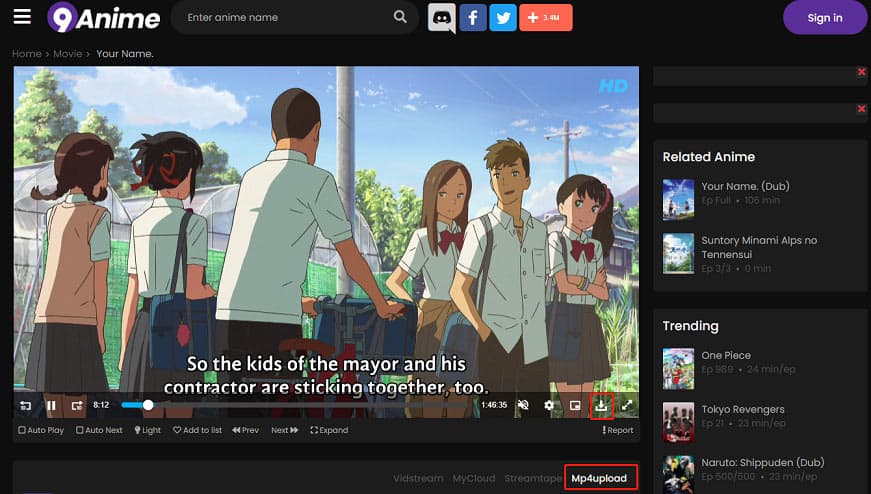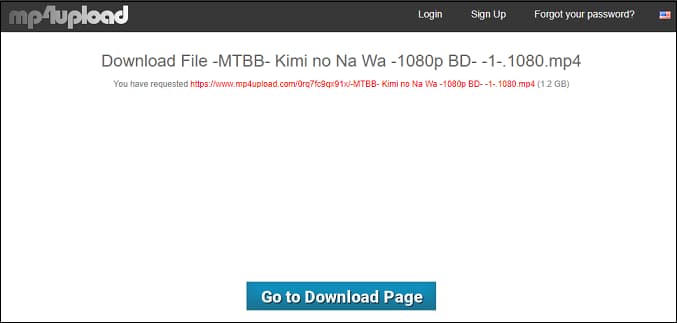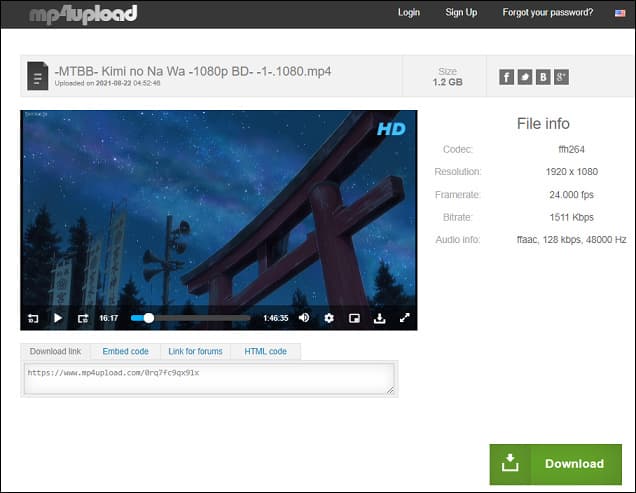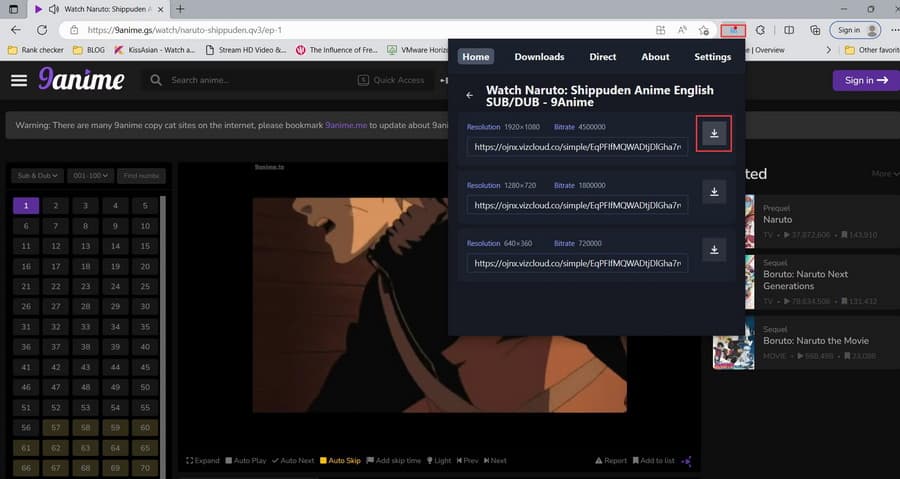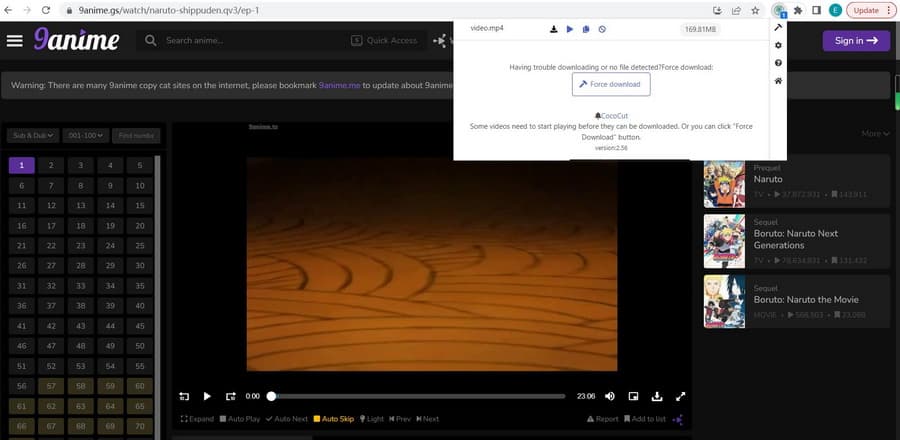Author says:
How to download anime from 9Anime? Although 9Anime allows you to download anime directly, the complicated process may be intimidating. This tutorial offers other two methods for 9Anime download.
9Anime lets you find and watch free trending and classic anime online in HD quality on the phone, tablet, and desktop. Occasionally, you may intend to download anime from 9Anime for offline watching. Then, how can you download from 9Anime? There are some feasible methods available in this tutorial.
OutlineCLOSE
Part 1: Which 9Anime Website Should You Download Anime from?
Before watching and downloading anime, you’d better know what is 9Anime. Literally, 9Anime is an anime streaming site where you can watch anime online in HD quality for free with English subtitles or dubbing. The site has a large selection of anime including a few hundred of old anime and newly released episodes. It is safe for streaming your favorite high-quality anime episodes without requiring registration. Also, you could download anime from 9anime official website for offline playback. However, you may have found that there are many fake 9Anime sites. Suppose that you want to watch anime offline, you’d download from 9Anime official websites. Here comes the list of 9Anime’s official domains.
- 9anime.to
- 9anime.pl
- 9anime.id
- 9anime.gs
Part 2: Download Anime from 9Anime with CleverGet Video Downloader
You can easily download your favorite anime episodes from 9Anime official websites by using CleverGet Video Downloader, a high-efficiency and easy-to-use third-party download tool. CleverGet Video Downloader is intended to be the most straightforward 9Anime downloader that downloads anime at the best resolution.
As a matter of fact, CleverGet Video Downloader is particularly designed to download online movies, TV shows and live streams videos ranging from 480p, 720p, 1080p, 4K, and even up to 8K UHD from all over a thousand websites. It downloads videos from popular social networks like YouTube, TikTok, Instagram, Twitter and a slew of online streaming websites, such as 9Anime, FMovies, Fansly, etc. Moreover, it can be used to download binge-watch anime episodes and movies from 9Anime with no quality loss. Additionally, the batch download is allowed, which enables you to download a maximum of 5 videos at a time. You can keep reading and download from 9Anime with CleverGet in simple clicks.
Step 1. Download and install CleverGet on your computer
Choose the right version CleverGet Video Downloader to download for free. Then, install the downloader in seconds.

-
CleverGet Video Downloader
- Support 1000+ sites like YouTube, Netflix, Hulu, Crunchyroll, etc.
- Download up to 8K movies & TV shows
- Support live streaming video and M3U8 link
- Remove ads from source videos
- Batch processing & playlist downloading
- Built-in browser and player
- Hardware acceleration to download videos 6x faster
Step 2. Find target anime from 9Anime
You can copy the URL of the target anime from 9Anime to download and paste it in the address bar within CleverGet. Tap “Enter” to access the playback webpage of anime. Alternatively, you can go to homepage of 9Anime within CleverGet and search for the target anime episode for playback.
Step 3. Select and download anime from 9Anime
CleverGet will automatically detect the available sources and list all downloadable options in different formats, sizes and resolutions on the pop-up download panel. You can select the preferred option and click on the “Download” button to start downloading the anime.
You can check the task currently downloading on the “Library” sidebar. When it finishing downloading, you can check downloaded anime under Video tab. You are able to start playing the anime offline by clicking on the play icon.
Part 3: Download Anime from 9Anime Directly
9Anime gives you access to tons of anime episodes to watch online. And sometimes you need to download anime so as to watch it offline at any time. However, 9Anime literally doesn’t host any files but links to different servers for every episode of your preferred anime. Though there is no download button available, 9Anime download is still feasible. Here comes the way to download anime from 9Anime directly.
Step 1: First of all, you can visit the 9Anime official website and search for the anime you intend to download. Click on the anime episode to open the playback webpage.
Step 2: Next, you need to click on the MP4upload server to see the download icon at the bottom right corner of the player.
Step 3: Now you can just click on the download icon to enter a new page of mp4upload listing the available source for download. Click on “Go to Download Page” button.
Step 4: You can check the detailed information about the anime episode including the codec, resolution, framerate, etc. Click on the green “Download” button to start downloading the anime episode.
Part 4: Use Browser Extensions to Download from 9Anime
Except for downloading anime with 9Anime downloader or from the 9Anime official website, you can also resort to browser extensions to download anime from 9Anime. There are two popular and easy-to-use browser extensions recommended to you.
◎ 1. Use HLS Downloader
HLS Downloader is a browser extension that can work as a video downloader to download HTTP Live streams from your browser. It is one of the best tools for 9Anime download with no registration or cost required. Furthermore, it is capable of delivering audio or video streams with no hassle. This add-on is an easy to use and efficient downloader so that you can use it to quickly download anime from 9Anime. Here comes the simple user guide.
Steps:
- Add the extension to your frequently-used browser. If you’re using Edge, you can go to Microsoft Edge Add-ons to find and get HLS downloader. If using Firefox, you can visit Firefox browser Add-Ons to find and install HLS Downloader to your browser. Then set the add-on to be visible.
- Then, you can go to play the target 9Anime episode you want to download. While you’re watching the anime, HLS Downloader will automatically discover the available sources. You can click the red dot on the HLS Downloader icon to open the home panel of the extension to check the playlist. Next, click the right arrow icon to display all downloadable anime in different resolutions. Now, you can choose the preferred resolution and hit the download icon to download anime from 9Anime.
- The download process will be viewed under the Downloads panel. When the download is finished, the downloaded video will then be saved as an .ts file on your computer. You can feel free to watch it offline.
◎ 2. Use CocoCut Video Downloader
You can also CocoCut Video Downloader to download from 9Anime as well. As one of the best Chrome web browser extensions and HLS streaming downloader, CocoCut video downloader is often used to download streaming and HTTP Live Streaming as MP4. It also can download video, music free, safe in one click. Definitely, it’s a reliable 9Anime downloader to download anime in Chrome quickly and easily. Here is the guide on how to download from 9Anime.
Steps:
- Go to Chrome web store. Search for CocoCut Video Downloader and add it to Chrome. It will be installed on your Chrome in seconds. You can then pin it to the extension toolbar for later use.
- Then, you can go to play the target 9Anime episode on your Chrome browser. While you’re watching the anime, the extension will instantly find the downloadable media files. Click the extension icon to view the files you can download and select the file in MP4 and hit the download icon to start downloading the episode from 9Anime.
- The downloader will open a download page to show the progress and speed. The download will be completed in a very short while.