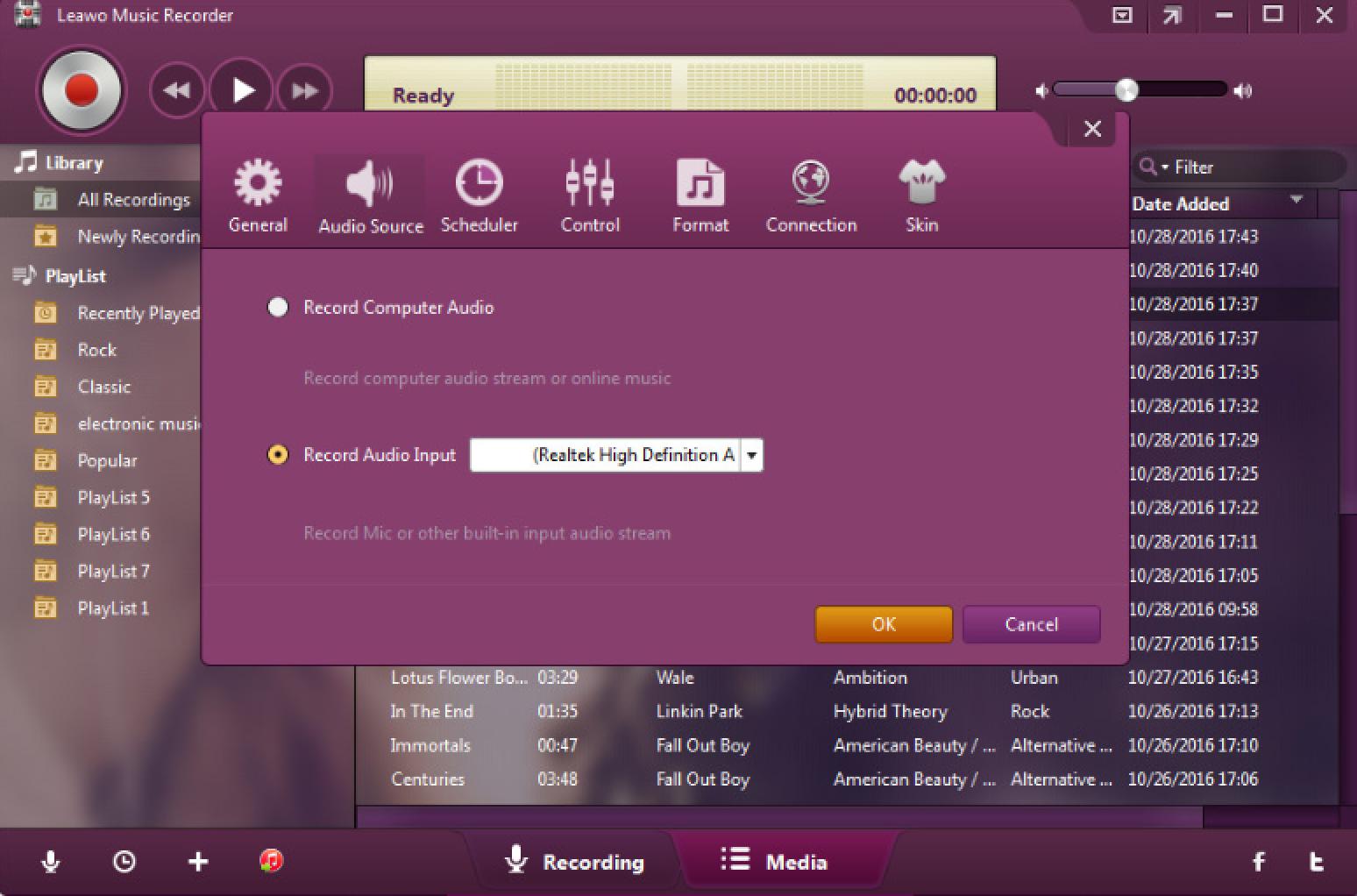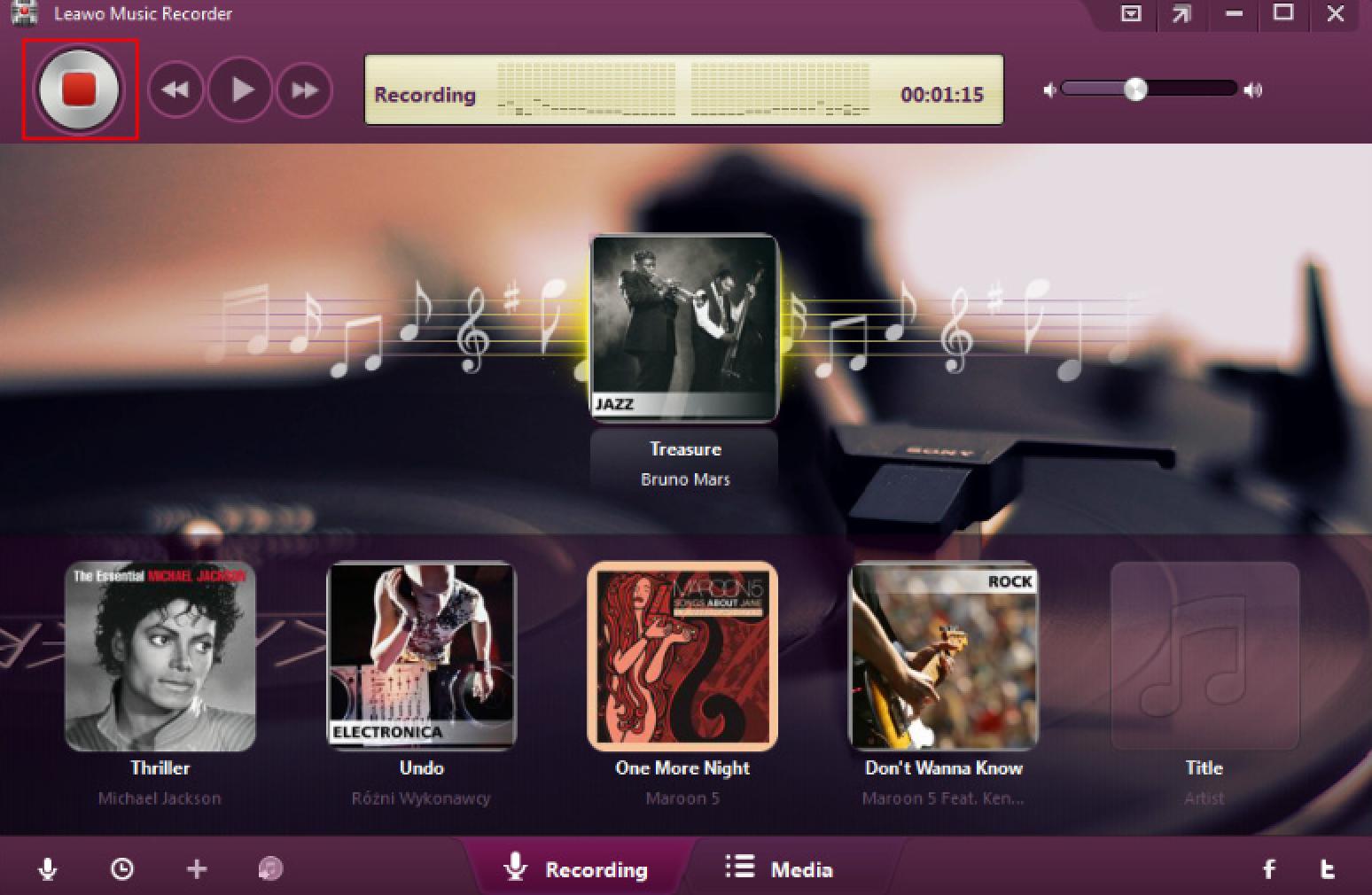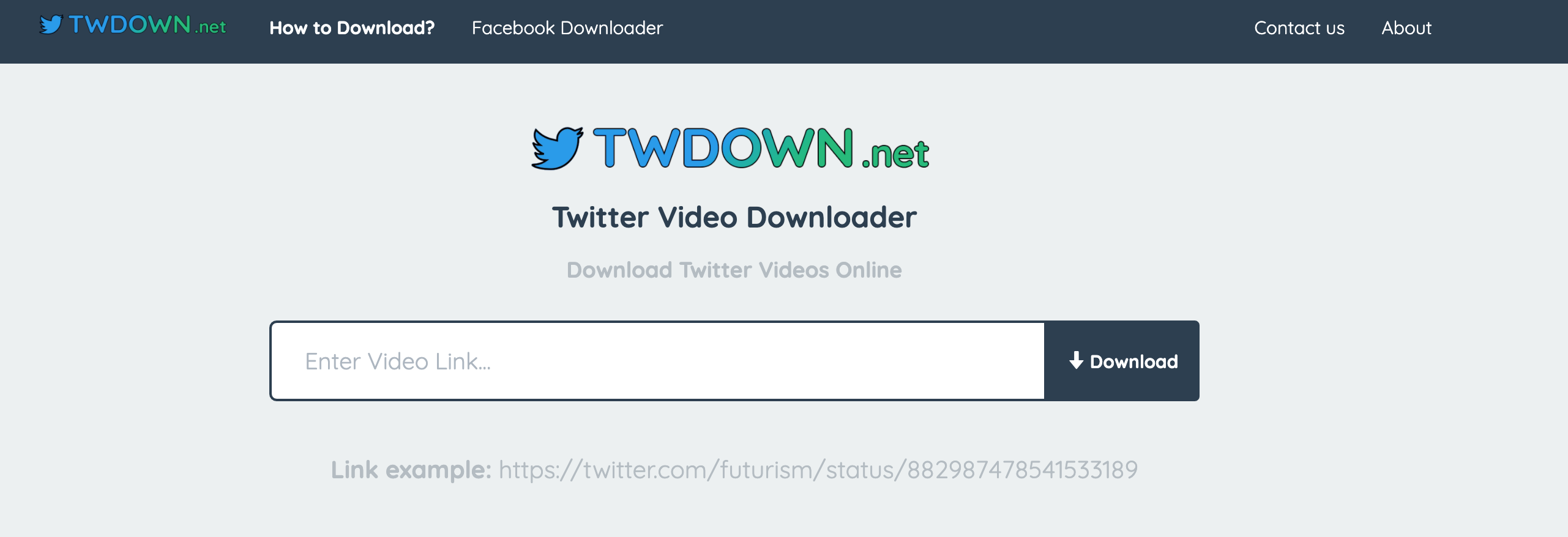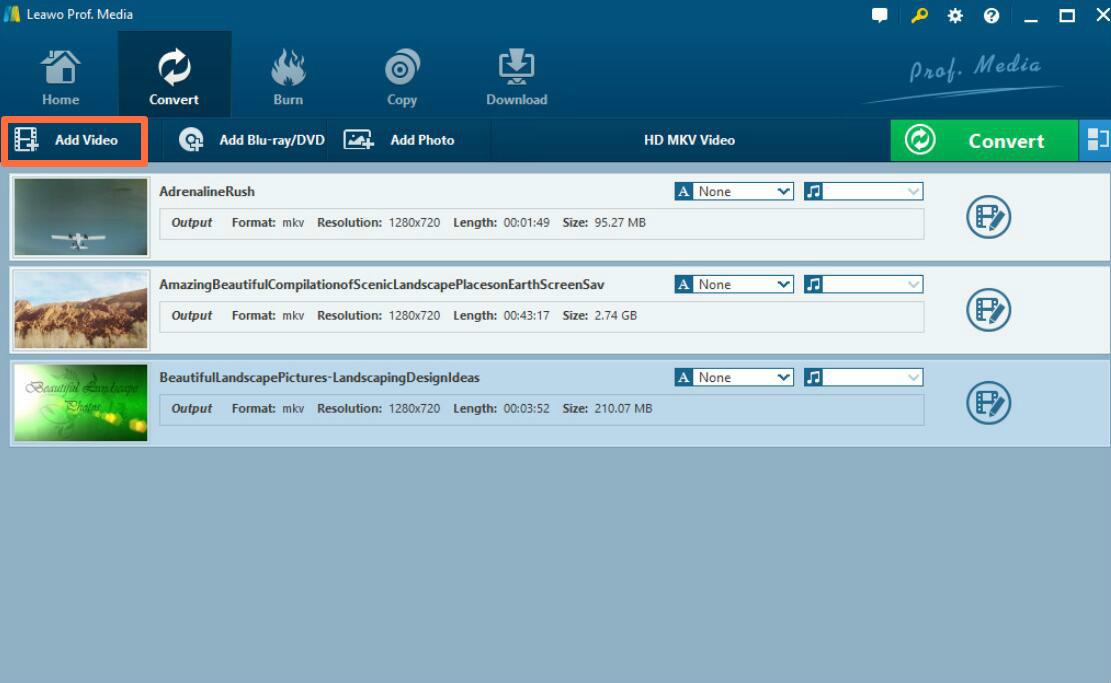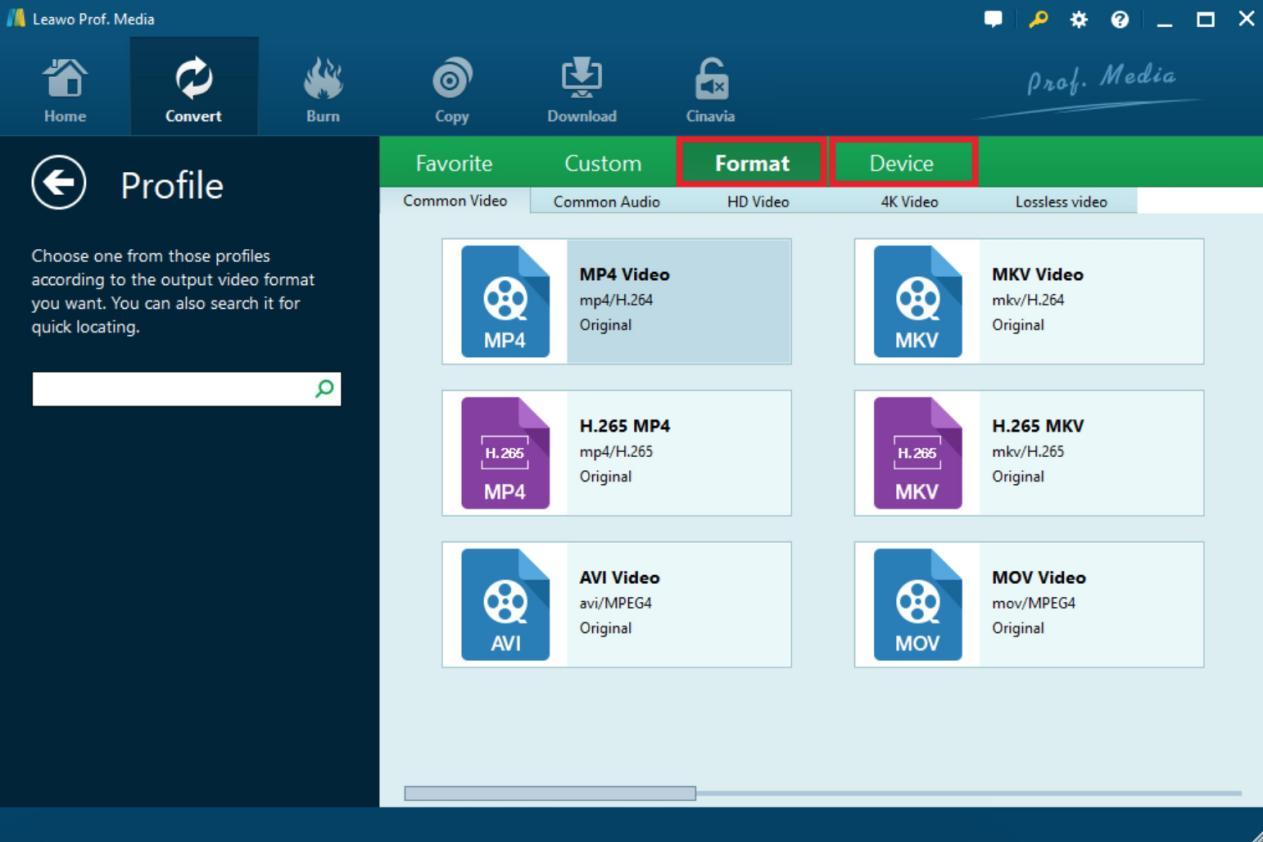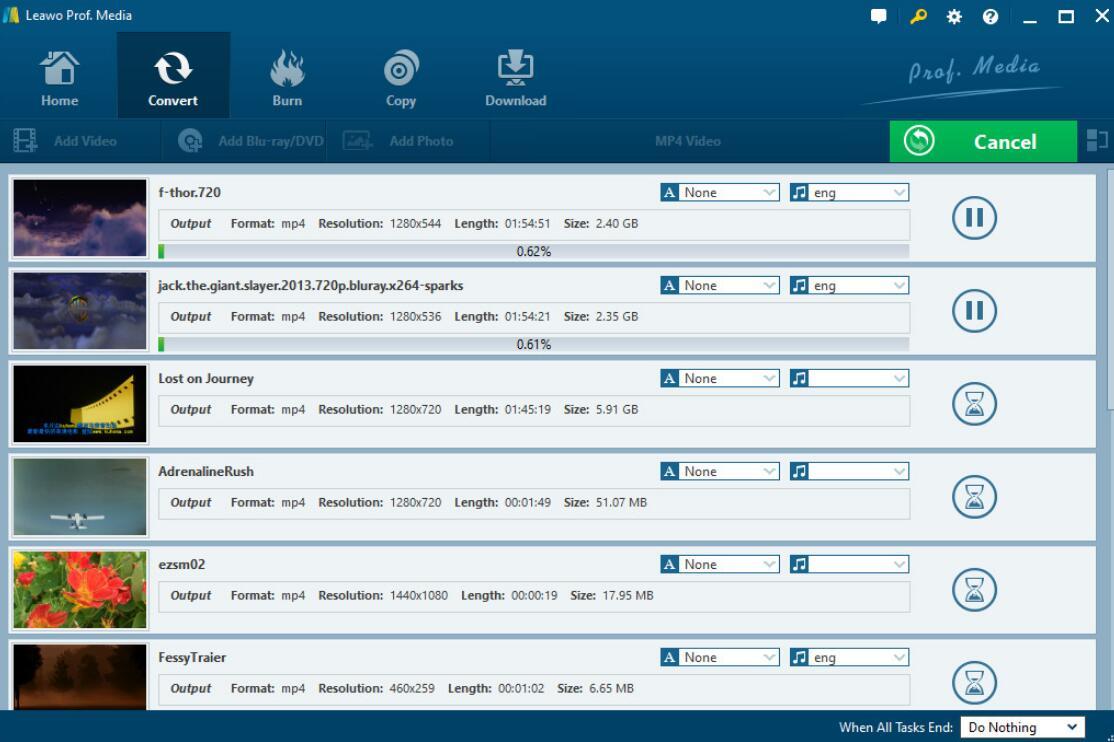If you would like to get access to various hot topics recently all around the world, going to some popular social platforms would be an excellent choice. Among them, Twitter is the one you should not miss. A lot of videos grouped in various topics could be found on Twitter. In some cases, some users would only prefer to keep the audio files on their computer, for example, some language learners prefer to hear the audio only so as to improve their spoken English. In such a case, how to download audio from Twitter video only? For the details, in this article, a lot of more information would be added. Generally speaking, you can download the Twitter video first, then convert the downloaded video to audio format. Here more information would be provided.
Method 1: Record the audio with Leawo Music Recorder
Since what you need is to record the audio from Twitter, not your computer or some external device, here you should seek help from a professional third-party program. Concerning the best audio recorder you can trust, Leawo Music Recorder is the one you should not miss. Leawo Music Recorder is easy-to-use recording tool that allows you to record sounds in high sound quality. It has smart tools like Task Scheduler and Auto-filter, making you record sound in an easy and quick way. It is definitely affordable and useful software for you. Leawo Music Recorder have more comprehensive functions which would not only allow users to record audio from built-in device, but also users can record audio from computer audio and other online sources, like YouTube and Spotify and so on without any quality losses. Also, Leawo Music Recorder could be used as a music editor. Asides from recording, this app could allow you to manage all the recorded files based on your own preferences. You can also share your recorded audio files to iTunes. Furthermore, Leawo Music Recorder could allow users to get the customized settings, including the Task Scheduler, Audio Source, Output Format and so on. Based on this settings, users could obtain different customized settings and viewing experiences. Now, please follow the steps below to record the audio from Twitter.

-
Leawo Music Recorder
- Record any sound from computer stream audio and built-in input audio.
- Record music from 1000+ music sites like YouTube, Facebook, Veoh, VEVO, etc.
- Schedule music recording via the internal recording task scheduler.
- Automatically/manually add and complete music tags like artist, album, cover, genre, etc.
- Save recorded musicfiles into either WAV or MP3 format for wide uses.
Step 1. Download Leawo Music Recorder and install it on your computer.
Step 2. Enter the main interface of the app and click the "Audio source" icon on the main interface to set the audio parameters. You can choose to record from computer audio and also you can record audio input with your microphone. Here you need to record the audio from Twitter, so you can choose "Record Computer Audio" option. Then go to Twitter website and choose your target file, and next play the Twitter video. When the video is playing, Leawo Music Recorder is recording simultaneously.
Step 3. Click the "Start" icon on the top left corner to start recording process. You can also control the recording process by clicking the related buttons on the screen. Once you have finished the recording, simply click the red square to stop the recording process. Finally you can find the recording on your computer easily.
Once the Twitter video is over, click the stop button and then the Twitter audio would be recorded and stored on your computer. You can go to your folder to locate the recorded Twitter audio. Adopting this method would be quite easier to obtain the audio file.
Method 2: Download the video as an MP3 file on TWDOWN
Instead of recording the audio from Twitter, you can turn to another way to obtain the MP3 file. That is to download the Twitter video first and then convert the downloaded video files to other audio formats. There are lots of online downloader for you to choose to download the Twitter videos. Among them, TWDOWN is one of the best online websites to download Twitter videos directly. TWDOWN is an online version of Twitter video file download tool. Users can download video files to local through video UTL without installing any software and plug-ins. It can help users generate direct links to their favorite Twitter videos and save them offline files that can be viewed and shared. The operation is very simple, users only need to copy the Twitter video address, then edit the download button, you can download the specified twitter video to the local. For the steps in details, please refer to the following.
Step 1. Log into TWDOWN website. You can simply search TWDOWN in the Google searching bar and then directly go to the website.
Step 2. Locate your Twitter video. Go to Twitter online website and locate your preferred video on Twitter. Copy the video address.
Step 3. Paste the Twitter video address you would like to download to the searching bar on TWDOWN. Finally, once you have copied the Twitter video address and pasted it, click the "Download" button to start downloading the Twitter video you prefer. All the downloaded videos would be stored in the TWDOWN folder on your computer.
Method 3: Download the video and convert it to an audio file with Leawo Video Converter
This method needs you to download the Twitter video firstly and then convert it to an audio file. Complicated as it is, it can perfectly keep the audio quality and retain it tha same as the original file. What's more, this can also help you download the Twitter gif.
Firstly, you need a Twitter video downloader named CleverGet Video Downloader. The process is very straightforward because all it takes is just a few clicks. As a professional video downloader, CleverGet provides a wide range of output video quality for you to choose from.You can download Twitter GIF with resolutions ranging from 480p, 720p, 1080p, 4K, and up to 8K UHD with 320 Kbps audio quality.
Moreover, CleverGet Video Downloader supports a wide range of online video websites, including YouTube, Facebook, Instagram, and many more. You can download YouTube videos to MP4 quickly and easily, which is a feature that many downloaders don't support as Google rolls out the policy to combat video rippers.
Now let's see how to download a GIF with CleverGet Video Downloader.
△Step 1. Launch CleverGet Video Downloader
CleverGet Video Downloader is a module of CleverGet. Free download and install CleverGet on your computer.

-
CleverGet Video Downloader
- Download Video & Music from 1000+ Sites
- Download Live Stream Videos from YouTube Live and Others
- Up to 8K UHD Video Downloading with 320 kbps Audio Quality
- Smarter Downloading Settings
- 1-Click to Play Downloaded Videos
- Provide Precise Video Info
△Step 2. Set Output Directory
Click on the Settings icon to enter the setting panel and set the output directory.
△Step 3. Locate Twitter Video
Click the Twitter icon to enter Twitter and locate the video you want to download. Right-click on the GIF and click "Copy GIF address."
△Step 4. Add Source Links
Copy the Twitter video link and paste it to the built-in browser.
△Step 5. Download Twitter Video
Choose preferred quality and format. Click on the "Download" button to download the video.
Once all the videos you prefer on Twitter have been downloaded with the related downloaders, now there is a small gap between your final purpose. What you have got is the Twitter video by adopting TWDOWN and some other online downloaders. Now, another step you should carry forward is to convert the downloaded Twitter video to other audio formats, like MP3 and so on. Here I will strongly recommend Leawo Video Converter as your best tool to convert the video to an audio file. Leawo Video Converter is able to convert any video formats to various video and audio formats with 100% original quality and 6X faster speed. It could support 180+ video and audio formats conversion with accuracy and no quality loss. With Leawo Video Converter, you can personalize the downloaded Twitter video to any other formats, including file merging, media editing, 3D movie creating, parameter adjusting, etc with the best output quality. Leawo Video Converter would worth a shot if you prefer powerful and efficient computer programs. As one of the top-rated video converters, Leawo Video Converter can play an important role in converting video to other audio formats, like MP3 and AC3 etc. No matter which operating system you are running, you can find the respective version of Leawo Blu-ray Player as well. What’s more, during the whole conversion, everything could move smoothly and the original quality of the video file would be perfectly retained. So, please follow the steps below to convert the downloaded Twitter video to audio formats.

-
Leawo Video Converter
- Convert video and audio files between 180+ formats without quality loss
- Support 720P, 1080P and even real 4K video output
- Create photo slideshows from photos stored on camera, computer, camcorder, etc
- Built-in video editor to trim, crop, add watermark, apply special effect, etc
- 2D to 3D converter with 6 different 3D movie effects available
Step 1. Download Leawo Video Converter and install it on your computer.
Step 2. Load the downloaded Twitter video. You can click on the "Add Video" icon to import the file or just drag the video directly to the main menu.
Step 3. Select the output format. You can open drop-down box beside the green icon "Convert" to choose "Change" to enter the "Profile" panel where you can set the output audio format. Here, you need to click "Format" > "Common Audio" and select your own preferred audio format, like MP3 format. Then, return to the main panel.
Step 4. Set the video parameters. You can just open the drop-down box to click "Edit" instead of "Change" in the main menu. It includes "Audio Codec", "Bite Rates", "Resolution", "Frame Rate" and "Aspect Ratio".
Step 5. Start converting. Click the big green icon "Convert" on the main interface to start converting the downloaded Twitter video to MP3 format. Before it starts, you need to confirm the "Save to" route. Then just click "Convert" to start. Finally, you just need to wait and the conversion process will be completed in several minutes. Once completed, you can go to your computer and locate the MP3 audio from Twitter video.
In conclusion, in order to download audio from Twitter video, you can simply adopt Leawo Music Recorder as your first choice. With this program, you can directly open the software and start recording your preferred Twitter video in the format of audio. What you need to do is to install this program on your computer. And play the Twitter video at the same time when you click the start button on this recorder. In comparison, most methods would only allow you to download video instead of downloading Twitter audio. Here you need to do another step so as to obtain the Twitter audio. With the help of Leawo Video Converter tool, all these Twitter videos you have downloaded would be converted to the audio formats. Referring to the above steps, you would easily get the way to obtain the Twitter audio without any quality losses.




 Try for Free
Try for Free Try for Free
Try for Free