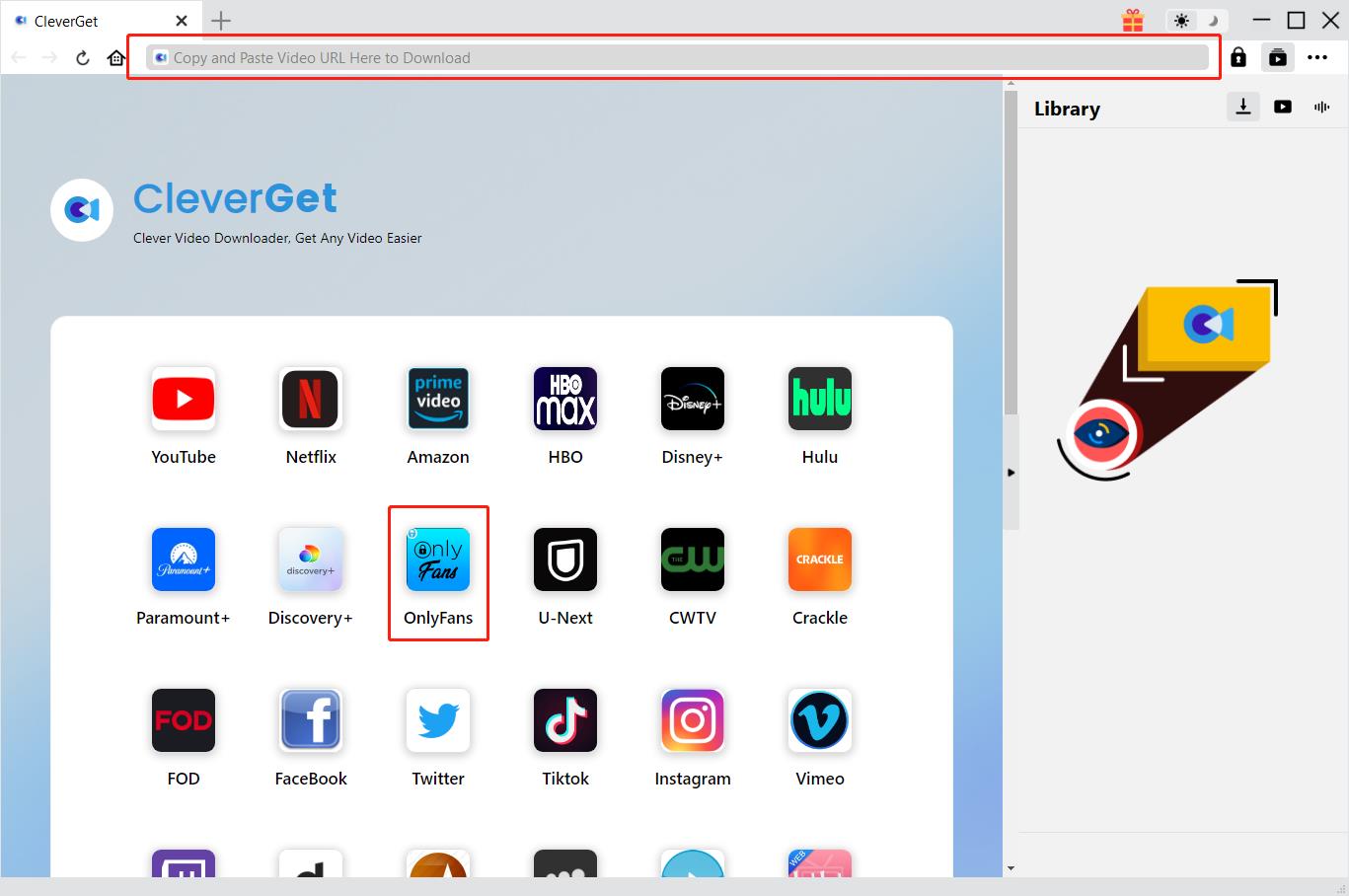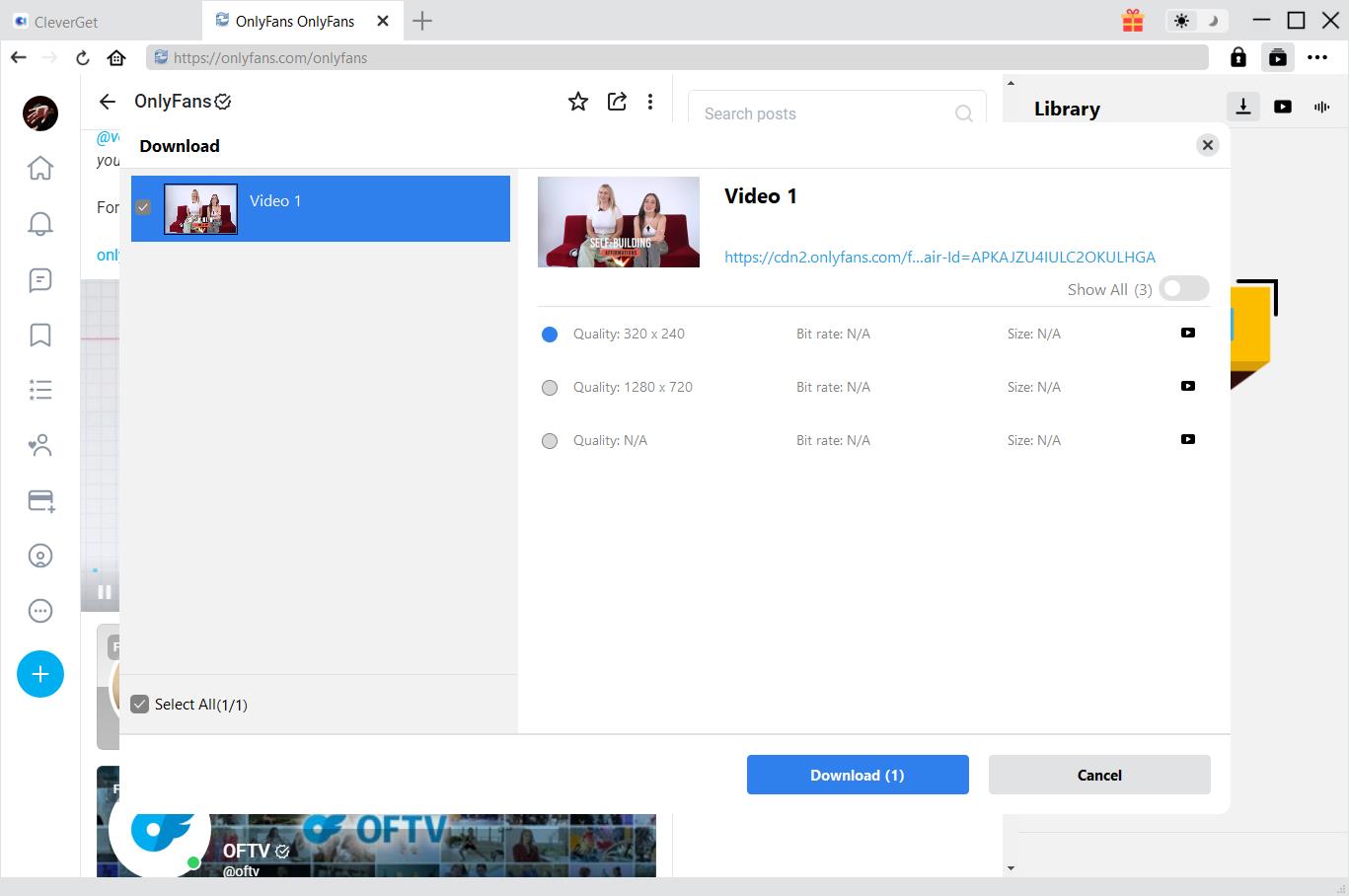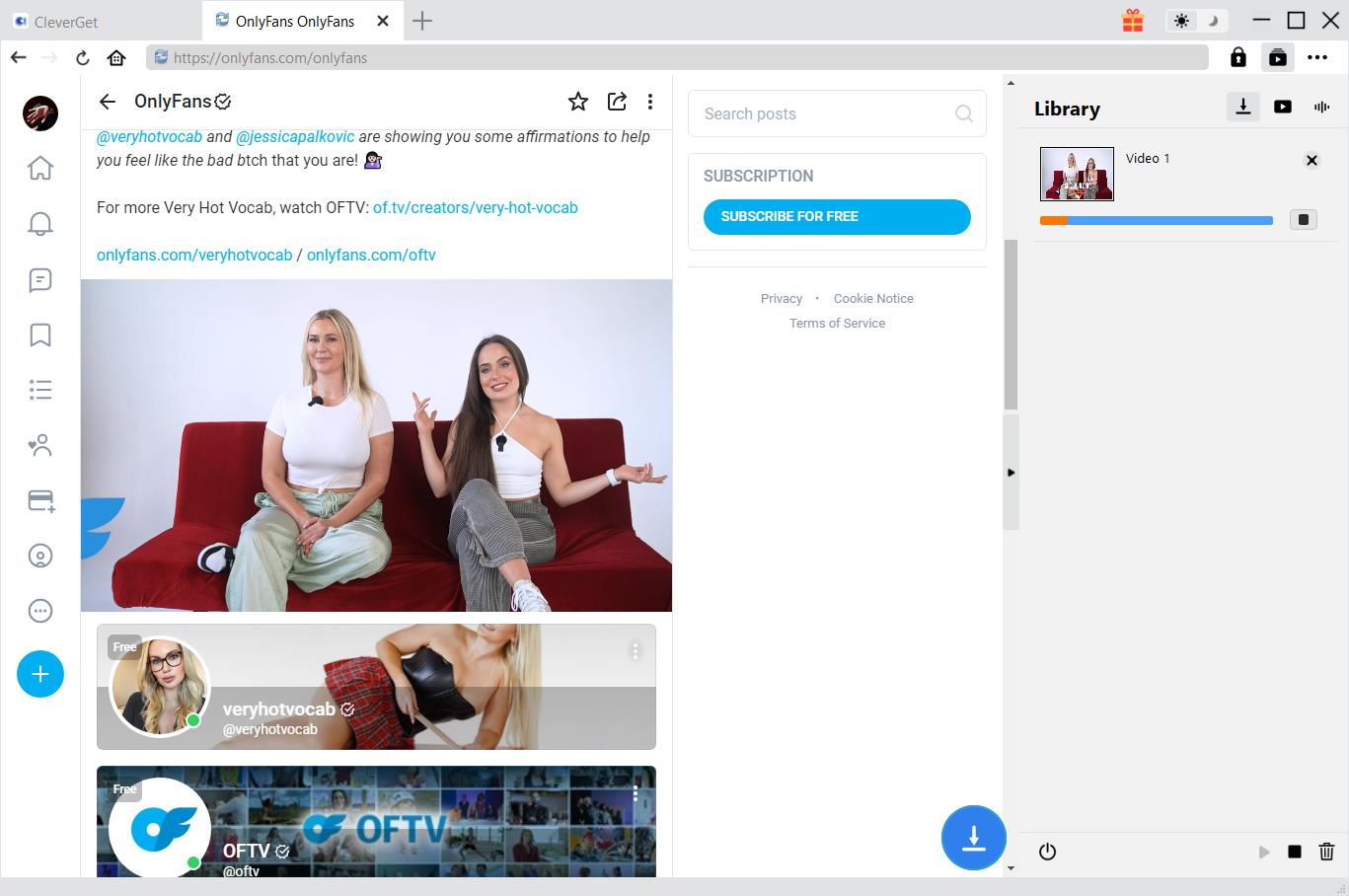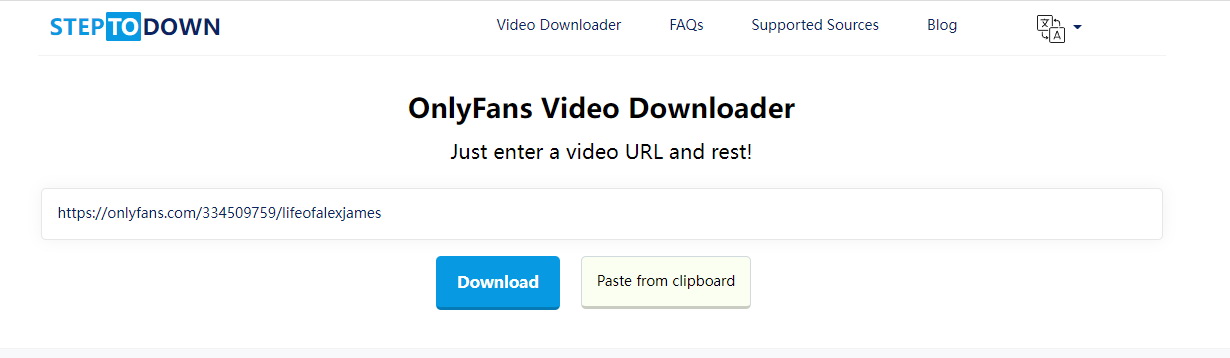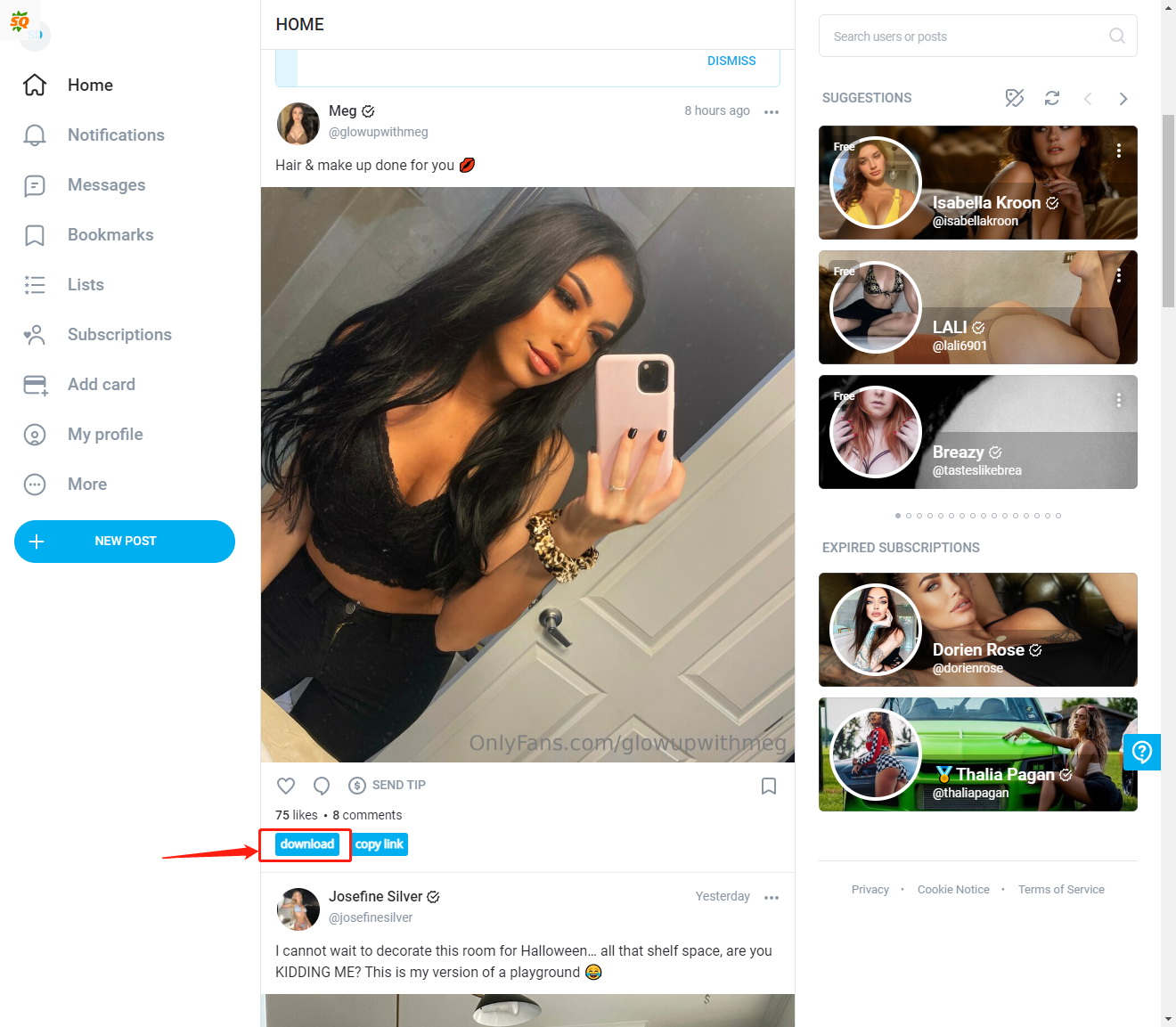Summary:
This post shows you some easy-to-use and safe methods to download OnlyFans content with the best OnlyFans downloaders for all platforms.
Lonely dark night seems always to be tough, and restlessness in body is hard to restrain. Then you may need some adult content to release yourself. Apart from Xvideos or Xnxx, OnlyFans is another good place for you. OnlyFans is a subscription website full of paywalled content like videos, pictures, and other forms of content. However, OnlyFans is strict with content security and you are not able to download any contents there. What if you want to save your favourite OnlyFans videos there? This time, I will show you some easy-to-use and safe methods to download OnlyFans content with the best OnlyFans downloaders for all platforms.
Related Readings:
3 Best Fansly Downloaders for Fansly Video Free Download
Where to Find Leaked OnlyFans Videos Free Online?
MenuCLOSE
Part 1: Why Use OnlyFans Downloader? Is It Safe or Legal?
OnlyFans really thinks highly of the content security, so all contents are viewable merely instead of downloadable. Even if you have paid for subscription to OnlyFans creators, you still don’t own the right to download their OnlyFans videos. As a result, if you want to save OnlyFans video, the only way is to use a downloader for OnlyFans.
Downloading or taking a screenshot of a video is not allowed on OnlyFans, which may get your account banned when OnlyFans detects it. Yet, it is completely legal to download videos on OnlyFans with a OnlyFans video downloader. But you should note that all downloaded OnlyFans videos are only for personal enjoyment and never distribute or share them with others. Otherwise, someone can sue you or you can be in trouble, legally. As for the safety, we suggest that you should use donwloader software instead of online downloader, since there may be some virus that may do harm to your computer.
Part 2: Best OnlyFans Downloader for PC
OnlyFans downloader software on PC must be the first choice when you are going to download OnlyFans video. It stands out from other downloader with higher speed, better safety and higher success rate. Here, we would recommend you can have a try at CleverGet. CleverGet, as one of the best online video downloaders, can be used to download videos from 1,000+ sites. In addition to OnlyFans, it can also download videos from YouTube, Facebook, Vimeo, Vevo, and more. Also, through other modules within the program, it can download videos from subscription-based services like Netflix, HBO Max, Hulu, etc. Featuring an online live video downloader, this OnlyFans video downloader can download live video from various platforms via direct live video URL or M3U8 link. With advanced hardware acceleration technology, this software can also download videos in batch at 6x higher speed. To download OnlyFans videos in batch, follow the steps below.
△ Step 1: Download CleverGet OnlyFans Downloader
Click the download button below according to your computer system to download CleverGet OnlyFans Downloader on your computer. After installation, kick off the software.

-
CleverGet OnlyFans Downloader
- Download OnlyFans Movies and Series with Multi-language Subtitles and Audio Tracks on PC
- Up to 1080P 60fps OnlyFans Video Downloading with 320kbps Audio Quality
- Save Subtitles as Independent SRT/SUP Files or Remux Into Output Video
- Smarter Downloading Settings
- 1-Click to Play Downloaded OnlyFans Videos in Batch
- Provide Precise OnlyFans Video Info
△ Step 2: Find the target OnlyFans video via built-in browser
You can visit the target OnlyFans video by copying and pasting the link into the top address box. Alternatively, you can click the OnlyFans icon on the homepage, and directly search for what you want to download via the built-in browser as usual. After landing on the video page, the program will automatically start analysis in the background.
△ Step 3: Download videos from OnlyFans with best OnlyFans downloader
After parsing, a panel with a list of downloadable videos will pop up. You can then choose the disired options according to listed qualities, sizes and formats to download OnlyFans video. By the way, this OnlyFans video downloader can download up to 5 OnlyFans videos simultaneously at one time.
△ Step 4: Check downloading and downloaded free OnlyFans videos
After the download process starts, you can view your download progress in the "Library" column. Also, you can pause and cancel them at any time. If the download is complete, you can see all downloaded free OnlyFans videos here. Right click to play them in the program or open them in a folder.
Part 3: Best OnlyFans Downloader for Phone
If you like to enjoy the OnlyFans content without spending too much time on the internet, then downloading videos with this online downloader for OnlyFans is a perfect opportunity. This OnlyFans downloader on mobile allows any user to download and save their favorite videos from the OnlyFans to their Android or iOS device directly. No additional installation is needed and it works perfectly with all operating system. However, this downloader for OnlyFans doesn’t work perfectly sometimes, since it keeps always saying that ”No media found” when you are trying to download videos from OnlyFans .
Step 1: Go to the target OnlyFans video, and copy the URL of it.
Step 2: Directly go to Steptodown website, and you will find a address bar, where you should paste the link you just copied.
Step 3: Click the blue “Download” button. This online OnlyFans video downloader will detect the media immediately and start downloading process if there is source available.
Part 4: Best OnlyFans Downloader for Browser Extension
Alternatively, you can use some Chrome extension as OnlyFans video downloader. This is easier but sometimes it won’t work due to server issues. Google Extension store doesn't allow extensions to do illegal stuff, so you have to download the OnlyFans Downloader chrome extension and then install it on your own. It is always risky in many ways if you install anything on your computer without proper security checks. Some even report that this downloader got their account banned for life, while some insist that it work perfectly on their Microsoft Edge. You can make your own decision on whether you should use it or not. By the way, if you are using FireFox, you can also find such OnlyFans Downloader Firefox extension. Here is guide on how to use this OnlyFans video downloader.
Step 1: Launch Chrome browser and go to Chrome Web store. Confirm the extension by clicking on Add.
Step 2: Search for “OnlyFans Downloader” in the Search Box. Click on “Add to Chrome” button.
Step 3: Next, you will need to open the website and log in to your OnlyFans account. Open the profile of the person you consider to be your favorite content creator. You’ll locate the save buttons below every post, select the desired video and press the download button.
Part 5: Comparison Between 3 Downloaders for OnlyFans
Above we have introduced 3 video downloaders for Onlyfans, and you can choose the right one according to your device. However, there are still some differences between these downloaders, which you can learn more about in the table below.
| Features | CleverGet OnlyFans Downloader | OnlyFans Downloader for Phone | OnlyFans Downloader Extension |
|---|---|---|---|
| Download videos from OnlyFans | Yes | Yes | Yes |
| Download videos from other websites | 1000+ | No | No |
| Download videos in batch | Yes | No | No |
| Download quality | Up to 1080P | Up to 720P | Up to 720P |
| Supported format | MP4 | MP4 | MP4 |
| Hardware acceleration | Yes | No | No |
| Download speed | High | Low | Low |
| Built-in browser | Yes | No | No |