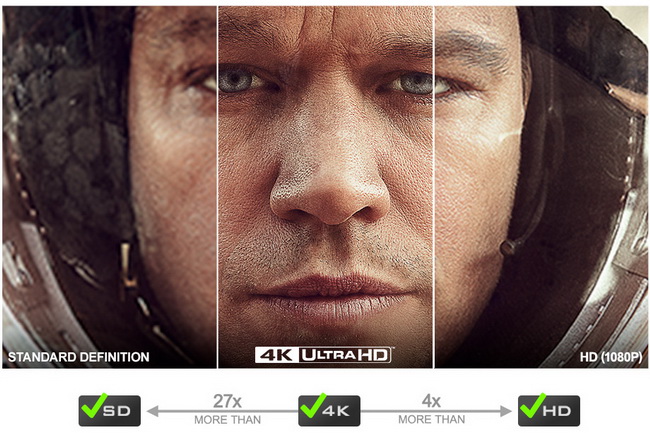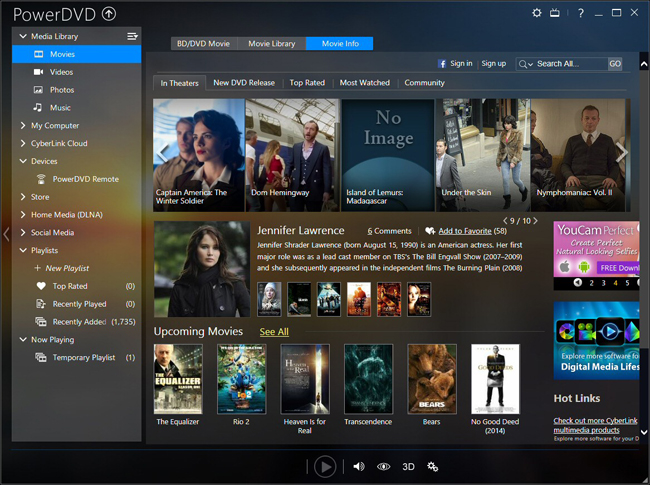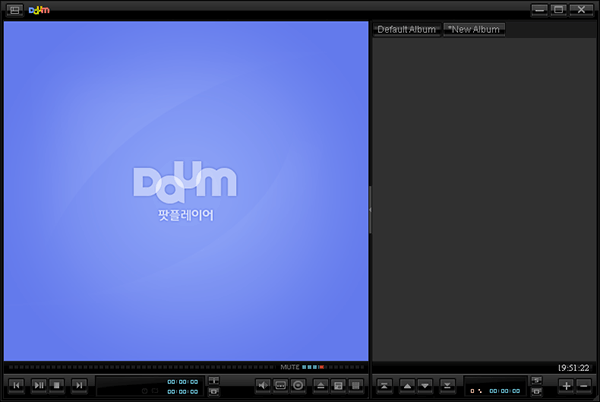"Hi, I currently have multiple Blu-ray drives on multiple PC's and none of which can recognize a 4K Blu-ray disc... Yes they are BDXL and support 100 and 128gb Blu-ray discs. I was wondering if anyone has got this to work or if PC's just cannot play them yet. I have a i5 skylake, GTX970, 8gb memory. Thanks in advance!"
Currently, since 4K Blu-ray disc has not been widely applied for home theatre system, many people might not know how to play 4K Blu-ray, or have no idea on which 4K Blu-ray player to play 4K Blu-ray movies. In this post, we would like to share some important information about 4K Blu-ray.
Part 1: Firmware Required for 4K Blu-ray Playback
To watch 4K Blu-ray, aka Blu-ray 4K, 4K Blu-ray movies, UHD Blu-ray and Blu-ray UHD, there are actually 2 ways: make use of Blu-ray 4K player software and Blu-ray player 4K hardware. With 4K Blu-ray player software installed on your computer, you could freely open 4K Blu-ray movies on computer and then stream 4K Blu-ray movies to 4K HDTV, as long as your computer gets a Blu-ray recorder drive. On the other side, with 4K Blu-ray player hardware, just like a DVD player, you just need to insert the 4K Blu-ray disc into the Blu-ray 4K player and then you could watch Blu-ray 4K movies on your 4K HDTV. Obviously, you must have a 4K HDTV to enjoy the superb 4K Blu-ray movie experience.
Actually, currently PCs will not require new Blu-ray drives to playback 4K Blu-ray disc. The current firmware configuration of PCs could satisfy 4K Blu-ray playback. What PCs need to play Blu-ray 4K movies is 4K Blu-ray player software that supports 4K Blu-ray disc playback (Leawo Free Blu-ray Player already does this).
However, to make sure everything goes smoothly, you could make things clear when you purchase a Blu-ray recorder drive for your computer. You could choose to update Blu-ray drive to allow compressed 4k disks to be read. Normal 4 layer blu-ray disks that use BDXL drives might be not able to read a pressed 4 layer disk. The newer LG BDXL drives can read them (make sure to get one with an initial manufacture date 2015 or later). With the update in Blu-ray drive, your computer could rarely get any problem in reading 4K Blu-ray discs.
If you're watching 4K Blu-ray disc with Blu-ray 4K player hardware or UHD Blu-ray player hardware (like Samsung UBD-K8500 4K Ultra HD Blu-ray player), you should have no question on playing 4K Blu-ray discs, unless there is region restriction, which could be adjusted.
Part 2: 5 Best 4K Blu-ray Player Software
Once your computer has no problem in playing 4K Blu-ray disc, the only thing you need to play Blu-ray 4K disc is 4K Blu-ray player software. The below 5 best UHD Blu-ray player software would be of great help to you, some of which are 4K Blu-ray players with 4K upscaling.
- No.1 Leawo Free 4K Blu-ray Player
- No.2 CyberLink PowerDVD 16 Ultra
- No.3 Aurora Blu-ray Player
- No.4 iDeer Blu-ray Player
- No.5 PotPlayer
No. 1 Best 4K Blu-ray Player - Leawo Free 4K Blu-ray Player
As an all-inclusive media player combo, Leawo Free Blu-ray Player features region free Blu-ray player, free DVD player, free 4K video palyer, free 4K Blu-ray player, free audio player and free ISO player. With the support of several different advanced audio decoding technologies like Dolby, DTS, AAC, TrueHD, DTS-HD, etc., this free UHD Blu-ray player could play 4K Blu-ray disc free without any quality loss. Meanwhile, you could even use this free FLAC player to play Blu-ray disc, DVD disc, up to 4K UHD video, and ISO image files directly for totally free. This free Blu-ray 4K player workds on Windows 8/8.1/7/10/XP/Vista. Its Mac version - free 4K Blu-ray Player for Mac works on OS X 10.10 and later.

-
Leawo Blu-ray Player
Region-free Blu-ray player software to play Blu-ray disc and DVD disc for free, regardless of disc protection and region restriction.
Play 4K FLV videos, 4K MKV videos, 4K MP4 videos, etc. without quality loss.
Support the conversion from Blu-ray/DVD discs to MKV in the premium version.
Deliver super high-quality stereo audio experience with the support of various advanced audio decoding technologies like Dolby, DTS, AAC, TrueHD, DTS-HD (including 5.1, 7.1 channels), etc.
Here is a video guide on how to use Leawo Free Blu-ray Player:
No. 2 Best 4K Blu-ray Player - CyberLink PowerDVD 16 Ultra
The CyberLink PowerDVD 16 Ultra could plays DVDs, Blu-rays, VCDs and CDs, casts media wirelessly to Apple TV, Roku and Chromecast, has a dedicated TV mode for optimizing videos for big screens, and supports lossless HD audio formats such as FLAC and APE.
Unlike most media players, PowerDVD not only plays videos on your PC but can also stream them to your TV. With its dedicated TV and PC modes, this PowerDVD media player lets you binge-watch your favorite Netflix shows up close on your laptop or enjoy them on your widescreen HDTV.
With its free Android and iOS companion app doubling as a remote, all you need to control playback from across the room is your smartphone.
No. 3 Best 4K Blu-ray Player - Aurora Blu-ray Player
Aurora Blu-ray Media Player is a Windows based multimedia player software which can play Blu-ray Disc, Blu-ray ISO files and any other video formats as far as you can imagine. If you don't want to shift your Blu-ray media player from time to time to ship with all various kind of video formats, Aurora all-in-one Blu-ray media player with a pretty design and easy-to-use experience will be your helpful assistant.
No.4 Best 4K Blu-ray Player - iDeer Blu-ray Player
The iDeer Blu-ray Player lets you enjoy your entire media library, whether it's digital or tangible. It lets you optimize video and audio settings for a better viewing experience and is compatible with multiple operating systems, including touchscreen-based Windows 8. It plays videos well and has a shorter load time than some other software does, though it does require hefty CPU capacity in order to run.
No.5 Best 4K Blu-ray Player - PotPlayer
Daum PotPlayer is a free media player with a devoted following. It supports DVDs, but the most significant feature it offers is integrated support for Blu-ray movies. Reviews are mixed on how well this works — some people are happy with it, while other people experience problems. Some advanced features, such as 3D Blu-ray support, don't work and require a commercial software solution.
This isn't surprising — unlike officially licensed Blu-ray players, unofficial Blu-ray players like PotPlayer and VLC with the AACS library have to reverse engineer the encryption on Blu-ray discs. However, if you're looking for a free Blu-ray player, PotPlayer is definitely worth a try.
Part 3: 5 Best 4K Blu-ray Player Hardware
Also, there are 4K Blu-ray player hardware options for you to play and watch 4K Blu-ray disc at home, though they would cost you a lot more. If you want 4K Blu-ray player with 4K upscaling, most 4K Blu-ray player hardware would satisfy you.
1. Samsung UBD-K8500
Elevate your home entertainment viewing with the new Samsung UBD-K8500 Ultra HD Blu-ray Player-designed to deliver the ultimate cinematic experience. Enjoy incredible picture quality, a wider color range and dramatic detail with a Blu-ray player capable of upscaling all lower resolution media to a stunning ultra-high definition resolution. Plus, this Ultra HD Blu-ray Player features a sleek, curved design—matching seamlessly with any Samsung Curved SUHD TV.
The K8500 is currently the cheapest route into 4K Blu-ray and probably offers pound-for-pound the best looking images you'll see on your 4K HDR TV. It's also a useful hub for 4K OTT services from Netflix and Amazon, and while the design is a bit Marmite, you'll be consistently impressed by its loading speed and colourful UI. If you want your 4K HDR TV to look its best, then you can't beat 4K Blu-ray. And when it comes to sheer image fidelity, the UBD-K8500 certainly impresses.
2. Sony BDP S6500
Sony BDP S6500 3D 4K Upscaling Blu-ray Player with Wi-Fi lets you enjoy 300+ streaming entertainment services, including Netflix, YouTube, Hulu Plus and more. Upscale your favorite Blu-rays, DVDs and photos to near-4K quality, and get stunning resolution thanks to TRILUMINOS technology, making your favorite 3D Blu-ray movies look better than ever. You can even bring your mobile media to the big screen with Miracast screen mirroring, or play select PS3 games with PlayStation Now-no game console required.
Main features:
- Inputs/Outputs: 1 HMDI, 1 USB, 1 Coaxial, 1 Ethernet:
- Smart Functionality: With built-in Wi-Fi you can wirelessly access popular streaming apps and services including Netflix, YouTube, Hulu Plus, Amazon Instant Video, PlayStation Now & more;
- 4K Upscaling: Get the most out of your 4K Ultra HD TV by upscaling the quality of your Blu-ray movies to near 4K quality. The upscaling chip also improves the quality of online content, and upconverts DVD's to near HD quality for an improved viewing experience
- Sound: Experience HD sound with Dolby and dts-Master Audio
- Screen Mirroring: View your Android mobile devices' content on your TV with Miracast screen mirroring technology.
- Front USB Port: Enjoy your videos, photos and digital music with USB connectivity.
3. Samsung BD-J6300
The Samsung BD-J6300 Blu-ray player elevates your viewing experience with the ultimate entertainment technology. UHD upscaling allows you to watch your favorite content at near UHD quality, while built-in Wi-Fi® lets you stream movies and shows from a variety of services including Netflix, YouTube, Amazon and MGO.
It could act as web browser, smart 4K Blu-ray player, UHD upscaler, 3D Blu-ray player, etc. Also, it features built-in dual Wi-Fi connection and USB connectivity.
4. Toshiba BDX5500
The Symbio streaming media box is a Blu-ray Disc player, DVD player, CD player, and streaming media box all in one. Enjoy your favorite Blu-ray and DVD movies in Full HD 1080p or access the variety of content with the key media apps including Netflix, YouTube, VUDU, and more for expanded entertainment. The BDX3500 offers advanced media box features such as an enhanced easy-to-use ePortal interface to access apps, and open browser with bookmarks to surf the web, and a new Smart TV Alliance app to ensure ongoing library expansion. Equipped with built-in Wi-Fi and Miracast, you can share content from one device to another without the use of cables.
Main features:
- 4K Ultra HD Up conversion
- Compact Square Design
- Built-in Wi-Fi
- Ultra HD 4K up scaling - Video Upconversion up to Ultra HD 4K (3,840 x 2,160) through HDMI
- 3D Blu-ray experience
- Miracast
- WiFi Connectivity
- Open Browser
5. Philips BDP7501
The Philips BDP7501 4K Ultra HD Blu-ray player will play back content at four times the resolution of current Blu-ray players for a stunningly detailed image. And with HDR support, content played on the HDR TV, such as any Philips 2016 4K Ultra HD set, will deliver images with startling brightness, contrast and color. Creed 4K Ultra HD Blu-ray disc included.
Main features:
- Inputs/Outputs: 1 x HDMI 2.0a with HDCP 2.2 output for 4K Ultra HD HDR, 1 x HDMI 1.4b for discrete audio output to legacy AVRs, 1 x USB for multimedia, 1 x Ethernet
- Smart Functionality: 4K Streaming Apps, DLNA Multimedia Playback, USB Multimedia Playback
- Available Apps: Netflix with 4K HDR Streaming support, YouTube with 4K streaming support
- Sound: Dolby TrueHD, DTS-HDMasterAudio | Essential
- Connectivity Technology: USB, Wireless LAN 802.11ac with MIMO antennas