As one of the most popular ways to kill your leisure time, movies have been greatly welcomed by the public. If you are a movie enthusiast, there must be a topic to be discussed - 3D movies. The three-dimensional stereoscopic film enhances the illusion of depth perception and adds a 3D dimension which gives viewers the best visual experience. The question is where to 3D movies download so as to watch them at home? Now the best website to download 3D movies is provided by this article. For playing 3D full movie download with a superior experience, we have some useful tips.
Part 1: 3 Sites to Download Free 3D Movies
Among the Internet, you can find a lot of websites to download free 3D movies. Here I will give you a list of the best 3 websites to download 3D movies based on the comprehensive features and movies quality and quantity.
1. 3dtv.at
The first 3D movies download website I'm going to introduce is 3dtv.at. As a professional 3D movies website, 3dtv can provide you the best quality of 3D movies free download. Furthermore, it can offer you various resolutions suitable for your computer which will give you the best and most smooth playback. If you want the resolution of 720p videos, then you are in need of a media player with a dual-core processor. The higher resolution of 1080p videos have the requirements of the quad-core processor in your media player. For the quick scanning of the 3D movies, you can select different criteria to filter your favorite movies. Of course, you can download them with ease. Nevertheless, you have to move to another website if you are looking for some Hollywood Hindi movies since this site does not contain any of this genre.
2. YIFY Torrents
As a torrent movie download site, YIFY Torrents is a place where you can browse and download movies in all levels of quality, including DVD, 720P, 1080P, and 3D movies torrent at the small file size as well. Thousands of movie contents are available by the huge media database. It has a few choices for searching, from the quality, rating, to genre. And you can order by multiple options like the latest, the most likes, downloads, and even more. When you need 3D full movie download, go straight from the searching tool to select the 3D quality. You can even find some of the best kung fu movies from this website. For the most part, this is still the best website to download 3D movies. However, there is one condition to downloading 3D movies from this site, and that is you need a torrent client downloader like uTorrent, BitTorrent for 3D movies download from YIFY Torrents.
3. CinemaLines
The last best website to download 3D movies listed here is CinemaLines. As a leading media movies database available online which offers download, CinemaLines does not only provides regular 2D movies online but also offers a large amount of 3D movies for both online streaming and free downloading. The user interfaces are neat and easy to understand. In addition, it has the ability to cover movies from almost every country in the world. When you look for movies by country, the list of countries will amaze you. This 3D full movie download website may also contain the most genres including action, drama, comedy, horror, romance, sci-fi, and so on. But when you are a fan of the sci-fi anime movies, there are better websites out there for online watching and download. One more point to enjoy this privilege, you have to be an official member of the site.
Part 2: Create Your Own 3D Movie from 2D Movie
As we all agree, 3D movies are more attractive than the common 2D movies to some extent. What if some people would like to make their own 3D movies from daily recorded videos? We have the best solution for such a situation. For your firm choice, Leawo Blu-ray Creator will be your helping hand which can turn the 2D movies into 3D contents with the specially designed technology. This powerful program offers the competence to add 3D effect on any 2D movies due to the built-in 3D Creator. While 6 types of 3D effects are given as Red/Cyan, Red/Green, Red/Blue, Blue/Yellow, Interleaved and Side by Side, you are ensured to devise any 3D movie content following your wish.
In addition, the Leawo Blu-ray Creator allows a variety of video formats such as AVI, MKV, MP4, WMV, Xvid, MOV, and FLV. During the video creating, users are all welcome to design their own menu because this software is quite helpful to inspire people's imagination. Of course, there are free offered menu templates for saving time and providing convenience. In the menu settings, every item is accessible for editing. For further requirements, users can add watermarks to 3D movies. Before making the last step, trimming and cropping features are also available for further editing so that you can enjoy a more customized video. Sometimes you may worry about the annoying noise in the video? You have no reason not to use this amazing software as it can remove the noise from the source 3D movies with a simple click on the program to activate the function.
Now let's see the detailed steps to create your own 3D movies from 2D movies with Leawo DVD Creator.

-
Leawo DVD Creator
Create DVD-9/DVD-5 discs playable on various standalone DVD players and computers without region restriction.
Create DVD content in either NTSC or PAL for DVD players for various regions.
Convert and burn videos in 180+ file formats to DVD disc, folder and/or ISO image file.
Edit video files such as adding image/text watermark, trimming video length, cropping video size, adjusting video effect, applying 3D effect, etc.
Select disc menu for output DVD content, or even design disc menu with your own pictures and songs.
Burn photos to DVD photo slideshow with built-in photo slideshow editor.
Step 1: Download and install Leawo Blu-ray Creator. Launch the program and import the 2D movie on your computer by clicking "Add Video" or drag it directly to the program.
Step 2: Edit the movie. Click the "Edit" icon on the 2D movie file, after entering the editing panel, you can edit the 2D movie including "Trim", "Watermark", "Crop", "Effect" and "3D".
Step 3: Here choose the 3D option on the left bar to add 3D effects to your movie file. You can choose your favorite 3D mode and adjust 3D depth for better 3D effect. After you set all the parameters, then click the "OK" button at the bottom to finish the process. So far, you have created your own 3D movies.
We will present you how to save the 3D movies in a better way in the next part. This method can also apply to 3D full movie download. Sometimes, you can download and burn 3D movies in order to share the 3D movies with your friends.
Part 3: How to Burn 3D Movies to DVD - Leawo DVD Creator
In general, it is quite difficult to transfer 3D full movies download directly due to the large capacity. In such a case, you could turn to the help of the DVD disc which could store the 3D movies easily and can be shared. Then you can only play the disc in a DVD player to enjoy the 3D content no matter where you are. In order to burn a 3D movie to a disc, a formidable 3D movie burner will be needed. The Leawo DVD Creator is such a useful tool that also contains the capability to burn 3D movies to DVD directly with 3D effects retained after creating your own 3D movies. The steps are simple and shown below.
Step 1: Insert an empty Blu-ray disc with enough capacity to store the downloaded 3D movie to the disc drive on your computer.
Step 2: Start burning the 3D movie to a DVD disc. When all the 3D effect settings are set successfully, you can click green "Burn" icon on the top right-hand corner and select the "Burn to", "Disc label" and "Save to" options to start the burning.
Part 4: How to Copy 3D Movies to a Blank Disc with DVD Copy
If you have some pre-existing 3D Movie DVDs, you can create 1:1 perfect clones with Leawo DVD Copy, just in case you want to make backups or you simply want to share them with your friends. To suit needs for different people, Leawo DVD Copy has 3 different and unique copy modes. The Full Movie mode copies the whole DVD, the Main Movie mode can perform movie-only backup and the Custom Mode allows you to choose which parts of the DVD to copy.
We are also aware that some DVD discs are CSS copy-protected, but we got your back because Leawo DVD Copy can help you to copy DVDs without restrictions. That is because it can remove the CSS protection and region codes applied to DVD discs.
Here is how you can use the software to copy 3D Movies to any blank disc.

-
Leawo DVD Copy
Backup DVD with 3 Copy Modes.
Backup and Copy CSS Protected DVD.
Copy DVD in 1:1 Quality with 6X Faster Speed.
Step 1: Load the original DVD Disc. Click the "Add Blu-ray/DVD" button to select the original DVD disc when you load it on your computer’s DVD disc drive. Alternatively, click the inverted drop-down triangle arrow to load the original DVD Disc directly from the drive.
Note: To copy 3D Movies to a blank disc, you must select the "Full Movie" option on the Copy Mode.
Step 2: Customize the copy settings. Click the green “Copy” button, and set the “Copy to”, “Disc Label” and “Save to” options. To copy the 3D DVD Movie to another blank disc, insert a blank writable Blu-ray Disc into another Blu-ray Disc drive on your computer, then select it as a target under the “Copy to” option.
Note: If you only have one disc drive, you first need to backup the original 3D DVD Movie as an ISO file, by selecting the “ISO File” option under “Copy to”.
Step 3: Start copying the original DVD disc. Click the bottom “Copy” button to start copying the original DVD disc. This will create an ISO image file of the original DVD disc, which can be burnt onto an empty and writable DVD disc.
Step 4: Take out the original DVD disc, and then insert your blank writable blank disc into the drive. Click the inverted triangle drop-down arrow and then select “Add ISO file” to add the ISO file you created from the previous step. Set your disc burning options on the “Add ISO file” window and then click the “Burn” button, to start burning the generated ISO file to a new DVD disc.
Bonus: Best Movie Downloader to Download Movie
CleverGet Video Downloader, a comprehensive online movie downloader that could not only download online videos, but also free movies, paid movies and even live streams, could help you easily complete online free movie download tasks in simple clicks. With it, you could easily download free movies from various free movie or video websites like YouTube, Twitter, Tubi, Facebook live, and various other free movie sites.

-
CleverGet Video Downloader
- Support 1000+ sites like YouTube, Netflix, Hulu, HBO Max, etc.
- Download up to 8K movies & TV shows
- Support live streaming video and M3U8 link
- Remove ads from source videos
- Batch processing & playlist downloading
- Built-in browser and player
- Hardware acceleration to download videos 6x faster
Here is a step-by-step guide on how to download video straightly from websites:
Step 1: Adjust the general settings for downloading videos/movies
From the list presented, select the ideal video with parameters that suite your needs (such as quality and format).
Step 2: Visit the target site
Search for the videos/movies you would like to download. Copy and paste the address from your address bar.
Step 3: Launch this video downloader
Paste the link into the address bar of CleverGet, which should automatically detects downloadable videos and present all of them. After that, click to download the video.

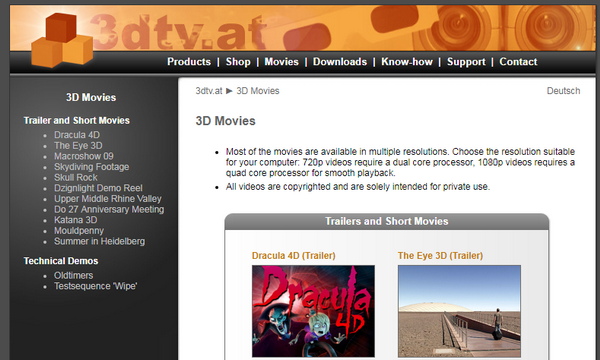
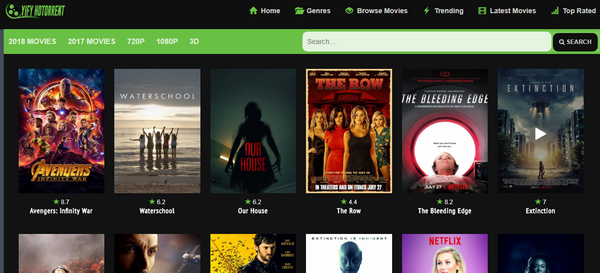
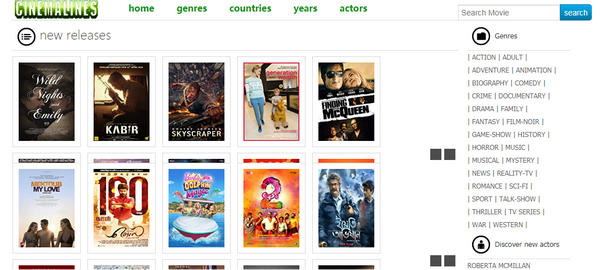
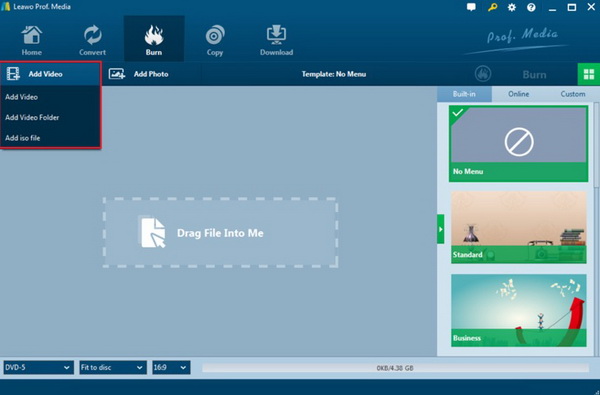
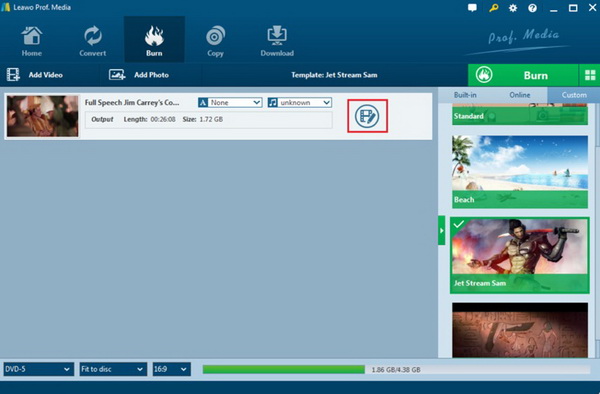
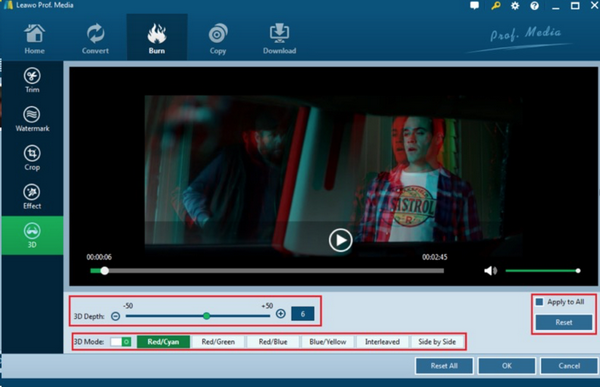
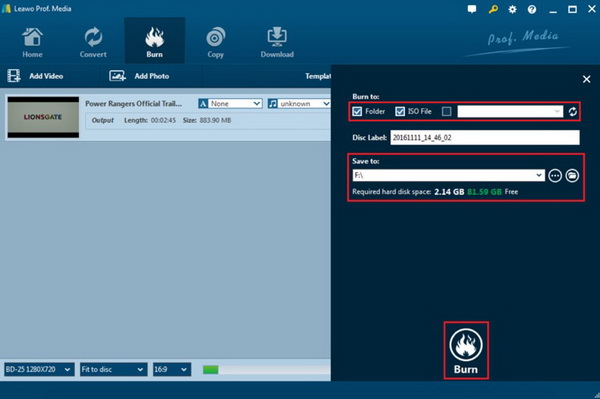
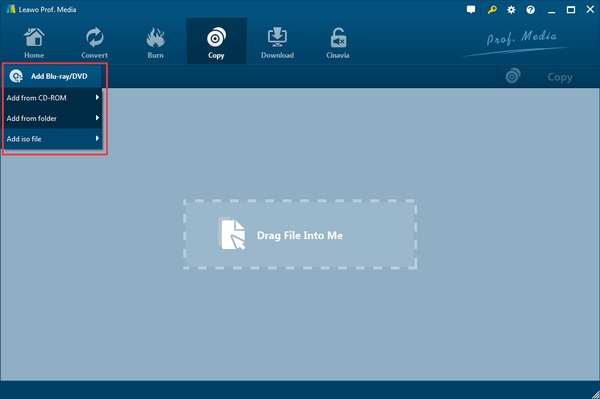
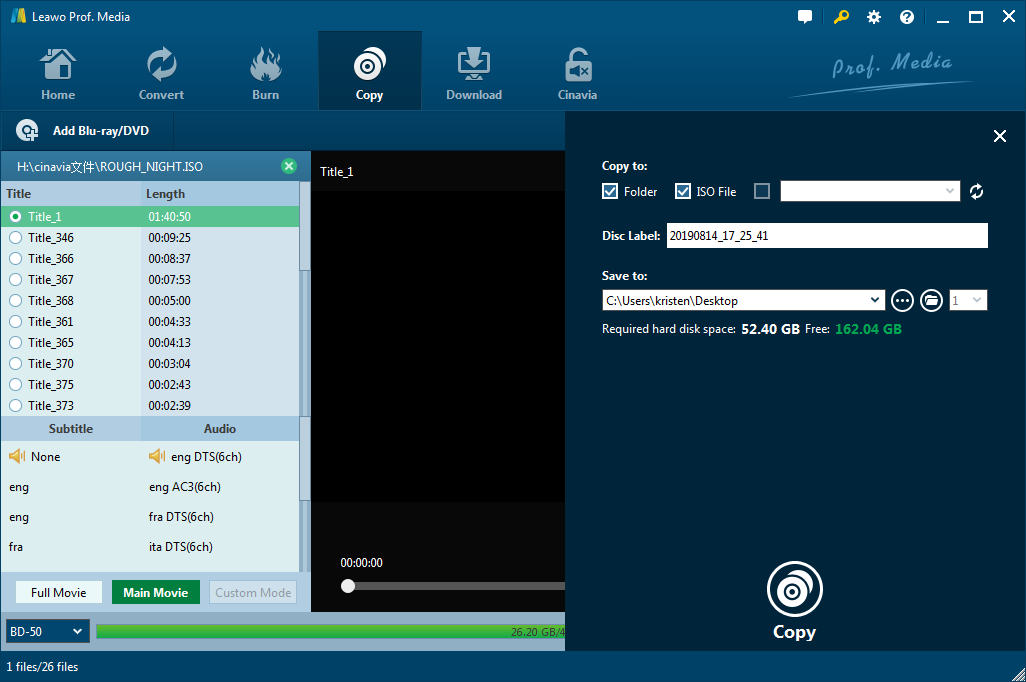
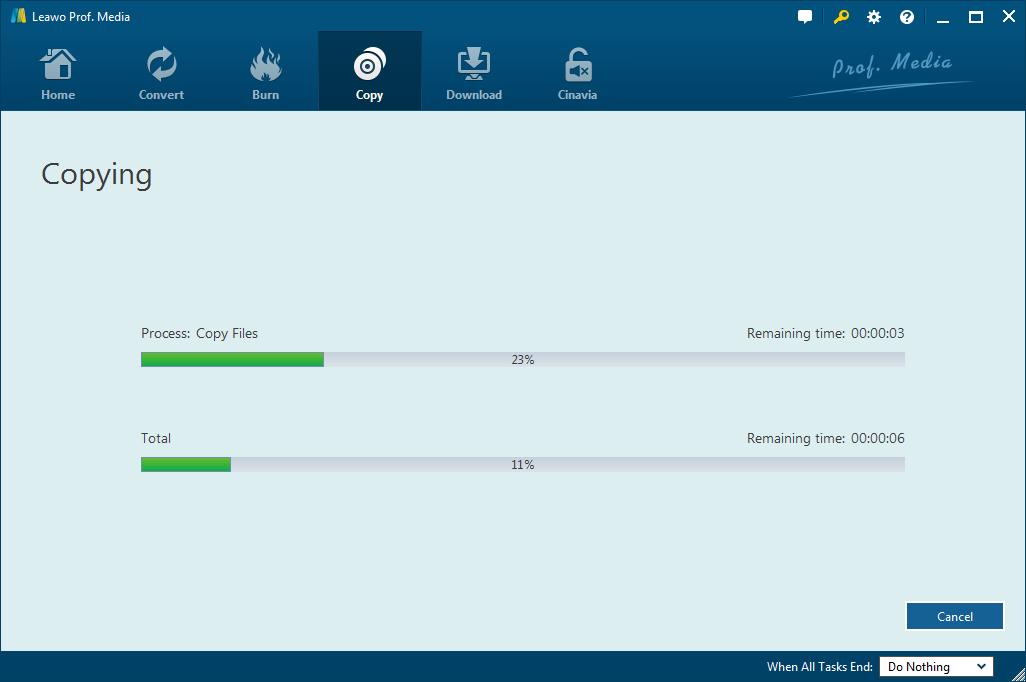



 Sep. 06, 2021 by
Sep. 06, 2021 by 



































