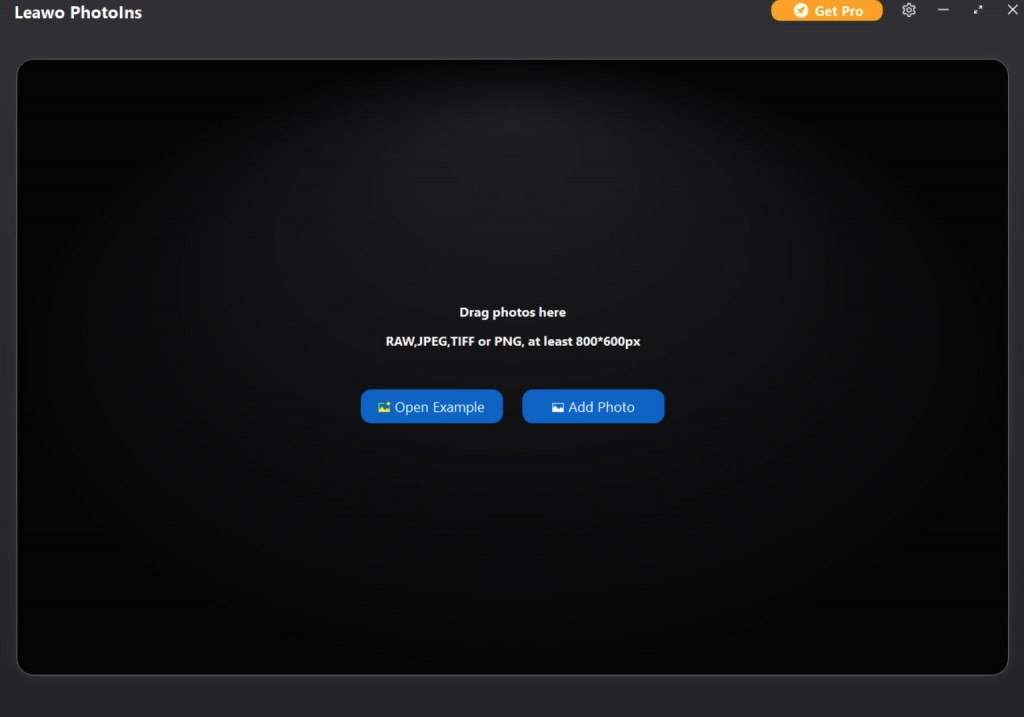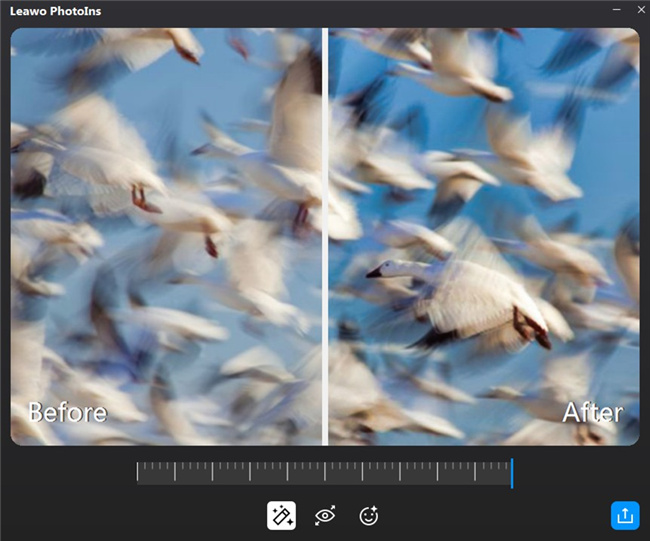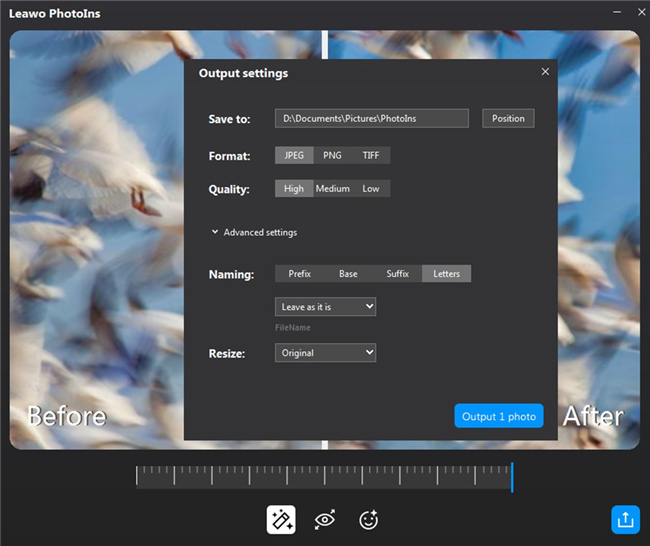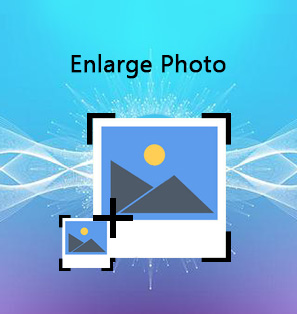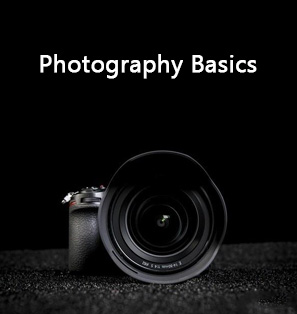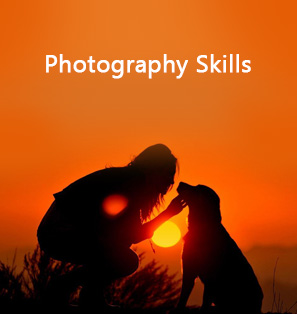If you are an enthusiastic photographer, then you would not be strange about the revolutionary action taken by Canon in 2013. Specifically, Canon has introduced phase detection dual pixel auto focus, short for DPAF, which has been immediately applied in EOS 70D camera. Since the release of DPAF, a lot of cameras have gradually adopted this technology to enhance the performance of the cameras. Also, nowadays, DPAF has been used in some smart mobile phones by Samsung and others. What is dual pixel autofocus technology? What benefits can DPAF bring to the cameras? In the following content, you can get to know more information about this topic.
Menu
Part 1: What is Dual Pixel Autofocus & How it Works?
Focus performance is something that the mirrorless camera and DSLR cameras have to mention. Canon EOS R uses full-pixel dual pixel autofocus technology, which is a Canon's outstanding feature. Canon's first dual pixel autofocus is the EOS 70D, and the first professional model to use focus technology is the 1DX Mark II. The advantages of dual pixel autofocus is obvious which is able to provide users with wide application range, large focus area, fast focus speed and high accuracy. Why does dual pixel autofocus outweigh other focus modes? How does it work efficiently?
The dual pixel autofocus actually divides each pixel into two, and uses the left and right pixels to detect the relative position of the imaging and interpolate to drive the focus. Therefore, dual pixel autofocus is still a more efficient. Compared with contrast focus, dual pixel autofocus has technical advantages in focus speed and low-light focus performance. Therefore, the dual pixel autofocus is actually the best way to achieve sensor phase focus detection without burying the phase focus point. The sensor with dual pixel autofocus technology is equipped with two photodiodes for each pixel, so two image signals can be obtained when taking pictures. When the image signals of the two photodiodes of one pixel can be overlapped, it is judged that the focus is successful. When the two signals cannot coincide, the amount of lens can be calculated based on the deviation of the two images, so that the focus speed will naturally be faster. And through such a design, autofocus and image capture can be achieved at the same time without affecting the image quality.
Part 2: Dual Pixel Autofocus vs. PDAF
In comparison, PDAF has been used in cameras earlier than dual pixel autofocus. What is PDFA, and what are the differences between DPAF and PDAF? PDAF is short for phase detection focus. PDAF is an autofocus method. Before it appeared, most of our cameras used contrast focus, that is, according to the change of the picture contrast at the focus, the lens position at the maximum contrast was found to complete the auto focus. The principle of PDAF is to reserve some shaded pixels on the photosensitive element for phase detection, and then to determine the focus offset value through the distance between the pixels and their changes to achieve accurate focus. Compared with contrast focus, PDAF does not require the lens to move repeatedly, the focus stroke is much shorter, and the focus process does not delay at all. On the other hand, due to the use of the shaded pixels, PDAF has relatively high requirements for light intensity.
As an extension of PDAF, dual pixel autofocus allows every pixel on the sensor to be used for phase focusing, greatly improving accuracy and speed. It divides the photodiode under each micro lens into two, so that two parallax images can be captured at the same time. Therefore, compared with PDAF, the dual pixel autofocus technology has a faster focusing speed and is more effective for moving. The ability of the object to maintain focus is stronger, which is especially useful for perfect sports lenses. And the dual pixel autofocus improves the problem of poor low-light performance on PDAF, and can quickly autofocus even in a fairly dark environment.
Part 3: 4 Best Cameras with Dual Pixel Autofocus Technology
After learning what dual pixel autofocus is, you may wonder which cameras are equipped with this technology, and which is the best. Based on our experience and usage, we have concluded 4 recommended cameras with dual pixel autofocus technology for your reference.
△ 1. Canon EOS 70D
Canon EOS 70D is a relatively traditional camera, the overall design still continues the professional and calm style of the previous model, and there is not much change in the structure. Canon 70D has firstly adopted dual pixel autofocus technology which can effectively improve the focus problem in some limited environments, making the focus effect of real-time view comparable to traditional phase focusing. In terms of image output, the Canon 70D supports RAW and JPEG format still images with a variety of resolutions and qualities. The main functions of the Canon 70D are consistent with its positioning, and overall it can provide a comprehensive shooting experience. What you only need to do is to press the Q button to enter the shortcut menu interface. Depending on the shooting mode, you can adjust for different shooting options. It is very convenient to use the touch screen.
△ 2. Canon 5D Mark IV
Canon 5D Mark IV, as the fourth generation of the series, is the most valued model in Canon's full-frame SLR camera camp. Canon's 5D Mark III has begun to improve its focus and mechanical performance to make the whole camera more comprehensive. Canon 5D Mark IV uses a new sensor with 30.4 million pixels, which is about 8 million pixels higher than the previous models. In addition, the new sensor is very good, and the imaging is quite solid. In terms of body performance, the biggest highlight of the 5D Mark IV is the focus upgrade, which uses a dual pixel autofocus system. Of course, the touch focus is also a comprehensive upgrade which is more convenient. Although none of the performances of this camera is an absolute highlight, all of them are not bad, so the overall performance of the 5D4 is quite good. It is a high-end SLR camera that focuses on balance.
△ 3. Canon 200D Mark II
The brand-new 200D Mark II obviously continues the characteristics of this series. The body is small enough which would not occupy too much space and it is lightweight. In addition to the full black of the traditional SLR, this camera also offers silver and white color schemes, which are very attractive in appearance. The configuration can be said to be very overall which is equipped with 24 million pixels, APS-C format, newly upgraded dual pixel autofocus (88% focus coverage), rotating touch screen and newly added 4K video shooting. Whether you are photography enthusiasts or vlog video players, this camera can meet your needs.
△ 4. Canon EOS M6
As another excellent mirrorless camera, Canon EOS M6 also adopts dual pixel autofocus technology to present the best focus experience. It is used in conjunction with the latest Digic 8 imaging processor, the EOS M6 can now use the entire width of the sensor to capture 4K material. It can also increase the speed of the tiny cameras. The M6 has a maximum continuous shooting speed of 7fps, which was doubled to 14fps in the second iteration. There is also a Raw Burst option, which can record RAW at 30fps and can pre-buffer 15 frames. Before the shutter is fully pressed, this saves a set of images, and the images can be processed in the camera for quick sharing. The lightweight design would make it easy which has attracted the attention of travel photographers, and also its excellent continuous shooting speed would be attractive for sports photographers.
Part 4: How to Fix Photos Out of Focus with Leawo PhotoIns?
Sometimes, even if you have purchased the equipment which has adopted the dual pixel autofocus technology, you may still fail to capture an excellent photo. Even worse, your photos may be out of focus in some cases. Take it easy, and you can get to know some important tips from the help of Leawo PhotoIns which could be able to apply some automatic and intelligent changes to your original photos and could be able to fix photos out of focus. Leawo PhotoIns is able to automatically improve quality of the photos you have taken due to its Artificial Intelligence Enhancer Technology. As a powerful AI enhancer, this program can beautifies photos easily, including enlarge your eyes in the photos. Besides, you can enhance your photos on the retouching skin, removing freckles, adjusting lighting, etc. You don’t have to worry about the steps since its simple and easy-to-use interface, which would be one of the best photo enhancers for both beginners and professionals.
Step 1. Download Leawo PhotoIns
Download and install Leawo PhotoIns on your computer.

-
Leawo PhotoIns
- Enhance portrait photos easily with advanced AI technology
- Fix photo exposure and white balance issues automatically
- Optimize photo colors and perfect photo tints
- Make photos perfectly clear with smart dehaze
- Boost photo lighting and color quality
- Process RAW and JPG files
Step 2. Import Source Photos to Leawo PhotoIns
Once you have installed Leawo PhotoIns on your computer, then open it and import source photos you would like to enhance to this program. Enter the main interface of Leawo PhotoIns and you can load preferred photos into the program by clicking the option “Add Photo”. Or you can simply drag and drop your photos to this program directly. By the way, you can also right click on the loaded photos to delete them as you like. Furthermore, Leawo PhotoIns allows users to edit the photos in batch. You only need to click on “Add Files” to load other more photos.
Step 3. Enhance photos
After loading your preferred photos to the tool, then you can start to enhance the photos. You can click the AI Enhance tab to choose the features. Within this AI Enhance, it could fix photos outs of focus.
Step 4. Set output parameters
Once you have chosen your preferred effects and you have applied the AI Enhancer to your chosen JPEG pictures, now you need to click the bottom right output icon to proceed for output settings. On the Output Setting panel, you can complete the following things: “Save to” route, “Format”, “Quality”, “Naming”, “Resizing” and so on. Finally click “Output” to export the enhanced photo to your computer.