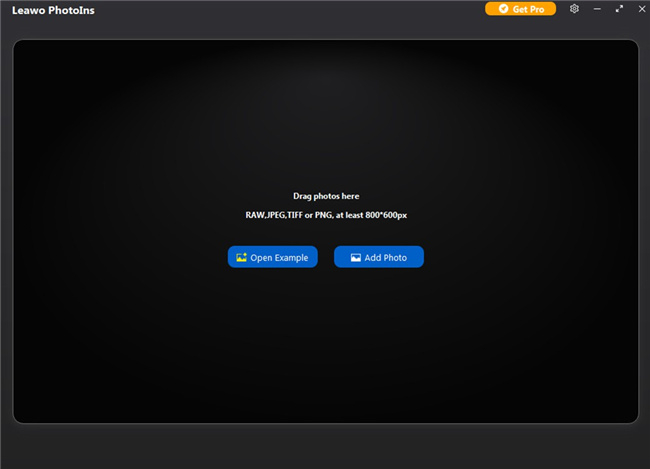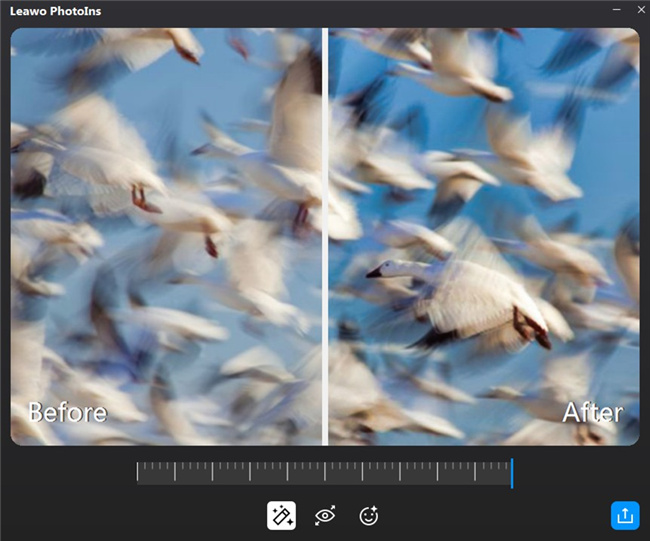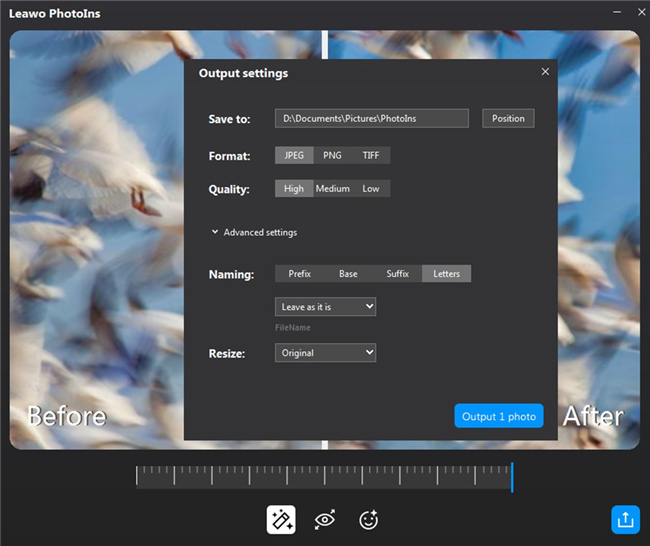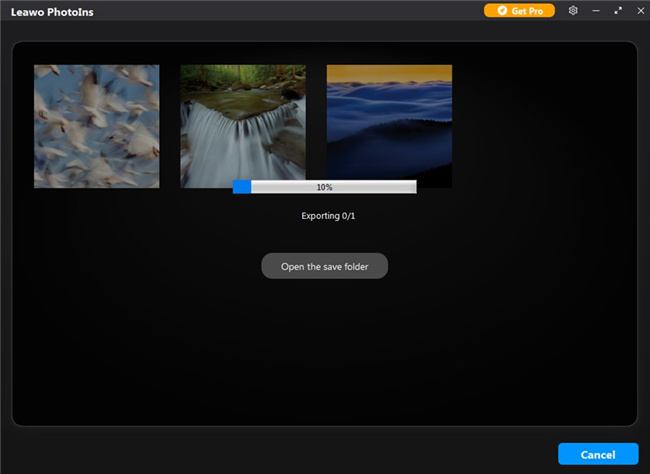Last updated on 2021-02-24, by
5 Creative Ideas on How to Take Slow Shutter Speed Photography
Most of the time, fast shutter speed is required for avoiding camera shake or motion blur from moving. However, in many cases, when taking photography, slow shutter speed can offer totally different effects. That’s exactly what this post will talk about. You can read this tutorial to have a deep understanding of slow shutter speed to help you to improve your photography skills.
- Part 1: What is a Slow Shutter Speed Photography?
- Part 2: How to Find and Set Slow Shutter Speed on Camera?
- Part 3: 2 Things You Need to Know before Taking Slow Shutter Speed Photos
- Part 4: 5 Creative Ideas on How to Take Slow Shutter Speed Photography
- Part 5: How to Enhance Slow Shutter Speed Photos with Leawo PhotoIns?
Part 1: What is a Slow Shutter Speed Photography?
You may have learnt that certain photos can be improved to a great degree with the help of a slow shutter speed. Some pictures can be transformed totally by using a slow shutter speed. What is a slow shutter speed photography? Actually, it is a technique where the shutter of a camera is left open for relative longer time to allow more light to come into the lens.
- To use a slow shutter speed when taking photos, the effect of motion blur can be obtained to capture a fast moving object.
- You can also use a slow shutter speed to get panning effect to keep the subject relatively sharp while the background is unclear.
- The long exposure and kinetic camera movement effects can also be produced with the help of a slow shutter speed.
There are many other effects can be created by using a slow shutter speed and you can continue to learn more, or you can have a try by yourself to test it. As for more info on shutter speed, you can click here to learn the detailed introduction of it.
Part 2: How to Find and Set Slow Shutter Speed on Camera?
It is quite important to know how to set the shutter speed, for it is one of the most basic and essential components when taking a great piece of photo. However, some beginners of photography have no idea on how to find and set slow shutter speed on camera, which is a very confusing issue for them to settle. Since the settings and menus of every camera may vary from one brand to another, here I would like to take Canon and Nikon for instance to offer you the reference to assist you to shoot slow shutter speed photos at ease.
Step 1: On your Canon cameras, you need to set TV for Time Value. On your Nikon DSLR cameras, you need to navigate to the S button to set the Shutter Priority Mode.
Step 2: After that, you can make use of a sub-dial to set the shutter speed to a slow value according to your demand.
Part 3: 2 Things You Need to Know before Taking Slow Shutter Speed Photos
The slow shutter speed idea is fairly good, and there are 2 things you need to pay more attention before you take slow shutter speed images. Read on to check them out and you will grasp more knowledge to create more wonderful slow shutter speed photos.
◎ 1. Use a tripod to avoid camera shake
It is hard for you to get high-quality photos without a suitable tripod when you are using a slow shutter speed. The best solution to maintain the stability of your camera is a tripod. A tripod can keep your camera still and you also need to make sure your tripod is put on a steady surface.
◎ 2. Use a remote shutter timer or a self-timer
When you decide to shoot photography with a slow shutter speed, you need to know that any camera shake can ruin your pictures. Except for a tripod, a remote shutter timer or a self-timer is recommended to avoid camera shake when you press on the shutter. There is no need for you to touch your camera when you shoot photos with the help of the timer. You can just set the timer and step away from your camera to get the work done perfectly.
Part 4: 5 Creative Ideas on How to Take Slow Shutter Speed Photography
As for taking slow shutter speed photography, many sophisticated photographers have fantastic ideas to create excellent photo effects. Here I would like to share 5 of them after searching on the internet for collecting.
△ 1. Shoot street photography
If you use a slow shutter speed to take street photos to create the slow motion blur effect to offer you the feel of hustle & bustle via viewing motion of passing-by people and vehicles.
△ 2. Shoot traffic light trails photography
It is a good idea to set your shutter speed slow enough to capture the light trails. You will not be able to tell they are car lights when the shutter speed is too slow. The light trails are pretty and wonderful.
△ 3. Shoot cloud movement photography
It is interesting to add the cloud movement into your photo to offer you a smooth and intriguing texture to the sky in the image. By using a slow shutter speed to shoot the cloud movement, you can gain a leaning line to your main subject if the clouds are moving in a vertical direction from the location you stand. You can also use the bulb mode of your camera to gain longer exposure to get better photo quality.
△ 4. Photograph star trails
To shoot star trails, you need to slow down the shutter speed for a longer exposure. You can first find a dark location with something intriguing in the foreground and use a remote or a shutter release to take multiple shots for 30 seconds at a time.
△ 5. Photograph fireworks
You can hand holding your camera to use a slow shutter speed to capture some movements of fireworks during a celebration. You can see the effect is amazing and beautiful.
Part 5: How to Enhance Slow Shutter Speed Photos with Leawo PhotoIns?
In some cases, your photos shot with a slow shutter speed are not perfect enough for you. To improve your photo quality shot with a slow shutter speed, you can resort to Leawo PhotoIns to help you. This tool is very convenient for you to enhance various kinds of photos automatically with advanced AI technology, such as adjusting exposure, sharpening images, etc. Its intelligent system and friendly user-interface are quite simple for you to handle. You just need to make sure your images shot with a slow shutter speed is in the format of RAW, JPEG, TIFF, and PNG with at least 800x600px. It calls for no photography skill at all. The following step-by-step instruction will tell you how to use this powerful software to get fantastic enhanced high-quality pictures.
Step 1: Download Leawo PhotoIns
Go to the official website of Leawo PhotoIns to select the proper version of this software to download and install on your computer to prepare for enhancing photos taken with a slow shutter speed.

-
Leawo PhotoIns
- Enhance portrait photos easily with advanced AI technology
- Fix photo exposure and white balance issues automatically
- Optimize photo colors and perfect photo tints
- Make photos perfectly clear with smart dehaze
- Boost photo lighting and color quality
- Process RAW and JPG files
Step 2: Add Slow Shutter Speed Photos to the Software
Run Leawo PhotoIns on your computer and then click on the “Add Photo” button in the middle part of the software to choose the images that have been take with a slow shutter speed. You can also directly drag and drop your source images to the tool for enhancing.
Step 3: Enhance Photos Automatically
After your slow shutter speed photos are imported into the software, you can continue to click on the settings great button at the top right corner of the screen to turn on the features of "Automatic Lens Correction", "Face enhance" and/or "Enlarge eyes" to allow the tool to enhance your source images intelligently. You can also make use of the effect adjuster bar to adjust the enhancing degrees. Drag the slider to the left or right to set the effect according to your own demand.
Step 4: Set Output Options
After you get the adjusting degree that fits you most, you need to click on the "Output" button to invoke the panel of "Output settings". This panel allows you to set the output directory, the photo quality, the image format, the size and name of the enhanced slow shutter photos easily.
Step 5: Output Enhanced Photos
After you set all setting well, you can then hit on the “Output” button to begin to export your enhanced slow shutter speed images to the output directory you have just specified. You can view the exporting procedure via the processing bar clearly. After a moment, you will be able to check the enhanced pictures on your computer.




 Try for Free
Try for Free Try for Free
Try for Free