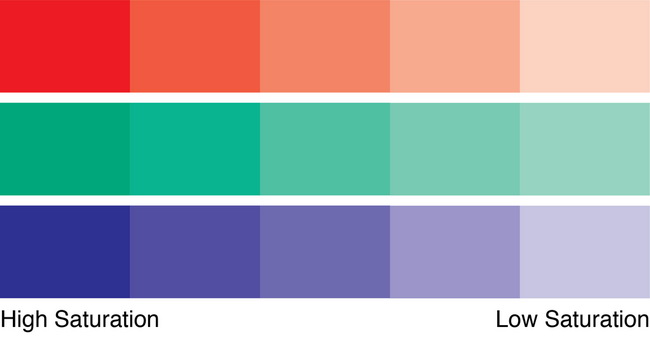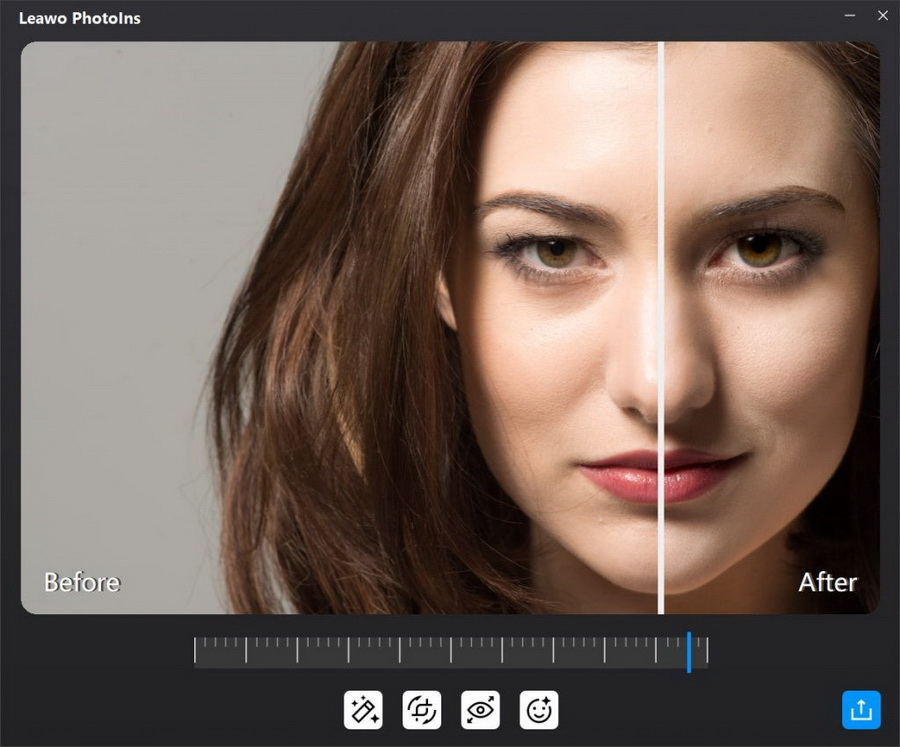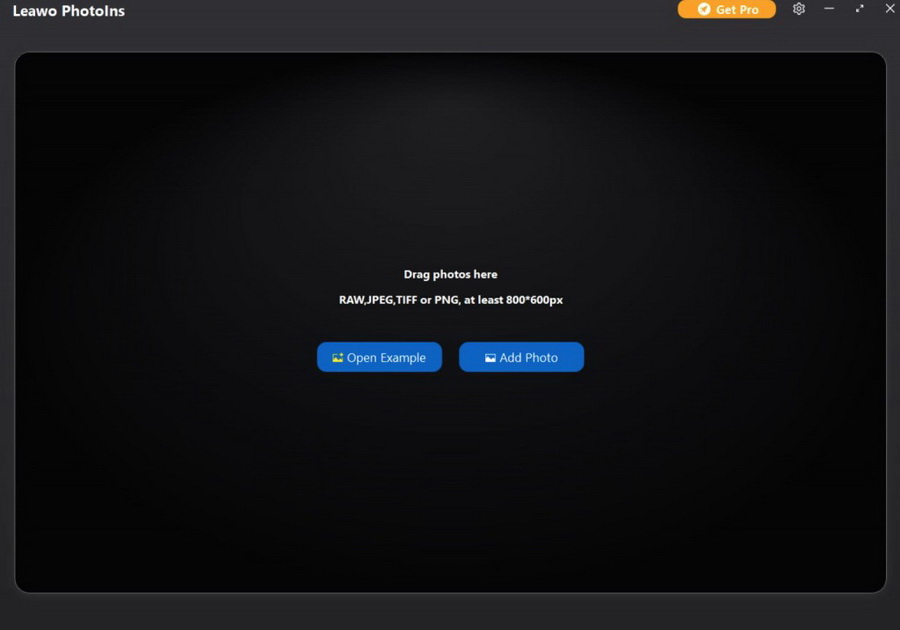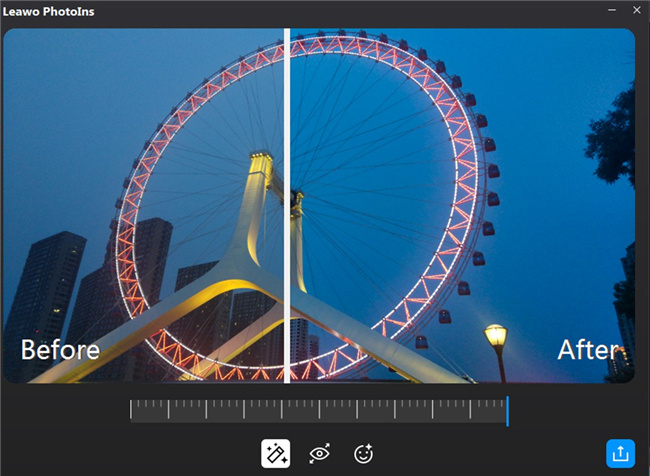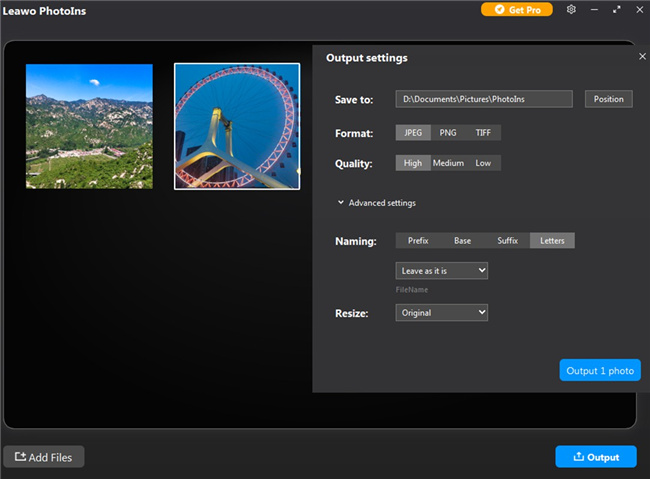Last updated on 2021-03-11, by
What is Color Saturation in Photography
We live in a colorful world. When you were very young, you may have learned to use eyes to discover the colors around you. Nature is undoubtedly a talented colorist. It combines various colors in nature to form a very harmonious and beautiful picture. People who are fascinated by color record it through painting and photography. Everything in nature has its own characteristics, and color is no exception. There are three zodiac signs of color, namely hue, lightness, and color saturation. They are three most important elements in color. Although these three attributes have relatively independent characteristics, they are related to each other and restrict each other. They are the basic elements of color. In this article, we would put color saturation in photography down first.
Menu
Part 1: What is Color Saturation in Photography?
Color saturation refers to the purity of color which is one of the "three attributes of color". The higher the saturation of a color, the darker and more vivid its color will be; on the contrary, the lower the saturation of the color, the darker the overall color of the photo, even close to gray. The color saturation is based on the spectral color. The closer to the spectral color, the higher the purity of the color. People often call the color with low purity "turbid color" and the color with high purity as "clear color".
The higher the color saturation of a photo, the more vivid its colors will be, and the more it will attract the viewer's attention. Therefore, many of the signs we see on the roadside are highly saturated in order to attract people's attention. But the saturation is not as high as possible, because color saturation too high will make the photo sticky, or cause some details of the picture to be lost. Visually, photos with low color saturation will look very peaceful and quiet, giving people a comfortable and elegant feeling. But color saturation too low will not work, which will make the photo look gray. When editing the picture in the later stage, if you increase the color saturation, then vividness of the picture will increase.
Part 2: Color Saturation vs. Vibrance
Vibrance and saturation are almost the same in function. In other words, if you increase the vibrance, the picture will become more vivid. Similarly, if you decrease the vibrance, the picture will become darker (close to gray). But the vibrance has a limit. When you increase the vibrance to increase the vividness of the color, the vividness of this color reaches its limit. Even if this color can be adjusted more vividly, the vibrance will not make it more vivid. To put it simply, vibrance limits the saturation of the color. No matter what extent you increase or decrease the vibrance, the final effects are limited. So some people call vibrance "smart saturation".
Simply speaking, Saturation will adjust all pixels of the entire picture, while vibrance will retain the saturated colors, and only adjust the weakly saturated colors. Vibrance will adjust the softer (lower saturation) colors in the picture, while the original brighter colors will remain as they are, and the adjustment can make the picture more natural. Vibrance is suitable for adjusting pictures with larger hue. For your better understanding, here are the two pictures which have been applied with color saturation and vibrance respectively.
Part 3: How Does Color Saturation Affect Your Photos?
Why do the photographers choose to alter the color saturation to the pictures they have shot? How does color saturation affect your photos? The following aspect would be the references you can refer to.
△ 1. Emotion & Atmosphere
Generally speaking, the darker the color, the deeper the atmosphere; the brighter the color, the more relaxed the atmosphere. The higher the color saturation, the more emotional and the more straightforward the association; the lower the saturation, the more subtle and calmer. If your work is designed for thought-provoking, you can choose a lower saturation. Highly saturated, high-brightness colors are easy to make people happy. When the brightness and saturation increase, people's happiness will increase. Warm, high-saturation and bright colors will make more people around them happy. Colors with high brightness and low saturation will keep people in a relaxed and happy statement.
△ 2. Draw Attention
Color saturation is closely related to visual attractiveness and visual fatigue. The higher the saturation, the easier it is to attract people’s attention in a short period of time. Relatively, low color saturation is less conspicuous but also more attractive. The low-purity color with soft hue gives the overall picture a fresh and comfortable feeling, which can help enhance the color style. Highly saturated colors are rich in color, giving people a feeling of publicity, liveliness, and warmth, which are more eye-catching. However, if the color saturation is too high, the color is too rich, it will make the eyes feel tired. Therefore, in color design, designers should not blindly pursue highly saturated and stimulating colors. What they need to do is to make reasonable settings to ensure others’ visual comfort.
△ 3. Oversaturation
For basic photography techniques, one of the most important factor you should keep in mind is to avoid oversaturation. What does oversaturation mean? Simply speaking, when the color of the photos you have taken are adjusted in the high volume which may directly ruin the real colors of the subjects. Too high color saturation would bring the unreality of the subject and also would result in some uncomfortable feeling toward the photos. Try to avoid oversaturation.
△ 4. Undersaturation
On the contrary, if you have adopted the very low color saturation in some cases, like landscape shooting, you would not be able to present the gorgeous beauty of the nature which may lack the color brightness and hues. Furthermore, undersaturation would not make the subjects stand out in the photo and can easily hide the main subjects without the strong color contrast.
Part 4: Tips on Using Color Saturation Effectively
Then, how to enhance color saturation in your photos effectively? Follow the steps below and you would obtain better photos by adjusting the color saturation properly.
1. Camera Pre-setting
For each DSLR camera or mirrorless camera, photographer are allowed to set the related parameters ahead of time, including the proper exposure mode, sharpness, contrast, saturation, hue and so on to meet various environments’ needs. If you prefer to shoot some photos for some food program, you had better pre-set the color saturation at a higher level which may easily draw people’s attention. Therefore, you should pre-set your own camera based on different occasions.
2. When to Use High Color Saturation
Many subject in the pictures need high saturation to enhance the overall visual effect. Saturation is one of the important factors that reflect the beauty of a photo. When is it suitable for high-saturation photos? Generally speaking, high-saturation photos are used to express an emotion. The subjects of landscape pictures are often very atmospheric, such as a castle under the blue sky and white clouds, the fascinating sunrise and sunset in the clouds, and so on. High-saturation landscape pictures are more popular. This is because they are rich in color and have a great impact on the human eye, so they are easier to be remembered.
3. When to Use Low Color Saturation
When is it suitable for high-saturation photos? Although not as visually impactful and eye-catching as high-saturation photos, low-saturation photos can make you calm down and enjoy it slowly. The low-saturation photos have a quiet, peaceful atmosphere and a texture. It is easier to achieve uniform color in low-saturation photos. Usually the low saturation would be adopted in some public official occasions.
4. Use Photo Enhancement Tool
If you have ever tried all the possible methods to enhance the photos you have shot, but can’t meet your demand. Here is another easy way for you. Nowadays, due to the improvement of picture editing programs, you can seek help from a lot of professional photo enhancement tools for the post-editing. Leawo PhotoIns is one of the most convenient and powerful tools you can turn to.
Part 5: How to Boost Color Saturation in Your Photography?
Leawo PhotoIns is able to automatically improve quality of the photos you have taken due to its Artificial Intelligence Enhancer Technology. As a powerful AI enhancer, this program can beautifies photos easily, including enlarge your eyes in the photos. Besides, you can enhance your photos on the retouching skin, removing freckles, adjusting lighting, increasing or decreasing color saturaton, etc. No matter how dark or bright your photos are, Leawo PhotoIns can automatically detect these areas instantly and accordingly, some adjustment would be added to make your photos look much more comfortable. Among them, if you have further requirements on the sky photos, this tool would improve these photos in a more vivid way which could optimize colors and tints easily. To put it in a simple way, Leawo PhotoIns could enhance your photos to be looked in the most nature way with the best visual effects. You don’t have to worry about the steps since its simple and easy-to-use interface, which would be one of the best photo enhancers for both beginners and professionals. Now you can adopt Leawo PhotoIns to boost color saturation in your photography.
Step 1. Download Leawo PhotoIns
Download and install Leawo PhotoIns on your computer.

-
Leawo PhotoIns
- Enhance portrait photos easily with advanced AI technology
- Fix photo exposure and white balance issues automatically
- Optimize photo colors and perfect photo tints
- Make photos perfectly clear with smart dehaze
- Boost photo lighting and color quality
- Process RAW and JPG files
Step 2. Import Source Photos to Leawo PhotoIns
Once you have installed Leawo PhotoIns on your computer, then open it and import source photos you would like to enhance to this program.
Step 3. Enhance color saturation in photography
After loading your preferred photos to the tool, then you can start to enhance the photos. You can click the AI Enhance tab to choose the features. Within this AI Enhance, it could boost the photo lighting and color quality. This AI Enhancement feature could has an excellent control of the photo colors.
Step 4. Set output parameters
Once you have chosen your preferred effects and you have applied the AI Enhancer to your chosen pictures, now you need to click the bottom right output icon to proceed for output settings. On the Output Setting panel, you can complete the following things: “Save to” route, “Format”, “Quality”, “Naming”, “Resizing” and so on. Finally click “Output” to export the enhanced photo to your computer.




 Try for Free
Try for Free Try for Free
Try for Free