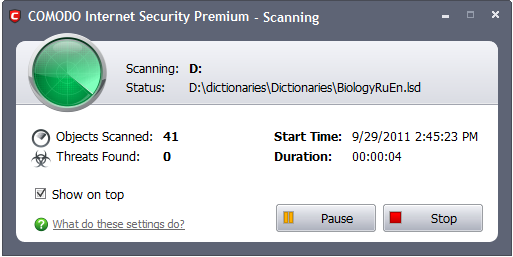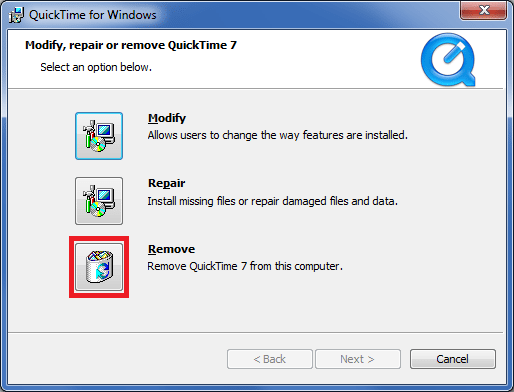QuickTime is a multiplatform developed by Apple which is used to handle video, sound, animation, music and etc. With the powerful multimedia technology which is inclusive of a suite of application, an environment for media authoring and a movie file format, QuickTime supports most video and audio formats and allows you to access over the Internet and streams of real-time data on Mac OS. But Currently, some issues about QuickTime have appeared. One of them is QuickTime error 2041. There may occur this error message that says, "Error-2041: an invalid sample description was found in the movie". What are the causes for error 2041 QuickTime and what are the solutions for QuickTime 2041? Next, please take your time to get more information.
Part 1: Possible causes for QuickTime error 2041
When would you encounter the QuickTime error 2041? What are the possible causes for error 2041 in QuickTime? Actually, the causes vary. You can refer to the following causes.
The damage of QuickTime
The first cause for QuickTime error 2041 is falling to the problems of QuickTime itself. Sometimes, during the downloading and installation, some important files was missing or some part of the suites have not been downloaded completely. Even, after a period of time, the basic functions of QuickTime may damage.
The incorrect login information in QuickTime
Sometimes, your Mac may lend to some others. So, they may have changed the login information when they played QuickTime. During the change of login information, some bugs would appear and the related installation files would be damaged which may result in the error 2041.
Virus attack
Another possible reason for QuickTime error 2041 is the virus invasion on your Mac. Maybe, your computer has not been guarded by virus software for some time, or that software has been out of date so that it did not work properly. So, the virus attacks QuickTime and something has been changed.
Corruption in video
As a default video player, QuickTime can only work in the right order by making sure that the videos on the playlist are all correct and not damaged. If the videos are not in the correct format or attacked by some virus, then QuickTime may fail to recognize them and the error 2041 would appear.
Part 2: How to solve QuickTime error 2041
Therefore, how to solve the error 2041 in QuickTime? Of course, the solutions vary based on different possible causes. You can take a try on the following solutions.
Solution 1. Carry out a complete virus scan
First and foremost, you have to make sure your computer was not attacked by virus. The most direct way is to install a powerful virus detection program and do a complete virus and harmful software detection for your computer. Then restart your computer and QuickTime.
Solution 2. Wipe out the rubbish in your computer
With time passed by, more and more rubbish and cache files appear which will undoubtedly influence the running speed of QuickTime or the common running state. So, you had better delete these rubbish and cache files from time to time, such as Microsoft Office、Firefox、Chrome、Live Messenger and other apps.
Solution 3. Reinstall QuickTime
You can't still solve the error 2041 by trying the above steps, then you can reinstall QuickTime one more time. During the daily use, some important registry information may lose or be damaged without any notice. After reinstalling QuickTime, all the files are set in the initial state.
Solution 4. Get the file Extension changed
You can rename the file extention .mp4 to others like .3gp or .m4v, then the media file can be played as normal. Users can try this easy solution firstly and then go over other solutions.
Solution 5. Get the audio codec changed
QuickTime error might be caused by the incorrect Audio codec from .mp4 container due to some encoders may write it as 103 instead of 64, so this can be fixed by changing the codec via the third-party tool.
Solution 6: Alternate different media players
You can use various kinds of media players like VLC, Media Player, GOM Player, Leawo Blu-ray Player, etc. to get MP4 video files played.
Part 3: The best QuickTime alternative
Last of all, if you are not totally clear about how to solve QuickTime error 2041, you can turn to another direct way. That is to use another media player as the QuickTime alternative. Among various media players for Mac, I will strongly recommend you use Leawo Blu-ray Player for Mac.
As a professional media player and the best QuickTime Player alternative, Leawo Blu-ray Player for Mac could allow you to play all kinds of videos and audios. Powered by advanced audio and video technology, this player will give you a fantastic cinema-like movie enjoyment with surround stereo sound and customized personal preference. You can also be allowed to perform video-settings, audio-settings, and subtitles-settings with its free video setting functions. What's more, you will be satisfied with its virtual controller panel to navigate the Blu-ray menu with ease.

-
Leawo Blu-ray Player
Region-free Blu-ray player software to play Blu-ray disc and DVD disc for free, regardless of disc protection and region restriction.
Play 4K FLV videos, 4K MKV videos, 4K MP4 videos, etc. without quality loss.
Play 1080P videos, 720P videos with lossless quality.
Conclusion
Now, you will not be bothered by the QuickTime error 2041. You can find a lot of solutions to get there. One of the safest ways is to download Leawo Blu-ray Player as a backup player which will provide you better audio and video quality with ease and accuracy.