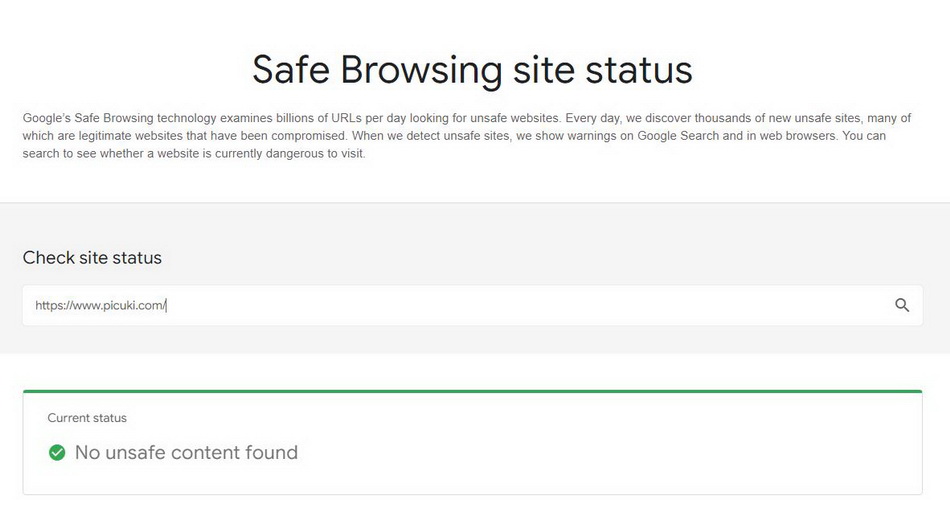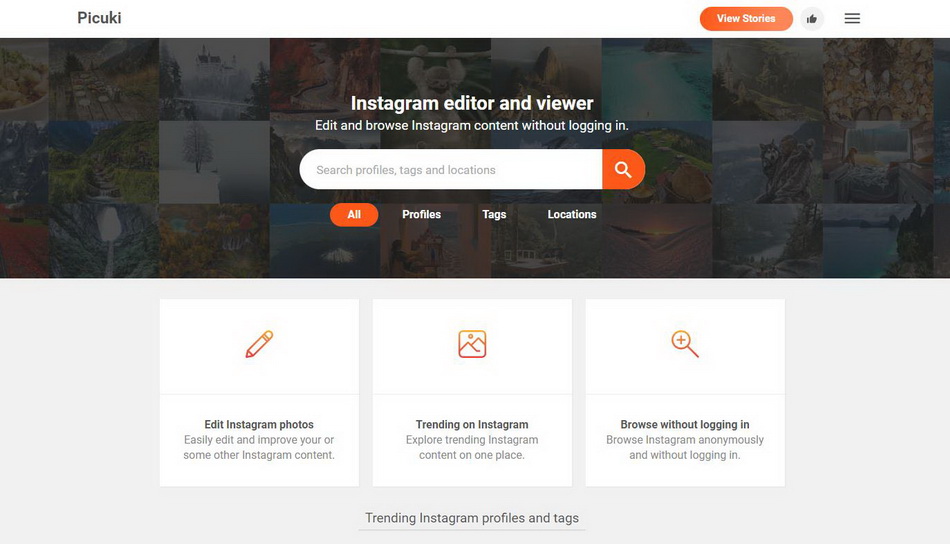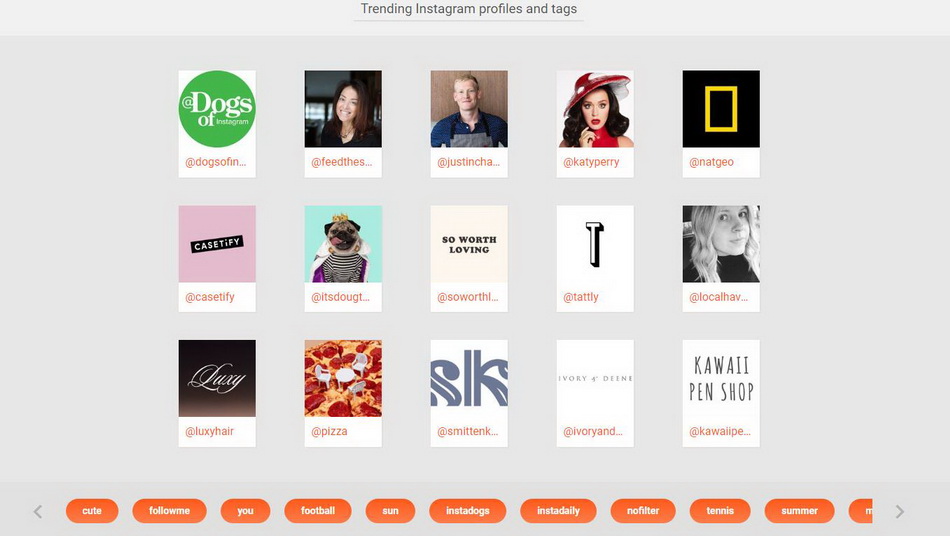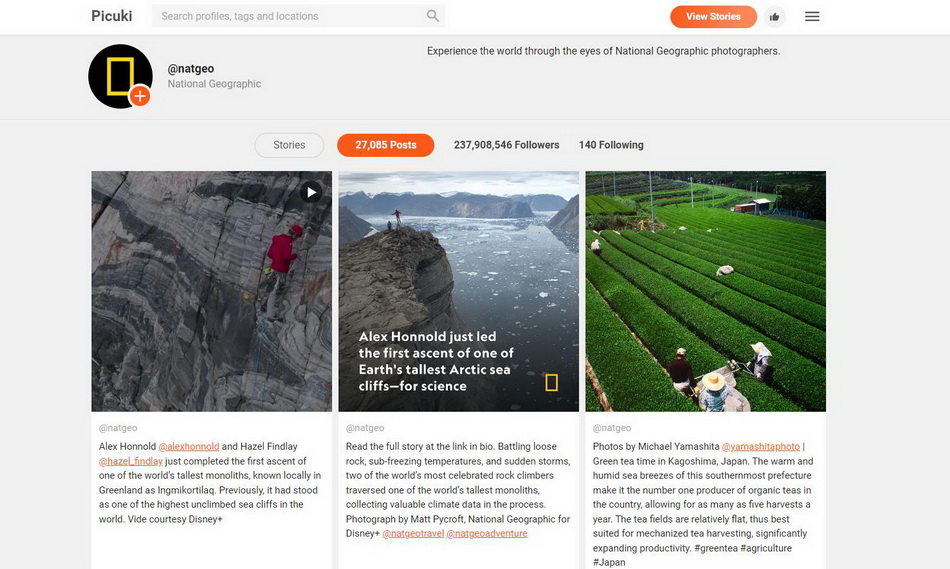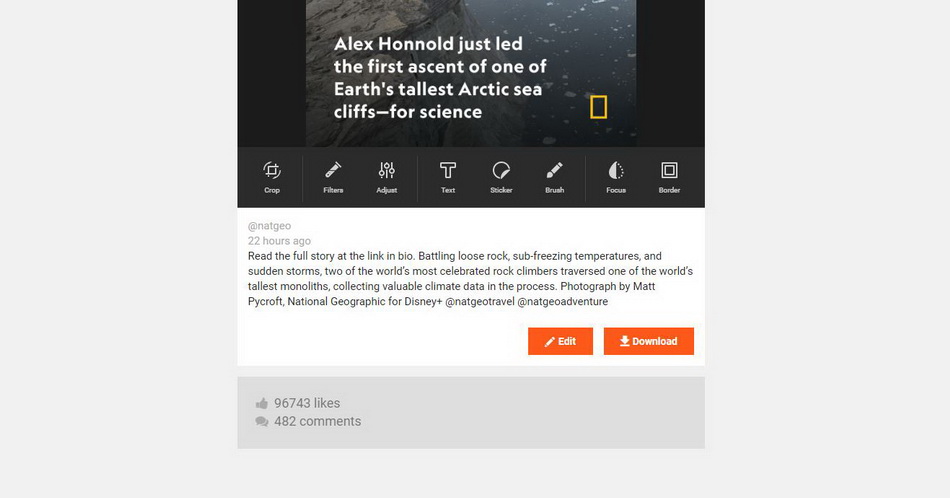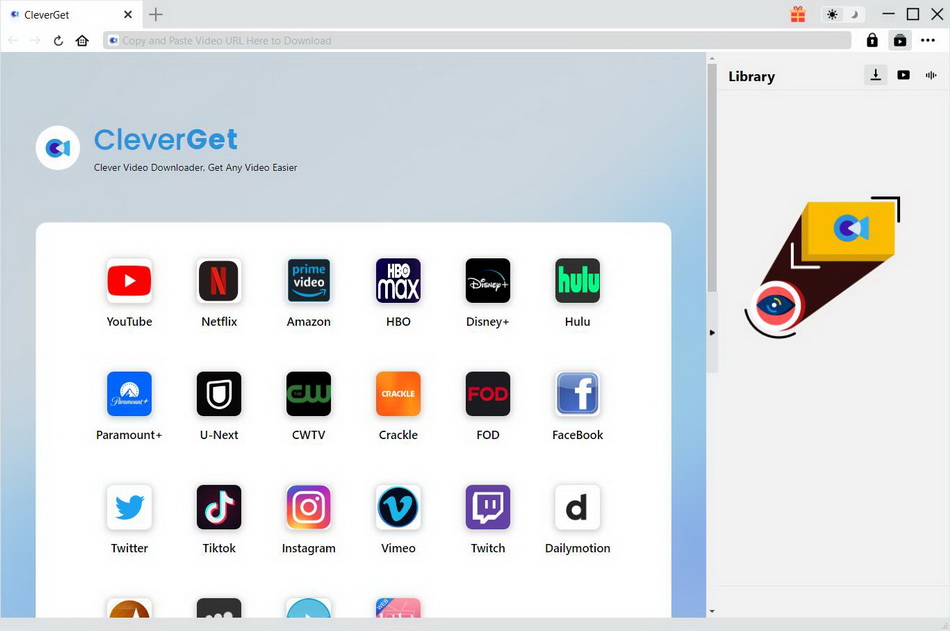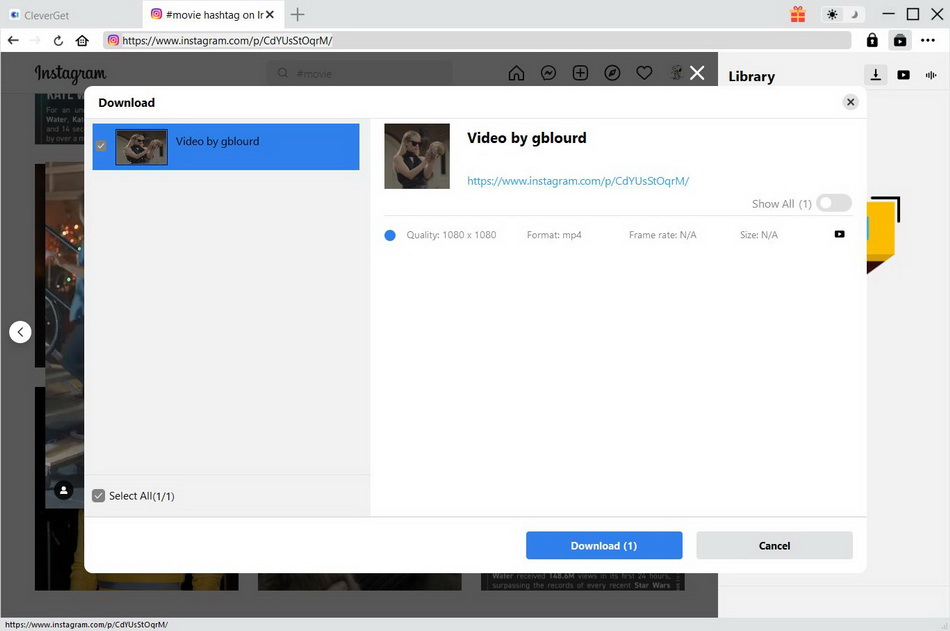Instagram is a popular social networking app focused on sharing photos and videos. In addition, users can also receive private messages, comments and likes on Instagram. For many, it is an essential social media tool. However, not everyone has an Instagram account. Fortunately, Picuki, as a trending tool, lets you browse Instagram without an account. Also, it claims to be an anonymous Instagram viewer. If you want to know more about this site, including what it is, is it truly anonymous and safe, how to use it, and more, you've come to the right place. Keep reading to learn more about it.
MenuCLOSE
Part 1: What Is Picuki Instagram Viewer?
Basically, Picuki is an online tool that allows you to view and edit Instagram without having an account and logging in. As an Instagram viewer, it lets you view both posts and stories from user profiles. But when you click the “Edit” button below each image post, it turns into an Instagram editor. You can then crop the photo, adjust parameters, apply filters, add text, etc. Therefore, whether you are a social media enthusiast or just want to sneak a peek at someone’s profile, these are where Picuki comes in. The following are what you can and can’t do with Picuki.
| What Picuki can do: | What Picuki can’t do: |
|---|---|
|
|
Part 2: Is Picuki Anonymous to View Instagram?
Yes. The Picuki Instagram viewer is completely anonymous. Based on our testing, profile owners cannot see your views after you browse their profiles, stories, posts, followers, hashtags, and locations. The time of your visit is also invisible. Plus, the owners will not be notified if you download a photo or video they’ve posted. In other words, Picuki is a stalker’s paradise.
Part 3: Is Picuki for Instagram Safe to Use?
Yes. Picuki is totally safe to use according to the results of many website security checkers. Also, in our use, the site didn’t even have any popups. That’s because Picuki uses Instagram’s official API to serve what you search for. However, if you use Picuki to download any copyrighted content from Instagram and use it for commercial purposes, you may face some legal issues. Generally speaking, there are no safety issues to worry about when using Picuki. Instead, you should be more concerned about whether the content you download is legal.
Part 4: How to Use Picuki to View Instagram Anonymously?
As mentioned above, Picuki, as a search engine for Instagram-hosted content, allows you to access Instagram through its official basic display API. Therefore, you can use this tool to directly search for IG users, along with their profiles, stories, photos, videos, locations, tags, and more. In general, this is a very useful tool when you want to view Instagram anonymously without an account. Also, the Picuki website is very intuitive and easy to use. You can follow the step-by-step guidance below to use this Instagram viewer.
Step 1: Visit Picuki on your browser
Go to the Picuki website on your browser. For a better viewing experience, Chrome is recommended.
Step 2: Search for Instagram content
In the middle of the page, you'll see a search box where you can type in anything you want to browse on Instagram, such as blake blossom, katy perry, letter folk, etc. By default, "All" will be enabled. If you want to search more precisely, then you can narrow your search by clicking on the “Profiles”, “Tags” or “Locations” button. In addition, you can also see some trending profiles and tags further down the page, which you can access by clicking on them directly.
Step 3: View posts and stories
If you land on a profile page, you can click the buttons above to switch between stories and posts. To play a video post or zoom in on an image, you need to click on the post to expand it.
Step 4: Edit and download
On the page of image post, you will find two buttons – “Edit” and “Download”. But on video post, there is only a “Download” button. You can click the “Edit” button to crop the photo, apply filters, adjust parameters, add text, etc., and then click the “Download” button in the upper right corner of the image to download the edited version. If you don’t need editing, then simply click the “Download” button to directly download photos and videos from Instagram.
Also Read: 350 Lightroom Presets Instagram
Part 5: FAQs About Picuki Instagram Viewer
In addition to the doubts above, this section lists other frequently asked questions about Picuki. If you still have any other questions, you can leave a comment below and our editorial team will get back to you as soon as possible.
1. Is Picuki for Instagram Free?
Yes. Picuki is completely free and won’t charge you a cent.
2. Why Is Picuki Not Working?
Sometimes, Picuki doesn’t work and shows Internal Error 500. It means that the server may be offline and not returning requests. Usually, this kind of problem is unfixable because it is related to the server on the client side. But the error often goes away on its own, and you can check the website after a while. In some cases, reloading may also work.
3. Is There an App for Picuki?
Yes, there is a Picuki app in Google Play Store, which also allows you to view Instagram anonymously. Unfortunately, it doesn’t have an iOS version yet. However, according to the reviews below, the app sometimes doesn’t work properly, and it fails to download images.
4. Is There Any Alternative to Picuki Instagram Viewer?
Yes. Below is the list of other popular Instagram viewers
- Instalker
- SmiHub
- InstaDP
- StoriesDown
- IGLookup
Part 6: Best Picuki Alternative to Download Videos from Instagram Anonymously
While the Picuki Instagram viewer is a very useful and convenient tool, it cannot arbitrarily specify download parameters like size, quality, format, etc. Therefore, you always need a Picuki alternative to download videos from Instagram. In this case, CleverGet Video Downloader will be recommended. Actually, apart from Instagram, it can also download videos up to 8K resolution from other 1000+ websites, such as YouTube, Twitter, Vevo, TikTok, and more. Even better, it supports downloading live stream videos via direct live video URL or M3U8 link, which solves a major pain point for Picuki. The steps below will show you how to download Instagram videos step by step.
Step 1: Download CleverGet Video Downloader
Download and install CleverGet Video Downloader on your computer via the button below.

-
CleverGet Video Downloader
- Download MP4 videos up to 8K resolution
- Support 1000+ sites
- Support live video M3U8 link downloading
- Multi-task and playlist download
- Built-in browser and player
- Advanced hardware acceleration
- Easy-to-use interface
Step 2: Find and play the target Instagram video
On the CleverGet homepage, enter the link of the Instagram video into the top address bar, then press the “Enter” key on your keyboard to open the webpage. Alternatively, you can click the “Instagram” icon on the homepage to visit its official website, as search for the content you want to download as usual. Once the video is played, the program will automatically start analysis.
Step 3: Download Instagram videos from Instagram
After parsing, a list of all downloadable sources will be displayed along with their detailed parameters like quality, format, frame rate, etc. You can select the desired option and click the “Download” button to start downloading videos from Instagram with this best Picuki alternative. Then, you can then check and manage the downloading tasks and downloaded videos under the “Library” on the right.