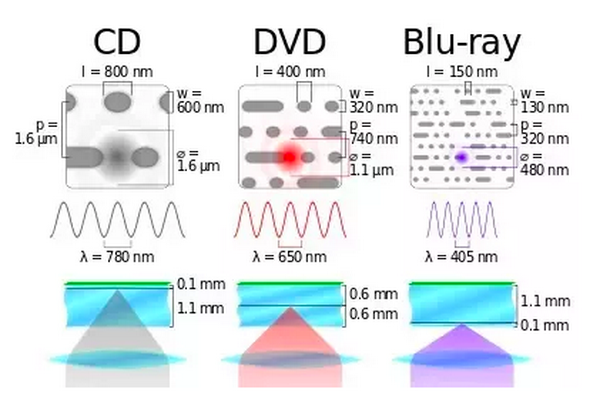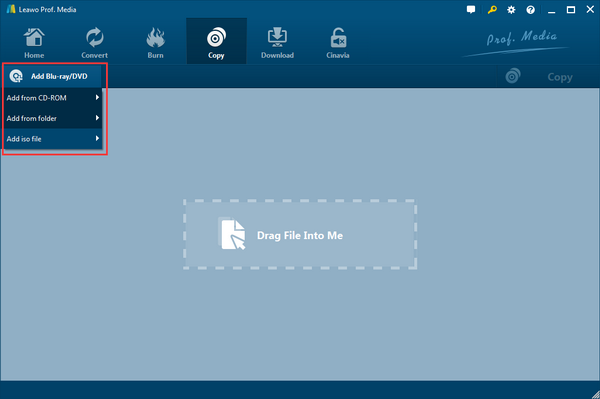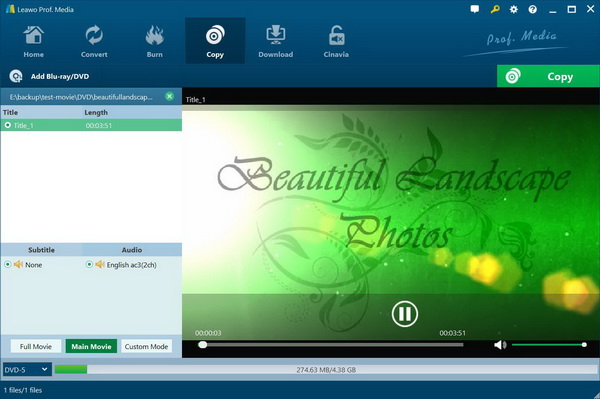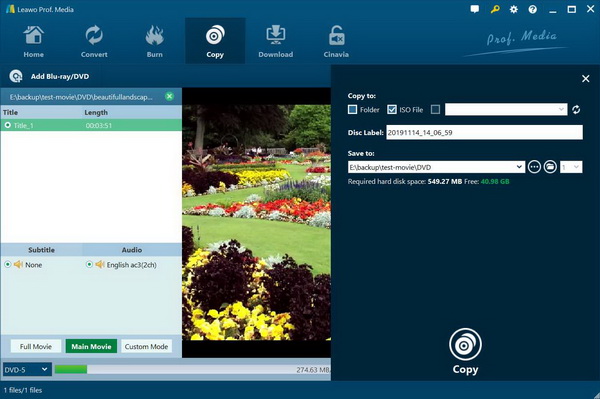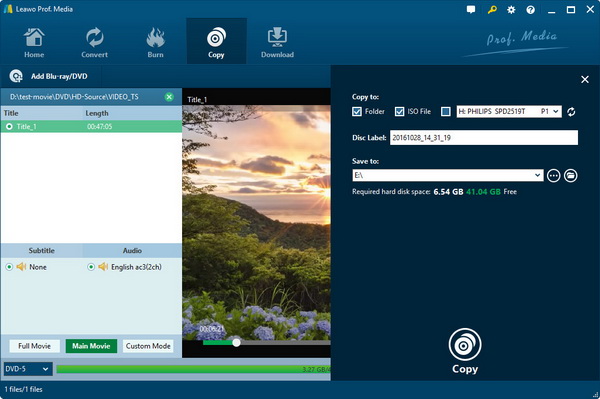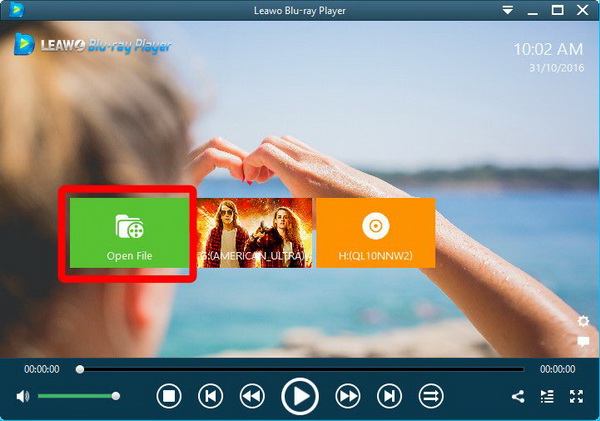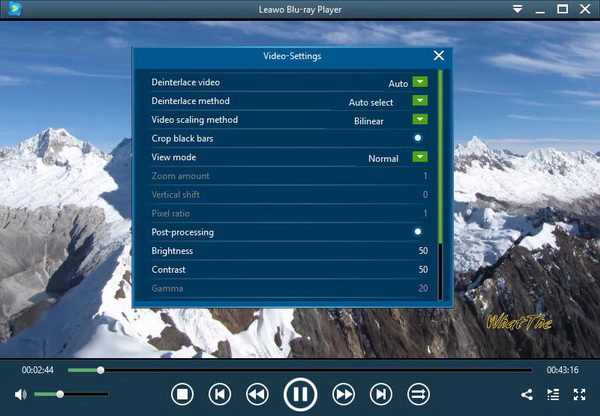During the period of the multimedia age, many of our home devices will have a DVD player as a must. Some families will also buy Blu-ray disc players because of the better quality and popular Blu-ray content on the market. Both the DVD player and Blu-ray player contribute to the home entertainment system while Blu-ray players offer the ultimate effects of video and audio. But for DVD player users, can you play Blu-ray disc in DVD player if the computer only comes with a DVD player? We will reveal the answer in the following parts.
Part 1: Why DVD Player Can't Play Blu-ray Disc
With so many users having the DVD player as a frequent utility, can you play Blu-ray on DVD player? As far as the current technology can reach, the answer is negative to the question. Sadly, a normal DVD player cannot play Blu-ray discs. It sounds not expected and we will give you a detailed explanation.
The mechanism of the DVD player
The first thing you need to know is that Blu-ray players and DVD players are using different wavelengths for reading content on each disc. To be specific, the DVD player uses a long wavelength laser while the Blu-ray player employs a shorter wavelength. You can see the red laser come out like a light beam to reach the wider pits impressed on the DVD. In fact, this is of the same rule applying to CD discs. The normal DVD players only have the red laser which is what the DVD discs require to fetch the information.
About the Blu-ray
In general, the Blu-ray player can be regarded as more artful. The reason is that the Blu-ray discs need the special Blue laser to access the data. And the blue laser is produced as a shorter wavelength light beam that can be sent to compass the relatively slimmer pits. The "pits" is to describe the storage of contents from any optical discs. Thus, it is more capable of embedding massive video and audio information and handling high-quality delivery than a DVD player is created to read.
Compatibility problem
If you check the physical analysis of three discs from CD, DVD to Blu-ray, it is not hard to find that the red laser from the DVD player is not able to access the content from Blu-ray discs. That is to say, only if you changed the laser from the DVD player to release blue laser can DVD players play Blu-ray discs. Unfortunately, no one can really make changes physically due to industrial design.
Special requirement
Can you play Blu-ray on a regular DVD player if you don’t have a Blu-ray player with your computer? Technically, it is impossible to do so. In order words, you do need Blu-ray hardware to read the Blu-ray discs. Some top external Blu-ray players have a stable fast speed that you may consider as an important feature. If you are thinking about the best valuable Blu-ray player for financial reasons, there are still a lot of good options on the market.
Part 2: Convert Blu-ray to DVD to Play on DVD Player
Previously, we have discussed can a DVD player play Blu-ray movies. However, the answer can be switched to positive as we can convert Blu-ray to DVD using a professional Blu-ray copy program. In this way, you can play the same Blu-ray content without replacing the DVD player. Therefore, the magic tool is required and this Leawo Blu-ray Copy is suitable for all purposes.
Featuring lossless media transcoding, Leawo Blu-ray Copy is designed for Blu-ray and DVD conversions. Specifically, this application has equipped the capability of cloning Blu-ray to DVD with the highest quality. Users are allowed to input Blu-ray movies from BD25 and BD50, then transfer the media onto the DVD disc of DVD-9/DVD-5. Moreover, you can also load the Blu-ray folder and ISO image file to burn the DVD discs. During the transformation, the special skill will bypass different kinds of Blu-ray disc management such as AACS, BD+, and MKB. That means customers are enabled to transcode Blu-rays regardless of regions. While containing all the original details, 3D Blu-ray can be perfectly duplicated to DVDs as well. To provide better service, three copy modes are offered for quick selections. More than that, everyone is free to decide the subtitles, soundtracks, burn engine, DVD video mode, disc region code, etc. Besides, this outstanding copy tool is empowered by multiple graphics card accelerating processes like NVIDIA CUDA and Intel Quick Sync, the copy time will be shortened to just a sixth amount. With an intuitive interface, novices are welcome to have a try.
If you want to convert Blu-ray to DVD with ease, follow this guide of how to play Blu-ray disc on DVD players. We will create ISO files from at first and copy them to DVD discs.
Step 1.
Download and install the Leawo Blu-ray Copy on the PC. You can find the Mac versions for the Mac OS system.
Step 2.
Open the best Blu-ray to DVD converter and import Blu-ray sources. Insert the Blu-ray disc into the drive. Click on the “Add Blu-ray/DVD” and choose the Blu-ray files from folders. Or directly pull the Blu-ray media onto the interface.
Step 3.
Adjust a few Blu-ray to DVD settings. The imported Blu-ray file will be played in the preview window. On the left sidebar, you can select the copy mode and the DVD disc type at the bottom.
Step 4.
Begin the Blu-ray to DVD conversion. Tap the “Copy” button above the preview window and insert a blank writable DVD disc. In the right side menu, tick the second option under the “Copy to” and put a folder path into the “Save to” box. Click the “Copy” to make Blu-ray ISO files.
Step 5.
Reload the Blu-ray disc ISO image to the program and burn DVD discs. Drag the ISO files to the interface, and then replace the Blu-ray disc with a writable DVD disc. Click on the “Copy” button again to check the third item and assign the disc drive to the directory. At last, hit the “Copy” to start.
Part 3: Free Software to Play Blu-ray on Computer
After adding the piece of your new Blu-ray disc player into the computer, you also have to install the hardware driver that matches the Blu-ray player. In most cases, those drivers are likely to be identified and installed by the operating platform mechanically. The next step is to get a piece of Blu-ray software that is capable of playing all kinds of Blu-ray discs to enjoy your favorite movies.
Speaking of playing Blu-ray discs for free, at the top place is the Leawo Blu-ray Player that offers the most advanced technology to decode Blu-ray discs, DVD discs, HD video, ISO files, and audio data in all free modes. Regardless of its original places or if it is a commercial or regular disc, it performs superior for the entire playback. More than that, its capability will allow you to playback from over a hundred media formats such as AVI, MPEG, WMV, ASF, etc. During playback, you are free to control subtitles and plenty of video/audio parameters. Only occupying a tiny space of CPU, powerful free Blu-ray player software runs fast and smoothly.
Read the following guide to see how to watch Blu-ray movies with this user-friendly software tool:
Step 1.
Download and install the Leawo Blu-ray player for your computer. Both Mac and Windows are available for free download.
Step 2.
Launch the program and load Blu-ray files. Click on the “Open File” and browse local storage. To play Blu-ray discs, just stick the disc into the drive and the software will detect the media automatically. When the Blu-ray movie name pops up in a box, tap it to start streaming.
Step 3.
Enable or disable the Blu-ray subtitles. Right-click on the playing area and choose the “Subtitles” to enter this panel.
Step 4.
Video playback settings. Pick up the “Video” option from the right-click list and adjust the video output and other parameters.
Step 5.
Look at the audio dialog box. Move the mouse to the title area and click on the speaker-like icon to reach this window.
Part 4: Conclusion
Can you play Blu-ray on DVD player? Literally, I hope you find yourself content by understanding a Blu-ray drive is in need. If you also wonder how to play Blu-ray disc on DVD players, it is suggested to employ the formidable Leawo Blu-ray Copy for the Blu-ray to DVD transfer. Whether you are pondering which ideal Blu-ray player to buy if you want to replace the DVD player in your room, there is always a necessity to arm your computer with the most formidable Blu-ray player program – Leawo Blu-ray Player that supports both Blu-ray discs and DVDs perfectly.