Are you tired of watching DVD movies on your home entertainment system's DVD player? Are you looking for an easy way to copy some of DVD collections to hard drive that can play movies directly in QuickTime player or in other portable devices? Today we will take a look at how to convert DVD to MOV file format using DVD ripping software, which makes the process as simple as possible.
Part 1: Basic Knowledge about MOV
What is MOV?

Though MOV files are quite often found in the web, to play them on Windows computer one has to install an extra component or convert to other format.
How to open MOV video file?

On Windows systems, programs that open MOV files include Quicktime Player, Roxio Creator, Cyberlink PowerDirector and PowerDVD, and Adobe Flash.
On Macintosh systems, programs that open MOV files include Quicktime Player, Roxio Toast and Roxio Popcorn, and Adobe Flash.
Windows Media Player can play MOV files with the addition of the 3ivx codec.
Part 2: Why Do People Convert DVD to MOV?
QuickTime player is a free program developed by Apple and claimed as the best place to play any video and media clips from personal resource and internet. However, you may find that QuickTime player won’t play your DVD movies. According to the QuickTime supported format list, DVD video format (like VOB, Video_TS, ISO or IFO) is not included. So if you want to play DVD in QuickTime, you will need to convert DVD to QuickTime playable format like MOV first. To play DVD in QuickTime, a DVD to MOV Converter program is needed.
The following will show you why people convert DVD to MOV with a DVD to MOV Converter.
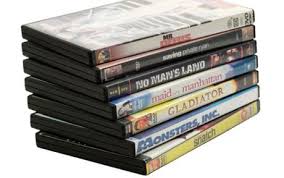



Part 3: How to Convert DVD to MOV with DVD to MOV Converter?
Section 1: Convert DVD to MOV with Leawo DVD Ripper
Leawo DVD Ripper is a robust and user-friendly application that deals specifically with removing copy protection, as well as converting DVD to MOV format with perfect output quality and high conversion speed. It can also extract a movie from a DVD and save it in a number of other different formats, which should be sufficient for most devices of your choice. You have options to remove all audio and subtitle tracks you don't want to keep, and just preserve the important sections of disc. The program has version available for Mac OS, if you're running on a Mac OS, please download Leawo DVD Ripper for Mac to extract the video and audio files from DVDs and backup them on your hard drive, then transcode the files to a format if required.
Leawo DVD to MOV converter free download:
After downloading Leawo DVD to MOV converter, install it and launch it to enter the program. Leawo DVD Ripper Windows version is taken as an example to show you how to convert DVD to MOV.
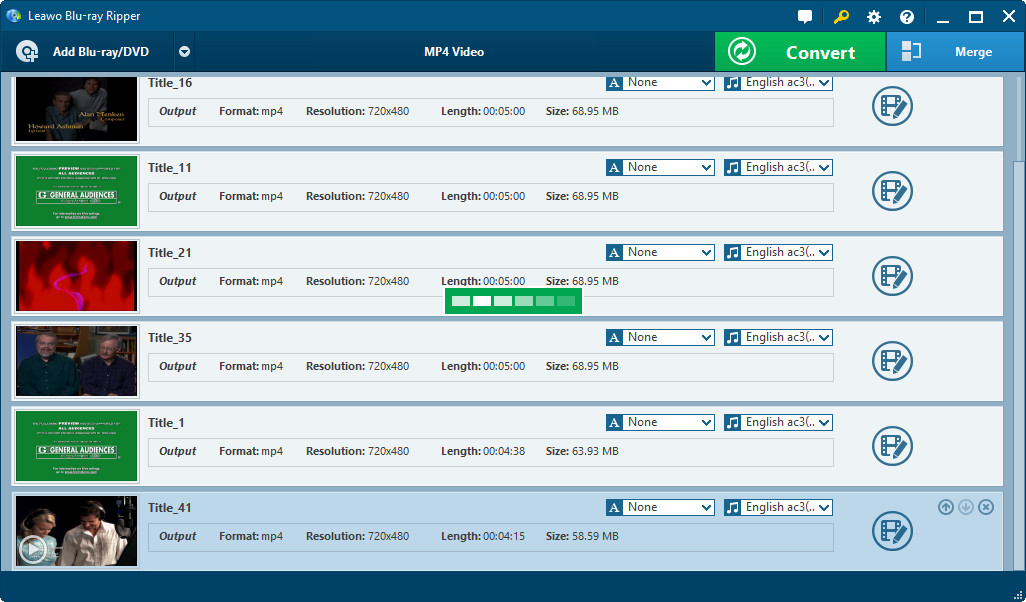
Import source DVD
Insert target DVD disk into computer's DVD drive, and click “Add Blu-ray/DVD” button on the main interface to load source DVD file into the program.
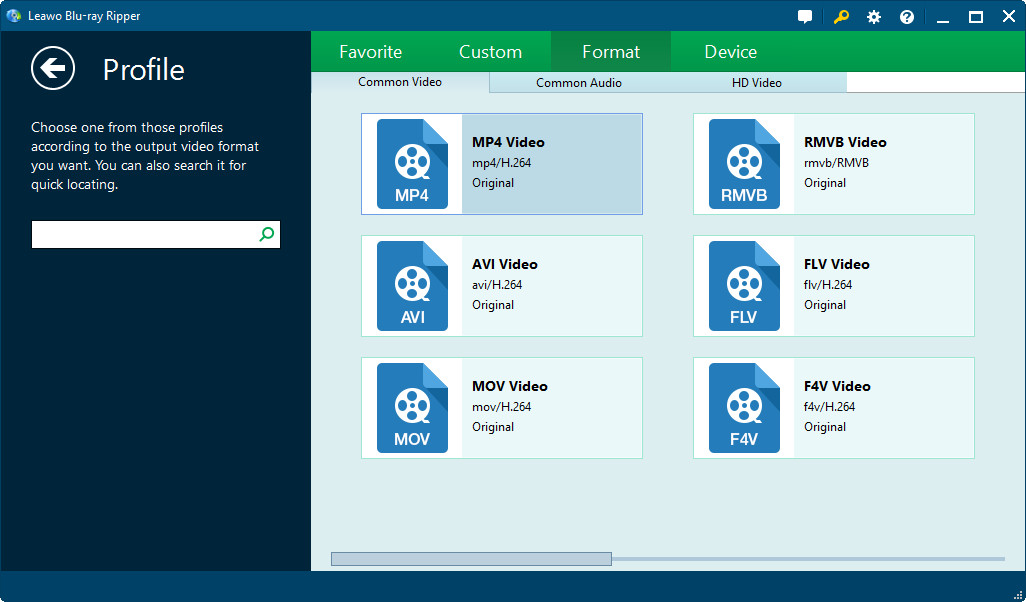
Choose output format
After the loading of source DVD file, click the drop-down box (named “MP4 Video” by default), and choose “Change” to choose “MOV Video” as output format.
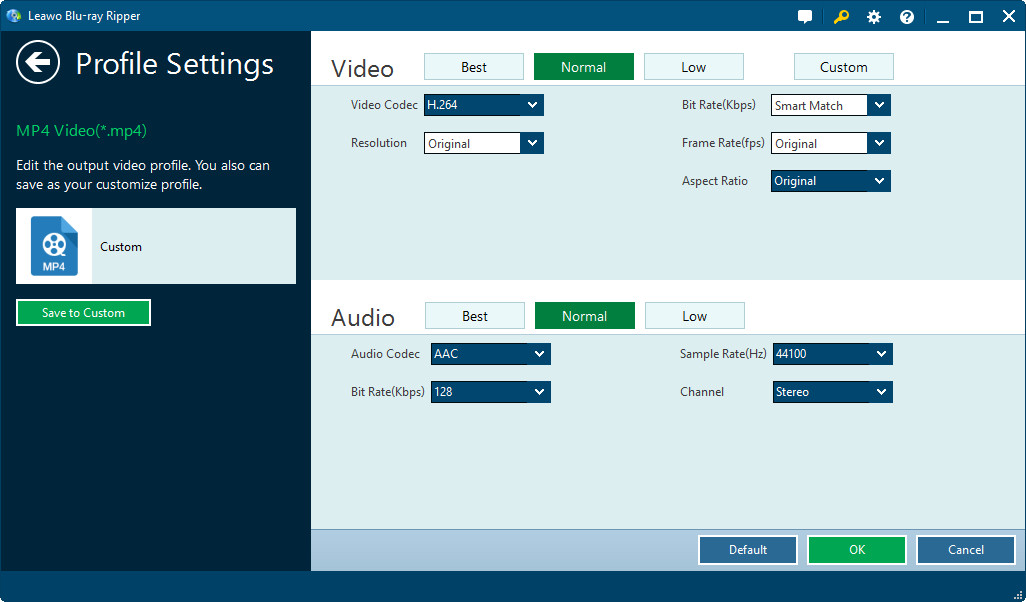
Adjust detailed settings
After MOV output format is set, reopen the drop-down list and click "Edit" to enter "Profile Settings" panel where you can optionally adjust video and audio parameters of output format, including: video codec, quality, bit rate, frame rate, aspect ratio, channel, audio codec, resolution, etc. When setting is completed, click "OK" to return to the main interface.
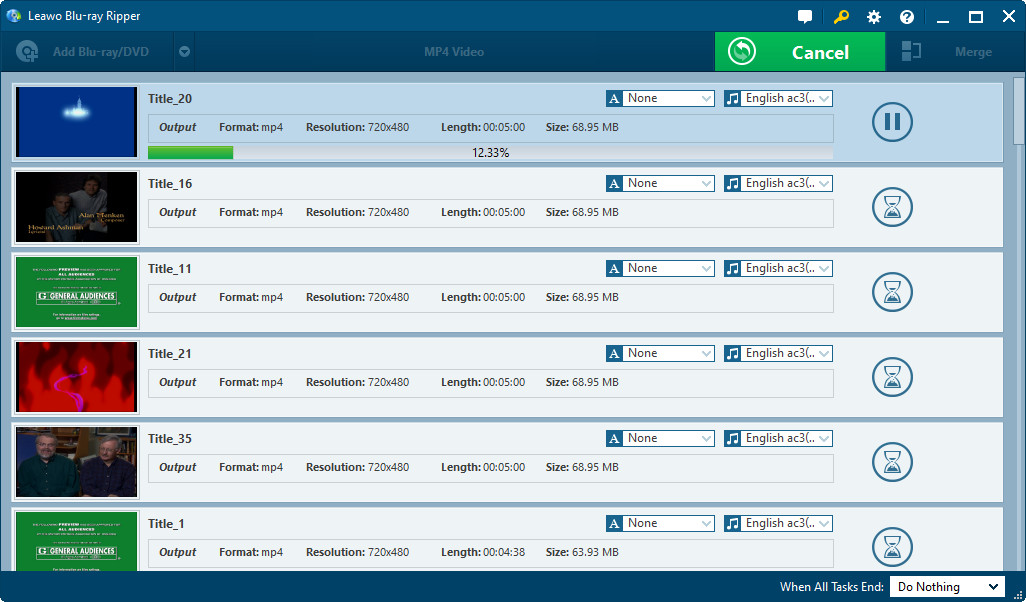
Start to convert
Click the big green “Convert” button on the top-right of the main interface to start to rip DVD to MOV.
Section 2: Convert DVD to MOV with Aimersoft DVD Ripper
In this section I’m going to share with you how to rip DVD to MOV with Aimersoft DVD Ripper. This DVD ripping program is available for Windows XP, Windows Vista, and Mac OS X.
Aimersoft DVD to QuickTime Converter (Windows version) is here to help you rip DVD movies to QuickTime MOV format with fast speed and high output video quality. In addition to QuickTime supported video format, it can also rip and convert DVD to all other regular video formats like MPEG, MKV, FLV, AVI, WMV, 3GP, VOB, etc. If you are using QuickTime on Mac (including 10.9 Mavericks), try Aimersoft DVD Ripper for Mac to convert DVD format.
Please note that the quick start guide below uses DVD Ripper for Windows screenshots to show you how to convert DVD movies to QuickTime MOV on Windows. The way to do the conversion on Mac OS X (Mountain Lion) is almost the same. Just make sure you've downloaded the right version.
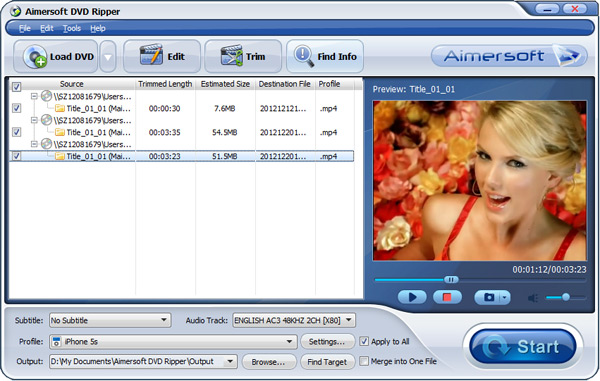
Load Source DVD File
Insert target DVD disk, launch Aimersoft DVD Ripper, and click "Load DVD" button to load DVD movies to the program. The detailed information of your DVD movie will be displayed. You can then preview them and choose the chapters you want to rip.
Select Output Format and Destination Folder
Click the "Profile" drop down list to select MOV (QuickTime playable format) as the output format. Then click "Output" drop down list to select a proper destination folder for output files if you want to change the current default output folder.
Start to Rip DVD to MOV
After all preparations, click "Start" button to rip DVD to MOV. When the conversion completes, click "Find Target" to get the converted MOV files and play them with QuickTime freely.
Extension: How to play the converted DVD video with QuickTime?
If QuickTime is the default media player on your computer, then you can double click the video and QuickTime Player will launch automatically and play the video files you choose.
If QuickTime is not the default media player, you can try one of the following method.
- Method 1: Find out the target folder and choose the video you want to play, right-click it and choose QuickTime as the open mode.
- Method 2: Launch QuickTime and click "File" > "Open File", then choose the video you want to play.
- Method 3: Directly choose and drag the files to the QuickTime player icon. After you releasing the mouse, QuickTime will launch automatically and open the videos you choose.
Part 4: Leawo DVD Ripper vs Aimersoft DVD Ripper
| Features | Leawo DVD Ripper | Aimersoft DVD Ripper |
| Disc decrypting |  |
 |
| Convert DVD to MOV |  |
 |
| Convert DVD to MP4, AVI, MTS, and other video formats |  |
 |
| Extract audio off DVD movies |  |
 |
| Convert DVD full movie to MOV |  |
 |
| Convert DVD main movie to MOV |  |
 |
| Play back DVD movies |  |
 |
| Edit DVD movies |  |
 |
| Select subtitles and audio tracks |  |
 |
| Add 3D effect for DVD to MOV conversion |  |
|
| Preview subtitles and audio tracks |  |
 |
| Windows version |  |
 |
| Mac version |  |
 |
| Price for Windows version | $29.95 | $39.95 |
| Price for Mac version | $29.95 | $45.95 |
As we can see from the comparison chart above, Leawo DVD Ripper has the same features as Aimersoft DVD Ripper. But for economical factors, Leawo DVD Ripper is highly recommended.

















