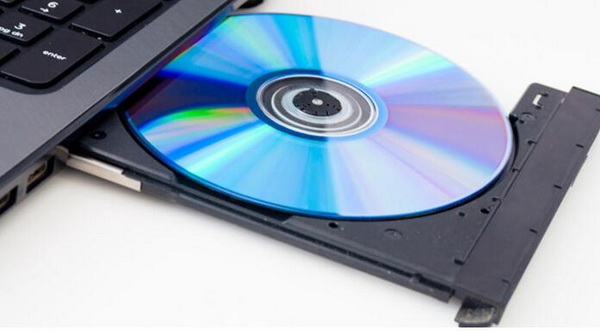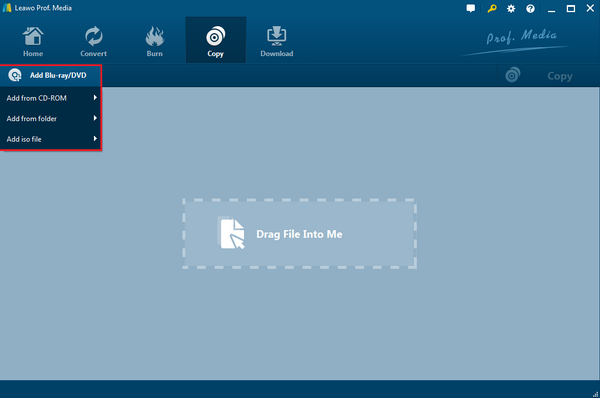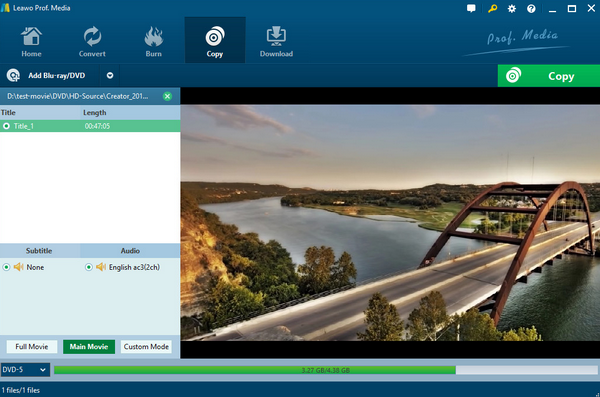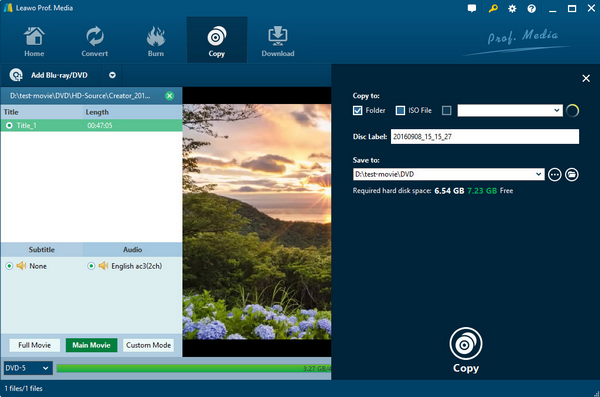Last updated on 2021-09-07, by
Why Won't My Blu-ray Players Play Blu-ray Discs
As one of the most popular devices to obtain high-definition videos or movies at home, Blu-ray player is playing an important role in offering the best movie experience for you. In comparison to DVDs, Blu-ray discs have regarded as the firm choice to get access to the latest and best 3D Blu-ray movies due to its superior video quality. In most cases, Blu-ray player can play all DVDs and Blu-ray discs. However, sometimes you may find it troublesome to see that your Blu-ray player fails to playback Blu-ray discs. Even though you may spend a large sum of money to buy an excellent Blu-ray player, the discs are not always can be read or played instantly and smoothly. Why Blu-ray player does not play Blu-ray discs? The reasons vary. In order to solve the problem for you, you will find the reasons and relevant solutions by referring to this article.
Part 1: Check Your Blu-ray Player
Once you have found that Blu-ray player won't play Blu-ray disc, the first thing is to have a further check on your Blu-ray player because this is one of the main reasons that may result in the failure. But for many people, what they considered are much more complex and usually they ignore the simple reason. How to check your Blu-ray player to solve the issue? The check procedures are also quite simple and easy.
What you need to do is to reset your Blu-ray player in the first place. How to reset the Blu-ray player? You can follow these steps to complete the resetting process.
1. Remove the Blu-ray disc from the Blu-ray player' drive.
2. Power off the Blu-ray player and disconnect wire.
3. Unplug the Blu-ray player from the output TV and disconnect the cable.
4. Wait in patience and remain the Blu-ray player power off for minutes.
5. Plug the Blu-ray cord and connect the Blu-ray player with to the TV.
6. Power on the Blu-ray player.
7. Insert the Blu-ray disc to the player one more time.
If this solution doesn't work, you will have to make sure and check the personal settings of the Blu-ray player are in the correct order and you have connected your Blu-ray player, TV, and power supply with the correct cables so that all the connections can be right. If you are not clear about the connection methods, you can refer to the Blu-ray player's setting instruction tutorial step by step.
Part 2: Check Your Blu-ray Discs
If you have checked your Blu-ray player and it turned out to be perfectly set, then the reasons for the failure may fall to the Blu-ray disc itself. Generally speaking, if the Blu-ray player is working properly and has no further wrong codecs or configurations, then it may be possible that your Blu-ray discs are not able to be read by the Blu-ray player. Why can't your Blu-ray disc be read by the Blu-ray player? The reasons are divided into the following two parts.
1. Physical situation of the Blu-ray discs. First of all, you need to have a careful check on your Blu-ray discs. Make sure your Blu-ray discs are not damaged or scratched too seriously which may result in the playing failure. Also, is it clean enough on the Blu-ray disc surface? If not, try to clean the Blu-ray discs with some specific Blu-ray disc cleanser. For better reserve, you had better keep them in a dry place and regularly check its exterior situations.
2. Blu-ray region code protection. If the Blu-ray discs are all protected in a good situation and no further damage or scratches were made to them, then it will quite be possible to locate the reasons for the Blu-ray region codes. Among the Blu-ray discs producers, they would insert the Blu-ray region codes into the discs to prevent these discs from being used or spread for commercial use. Therefore, in order to play these commercial Blu-ray discs with region code protection, the Blu-ray player must have the capability to decrypt the region codes of the Blu-ray disc so as to play them accurately. So, you have to check that whether your Blu-ray discs have been protected with the region codes, while whether your Blu-ray player is compatible with region code Blu-ray discs. If not, you have to purchase another region code Blu-ray player to support the region code Blu-ray discs.
Part 3: Try Another Blu-ray Player on Your Computer
Things may make you go crazy if all the solutions mentioned above don't work still. However, you can simply try another way to fix the issue that Blu-ray player does not play Blu-ray discs. Just drag your attention from the physical Blu-ray player to a piece of Blu-ray player software on your computer. For the same way, you can enjoy the most wonderful movie experience with high quality. On one hand, you would save a large sum of money on buying a physical Blu-ray player. On the other hand, it is much easier and lighter to control the Blu-ray on the computer.
If you have no idea on how to select a proper Blu-ray player program, I will strongly recommend you to take a try on Leawo Blu-ray Player. As one of the best Blu-ray player on the computer, Leawo Blu-ray Player is able to provide you with all kinds of Blu-ray, DVD, ISO, 4K and more than 180 types of digital video formats with the original quality retained. Due to the support of region code decryption technology, Leawo Blu-ray Player is able to play the commercial Blu-ray discs from all over the world, including region A, B and C. In order to obtain the personalized viewing experience, this player also allows you to set the related subtitles, video and audio parameters.
Part 4: Get a Copy for Your Blu-ray Discs without Region Code
After checking the exact reason for the playing failure on the Blu-ray player, then you can fix the issue based on the specific cases. If the Blu-ray disc won't be played on Blu-ray player because of the Blu-ray region codes, you can try to buy another professional Blu-ray player with region code support. Or alternatively, you could choose to make an exact copy of the original Blu-ray disc without region code so that it can be played on the common Blu-ray player. In order to copy the Blu-ray disc to another new Blu-ray disc or DVD disc, you need to prepare a Blu-ray copy program. For your further option, Leawo Blu-ray Copy can be your good choice. As one of the excellent Blu-ray disc copy program which can copy Blu-ray & DVD disc without any quality losses, Leawo Blu-ray Copy will offer you the comprehensive solutions of disc copying requirements. Regardless of disc protection and region restriction, Leawo Blu-ray Copy can successfully decrypt these discs with region protection with ease. Not only can this program help you to clone Blu-ray to DVD with 1:1 quality, but also it can burn ISO image to DVD/Blu-ray with a lot of personalized settings. Furthermore, you will enjoy 6X faster copy speed with Leawo Blu-ray Copy. For the details, you can follow the steps below.
Step 1. Download Leawo Blu-ray Copy and install it on your computer.
Step 2. Insert the Blu-ray disc to the disc drive on your computer.
Step 3. Open the copier and load the Blu-ray disc and then click "Add Blu-ray/DVD" to the main interface of the program.
Step 4. Choose relevant settings. In order to meet your own requirements, you can have set the "Disc Type", select your preferred "Copy Mode" (Full Mode, Main Movie and Custom Mode) and other related parts, including subtitle and audio track.
Step 5. Start copying Blu-ray to Blu-ray or DVD (it depends). Click the big green button "Copy" on the top-right corner to call out the "Copy to", "Disc Label", "Save to". If you only have one CD-ROM drive, you can firstly rip the Blu-ray disc content to hard drive and then copy the content onto your blank DVD or Blu-ray disc.
Part 5: Conclusion
Playing Blu-ray disc on your Blu-ray player can be one of the best ways to kill leisure time in your life which could easily grant you the excellent and wonderful relaxing moments even at home. Well, if the Blu-ray player won't play the Blu-ray discs properly, you can take your breath and just be patient. Please check your Blu-ray player and Blu-ray discs, and make all of them are working in the right order. Furthermore, remember to make sure your Blu-ray player supports Blu-ray region codes discs if the Blu-ray discs you are watching is protected by region codes. Well, if you prefer a more economical method, watching the Blu-ray discs with a Blu-ray region code player program on your computer will be a better choice for you!




 Try for Free
Try for Free Try for Free
Try for Free