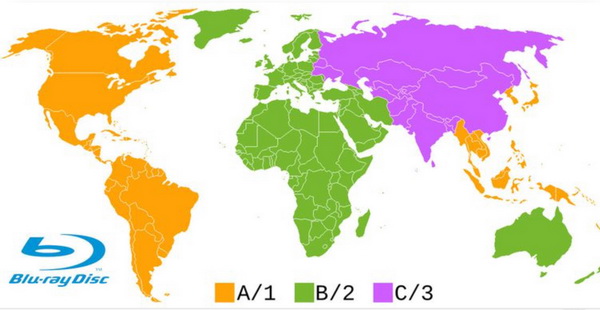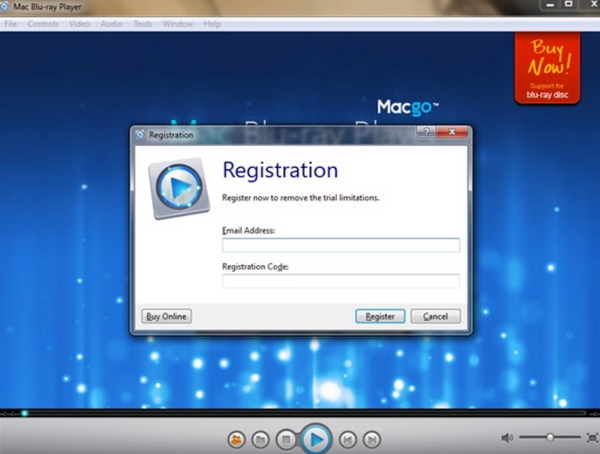Have you got your own most preferred Blu-ray movies in the past years? For most movie lovers, what they pursue is not only the movie content, but also the audio and video output effects. As the best medium to store the digital movies, Blu-ray has outweighed other types of products for its better audio and image quality as well as the larger capacity. For the commercial uses, most Blu-ray discs in the market have been protected with specific regions codes which usually range from 0 to 9. In order to play these Blu-ray discs with region codes, a Blu-ray player that has the capability of decrypting region codes must be provided. In today's post, we will put our focus on the region A Blu-ray disc.
Part 1: Introduction to Region A
What is a region code? A region code is a kind of digital rights management techniques that have been adopted among the film distributors to control the movie content, release date and pricing in specific countries. For example, America has just released a Marvel movie while the Middle East has not prepared to hit the market. In such a case, the Marvel movie in the Blu-ray disc will have to be produced with the region code that can prevent the movie from being transferred or watched ahead of time in the Middle East. But now, in order to have more coverage and better sales, many film producers have released these movies as region free. However, some region codes have been applied in many movie discs.
Generally, in terms of DVD movie disc, it has been divided into nine categories, ranging from Region 0 to Region 9. Each region code represents a specific country or related area. For example, Region 1 is used in the United States, Cannada, Bermuda and so on; Region 5 represents South Asia, Russia, Ukraine and so on while Region 6 is used in China, etc. Concerning Blu-ray region coding, it has been divided into four types including Region A, Region B and Region C.
Region A: East Asia (except Mainland China and Mongolia), Southeast Asia, the Americas and their dependencies.
Region B: Africa, Southwest Asia, Europe (except Russia), Oceania and their dependencies.
Region C: Central Asia, East Asia (Mainland China and Mongolia only), South Asia, central Eurasia and their dependencies.
Part 2: Top 3 External Region A Blu-ray Players
In order to prevent these movie discs have been released in specific areas from spreading in other areas, the region codes have been inserted. In order to play these Blu-ray discs with region codes, you have to prepare a professional Blu-ray Player that can support Region A Blu-ray disc. Here the top 3 external Region A Blu-ray players will be introduced for your further references.
No. 1 Sony UBP-X800 Region Free 4K Blu-ray Player
In order to play Region A Blu-ray disc, Sony UBP-X800 Region Free 4K Blu-ray Player will be your helping hand. Don't hesitate to take a try on such a powerful Blu-ray player with 4K/DVD upscaling. With it, you can freely enjoy the Blu-ray discs with Region A, B and C. The player has very fast loading speed and easy automatic DVD region switching. Besides, Sony UBP-X800 Region Free 4K Blu-ray Player is capable of playing online and offline digital resources due to the built-in Wi-Fi connector. With it, the original quality of the disc content can be fully retained which can easily offer you the best 4K viewing experiences with the support of Dolby Atmos, high-resolution audio and DSEE HX which could be compatible with DIVX, MPEG, MKV and other digital formats. You can get access to the Bluetooth and other files by connecting with the HDMI output.
No. 2 LG UP970 Region Free 4K Blu-ray Player
Secondly, LG UP970 Region Free 4K Blu-ray Player is another good option for you. This external Blu-ray player can decrypt all kinds of commercial Blu-ray discs with Region A with ease and accuracy. For many users, this player can be regarded as a completely region free player that can provide Ultra-HD, 4K and 3D playback with the finest viewing effects and excellent image quality. It is quite smooth during the playing process, you can hardly encounter the stuttering issues with such a powerful Blu-ray player. This player is able to provide you with various playback solutions, including popular audio and video formats, Dolby True HD, Dolby Digital, FLAC, AAC, MPEG and so on. You can easily obtain the home theatre sound with this player. Furthermore, its built-in Wi-Fi could allow you to stream other online resources with ease.
No. 3 Pioneer Elite UDP-LX500 Region Free 4K UHD Blu-ray Player
Pioneer Pioneer Elite UDP-LX500 is the one that you should not miss if you really have a high requirement about the Blu-ray playback quality and effects. It can't only allow you to play various discs with different region codes protection, but also can be able to offer you the region free version via its online store. That means with such a Blu-ray player, you can play nearly all the commercial Blu-ray discs without spending additional money. This player is also featured in the SDR/HDR preset modes which are able to present optimal display performance while its precision Quartz lock system is quite powerful, the two-channel audio, multi-surround system is quite excellent for users. You can undoubtedly obtain the most fantastic watching experience and audio enjoyment with the support of Dolby Vision.
Part 3: Top 3 Region Free Player Software Tools for Computer
Well, if you wouldn't like to spend such a large sum of money on purchasing a new Blu-ray player, instead, what you need is to play the discs with Region A on your computer. Then, you should drag your attention to the top region free players software for computer. I have also selected the top 3 media players that support region A for you. You can refer to the following for more details.
No. 1 Leawo Blu-ray Player
The first that you must take a try is Leawo Blu-ray Player. As one of the most comprehensive media player in the past years, it has been widely used and welcomed by uses due to its professional playback functions and excellent personalized features. This player can easily allow you to play the discs of region A, B and C for both common DVDs and Blu-rays due to its built-in decryption technology. So, if you have any problems in reading the Region A discs, Leawo Blu-ray Player can solve the problem for you immediately. With this player, you can play more than 180 types of digital video formats as well as ISO images and 4K Ultra videos. In order to offer you the best viewing and customized functions, it can allow you to set the power manager, custom skin, language, background, snap screenshots, virtual remote controllers and so on. The most exciting news is that Leawo Blu-ray Player is 100% free!
No. 2 MacGo Blu-ray Player
Another Blu-ray player with region free compatibility is MacGo Blu-ray Player. Don't be confused by its name MacGo, this player is both suitable for Windows and Mac operating system. It was designed to play BD disc, 4K videos as well as other common digital videos, which is also capable of decrypting the Blu-ray discs with region codes A, B and C. At the same time, you don't have to wait too long before watching the content because it has very fast loading speed. Due to the adoption of professional video processing technology, MacGo Blu-ray Player can be selected as the most powerful media player to retain the 100% original quality. Furthermore, the Dolby TrueHD Audio technology also makes it more outstanding among the peers and as one of the best Blu-ray players with high audio quality.
No. 3 iDeer Blu-ray Player
Last of all, I will list here is another professional but not so popular Blu-ray Player that supports Region A Blu-ray disc. That is iDeer Blu-ray Player which can be regarded as one of the best region free 4K Blu-ray players that you can turn to. This player is able to provide you the comprehensive playback solutions for all kinds of other discs, including commercial and non-commercial. Nearly all kinds of popular digital videos formats can be perfectly compatible with it. Once users insert the disc to the disc drive on your computer, this player can immediately detect the disc and start playing the disc right away.
Part 4: Conclusion
Getting access to the latest movies in the cinema is one of the best ways to kill leisure time for many movie enthusiasts. But things can also go in the opposite direction when you prefer to buy the Blu-ray movies discs from the store. In such a way, you can also enjoy the movie content if you can prepare a Blu-ray player that supports Region A Blu-ray disc at the same time. By decrypting the Blu-ray discs with region codes protection can lead you to a more fantastic world with the best audio and video quality retained. If you don't have any ideas on how to make your Blu-ray Player region free, why not selecting a new and more professional region free Blu-ray player instead, like Leawo Blu-ray Player?