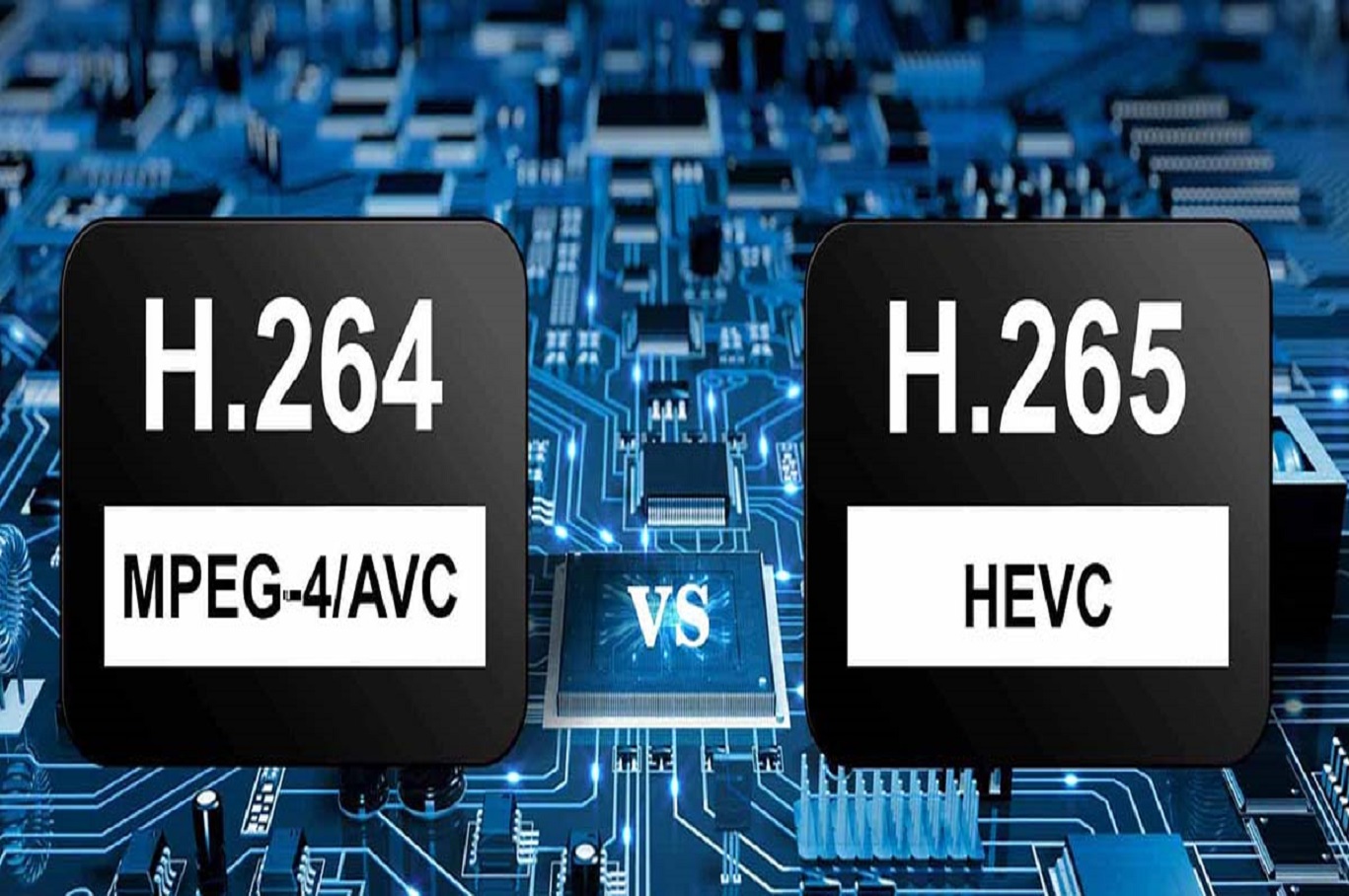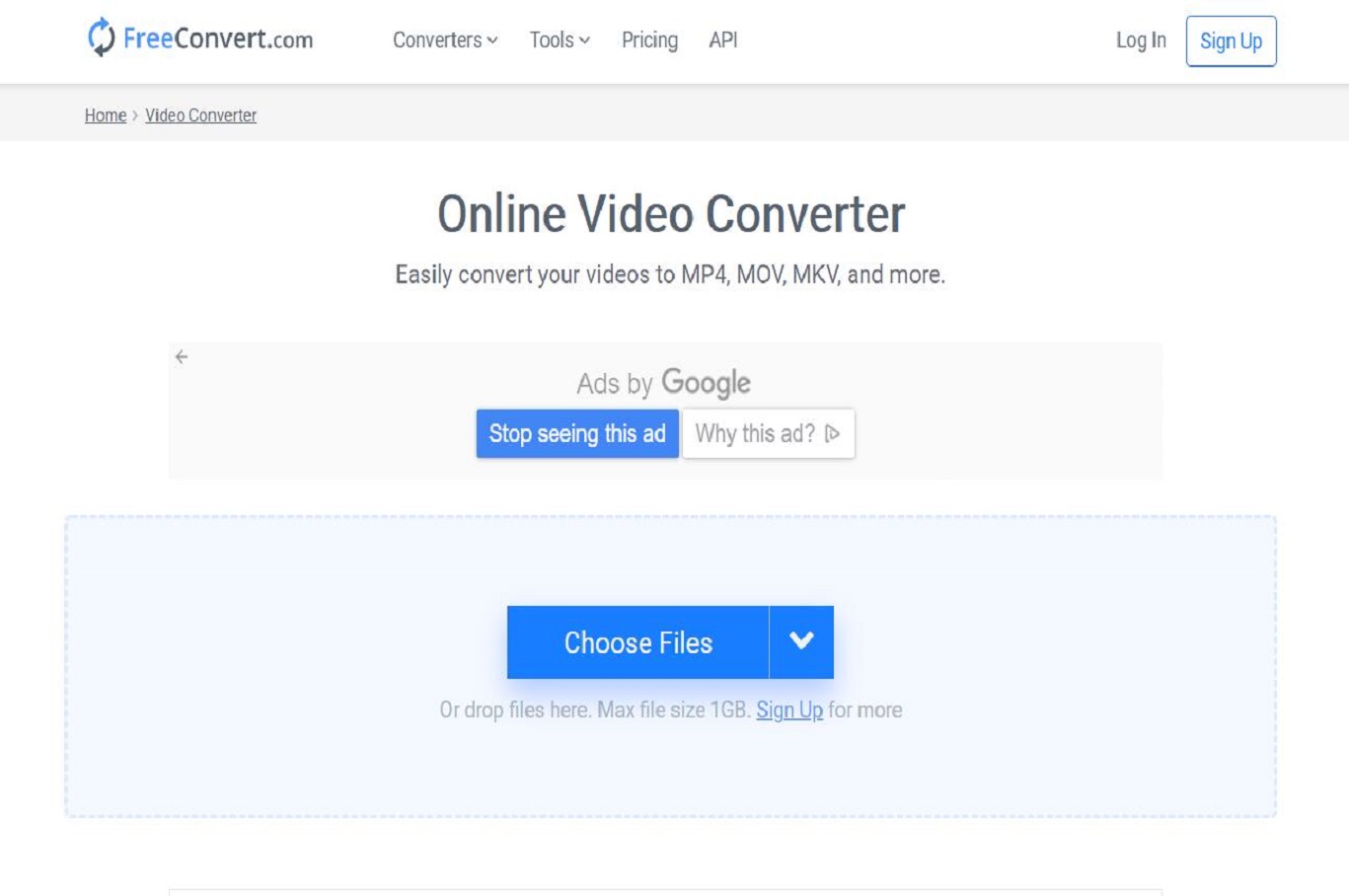After busy work, turning on the computer or TV and watching a movie comfortably is a way for many people to relax. Sometimes when we have downloaded a movie and are ready to open it with a player on a TV or computer, we find that these devices or players do not support some certain video encoding standards, such as H.265. This seriously affected our mood at the time. So, what H.265 to H.264 converters can help us solve this problem? Of course, I will introduce you best H.265 to H.264 converters in 2021 in this article. I want to know after reading this article, which H.265 to H.264 converter do you think is the best?
Part 1: Why Do You Need an H.265 to H.264 Converter?
Why do you need a H.265 to H.264 converter? Before answering this question, we need to understand what H.265 and H.264 are. High Efficiency Video Coding (HEVC), also known as H.265 and Advanced Video Coding (AVC), also known as H.264, are two different video coding standards. H.265 is a new video coding standard developed by ITU-T VCEG after H.264. The H.265 standard revolves around the existing video coding standard H.264, retaining some of the original technologies, while improving some related technologies.
Therefore, when you download some videos on the Internet, these videos may be encoded in accordance with H.265, or they may be encoded in accordance with H.264. However, because H.265 is a relatively new technology, many common old devices may support H.264 but not H.265. Therefore, if your device does not have the x265 compiler, your device will not be able to play HEVC files. Since the devices usually support H.264, when your device does not have the x265 compiler and your videos are encoded by H.265, you need an H.265 to H.264 converter to convert the video encoded by H.265 to the video encoded by H.264.
Part 2: Paid H.265 to H.264 Converter
As we all know, the best video conversion software on the market requires users to pay. Among the many paid H.265 to H.264 converters, Leawo Video Converter is the best video conversion software I use. Leawo Video Converter can recognize more than 180 formats of video and audio files, and can output files in various formats, such as: MP4, H.265 MP4, MKV, H.265 MKV, and so on. In addition, Leawo Video Converter also converts 4K video, for example: converting 4K to 1080P. Of course.

-
Leawo Video Converter
- Convert video and audio files between 180+ formats without quality loss
- Support 720P, 1080P and even real 4K video output
- Create photo slideshows from photos stored on camera, computer, camcorder, etc
- Built-in video editor to trim, crop, add watermark, apply special effect, etc
- 2D to 3D converter with 6 different 3D movie effects available
Leawo Video Converter also supports running in a variety of different operating systems. What's more surprising is that the developers of Leawo Video Converter have designed a lot of video editing functions. Before you use Leawo Video Converter to convert the video, you can also edit the video, such as: cropping the length of the video, adding a watermark to the video, and removing background noise, etc. Therefore, if you need to edit the video If so, Leawo Video Converter must be your best choice. In addition, Leawo Video Converter can convert photos and photo folders into photo slideshow videos. If you want to save your photos in a special way, you can consider making a photo slideshow video.
Pros:
- No ads
- Safety
- Fast conversion speed
- Support multiple format conversion
- Simple operation steps
Cons:
- Need to pay
Part 3: Free H.265 to H.264 Converter
Below I will specifically introduce two free H.265 to H.264 Converters.
1. FFmpeg
As an open-source computer program, FFmpeg can be compiled and allowed under a variety of different operating system environments, including: Windows, Mac OS X, etc. More importantly, it can easily record and convert digital audio and video according to user instructions. Therefore, as long as you enter the correct instructions in FFmpeg, FFmpeg can easily convert H.265 to H.264. However, this requires you to be proficient in FFmpeg and various instructions and computer languages. This undoubtedly increases the user's learning cost. In addition, the operation interface of FFmpeg is also very unsightly.
Pros:
- Support multiple platforms, including: Linux, Windows and Mac OS X.
- Completely free and open source
Cons:
- Need to be proficient in various codes
- High learning costs
2. VLC
As a media player that can play most formats without installing a codec package, VLC can play MPEG-1, MPEG-2, MPEG-4, and so on. Of course, VLC support playing HEVC/H.265 as the compression standard video a long time ago. At the same time, VLC is also a powerful video conversion software. Many users convert H.265 to H.264 in VLC. In addition, VLC is a free and open-source software that supports running in a variety of different operating systems. In addition, the developers of VLC have also designed some small functions, such as: customizing the appearance of VLC, running users to install extensions, etc.
Pros:
- Faster conversion speed
- No ads
- Free and open source
- Can play videos in various formats
Cons:
- The operation of converting video is complicated
- The formats of convertible videos are limited
- Can't edit video
Part 4: Online H.265 to H.264 Converter
Currently, there are many free web-based video converters on the market that can help you convert H.265 to H.264. Among them, Freeconvert is a very excellent online video converter. Of course, converting H.265 to H.264 is one of its functions. In addition, Freeconvert provides users with 8 convertible video formats, including: MP4, AVI, etc. At the same time, Freeconvert allows users to customize the video resolution, aspect ratio and frame rate. Of course, Freeconvert is not perfect either, it only allows ordinary users to convert video files not larger than 1GB.
Pros:
- Free
- Allows users to customize the resolution, aspect ratio and frame rate of the video
- Easy to operate
Cons:
- Must be connected to the Internet, and the conversion speed is affected by the speed of the network
- There are ads
- Lack of security
- Cannot convert files larger than 1GB
Conclusion
All in all, Leawo Video Converter, FFmpeg, VLC and Freeconvert are all excellent video conversion software. Faced with so many software, you may not be able to immediately decide which H.265 to H.264 converter to use. However, you can choose the software that suits you best according to the following conditions.
1. Conversion between various video formats
If you not only need to convert H.265 to H.264, there is also a need to convert videos in various formats to each other. Then, Leawo Video Converter is the most suitable software for you. Among the H.265 to H.264 converters I have introduced, Leawo Video Converter has the most powerful functions and can convert the most video formats, including many video formats that FFmpeg, VLC and Freeconvert are not supported, such as: 4K MP4, 4K MKV, HD MP4, etc. Therefore, if you need to convert various video formats, Leawo Video Converter is the most suitable video conversion software for you.
2. Edit the video
If you need to edit the video before converting the video, Leawo Video Converter is also the most suitable software for you. First of all, FFmpeg, VLC and Freeconvert do not have video editing functions. In addition, Leawo Video Converter provides users with a variety of video functions, including: cropping the length of the video, adding a watermark to the video, and removing background noise, etc. Therefore, in terms of editing video, Leawo Video Converter is better than FFmpeg, VLC and Freeconvert. Therefore, when you need to edit video, you can consider using Leawo Video Converter.
3. Save time
First of all, the speed of FFmpeg conversion from H.265 to H.264 is slow, and only one video can be converted per conversion. In addition, Freeconvert conversion speed is slow, and there is restriction on the size of the video. When ordinary users use Freeconvert to convert H.265 to H.264, the video size cannot exceed 1GB. In addition, VLC converts H.265 to H.264 faster, but it can only convert one video per conversion. However, Leawo Video Converter is completely different. The speed of its video conversion is 6 times that of ordinary video conversion software, and there is no limit to the size of the video. In addition, Leawo Video Converter can also convert videos in batches, so its conversion efficiency is much higher than that of FFmpeg, VLC and Freeconvert. Therefore, if you need a high-efficiency H.265 to H.264 converter, Leawo Video Converter is your best choice.
The above is the best H.265 to H.264 converters in 2021 that I have introduced. Of course, these H.265 to H.264 converters have their various advantages and disadvantages, and you can choose one of them according to your own needs. Of course, Leawo Video Converter is superior to FFmpeg, VLC and Freeconvert in terms of functionality, safety, convenience, etc. regardless of whether you need to pay. Therefore, I strongly recommend you to use Leawo Video Converter to convert H.265 to H.264. After you use Leawo Video Converter, I believe you will think my recommendation is great!