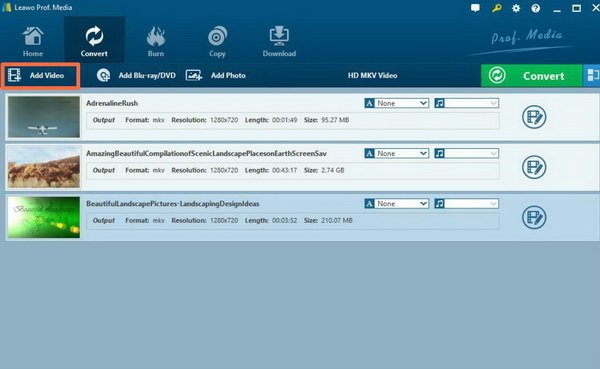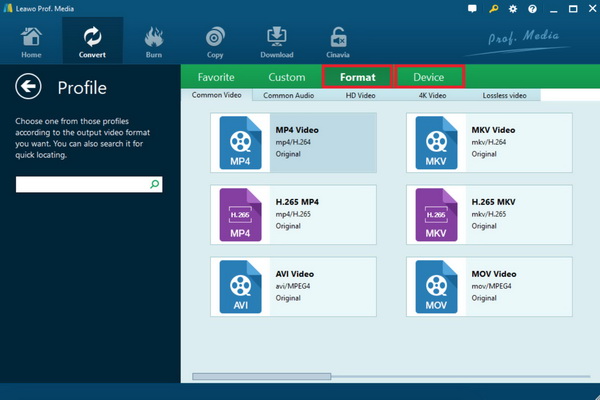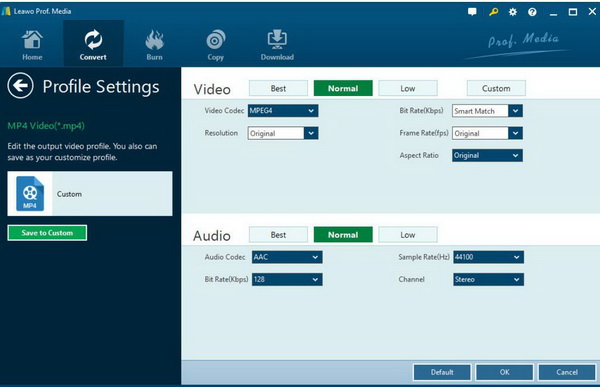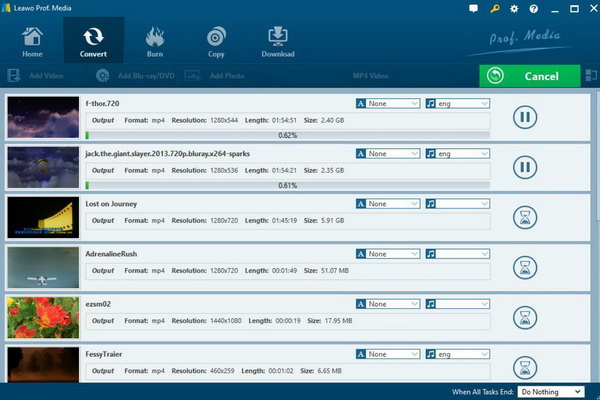As a high-definition audio format for theater-quality surrounds sound, AC3 has been widely adopted for presenting great audio effects. Different from common audio formats like MP3 or WMV, AC3 is not compatible with many media players. Therefore, choosing a proper AC3 supported player is the premise for playing the videos with AC3 audio tracks. Among various AC3 media players, DivX Player is eligible for playing AC3 files, well, in most cases. What does it mean? Some unfriendly issues still happen during the playback on DivX and some problems can’t be solved then. Today, let’s get down to this part and I would share more information related to AC3 audio playback on DivX Player.
Part 1: About AC3 Audio
Why is AC3 audio different from other audio formats? Why is DivX Player not able to play AC3 audios smoothly? First, let’s figure it out what an AC3 audio is. AC-3 is a 5.1-channel audio decoding, also known as Dolby Surround, which can be played on ordinary DVD players. If you use a computer, you must install a corresponding sound card to decode. AC3, which is called Audio Coding version 3, is a lossy audio coding format developed by Dolby Laboratories. AC3 is the most widely used 5.1-channel and is the successor of Dolby Pro Logic. The difference is that AC3 provides 6 independent channels and Pro Logic is a hybrid surround channel. The popularity of AC3 is very high. It is used in laser discs and DVDs at a code rate of 384-448 kbps, and is also widely used in movie theaters at a code rate of 640 kbps. So, most of the DVD discs and Blu-ray discs you have played are formatted with the AC3 audio.
At the same time, some users are confused between AC3 and AAC. AAC, called Advanced Audio Coding (Advanced Audio Coding), is a lossy audio compression format defined by the MPEG-4 standard. In the new multimedia MPEG-4 standard that uses MP4 as the container format for various contents, it is the successor of MPEG Layer III (MP3). Comparing the AC3 format with the AAC format, AAC can output any bit rate of AC3, which is better than AC3 and has a higher compression rate, but it is technically more complicated. Anyway, the both AAC and AC3 audio files are encoded by different encoders. That is why some AC3 files could be played on DivX Player, while some can’t.
Part 2: How to Play AC3 Audio on DivX Player
Some AC3 audio files are encoded by the FFDShow or LAV filter, some are not. If your media player happens to support FFDShow or LAV filter, then your video with AC3 audio would be played then. But if not, you may need to double check whether the AC3 encoder within your audio file can be supported by your current player. For DivX Player, this goes in the same way as well. Now, how to play AC3 Audio on DivX Player? Before moving forward to the advanced additional programs, you had better take a try on AC3 Filter. As an AC3 codec for DivX Player, with the help of downloading and installing AC3 Filter, you would be able to play WAV files with AC3 and DTS streams, ripped from multi-channel AudioCD without needing to convert those files. Furthermore, you are allowed to set more video and audio parameters within this tool. Also, the steps on downloading on installing AC3 Filter are quite simple. What you should do is to download the AC3 Filter on the official website and then follow the on-screen instructions to complete the installation process.
What’s more, here I will recommend you to refer to another new way to solve the problem. Instead of downloading and installing DivX AC3 audio codec, you can directly adopt AC3 Edition of DivX Software which can be capable to detect AC3 audio easily. DivX Software AC3 Edition is able to support videos with AC3 audio format in an accurate way. It can not only add support for the AC3 format to DivX Player, but also can allow users to enjoy the power and clarity of soundtracks within the DivX video formats, including HEVC up to 4K. What’s more, users can be allowed to sync the premium audio files to cloud storage for further keeping. More attractive point is you would enjoy the app without any ads as well as other converter features. No matter you are running on Windows or Mac, this edition could meet your requirements. If you are interest, you can take a try!
Part 3: Play Video with AC3 Audio for Free
Instead of spending such a large sum of money purchasing DivX Software AC3 Edition, you may make your own decision on another free media player, just go for Leawo Blu-ray Player which can be capable of playing AC3 audio files in the perfect way. Asides from supporting AC3 format, the supported formats can be up to be more than 180 types, including Blu-ray, 4K, HD 4K as well as other multimedia formats, like MKV, MOV, FLV, MPEG, FLAC, MP3 and so on. Due to the advanced audio and video processing power, Leawo Blu-ray Player can be able to present the appropriate subtitles, setting different parameters, adding more advanced features and so on. You would undoubtedly obtain the best viewing experience with this powerful and comprehensive media player. It serve not only as a powerful media player, but also as an excellent converter which allows for converting Blu-ray movies to MKV files without quality loss.
The following steps on showing how to play videos with AC3 audio would be helpful to you.
Step 1. Download and install Leawo Blu-ray Player.
Step 2. Load the video with AC3 audio to the program. Open Leawo Blu-ray Player, enter the main panel, click the “Add Video” button to import your targeted video with AC3 audio to the program. Immediately, the program would detect the content and would present the playback at once.
Part 4: Convert AC3 to DivX Player Audio
If your AC3 audio can’t be played by most of your current media players, converting AC3 format to other audio formats compatible with DivX Player would be more suitable to you. But before converting, you had better select a comprehensive video converter. Based on this, Leawo Video Converter can easily meet your requirements to convert AC3 to other audio formats, like common audio formats MP3, FLAC, WMV and so on. The conversion process is quite simple, and you are allowed to import more than 180 types of digital media formats to this program, and you would not encounter any quality losses during the process. What’s more, you can set various parameters before converting the file, including adding 3D effects if you have imported a video, set the audio output effects and so on.
Step 1. Download Leawo Video Converter and install it on your computer.
Step 2. Load the AC3 file. You can click on the “Add Video” icon to import the file or just drag the audio file directly to the main menu.
Step 3. Select the output format. You can open drop-down box beside the green icon “Convert” to choose “Change” to enter the “Profile” panel where you can set the output video format. MP3 or WMV can be selected if you would like to perfectly play on the DivX Player.
Step 4. Set the additional audio parameters. You can just open the drop-down box to click “Edit” instead of “Change” in the main menu, including Audio codec, Sample Rate and so on.
Step 5. Start converting. Click the big green icon “Convert” on the main interface to start converting the AC3 to MP3. Before it starts, you need to confirm the “Save to” route. Then just click “Convert” to start. Finally, you just need to wait and the conversion process will be completed in several minutes.
Part 5: Conclusion
Do not focus on the problems of DivX Player not playing the video with AC3 audio. You can refer to the above methods to solve the problem. Firstly, you can download and install the DivX AC3 audio codec as well as the DivX Player Dolby AC3 audio codec to test whether it works or not. Secondly, turn to the DivX Software AC3 Edition for help which may easily support AC3 format. Alternatively, if you don’t insist on playing videos with AC3 audio, then Leawo Blu-ray Player can be your firm choice to obtain the playback. At the same, Leawo Video Converter can be the helpful tool to convert the AC3 to other more DivX Player formats for further playback.