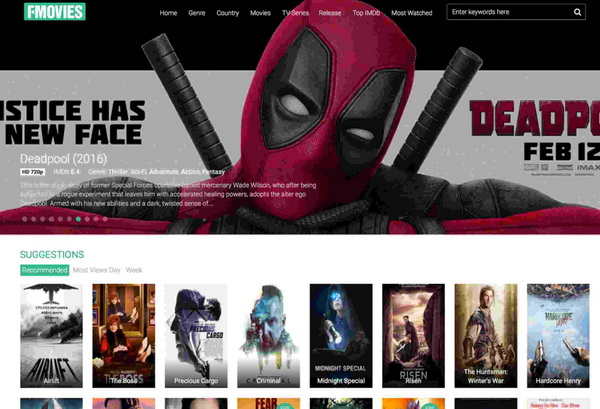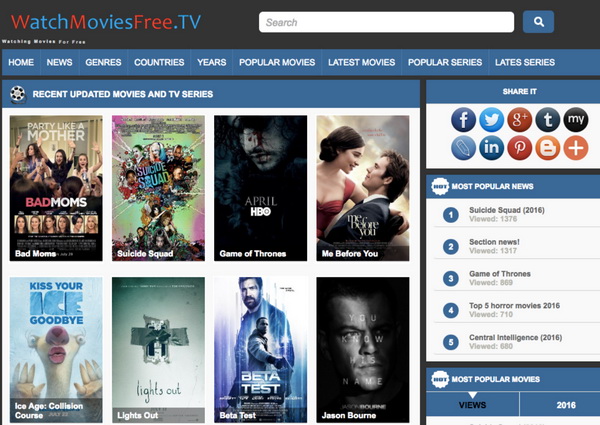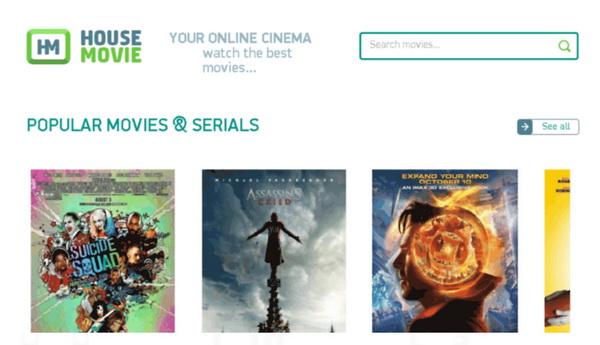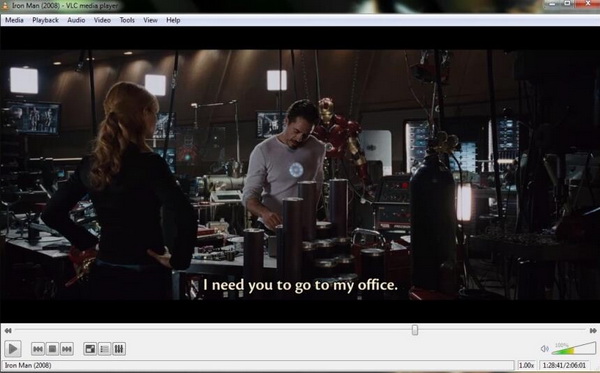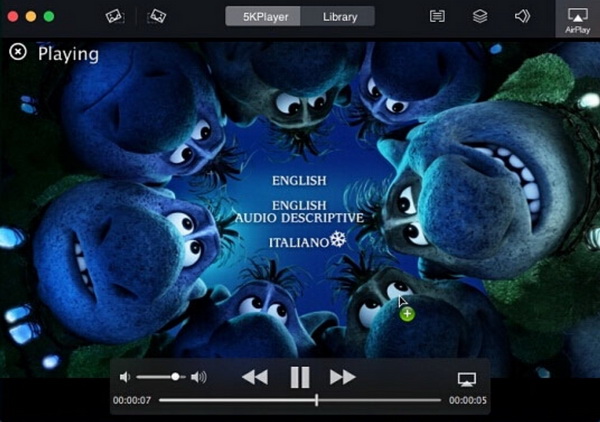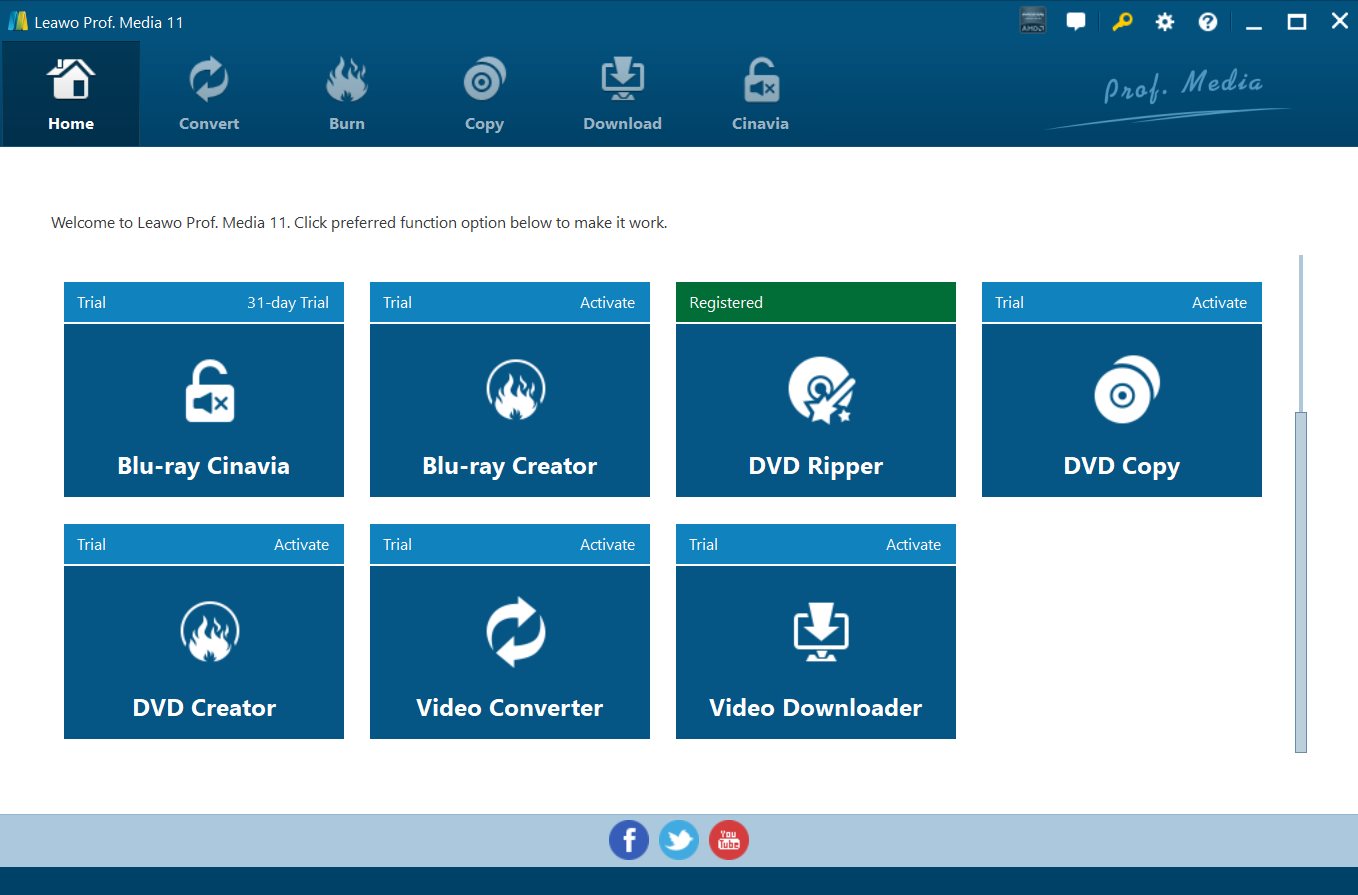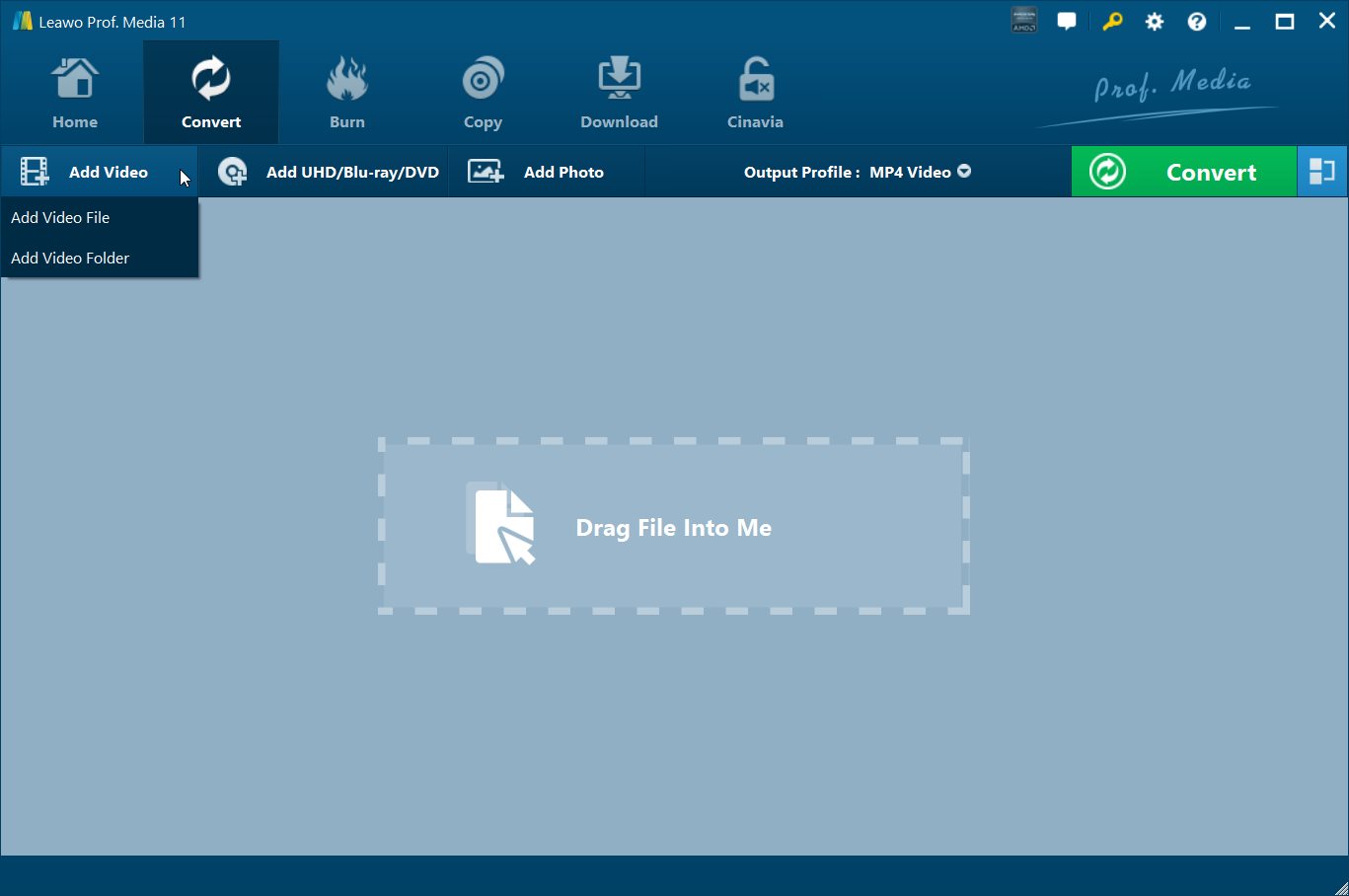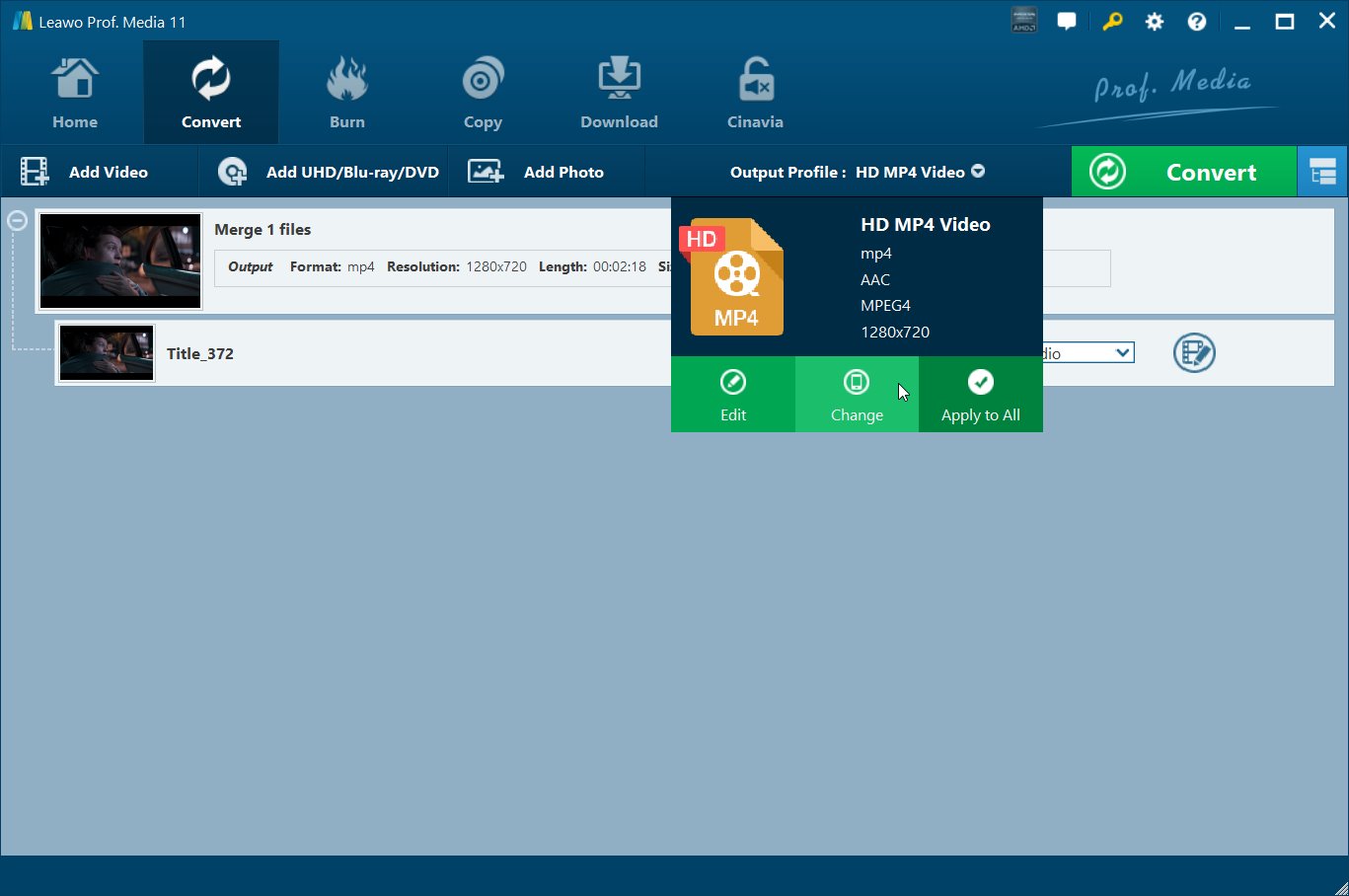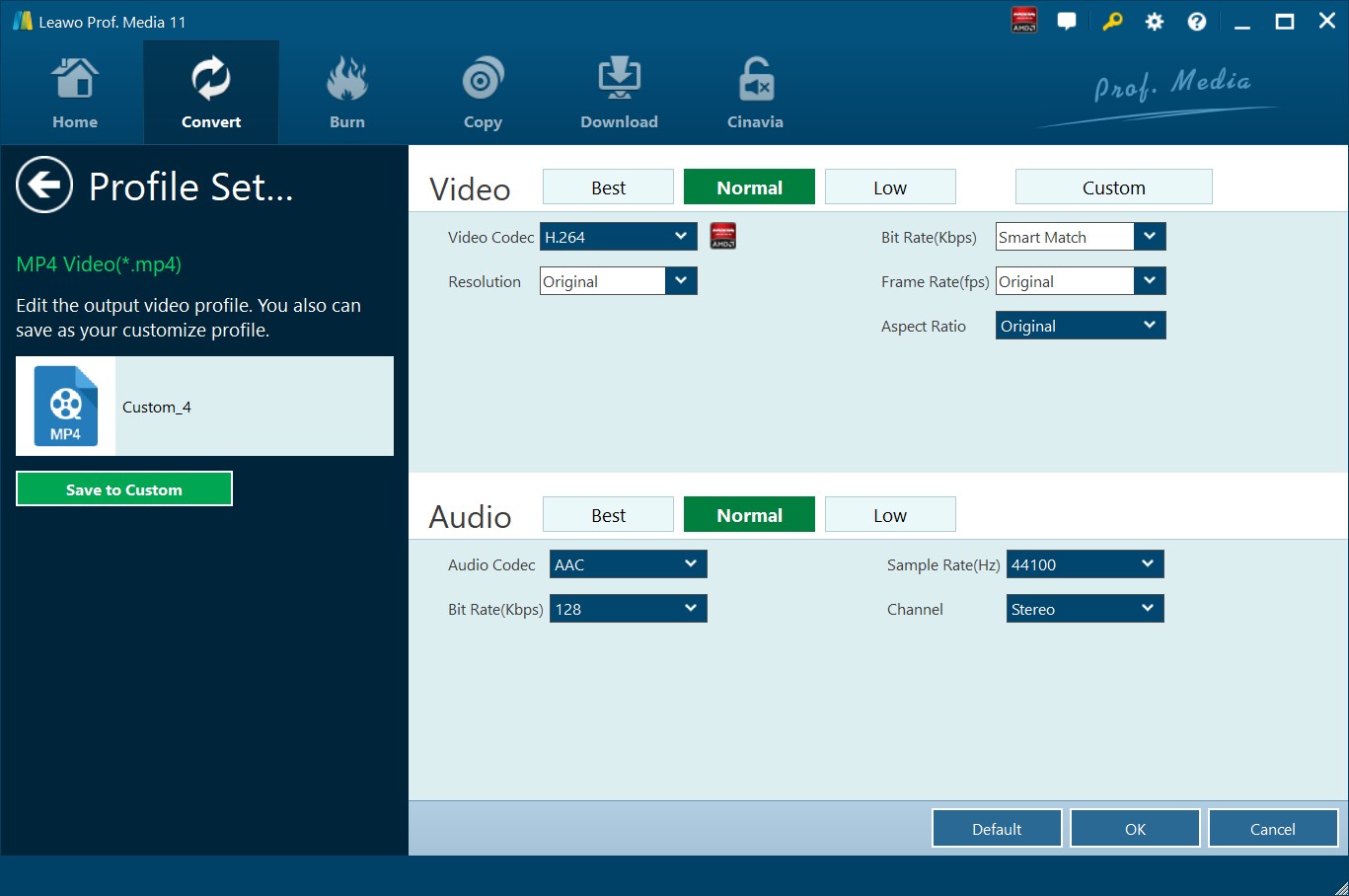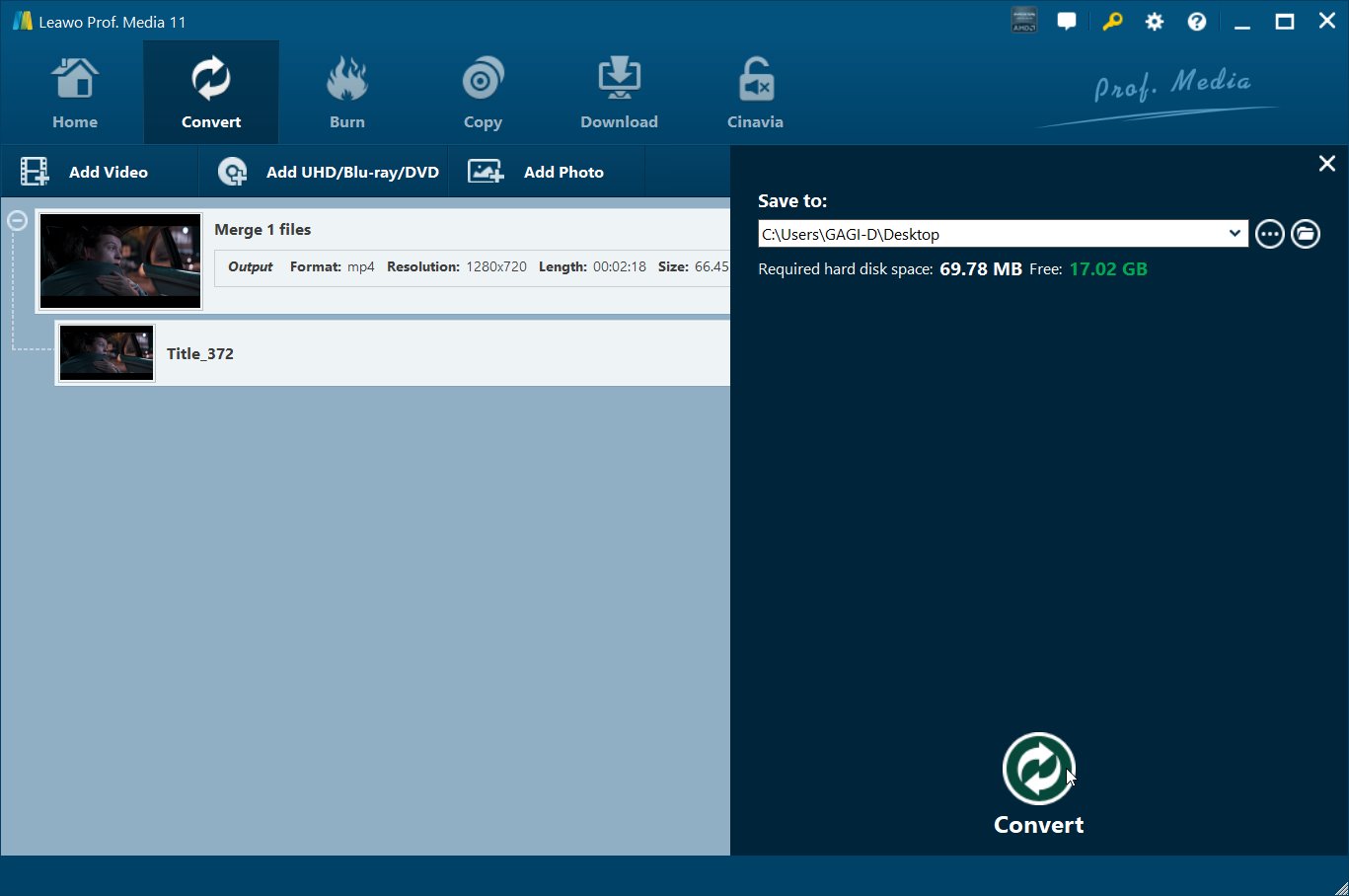What are the best ways to enjoy your leisure time? Go shopping or staying home are both quite impressive. But for many young people, what they prefer is to crunch in the sofa and enjoy some of the best movies over the Internet or in some standalone DVD players. Well, if you are a movie enthusiast, today we are going to introduce you to more fantastic movie sites for you to get access to all kinds of movies in MP4 format. Why is MP4 format so popular to be store the movie content? The main reason should lie in its simplicity and lightness. In this article, more information related to free MP4 movies will be elaborated.
Part 1: 3 Best Sites to Download Free MP4 Hollywood Movies
Before you start watching the free MP4 movies, what you need to do is to get the MP4 videos free downloaded from the relevant websites. Actually, obtaining the Hollywood HD MP4 movie download and Bollywood MP4 movies download will not be an easy thing. What may confuse you is how to obtain the free MP4 movies. Now in the first place, I will introduce the 3 best sites to download free MP4 Hollywood movies.
No. 1 Fmovies
The first MP4 movie streaming site is Fmovies, which offers immense free MP4 movies in a wide genre with various rich features to easily locate the free MP4 Hollywood movie downloads. Popular TV shows are approachable and HD MP4 videos free downloads are available with external subtitles for the further enjoyment. The neat search column can be triggered by plain keywords.
No. 2 WatchMoviesFree
With organized classifications, everything inside WatchMoviesFree is free including the latest movie releases. No further registration is required, and it supports online streaming and download free MP4 movies. You can open it to download Korean Drama, or read newsfeed to catch up whatever trending.
No. 3 House Movies
If you want to watch free MP4 movies online, or free download MP4 videos with safe surroundings, you cannot miss out House Movies. It is attached with a number of recommendations based on downloading history, and has positive user feedback and intelligent predictions. TV series and free MP4 Hollywood movie downloads can be achieved, so you can switch filters to explore multiple options.
You may also be interested in:
Although these 3 sites offer you freely download MP4 movies options, there still are some new updates and certain movies can't be downloaded. This time, you need some MP4 movie downloaders to help you. CleverGet Video Downloader is the best choice among them. Online MP4 movies from various websites (up to 1000+ sites) are saved to local file easily and rapidly. Users can use them to handle most of their video downloading tasks with no effort. They are all free to download and given free trial version. Go get them and have a try.
The best movie downloader for PC/Mac
CleverGet Video Downloader, a comprehensive online movie downloader that could not only download online videos, but also free movies, paid movies and even live streams, could help you easily complete online free movie download tasks in simple clicks. With it, you could easily download free movies from various free movie websites mentioned above and not mentioned above, like YouTube, Twitter, Tubi, Facebook live, VLIVE, and various other free movie sites.

-
CleverGet Movie Downloader
Download Movie Video With 320 Kbps audio.
Easily Download Live Streams Without Quality Loss.
Video Info Extractor.
Supports Playlist Downloading.
Support Multi-tasking & Video Info Extractor Inside.
Ease to Use UI.
Part 2: 3 Best Free MP4 Players for Windows and Mac
Once you have downloaded your preferred movies from the above websites, another thing you have to do is to obtain a powerful MP4 media player so as to get the best movie viewing experience. Now, you can take a try on the following media players.
No. 1 Leawo Blu-ray Player
As a 100% free and 6-in-1 media player software, Leawo Blu-ray Player is able to play all kinds of digital video resources, ranging from the Blu-ray and DVD discs to more than 180 types of digital video formats, including MP4, AVI, WMV, MPEG, MOV and so on. You can easily obtain the best audio and video effects from Leawo Blu-ray Player due to its adoption of advanced image and audio processing technology. You can easily obtain the cinema-like experience and extraordinary movie playback if you are familiar with its built-in audio and video setting steps. You can do these settings according to your own preferences. With the simple playing process, you can play the MP4 movies within several easy steps.

-
Leawo Blu-ray Player
Region-free Blu-ray player software to play Blu-ray disc and DVD disc for free, regardless of disc protection and region restriction.
Play 4K FLV videos, 4K MKV videos, 4K MP4 videos, etc. without quality loss.
Play 1080P videos, 720P videos with lossless quality.
No. 2 VLC Media Player
Next, VLC Media Player can also be used as a default media player to play MP4 movies on your computer. For many computer users, VLC is quite easy to be handled with. As an open-source DVD player, VLC Media Player can play MP4 and all kinds of digital videos with ease and accuracy; also, it supports Blu-ray discs and common DVD or CD discs. Furthermore, it can allow you to stream these videos from the Web. But if you have stricter requirement about the playing parameters, I am afraid VLC can meet your needs.
No. 3 5K Player
5K Player can be another professional media player to support MP4 playback solution. With 5K Player, you can get the Hollywood style watching experience at home easily. Asides from MP4 video formats, 5K Player is also able to support DVD, Blu-ray as well as other common videos. It is able to offer 4K video support and allow users to enhance color whole stabilizing videos. But for beginner users, some of the playing UI may be a bit difficult.
Part 3: How to Convert MP4 Movies to other formats
If you want to convert MP4 movies to other formats as you need, here we highly recommend Leawo Video Converter to you for MP4 conversion. This is professional video conversion tool to help you convert any video and audio to kinds of formats like MP4, H.265 MP4, AVI, MKV, H.265 MKV, MOV, FLV and more. Acted as an excellent video converter and audio converter, the files include HD MP4, HD MKV, 4k MP4, 4k MKV and more are available for input and output formats as well.
Hereby, you can follow the steps as below to convert MP4 movies to other formats with Leawo Video Converter Ultimate.

-
Leawo Video Converter
- Convert video and audio files between 180+ formats without quality loss
- Support 720P, 1080P and even real 4K video output
- Create photo slideshows from photos stored on camera, computer, camcorder, etc
- Built-in video editor to trim, crop, add watermark, apply special effect, etc
- 2D to 3D converter with 6 different 3D movie effects available
Step 1. Download and run Leawo Video Converter
Then you will go to the home page of this program, in which you need to press on the button Convert from the sub-menu to go to the converting interface.
Step 2. Add source video
Press on the button Add Video on the converting interface to get MP4 movie sources imported to the program. Alternatively, to drag and drop MP4 movie sources directly into the converting interface also can be done as well.
Step 3. Choose output formats for the converted files
Click to the drop-down box called “MP4 Video” besides the button “Add Photo”. Then a small panel pops up, in which you need to choose Change option to go to the “Profile” panel. Then you can select any output format for your converted MP4 movies as you need.
Step 4. Adjust the video parameters
You can adjust video parameters as you need from the same drop-down box, where you just need to click on Edit button, then you can get the parameters set for the output videos.
Step 5. Choose a specific directory and save the video
After you set the video parameters, save them and then return to the conversion page, press on Convert button and then choose an output directory to save the output video files.