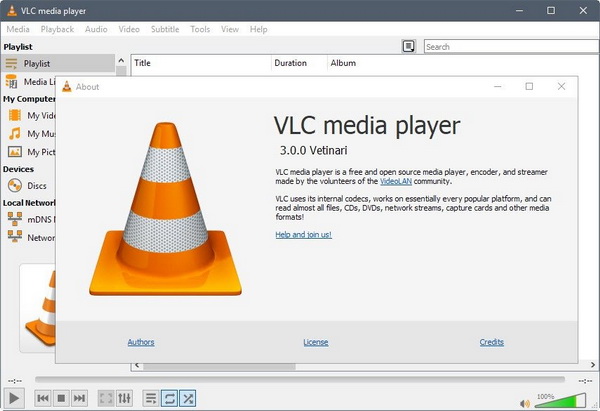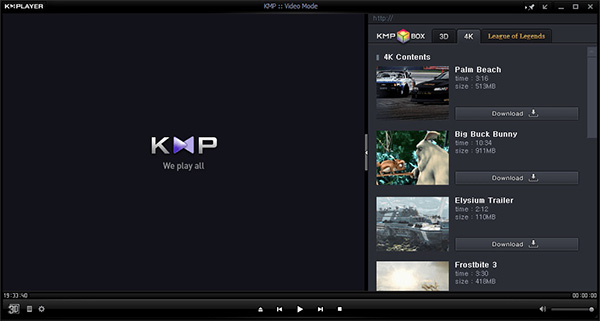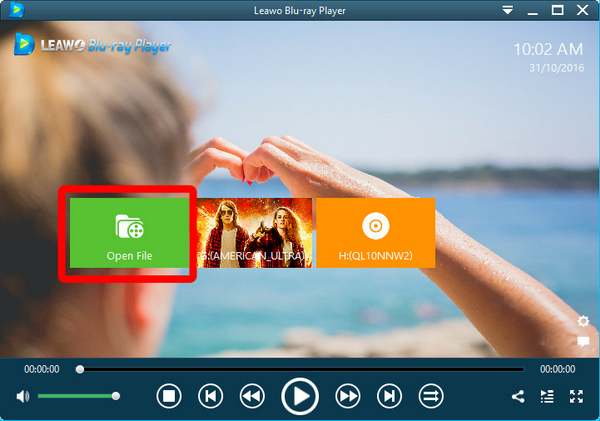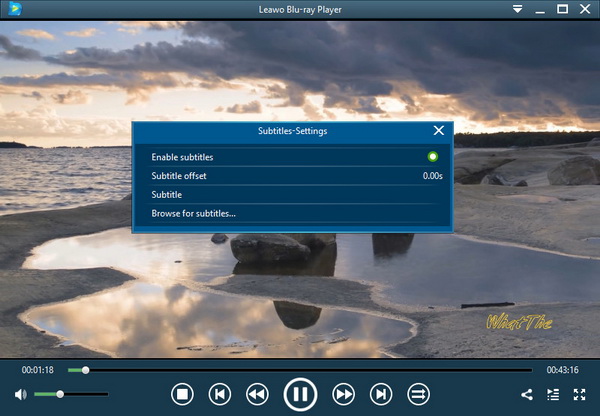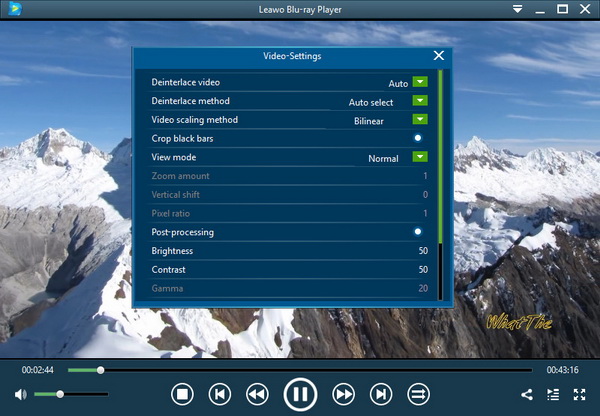When you click into the research of burning programs, tons of software pop up and you may want to choose CDBurnerXP to burn DVD. Since CDBurnerXP is a free application to burn optical disks including CD, DVD, H-DVD, Blu-Ray operating for Windows system, people get to use this convenient tool for creating CDs and DVDs more often.
Part 1: Main Features You Can't-Miss on DVD Player
Before considering to buy a cheap DVD player, here are some main features you should know so that you can have a clear conclusion about what you want and what to choose. Essentially, some features play a key role in some special video needs.
Basically, you need to figure out the supporting format features at first. Generally, all cheap DVD players can play DVD movies, and most of them can play music CDs. Not all cheap DVD players can handle video CDs format. The video CDs are usually used for music videos in some cases. The same goes for the format of CD-Rs. If you have some cheap DVD players work on the computer, then those can be available for the content of CD-Rs. Only a few cheap DVD players can perform Audio DVDs in a high-quality way.
Secondly, have an expanding look at other features:
1. Normally, most DVD players offer connectivity by SCART or HDMI cables. As for some models may support internet connectivity, which will be able to be accessible by a wired connection. In this modern world, wireless connectivity allows people to reach other compatible devices such as phones and cameras. This kind of connectivity earns most popular since it gives the maximum convenience. There is also a USB port by attaching a USB drive to read data and contents.
2. Verify the minimum resolution of your monitor to make sure the picture quality meets your needs so that you know what matches the cheap DVD player. If you only have a basic low-resolution player, then you don't want a cheap DVD player being able to play HD content.
On the flip side, when you obtain a high-resolution monitor but with out-of-age low-resolution DVDs, a cheap DVD player with upscaling abilities could be a better choice.
3. Cheap DVD players with internet connectivity offer a large range of applications like streaming services and catch-up TV as their extra features if you look closely on them. Some features such as social media and web browsers allow you to enjoy more entertainment. For those who want a home theater or entertainment experience, thinking of a cheap DVD player with a universal remote and loading the best player program like Leawo Blu-ray Player would benefit the most
Part 2: Top 5 Best Buy Cheap DVD Players
Top 1. GPX DH300B
This is the most valuable for everyone who is on a budget and wants the best performance. Stay with the GPX DH300B and you will watch all your lovely DVD collections in the best way without paying too much. As a simple cheap DVD player, it provides basic functions while it also supports multi-lingual settings as well as popular video aspect ratios. What amazes us is that this cheap DVD player has one of the fastest disc load times as 14.64 seconds. With its built-in automatic resume playback feature, you can just pause and go then come back whenever. Dolby audio is available. Additionally, it can help increase low-resolution videos to full HD because of another fantastic feature - the built-in upscaling function.
Top 2. Sony's DVP-SR510H
What you can do with Sony’s DVP-SR510H DVD is enjoying playback every full HD video. This cheap DVD player has a special mode as PhotoTV HD that allows you to view every beautiful photo in full HD resolution. This one utilizes an interpolation algorithm to improve the lower-resolution movies to a higher level as its upscaling feature. At the time of playing movies, it automatically smoothes out the picture by progressive scanning technology. Another advantage of this cheap DVD player is with remote control in order to manage all settings and playback options by just sitting on a cozy sofa. Rewriteable DVDs are all supported via its built-in USB connection. Other connections like HDMI and RCA are also offered. It can incredibly mark the six most recent DVDs you played as all other cheap DVD players can only remember one.
Top 3. Sylvania SDVD6655-B
This is what you should choose when you really stick to a tight budget. This cheap DVD player can also rewriteable DVDs and CDs with the connectivity of HDMI, video, composite, coaxial, 2x audio and S-Video. However, it is not with upscaling feature and a USB port. Remote control and multiple languages as well as Dolby audio worth the price.
Top 4.Craig DVD401A
This one of the smallest players can fit any tiny place and it has a reasonable price with its multiple features besides saving your space. While supports rewriteable CDs, Dolby audio, multilingual subtitles, and automatic resume, its HDMI connection can be taken to upconvert low-resolution video files to 1080p. Also comes with remote control, but it offers the RCA connection instead of a USB port.
Top 5. LG DP132
The cheap DVD player could be a decent one since it is the only providing region-free playback. It is born with fast load time, although it is not equipped with upscaling and HDMI connectivity. In most cases, it stands out that it is so easy to set up and use. Backing by reliable warranty, you are able to troubleshoot any upcoming problem.
Part 3: Top 5 Best Free DVD Player Programs
Here are our top 5 best DVD players and they cooperate with all the best cheap DVD player very well. Have an ideal cheap DVD player with a proper player program can work for most videos.
Top 1. Leawo Blu-ray Player
Leawo Blu-ray Player will help you play the newest DVD disc released in the market in more than 180 formats such as MKV, MP4, TS, MOV, AVI and other popular formats. It supports playback of DVD folders, DVD ISO files, and IFO files on Windows while the Mac version operates the same. Meanwhile, you can add subtitles, set audio tracks and do some other videos settings. More features like customizing background pictures, switching program skins, multi-languages and multiple screen displays can also be found in this universal program.
Top 2. VLC Media Player
As a world-known free DVD playing program as runs open source, its various version works perfectly with Windows, Mac, Android, and iOS operating system. It plays popular DVDs, VCDs, MPEG-2, MPEG-4, H.264, MKV, WebM, WMV, MP3 and so on. DVD folder and ISO image file are available while featuring most complete feature-set over the video, subtitle synchronization, and audio filters.
Top 3. Real Player
RealPlayer is available in a variety of languages with great audio and video output quality. Sharing with friends could never be an issue through social networking sites in this program. As supporting more codecs, it is able to play more movies in high resolution. It runs smoothly on different operating systems like Windows, Mac, and Android. Have a crossfade for a much richer media experience.
Top 4. WinX DVD Player
The WinX DVD Player has another name as 5KPlayer. The best ability of this app is that as a region-free player, it is able to to play DVD of all regions running at a super high speed and keep a good quality. It commonly supports HD, MP4, AVI, DivX, FLV, M2TS, MKV, MPEG, MTV, MXF, OGM, RMVB, SWF, and more. Audio files are perfectly suitable for this software. If you like, it offers the download online videos from YouTube and Vimeo. The best part is that you can stream multimedia Airplay data to share between iPhone, iPad or iPod.
Top 5. KMPlayer
This KMPlayer can ensure you first-class audiovisual effect with simplicity. With a strong user base and the active official forum, you will save so much time to solve problems with this app. Playing high-resolution movies in superb quality, capturing audio and video even screening capture are all available. You can adjust brightness/contrast and more to suit your needs.
Part 4: How to Play DVD with Simple Steps
Getting basic information on the cheap DVD player and player programs is the first stop. When you need to watch some fascinating movies or videos on PC, all you need is some simple steps to start. Steps are displaying below if you already have the program - Leawo Blu-ray Player. If not, check out the website and download Leawo Blu-ray Player.
Step 1: Open Leawo Blu-ray Player and import your media files. You can easily input any video files by clicking the green "Open File" and choosing the one you want for playback.
Step 2: If you have loaded video files, you don't have to move a single finger then the great app automatically starts to playback. For accessing subtitle settings, right click on the main window and select "Subtitles" so that you can see a list of options: Enable subtitles, Subtitle offset, Subtitle selecting, Browse for subtitles.
Step 3: Remember the last time when you right-click the main interface, the options bar menu also offers the "Video settings" if you click on that. Once you get into the Video Settings panel, there will be a list of choice for you to adjust to your favorite way. This is optional.
Step 4: Another optional setting you can make changes to be the Audio settings that you can also find by right-clicking. There you can modify the audio volume, amplification, offset, stream, output, output device
Part 5: Conclusion
This article is hopefully trying to help find the correct cheap DVD player as you wish and further tips on player programs so as to enhance the experience of watching videos or movies you like. By far, the Leawo Blu-ray Player matches almost every cheap DVD player on the list as it is the one you can trust and good to test the cheap DVD players you got since it can playback Blu-ray/DVD disc and audios in lossless quality. Video aspect ratio can be changed from zoom, stretch 2:3, wide zoom, stretch 16:9, and original, or even custom aspect ratio. In addition, screenshots can be saved in either JPG, PNG or BMP format.