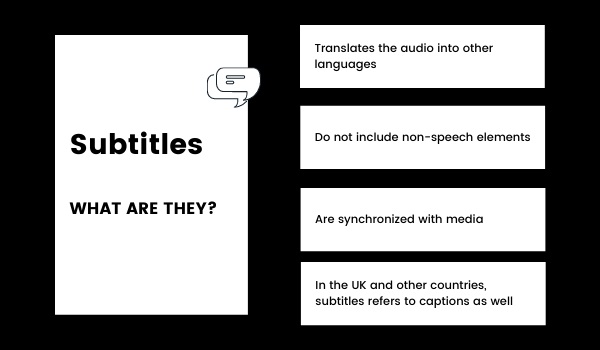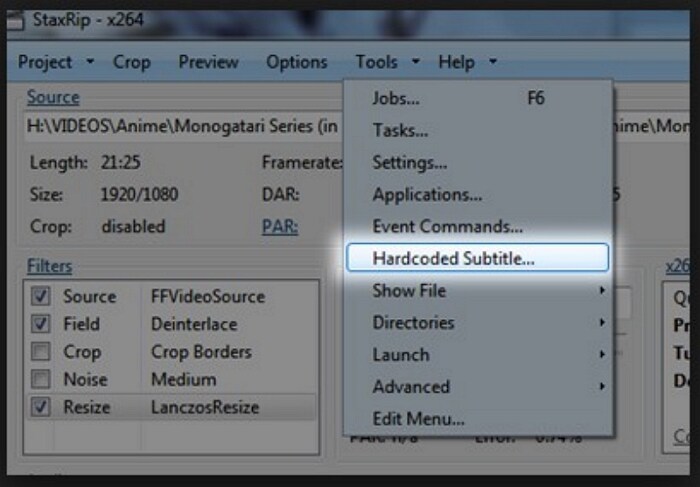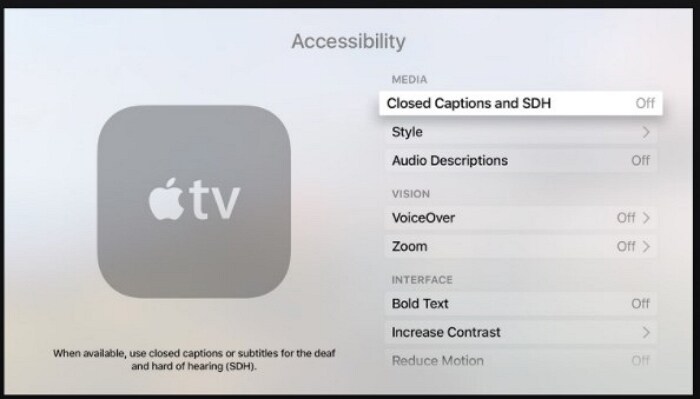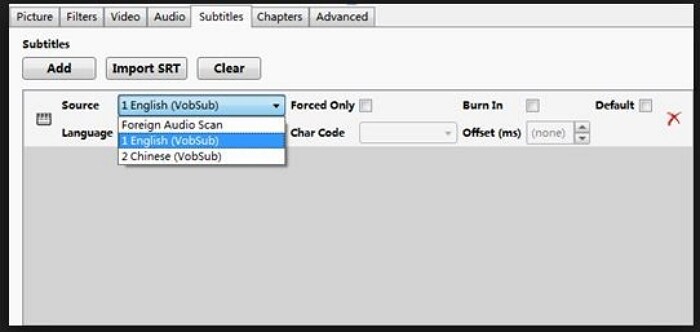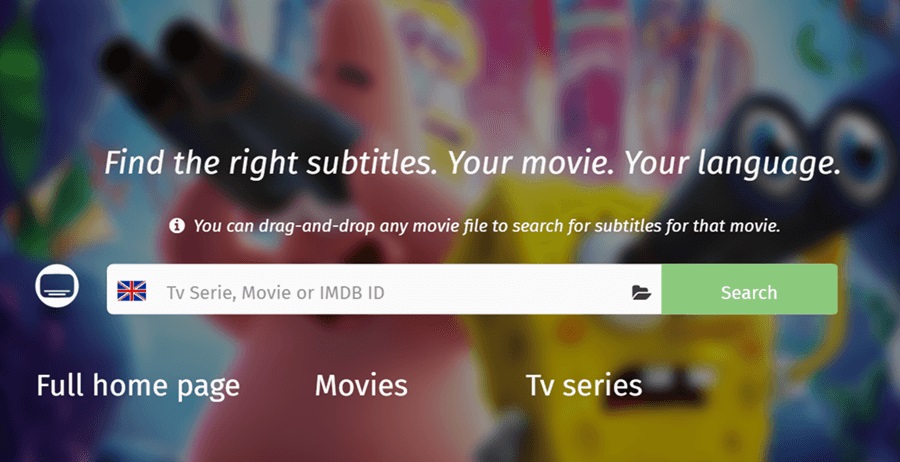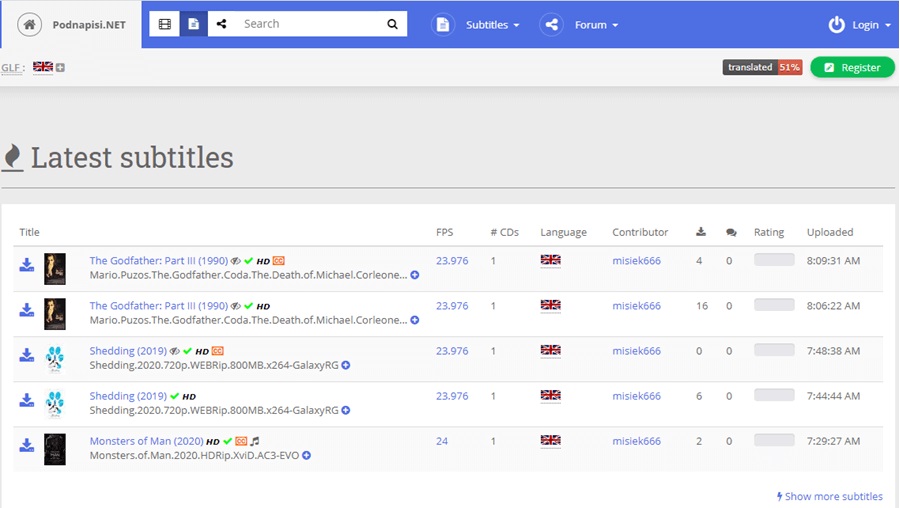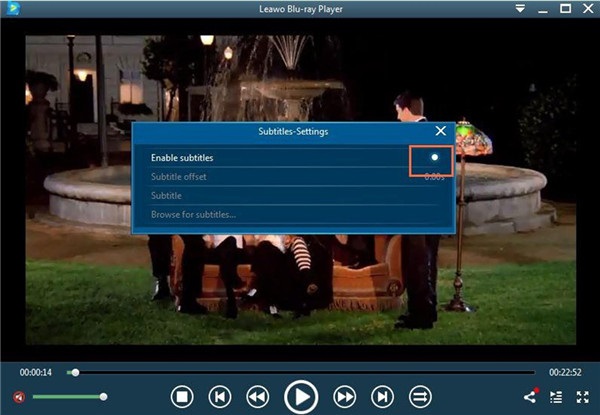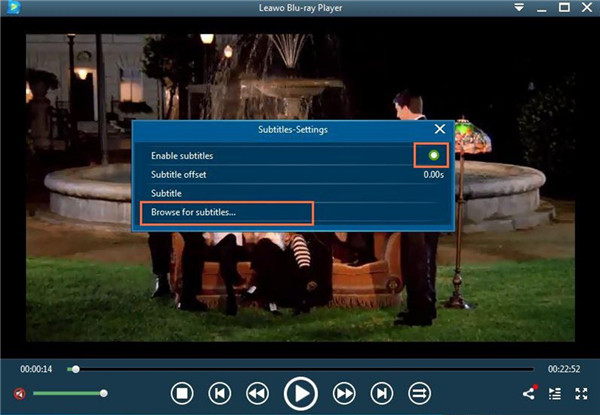With the development of the global economy and the Internet, in our daily life, we can adopt various methods to watch movies from foreign countries. Although we may not understand the culture or language of other countries, this does not prevent us from enjoying foreign movies to the full. And all this is due to the help of subtitles. For example, although we may not understand Cantonese, we can use English subtitles when watching top 10 Hong Kong dramas. Although we often need to use subtitles to watch foreign movies, we probably never know what is a subtitle. So, what is a subtitle? What are the main types of subtitles? Where can we download subtitle files? Most importantly, how do we use subtitle files? Don't worry, I will answer these questions one by one in this article, and I hope this article is helpful to you.
Part 1: What is a Subtitle?
Subtitles refer to non-video content such as dialogues in television, film, and stage works displayed in text form, and also refer to text processed in the later stages of film and television works. The commentary text and various texts that appear at the bottom of the movie screen or TV screen, such as the title of the film, the credits, the lyrics, the dialogue, the introduction of the characters in the caption, the place name, and the time are all called subtitles. The dialogue subtitles of film and television works generally appear at the bottom of the screen. Subtitles look simple and trivial in movies or other film and television works, but they actually play a very important role. Although people may not be proficient in the languages of the world, this does not prevent people from easily watching movies in other languages. Because of the role of subtitles, people can also understand movies well. In other words, subtitles help a movie become popular all over the world.
Part 2: Different Types of Subtitles
1. Hard (hard-subs or open) Subtitles
Hard subtitles are also called "embedded subtitles", which compress the subtitle file and the video stream in the same set of data, like a watermark, which cannot be separated. Therefore, hard subtitles refer to subtitles that are embedded in the video screen and the video screen.
Advantages: Good compatibility.
Disadvantages: It is difficult to correct, and the entire video file must be reproduced once an error occurs.
2. Pre-rendered (closed) Subtitles
Pre-rendered subtitles are usually used in DVDs and Blu-rays, and can place different video frames on the original video file during playback.
Advantages: User can add subtitles in multiple languages and change between them at will.
Disadvantages: The scope of application is not wide enough.
3. Soft (soft-subs or closed) Subtitles
Soft subtitles are also called "external subtitles", and the subtitle files are saved separately in ASS, SSA or SUB format. As long as the user sets the file name of the soft subtitle to be the same as the video file name, the soft subtitle will be automatically called when the video is played.
Advantages: It is convenient to modify, and font style can be modified at will.
Disadvantages: Need subtitle plug-in support.
Part 3: Mainly Used Subtitle Formats
At present, the popular subtitle format is divided into two types: graphic format and text format.
1. Subtitles in graphic format
Graphic format subtitles are composed of idx and sub files. idx is equivalent to an index file, which includes the time code of the subtitle and the attributes of the subtitle display. The sub file is the subtitle data itself. Since it is a picture format, it occupies a relatively large memory space. In addition, idx + sub can store subtitles in multiple languages.
2. Subtitles in text format
The file extension of text format subtitles is usually srt, smi, ssa, or sub. Because it is a text format, the size is very small, usually less than a hundred kilobytes. Among them, srt text subtitles are the most popular because they are very simple to make and modify.
Part 4: Where You can Download Subtitles?
At present, there are many subtitle websites on the Internet that provide users with subtitle download services. After logging into these subtitle sites, users can find subtitles in popular languages for almost all well-known movies. With the help of these subtitle sites, we can use subtitles in other languages when watching movies, for example: watching Korean dramas online with English subtitles. This will undoubtedly make it very convenient for people who are not familiar with foreign languages to watch foreign movies. The following are a few popular subtitle sites that I have carefully selected for users to download subtitles.
1.YIFY Subtitles
YIFY Subtitles is currently one of the best subtitle websites, providing a clean and concise user interface. It allows users to download all subtitles for movies and TV shows, and these subtitles do not contain any ads. In addition, users can also search for subtitles of movies based on the type of movie.
2.OpenSubtitles
As one of the most popular subtitle websites, OpenSubtitles provides subtitles in multiple languages, including: English, Dutch, Italian, Spanish, Polish, etc. More importantly, OpenSubtitles has a search tool. Using this search tool, users can search for subtitles by country, year, genre, season or plot.
3.Podnapisi
Podnapisi also allows users to use advanced search engines to find subtitles by movie genre, keywords, years, and other categories. Surprisingly, it provides over 6000 TV shows and over 58000 movies with subtitles in various languages, and it also uploads new movie subtitles with user ratings every day. In addition, Podnapisi not only lists the latest videos with subtitles, but also enables users to preview the subtitles before downloading them.
Part 5: How to Add Subtitle with VLC?
VLC multimedia player is a media player that can play most formats without installing a codec package, supports audio and video files in many formats, and supports DVD audio and video discs. The following are the specific steps to add subtitles to a movie via using VLC:
Step 1: Put the downloaded subtitle file and video file in the same folder, and change the file names of these two files to the same file name.
Step 2: Run VLC. Use VLC to open this video file.
Step 3: In the menu bar of VLC, click on the "Subtitle" option. In the drop-down box that appears, click the "Add Subtitle File..." button. Then, add the subtitle file to VLC. After the addition is complete, VLC will automatically load the subtitles when playing this video.
Part 6: Play Video with Downloaded Subtitle in Leawo Blu-ray Player
As a completely free and multifunctional Blu-ray media player software program, Leawo Blu-ray Player can easily play Blu-ray, DVD, ISO files, ordinary videos, high-definition video and audio files in Windows and iOS systems. Among them, it can identify and play all Blu-ray and DVD discs from various movie studios on the market regardless of regional restrictions. In addition, Leawo Blu-ray Player can recognize subtitle files in various formats and supports importing various subtitle files into the video to help users get a better video viewing experience. The following is the specific operation of using Leawo Blu-ray Player to add subtitles to the video.

-
Leawo Blu-ray Player
Region-free Blu-ray player software to play Blu-ray disc and DVD disc for free, regardless of disc protection and region restriction.
Play 4K FLV videos, 4K MKV videos, 4K MP4 videos, etc. without quality loss.
Play 1080P videos, 720P videos with lossless quality.
◎Step 1: Play the video
Download Leawo Blu-ray Player from Leawo's official website and install it on your computer, and then run it. In the main interface of Leawo Blu-ray Player, click the "Open File" button to find the video you need to import subtitles and use Leawo Blu-ray Player to play it.
◎Step 2: Import subtitles
Right-click anywhere in the Leawo Blu-ray Player interface. A panel will pop up at this time. In this panel, click on the "Subtitles" button.
Leawo Blu-ray Player will pop up a window called "Subtitles-Settins". You need to check the "Enable subtitles" option before proceeding to the next step.
Click the "Browse for subtitles..." button, then select the subtitle file you downloaded, and click OK. Finally, Leawo Blu-ray Player will import the subtitles into the video.
What is a subtitle? After reading this article, I believe you have enough understanding of this. Compared to learning a new language, watching foreign movies with subtitles is undoubtedly more convenient and relaxing. The advent of subtitles makes it possible to understand foreign movies without knowing a foreign language. Of course, the use of subtitle files also requires the help of a video playback software that can easily identify and load subtitle files in various formats. Therefore, when you need to use subtitle files to watch movies, TV and other videos, I strongly recommend you to use Leawo Blu-ray Player. Because it is not only free, but also very convenient to use.