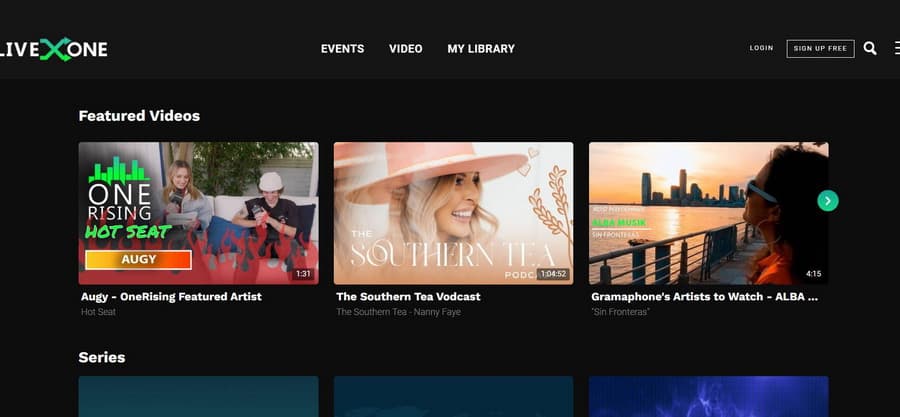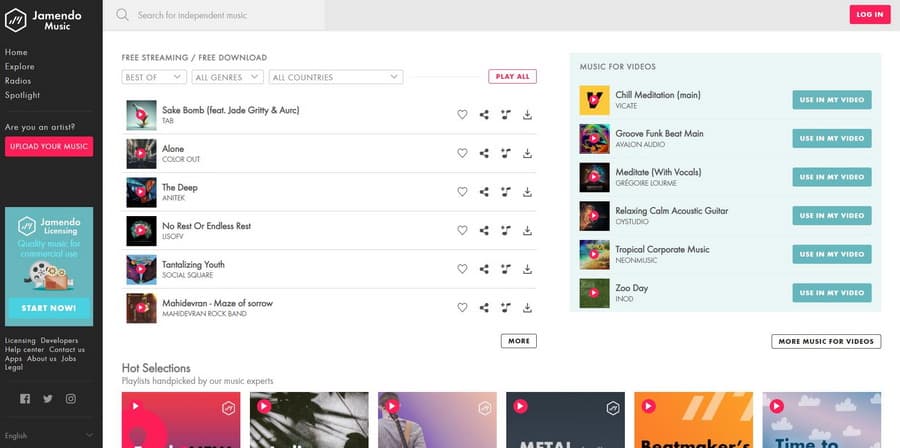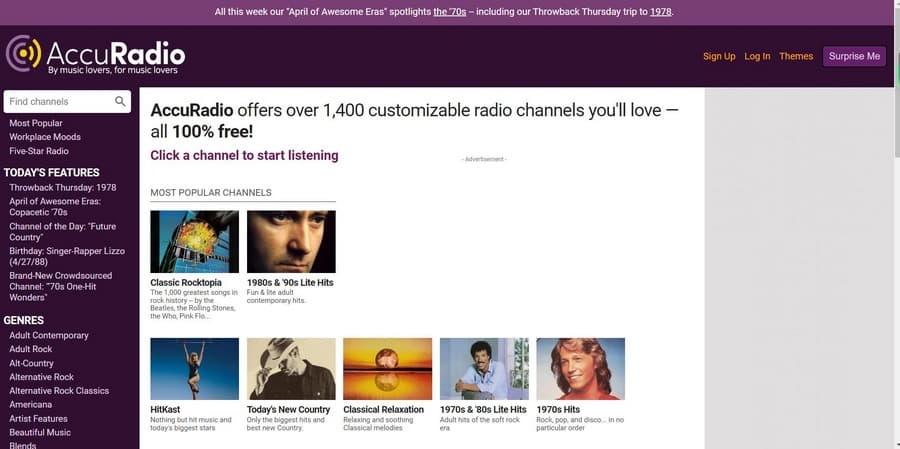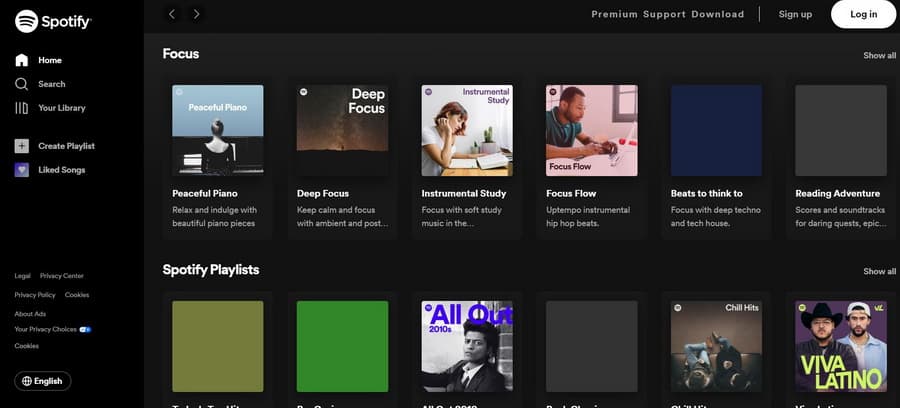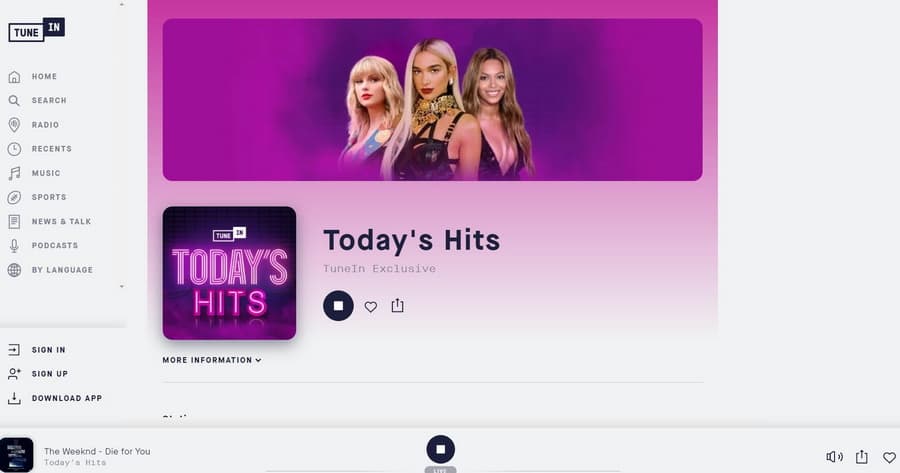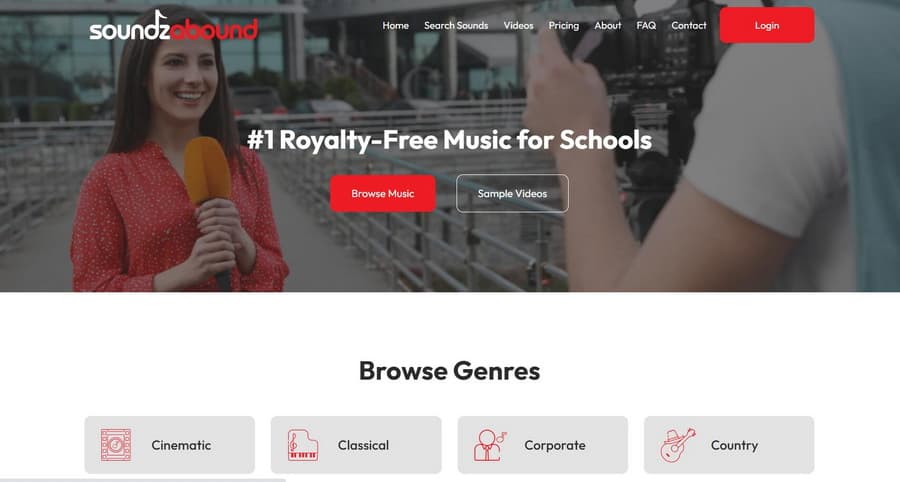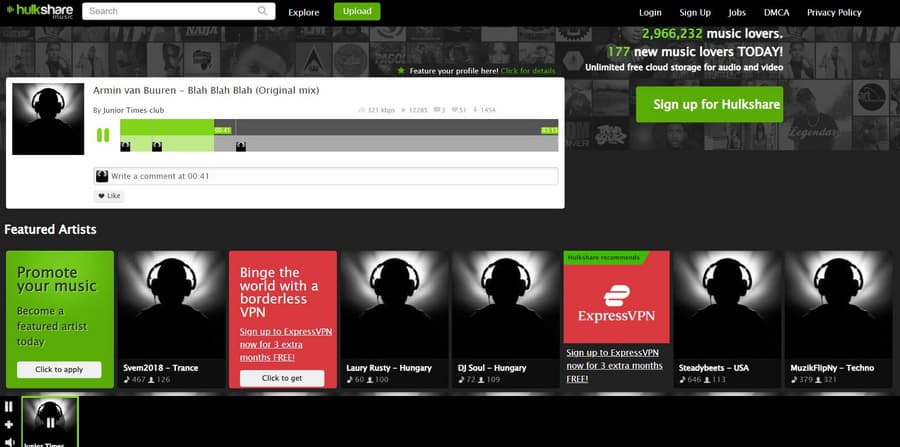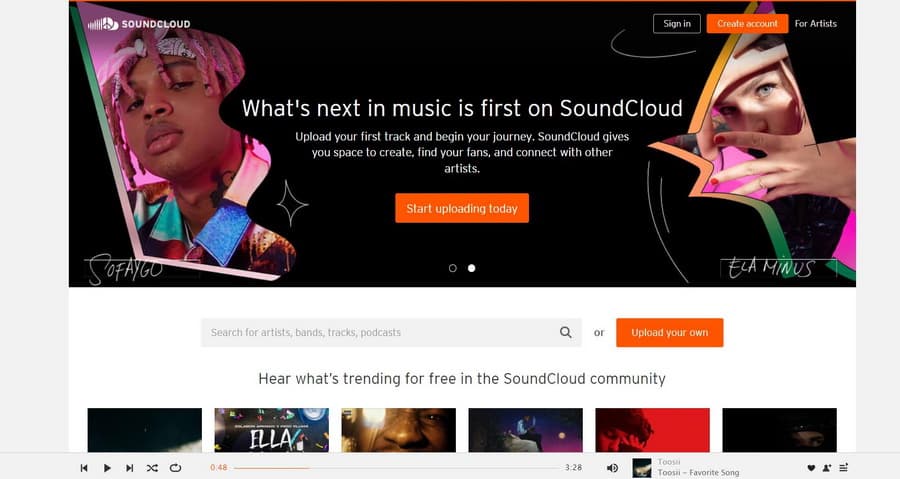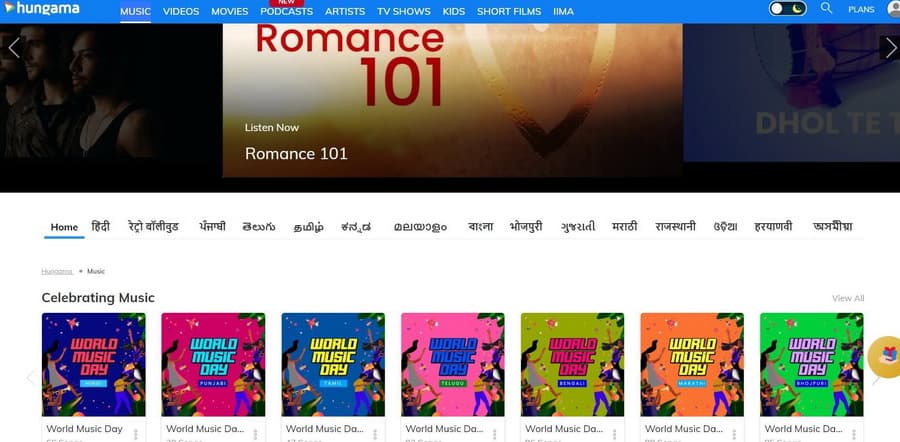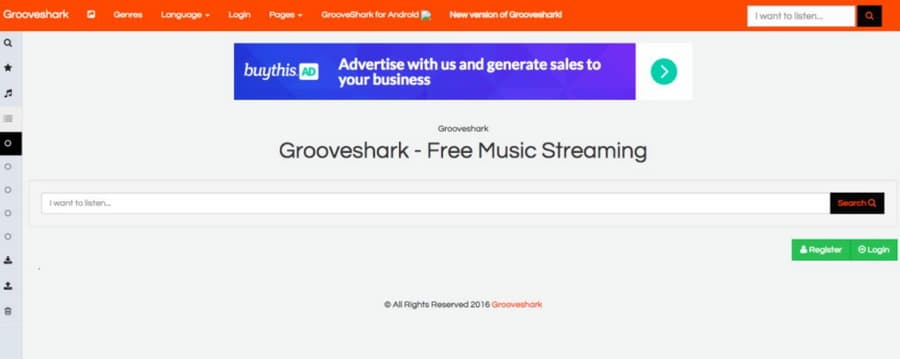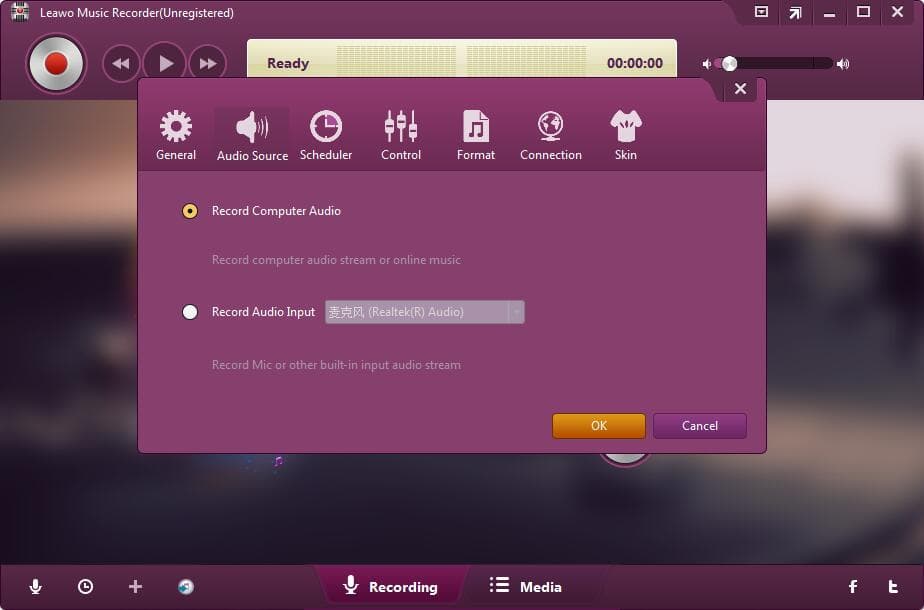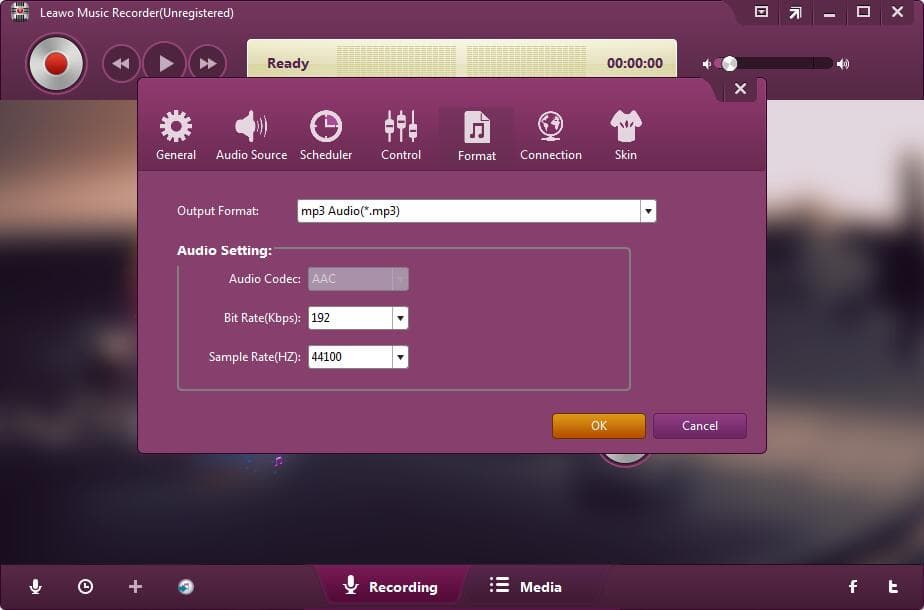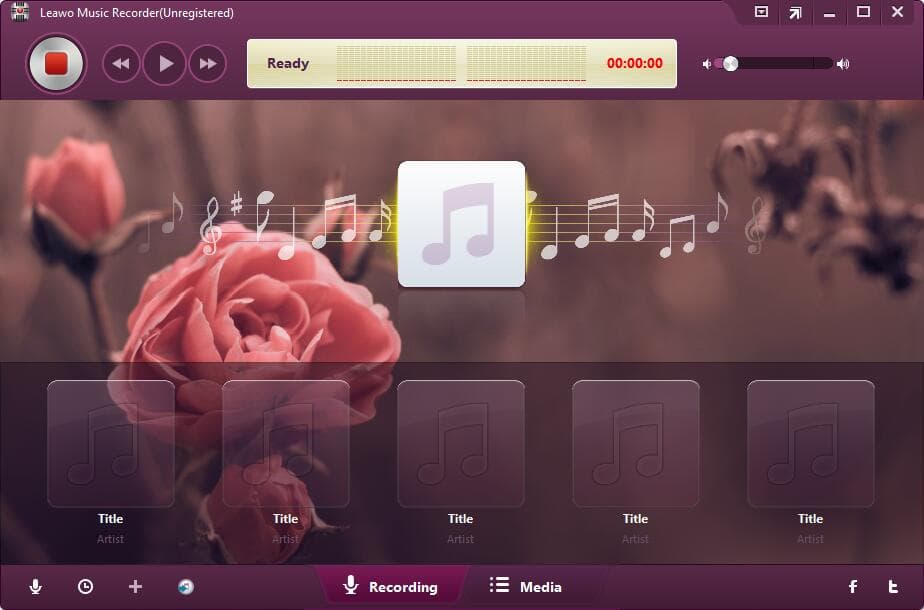Summary:
This post provides a list of top 10 unblocked music sites for unlimited music streaming. Furthermore, it introduces how to listen to unblocked music offline and answers frequently asked questions about these websites.
As an indispensable form of recreation and stress buster, listening to music plays an important role in daily life of a majority of people. The young generation especially folks going to school and college enjoys music more. However, many school and colleges have blocked the entertainment websites including music sites. Provided that you are in the school or college network zone, you won’t be able to listen to the music you like from blocked music sites. In this case, you need to look for a list of unblocked music sites for entertainment.
Related Readings:
Top 7 MP3 Search Engines to Download Free Music
How to Free Download Tubidy MP3 Music?
Top 10 Free Sites for Tamil Songs Download
Outline
Part 1: Top 10 Unblocked Music Sites in 2024
There are top 10 unblocked music sites curated in this part. You can keep reading and learn more about them, and finally get access to unblocked music sites for school and other places.
◎ 1. LiveOne
LiveOne, formerly LiveXLive powered by Slacker, is an excellent streaming service dedicated to music and live entertainment. It features live music streams, highly entertaining channels, and numerous podcasts. It is an unblocked music site that has excellently curated channels and playlists starts from $3.99. Besides, available on desktop, mobile devices, smart TVs, and the web, it gives you an enjoyable music-listening experience at ease.
◎ 2. Jamendo
Jamendo is another free unblocked music site you can stream your favorite songs without registration and for free. It enables you to discover and explore 600,000+ free songs from 40,000+ independent artists from all around the world. Moreover, you can download music for offline listening, interact with artists, making playlists, saving music to your favorites, posting content and more if you create an account and login.
◎ 3. AccuRadio
Another unblocked music site you can always visit is AccuRadio. Offering over 1,400 customizable radio channels completely free, AccuRadio made it pretty easy for you to stream music, listen to radio and stream podcasts. It even doesn’t require an account to access free music in a great collection of different genres, from classic old to new buzz.
◎ 4. Spotify
Spotify is also an unblocked music player and website. Due to the large catalog, collaborative playlists, podcasts, and numerous other attractive features, Spotify has become one of the most popular music streaming services. It has large collections of nice kinds of music and songs and enables you to listen to popular numbers online at no cost. It is fairly true that you need to create an account and log in. Spotify apps are also available on Android and iOS, excellent music apps unblocked for you to enjoy great music streaming experience.
◎ 5. TuneIn
Different from other unblocked music sites for school, TuneIn offers a wider range of audio streaming service including news, radio, sports, music and podcasts. It enables you to stay tuned with CNN, MSNBC, Fox News Radio BBC, and NPR stations and listen to exclusive music worldwide. With millions of monthly active users, TuneIn has gained wide popularity among music lovers. There is a full list of music and channels curated for every mood and taste. TuneIn has apps to download and work on Windows, Android, and iPhone.
◎ 6. Soundzabound
Soundzabound is the only royalty-free platform created for schools, offering a wide variety of music, audio themes, and sound effects for grades K-12 and universities. This unblocked music site for school gives access to unrestricted high-quality music streaming service for anyone involved in education who needs music for their project, presentation, etc. Music of different genres are all available here.
◎ 7. Hulkshare
If you want to listen to your favorite tracks without subscription, then go for Hulkshare. This excellent unblocked music streaming site is accessible without creating an account or paying a single buck. In particular, Hulkshare features user interaction through groups so you can share original music and discuss with like-minded folks.
◎ 8. SoundCloud
With a huge database of music tracks of different genres, SoundCloud is one of the best unblocked music sites that never let you down. SoundCloud music app is available on Android and iOS for mobile devices that is not blocked at schools as well. With a wide selection of great music and user-friendly filter options, it allows you to easily find the music you want. You can also upload, record, and share your own original music here. Surely, that’s fair enough to create an account for its full features.
◎ 9. Hungama
Hungama is an Indian music streaming site that offers music of almost all the genre. It is also an unblocked music player that enables you to listen to all types of music, from Jazz, pop to western music. Hungama is popular for its tremendous collections of the music file. You can enjoy music on this site with no registration and no subscription.
◎ 10. Grooveshark
When it comes to unblocked music sites, Grooveshark is also the one worth mentioning. Grooveshark is a free music streaming services that gives you access to a massive collection of songs and genres. Besides, it serves free music at a high quality in most of the schools, colleges, and workplace. To access this site, you can create a Grooveshark account. You can also create personalized music albums and playlists as per various customizations and filters.
Part 2: How to Listen to Unblocked Music Offline?
Unblocked music sites always allow you to stream and listen to your favorite songs online. But you may need to download music from these sites when you can only listen to music offline in some particular cases such as out of network or on other devices. Some unblocked music sites allow its members to download music while some don’t. In either case, you can resort to Leawo Music Recorder to easily download music from all music sites.
Leawo Music Recorder is a superb and user-friendly music recording software specialized in recording free online music from 500+ music streaming websites like YouTube, Spotify, Pandora, SoundCloud, etc. It can also record music from any built-in input audio and computer audio. The recorded music can be downloaded and saved in MP3 or WAV format with lossless quality. This music recording software is easy-to-use and helps you capture any music files within simple clicks. You can download and install Leawo Music Recorder to your computer for free and then follow the guide to download music.
Step 1. Download Leawo Music Recorder
Firstly, download and install Leawo Music Recorder on your computer by clicking either “Download” button below.

-
Leawo Music Recorder
- Record any sound from computer stream audio and built-in input audio.
- Record music from 1000+ music sites like YouTube, Facebook, Veoh, VEVO, etc.
- Schedule music recording via the internal recording task scheduler.
- Automatically/manually add music tags like artist, album, cover, etc.
- Save recorded musicfiles into either WAV or MP3 format for wide uses.
Step 2. Make sure you choose the right audio source
Click the mic icon on the main interface to open the settings panel to check “Record Computer Audio” option. This option is for recording online audio and record streaming audio. If you’re going to record audio from built-in input audio like mic, you need to check “Record Audio Input” option.
Step 3. Configure output settings
On the settings panel, you also can switch to the “Format” tab to set output format. The default output format is MP3 audio. You can click the format drop-down box and select wav Audio(*.wav) to be the output format if you want. What’s more, it allows you to adjust the bit rate and sample rate in the “Audio Setting” section. If you want to set output directory, switch to the “General” tab. Finally, click “OK” to save all settings.
Step 4. Start downloading music from unblocked music sites
Click the red “Start” button, and then play the music you want to download from the unblocked music sites. It is worth noting that you’d better let this music recording software work first before playing the source music. Also, it has featured the Task Scheduler option that allows you to schedule music recording by letting you set recording Start Time and Recording Duration.
When the song you are recording is over, you can click the red button to stop. You can click on “Media > Library” to check the music playlist.
Part 3: FAQs About Unblocked Music Websites
1. What Music Sites Are Unblocked for School?
- LiveOne
- Jamendo
- AccuRadio
- Spotify
- TuneIn
- Soundzabound
- Hulkshare
- Soundcloud
- Hungama
- Grooveshark
2. Can You Download Music from Unblocked Music Sites for Offline Listening?
Yes, you can. Some unblocked sites allow you to download music for offline listening, such as Spotify, SoundCloud, Jamendo, etc. You can also use Leawo Music Recorder to record music for offline listening.
3. Why Do School Block Some Music Sites?
Usually, schools block certain websites to keep students away from absence of mind, and risk of wasting time on inappropriate content. Some students may be addicted to those sites due to lack of self-control, which may cause some bad effects on their schoolwork.
4. How to Unblock a Site?
There are several methods to unblock a site.
- Use VPNs to unblock the particular site.
- Use proxy websites to access the unblocked site from servers worldwide.
- Change network proxy in browsers.
- Change your DNS server.
5. Are There Any Unblocked Music Apps?
Yes, there are many unblocked music apps that you can use to listen to music on anywhere from school to work and on any device like your phone, tablet, Chromebook, etc. In fact, many sites for unblocked music have their own version of app, and the below are some of them:
- AccuRadio
- Soundzabound
- TuneIn
- YouTube Music
- TuneIn
- Soundzabound
- Deezer