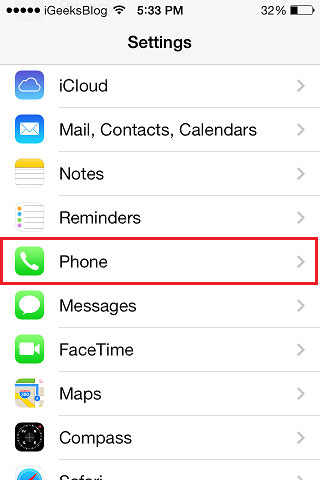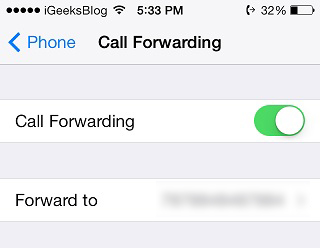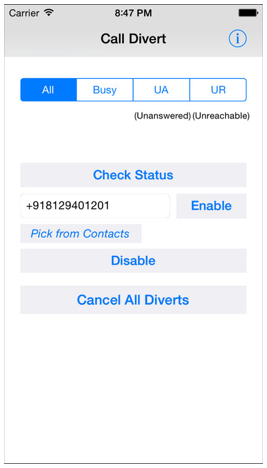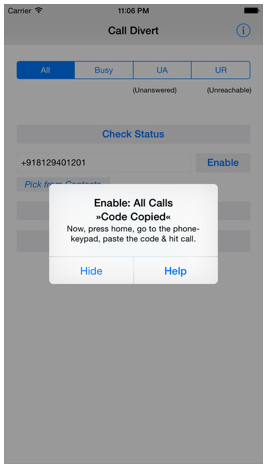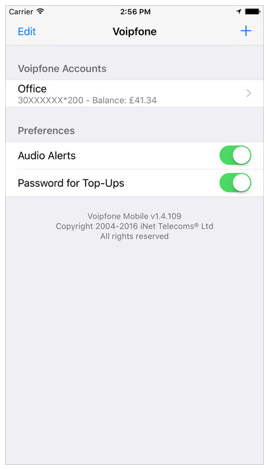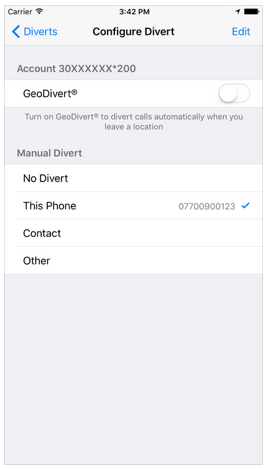Call forwarding is an convenient feature for certain people on iPhone but most people are not familiar with it. It can forward a call to a number you set, which could be useful under certain circumstances. So in this post I would show you how to set up call forwarding on iPhone and 3 of the best call forwarding app for iPhone.
Under what circumstances would you need call forwarding apps for iPhone
In certain situation you might not be able to or want to answer phone calls, and that's when the call forwarding apps come in handy.
Here are a few likely scenarios in which you might need call forwarding apps:
- 1. Receieving persistant phone calls from an unknown number or someone you don't want to talk to.
- 2. Having a vacation and don't want to be disturbed by phone calls from work.
- 3. In the middle of something and unable to answer any phone call.
- 4. In an area with poor signal and unable to answer any phone call.
How to set up call forwarding on iPhone
Setting up call forwarding is easy on iPhone, it could be done within a few simple steps. Follow the instructions below to set up call forwarding on iPhone.
- Step 1: Open Settings app.
- Step 2: Tap Phone.
- Step 3: Tap Call Forwarding.
- Step 4: Turn on Call Forwarding and enter the number you want the call to be forwarded to. And when it's done, you should see the call forwarding icon on the status bar.
Top 3 Call Forwarding Apps for iPhone
Other than using the built-in call forwarding feature on iPhone, there are also call forwarding apps for iPhone. If you find that the call forwarding feature provided in iOS was too simple, then you might need to look to third party call forwarding apps for more features.
Below are the top 3 call forwarding apps for iPhone.
1. Divert Calls
Divert Calls can forward calls of specific numbers instead of forwarding all the calls, which is a practical feature especially when you want to avoid someone.
2. Call Forwarding Lite
With Call Forward Lite, you can choose to forward calls when busy, no answer or out of reach. But this app won't work if you are not using GSM network.
3. Voipfone Mobile
Voipfone Mobile has a feature that people who travels a lot at work would find particularly helpful: you can set your work location in the app and when you leave, it would automatically forward calls, but when you are back in the office, it'll turn off itself. You don't have to manually turn on/off call forwarding everytime you travel and come back to the office.
Call forwarding is actually a very useful feature for certain people, and the above call forwarding apps can all get the job done. Make good use of these call forwarding apps and they could be of great help.