"Hi, I want to play some DVD movies on PS4 and I don't have an Internet connection. Then I tried to let PS4 play DVD content but failed somehow. Is it possible to play DVD on PS4 without Internet? If it can be worked out, can anyone tell me how to play DVD on PS4 without Internet? Thank you in advance." Likewise, a lot of PS4 users who do not obtain Internet service are having difficulties watching DVD videos. What can I do to the PS4 DVD player without Internet? Now, you will learn detailed instructions in this helpful article.
Part 1: Why Can't I Play DVD on PS4 without Internet
PS4 seems to play DVDs with Internet access. However, when the Internet is off accidentally, all the DVD playbacks are blocked for some unknown reasons. Why PS4 customers cannot play DVD on PS4 without Internet?
The truth is associated with the DVD disc format regulations. According to the official claim about the PS4 DVD player without Internet availability, PS4 has to enable the Internet route at least one time for functioning the DVD streaming. On one side, the PS4 requests the firmware update from the network to enrich the insufficient DVD codec support. On another side, the media decoding system succumbs to the Internet approachability.
Part 2: How to Play DVD on PS4 without Internet
Despite the disappointing PS4 system limitations, there is still a tutorial letting you play DVD on PS4 without Internet. This instruction will illustrate how to play DVD on PS4 without Internet.
Step 1. Find the "Settings" on the PS4 interface
Turn on the PS4 and enter the home panel for choosing "Settings".
Step 2. Go to the "Debug Settings" option
In the system settings, scroll down to the bottom of all items and look for the "Debug Settings". Press the X button on the remote to forward the next page.
Step 3. Navigate to the "License Activation"
During this expanding menu, continue going down and digging out the "License Activation".
Step 4. Switch on all items on the "License Activation" board
There are four video-related decoder choices laying on this panel. Click on each to change the activation mode to "On".
Step 5. Beginning how to play a DVD on PS4 without Internet
Press the O button to return to the initiation window so as to save all the configurations. On the main screen, tap the DVD box again to play DVD on PS4 without Internet.
Part 3: Backup Methods - Rip DVD to PS4 Format
From time to time, how to play a DVD on PS4 without Internet may be troublesome as it has the potential to correlate with DVD disc restrictions. Similarly, some DVD media files could be incompatible with PS4 consoles due to the decoding methods. Since there are so many PS4 owners stick to the PS4-based DVD playback, a backup plan is very likely to be beneficial. In other words, the DVD data will be able to transfer to PS4 offered formats like MP4 and others. At the moment, I strongly put forward the Leawo DVD Ripper as the utmost software to cope with the DVD and PS4 linkage.
Leawo DVD Ripper has an advantageous feature that breaks down all the encryptions such as CSS, regional factors, multi-angle effects, studio protections, and so on. That is to say, people are ensured with the infinite access to all DVD substance. Another solid caliber allows DVD input of DVD-5/DVD-9 disc, DVD folder, and ISO image file, as well we over 180 formats convertible output of MP4, MKV, H.265 MP4, H.264 MKV, etc. It operates as a perfect application for offering users to wander around the 4K cosmos because profiles of HD MP4, HD MKV, HD MOV, 4K MP4, 4K MKV can be saved as the targets.
Although PS4 only hosts a small number of media files, this highly computerized software sustains the prepared device presets for novices who have no clue about the formats. That means you can even watch DVDs on Google Pixel or other portable devices. To achieve the goal faster, the Intel Quick Sync GPU accelerating specialty is capable of giving individuals permits to ripping at 6 times faster speed than ordinary programs. No one wants a blur result after the transcoding process, and nor does Leawo DVD Ripper. 100% source quality can be maintained to the assigned PS4 formats. An extra video merger is included in case you demand to polish DVD movies.
Take a look at how to fix the PS4 DVD player without Internet access using Leawo DVD Ripper.
Step 1. Download and install the Leawo DVD Ripper on computers.
As a cross-platform DVD ripper, Windows and Mac users can have free trials through different versions.
Step 2. Run the DVD backup program to import DVD disc files.
There is a button on the top toolbar named "Add Blu-ray/DVD”, which is the entrance of a folder browser. Alternatively, it opens a feature to drag DVDs to the home page.
Step 3. Select the wanted backup mode.
When the raw DVD is loaded, you will be asked to choose from three ripping modes: Full Movie, Main Movie and Custom Mode.
Step 4. Determine the corresponding PS4 profile as the output.
Click on the “MP4 Video” button which is on the top of the file area. Then keep choosing the "Change" icon from the drop-down menu. In this profile panel, go to the "Device" tab and locate the PlayStation genre to pick up a format.
Step 5. Fill up the destination to start.
Back to the main interface where a green "Convert" is displayed. Press this button to set the directory. Hit the white "Convert" to begin the procedure. Once it is done, move the PS4 formatted files to a USB stick. Thrust the USB to PS4 in order to play DVD on PS4 without Internet.
Part 4: Free Methods to Play DVD with Ease
As can be observed in the beginning, PS4 may have many inevitable drawbacks considering the DVD playback. Thus, a computer could be a cool replacement. If your computer has an inbuilt DVD player hardware, things would become much more convenient as all you need is a piece of professional DVD player software. To completely relieve the stress, Leawo Blu-ray Player will be introduced.
This versatile DVD program deserves its high ranking status of the best DVD player software on computers. Serving as a free solution to DVD discs from all over the world, it is embodied with the high-end technology to fully supply DVD formats such as DVD-Video, DVD-VR, DVD+VR, DVD disc, IFO file, DVD ISO File. Also, all Blu-ray files and common container media formats that of hundreds of amounts are available. For instance, video files of AVI, MPEG, WMV, QuickTime, MP4, OGM, VIVO, and WTV can be input without any trouble.
Whereas high definition and 4K movies are trendy nowadays, this app can handle all resolutions and output the original quality with zero loss. Simultaneously, it can bring out Dolby, DTS, AAC, TrueHD, DTS-HD sound effects under the unique decoding skills. This method provides the unprecedented distinct decryption to DVDs in any region. You will be free from disc restrictions of any kind for DVD even Blu-rays.
Complementary ability to stream DVD in multiple possibilities like video upscaling, audio amplifying, and zooming in freely overshadows the DVD performance on PS4. Moreover, users are given the choice to pick up the preferred background, skins, languages, etc. It is all reachable within one click thanks to the screenshot snapper. Developed with the remote control support and power manager, you will embrace this application with surprises all the time.
Part 5: Conclusion
From the above content around the PS4 DVD player without Internet issues, we have come up with a couple of solutions for how to play a DVD on PS4 without Internet access. The reasons why it is impossible to play DVD on PS4 without Internet are also listed in the primary part. Whilst understanding the true facts profoundly, it is highly suggested to take the second tactic which is to rip the DVD data to playable formats on PS4. The special program like Leawo DVD Ripper will function the critical part in terms of professional transcoding techniques. Compared to the complicated steps from how to play DVD on PS4 without Internet, the easy-to-use Leawo DVD Ripper project genuinely wins by simplicity. It is totally worth a try if you still cannot figure out how to watch DVD on PS4 without Internet.
At the same time, another attractive program that can assist the flawless DVD playback is the Leawo Blu-ray Player. Even the DVD player tool is subject to the computer terminals, it does not obscure any single frame from the DVD video content. What's more, if you are up to extract DVD to MKV files specifically, the upgraded Leawo Blu-ray Player has an effective strategy to accomplish the lossless transformation.


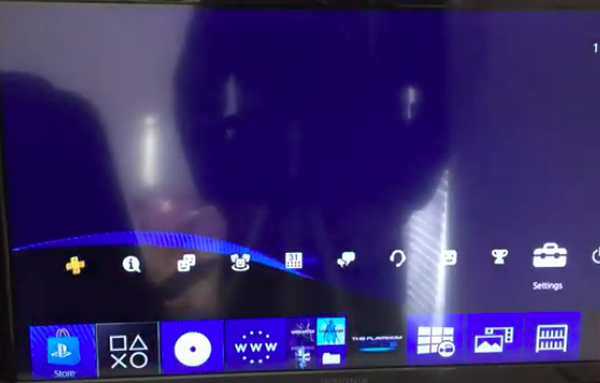

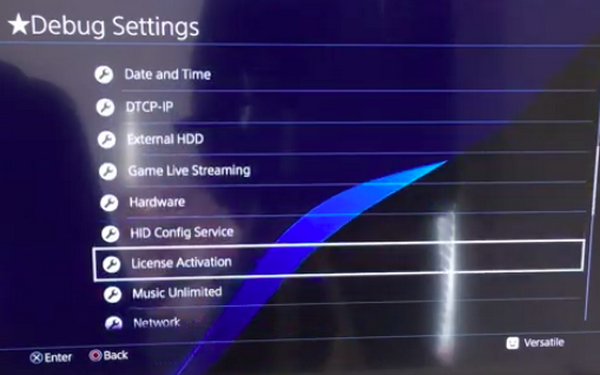
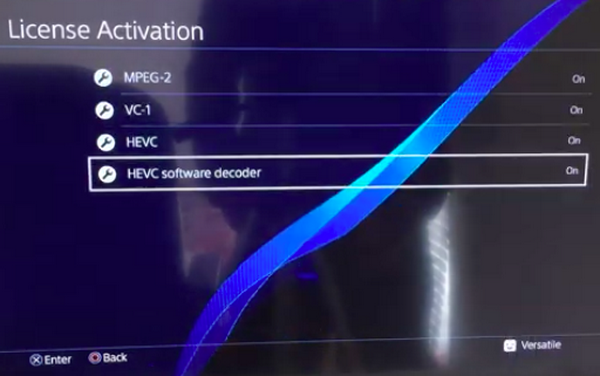

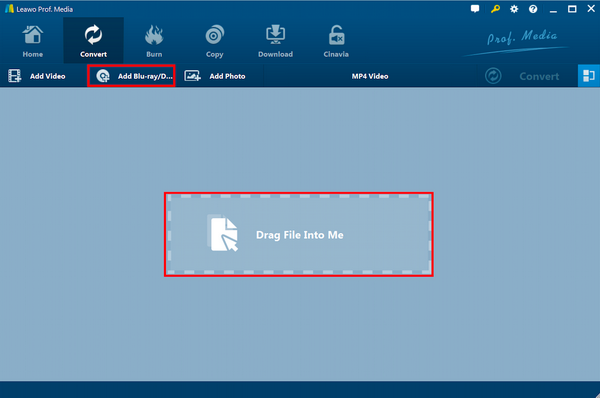
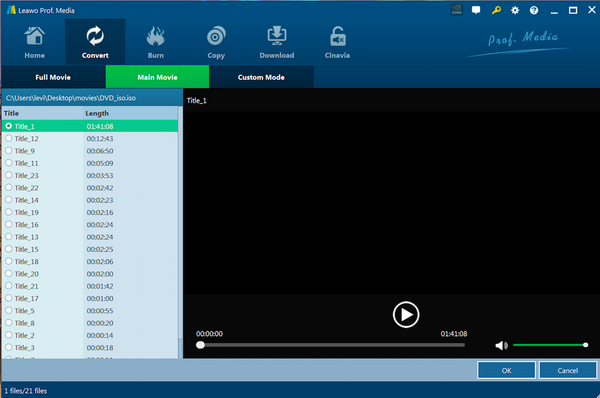

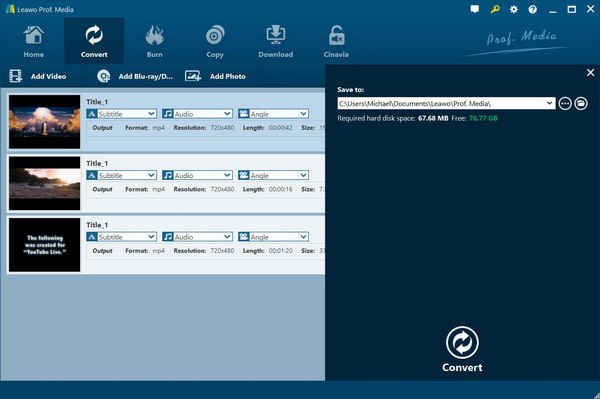

 Sep. 08, 2021 by
Sep. 08, 2021 by 























