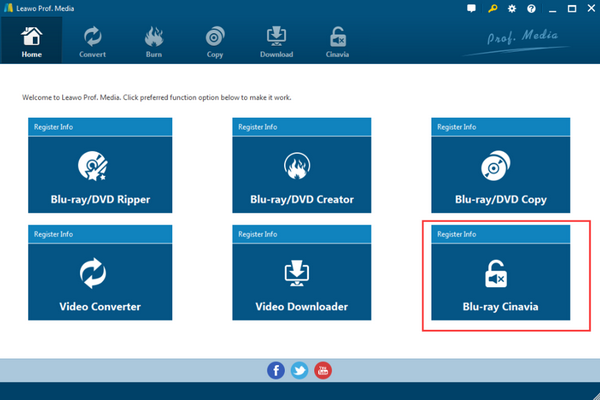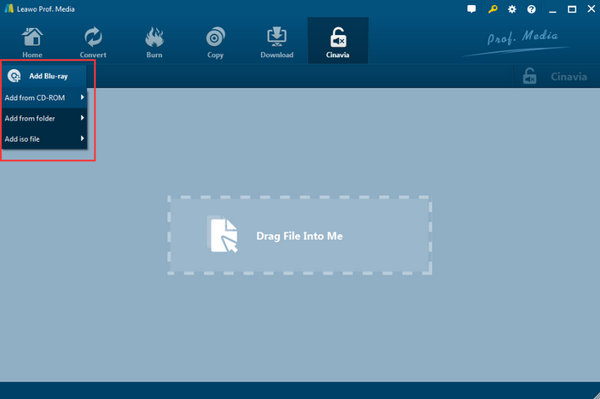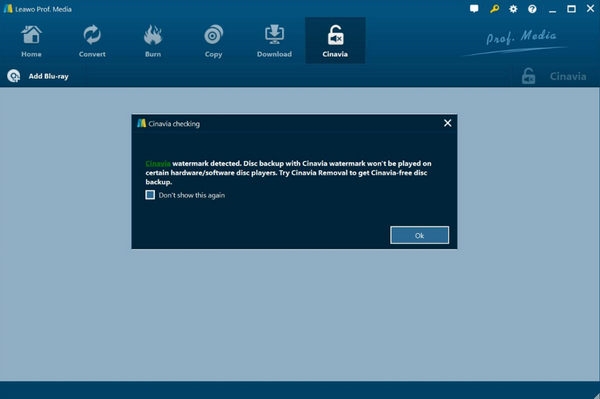As one of the most popular DVD rental service, Redbox is liked by users all around the world. By simply go to the Redbox rental spot, you can rent movies or games in a casual and easy way. However, sometimes the Redbox could also bring us some troubles with the DVD or Blu-ray they provide. For an example, a lot of people have experienced the Cinavia protection problem on the movie they rent from Redbox, causing the movie having no sound when being played. So Why would such problem happen to Redbox movies and how to solve it? Keep reading and you’ll have answers.
Part 1: Why Do You Have Cinavia Issue on RedBox
Cinavia, also known as Verance Copy Management System for Audiovisual Content, is an analog watermarking and steganography system under development by Verance since 1999 and released in 2010. The system is an advanced anti-piracy technology that embeds anti-piracy information into sound files to generate inaudible sound information. Nowadays, Cinavia has been widely used in new films and Blu-ray players. More and more film manufacturers use this technology, and Cinavia is also suitable for DVD, Blu-ray and other optical products.
There are different kinds of block you could get due to the Cinavia protection. Sometimes it causes the playback directly, sometimes it mutes the sound and prevents you from adjusting the volume. Usually, the Cinavia problem would occur to pirated DVD or Blu-ray discs when it’s being played. When the Cinavia takes effect, you would most likely receive an error code and a brief explanatory text. For example, when you see a message like “Audio outputs temporarily muted. Do not adjust the playback volume. The content being played is protected by Cinavia™ and is not authorized for playback on this device”, which is Cinavia code 3, you should know that your watching experience is interrupted by the Cinavia protection.
Although DVDs or Blu-rays you get from Redbox are supposed to be legitimate, there are still many reports saying that the Cinavia protection mutes the movie on the Redbox DVD or Blu-ray movies. It is high because the Blu-ray movies you play are copies of Cinavia-protected movies that are officially released. When the Redbox Cinavia problem happens, the most common solution is to contact the Redbox customer service and ask for a refund. However, is there really nothing you can do to fix the Redbox Cinavia problem and keep watching the movie? Well, in fact, the Redbox Cinavia problem is not hard to fix as long as you have the proper tool.
Part 2: Best Tool to Remove Cinavia from Redbox Movie
In case you didn’t know, the Cinavia protection can actually be manually lifted by some Cinavia removal application. As long as you install a decent Cinavia removal application like Leawo Blu-ray Cinavia Removal, lifting the Cinavia from your Redbox movie should be an easy job for you.
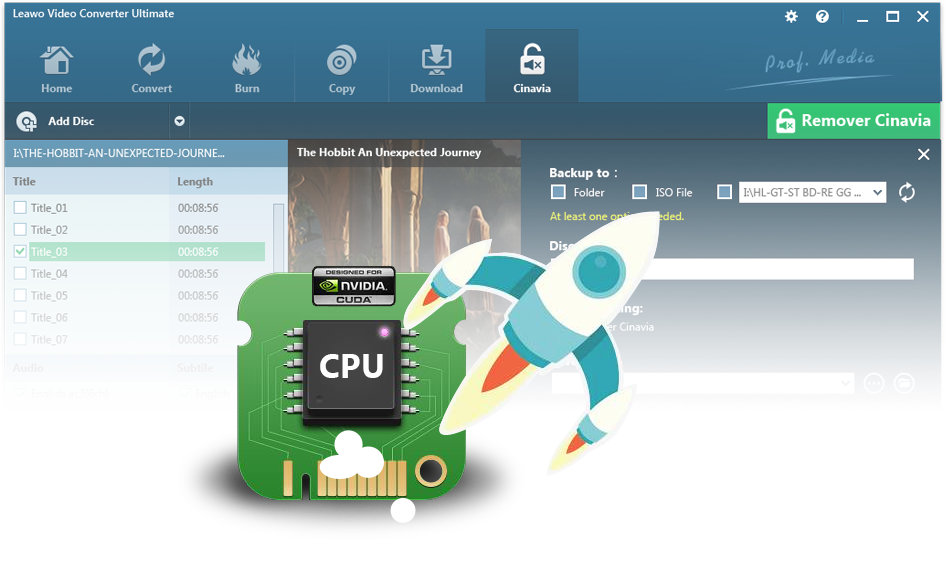
Leawo Blu-ray Cinavia Removal
☉ Permanently remove Cinavia protection.
☉ Get 1:1 Copy Cinavia-free Blu-ray Disc, Blu-ray folder or ISO Image file.
☉ High Cinavia removing speed and copying speed
☉ Easy to use with user-friendly UI.
Leawo Blu-ray Cinavia Removal is a professional Caniva removing application. It can deal with all kinds of DVD or Blu-ray encrypting systems like Cinavia, AACS, BD+ and MKB. Besides that, the application can also permanently remove Cinavia protection with high speed while keeping a 1:1 copying quality for your original movie. That means you can get a quality-lossless copy of Blu-ray file retaining every element including chapters, titles and audio tracks. Besides, Leawo Blu-ray Cinavia Removal offers 2 copy modes including Full Movie and Main Movie to select and backup specific parts of original movies quickly. Also, apart from removing the Cinavia protection from optical discs, Leawo Blu-ray Cinavia Removal can also remove Cinavie protection from Blu-ray or DVD from ISO image files or folders, so that there is no any restriction for the Cinavia removal work.
Another reason why you should use Leawo Blu-ray Cinavia Removal to deal with the Cinavia protection is that, after removing the Cinavia protection with Leawo Blu-ray Cinavia Removal, there will not be any Cinavia-related impact on the playback from Cinavia detectors. Therefore, the Cinavia-free copy of Blu-ray files can be played on all Cinavia compliant devices. And you don’t have to worry about any technical upgrade of Cinavia detector in the future.
Part 3: How to Remove Cinavia from Redbox
Now that we have some understanding of the application we need to use, let’s take a look at how to remove the Cinavia protection from your Redbox movie with Leawo Blu-ray Cinavia Removal. Thanks to the user-friendly UI design, Leawo Blu-ray Cinavia Removal is very easy to use for all kinds of users. Have a look at the following guide and you will be able to get the Cinavia protection removed from your Redbox movie.
Step 1: Download, install and then launch Leawo Blu-ray Cinavia Removal. On the main interface of the application, click the “Blu-ray Cinavia” to enter the Cinavia removal module.
Step 2: To import your source movie, first insert your disc into the Blu-ray drive of your computer, and then click the “Add Blu-ray” button to choose the correct CD-ROM for importing.
Step 3: When your Redbox movie is imported, the application will automatically detect the Cinavia protection and tells you whether the Blu-ray material is protected by Cinavia or not with a dialog. If your Blu-ray is indeed protected by Cinavia, just click “OK” to confirm.
Step 4: After clicking the “OK” in the dialog, you will be able to preview your Blu-ray movie, choose titles, subtitles, audio tracks or change the disc type in the new window before starting to remove the Cinavia protection.
Step 5: Finally, click the green “Cinavia” button at the upper right corner to unfold the output settings panel. On the panel, you need to set output type, label and destination. When all necessary parameters are set, click the “Start” icon below to let the application start the Cinavia removal process.
Part 4: 2 Other Ways to Solve Cinavia Movie Playback Issue
As you can see from the introductions above, Leawo Blu-ray Cinavia Removal is very suitable for the Redbox Cinavia problem. However, besides Leawo Blu-ray Cinavia Removal, there are still some other solutions for some specific platforms or devices. These solutions are not as promising as the Leawo Blu-ray Cinavia Removal solution, but you can still try them out.
The first alternative solution is for gaming consoles like PS3. If you encountered the Cinavia problem on your PS3, you can try this method to bypass the PS3 Cinavia protection: First press “Pause”, then press "X" to exit the movie. After that, go to the "time and date settings" in the PS3 settings, select manual, adjust the time back 20 minutes, then directly press "O" to check whether the movie can be played properly or not. You can play it from where it was just paused, and you don’t have to tune the channel and subtitles again. This can take up to 1 minute. Repeat the above operation after 20 minutes of silence. If this method works and the mute watermark gets removed successfully, don’t forget to change the time back after you finish the current movie.
If you want to get rid of the Cinavia problem permanently, you can also choose a Cinavia-free player from the best Cinavia-free Blu-ray player list. A lot of excellent Blu-ray player manufacturers like Samsung, Panasonic and Pioneer have Cinavia-free Blu-ray player models. So if you happen to have the need for a new player, getting a Cinavia-free player is also a great idea to prevent the Redbox Cinavia problem.
Part 5: Conclusion
Cinavia is tough protection for Blu-ray and DVD materials. Especially when you encounter the problem on your Redbox rental movies. However, for the Redbox movies with the Cinavia problem, you can not only complain to the Redbox customer service, but also manually remove the Cinavia protection and restore the normal status of the movie with some simple steps. With the help of Leawo Blu-ray Cinavia Removal, anyone can get rid of the Cinavia problem from the Redbox movie without spending a long time. In addition, the program does not do any damage to the original disc, and the result is fully compatible with Cinavia compliant devices so that you don’t need to worry anything about the disc itself and the future playback result.
Apart from the Leawo Blu-ray Cinavia Removal solution, there are also some alternative fixes that you can try. If you are playing the Redbox movie on your PS3, you can call out the settings, change the system time and go back to try again. Also, if you happened to need a new Cinavia player, buying a Cinavia free Blu-ray player is also a great idea. In conclusion, with the help of Leawo lu-ray Cinavia Removal and the alternative solutions, the Redbox Cinavia problem should not be a hard thing to fix.