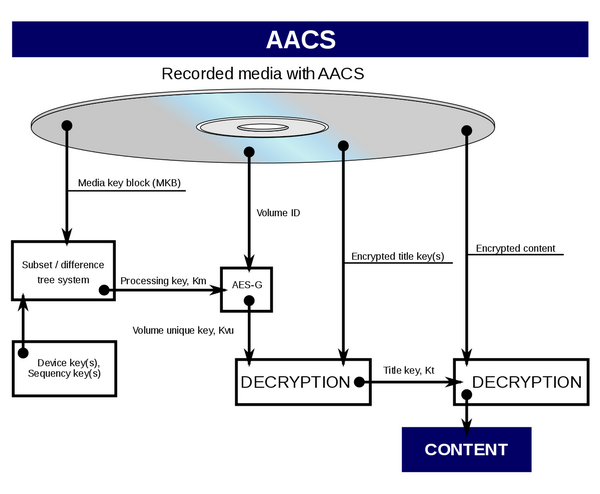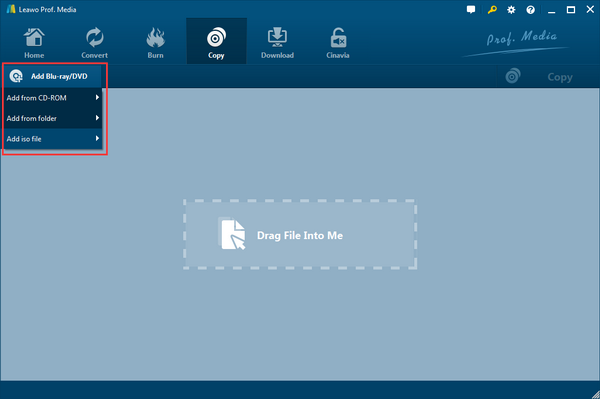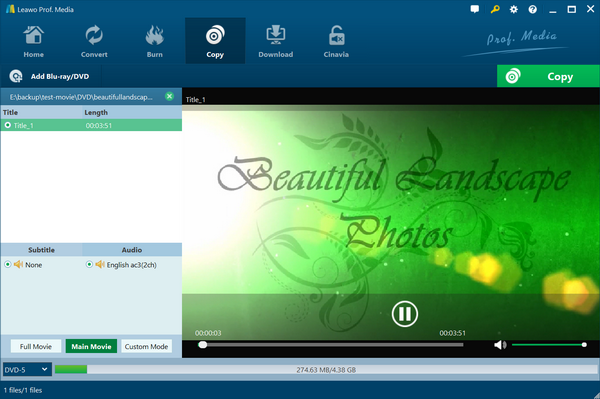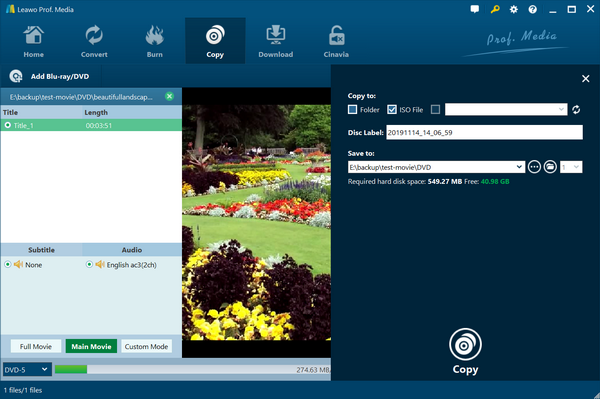Last updated on 2021-01-18, by
Best Tools to Remove AACS Protection on Blu-ray
In order to prevent them from being copied and sold for commercial use, various multimedia protection technologies have been embedded into those digital contents, for example Blu-ray discs. One of the most common protection technologies you may encounter while playing Blu-ray contents is AACS protection. Are there any good ways to remove AACS protection from Blu-ray? Keep reading.
Part 1: About AACS Encryption
"AACS (Advanced Access Content System)" is a copyright protection encryption technology jointly developed by IBM, Intel, Microsoft, Panasonic, Sony, Toshiba, Disney, Warner and other information, home appliances and Hollywood studios, and has won competition from each other Adoption of two next-generation high-definition DVD standards, Blu-ray and HD DVD. AACS is a copyright protection technology adopted by Blu-ray Disc and HD DVD next-generation discs. We know that the CSS system has a narrow application range and is generally only used for DVD-9, DVD-5 and other standard-definition image data. AACS does not only include the formats that CSS can support, but also focuses on two high-definition images- -HD-DVD and Blu-ray provide protection. In fact, AACS itself is a complete encryption system. It has a complete set of methods and technologies for content encryption, including encryption, decryption, key management and renewable encryption methods, variable file use licenses and permissions. Specifications, etc.
The AACS system includes a complete set of key management mechanisms, and the entire protection system includes a total of 4 entities: Content Owner, Licensed Replicator, Legalized Player, and Licensed Entity (Licensing Authority). Licensing agencies are key managers of the entire system and are responsible for issuing CRLs and CCs (Content Certificates).
Part 2: Why to Remove AACS Encryption
Even though AACS protection has been built in many video contents to prevent from illegal use, in our daily life, it is really quite inconvenient to play and share the Blu-ray contents with AACS encryption. Just as mentioned above, if the Blu-ray discs have been protected with AACS technology, then the contents can only be played in the official players or by the legalized player with licensed entity. And usually, the legalized players and licensed entity are quite limited. If you don't have the assistance, then you will not be able to play the Blu-ray. If you play protected Blu-ray on VLC, you may meet the issue of VLC No Valid Processing Key Found in AACS Config File
What's more, if you would like to make an exact copy of the Blu-ray disc with AACS encryption, it seems impossible because the DRM locked system has been inserted and you will not be allowed to copy the original Blu-ray for any purposes. Therefore, in such cases, if AACS encryption in the Blu-ray discs can be removed, then things will become easier.
Part 3: Best Tool to Remove AACS Blu-ray Protection
In order to remove AACS protection, a powerful removal tool will be needed urgently. What is the best tool to remove AAC Blu-ray protection? Leawo Blu-ray Copy can be your excellent choice to remove AACS Blu-ray protection. Many people are searching for a Blu-ray ripper which can be able to remove the AACS protection. But in comparison, Leawo Blu-ray Copy is much more comprehensive and multi-functional. You can enjoy the following features with Leawo Blu-ray Copy:
- It can be able to copy Blu-ray movie and copy DVD movie without quality loss, including BD25 and BD50, copy Blu-ray folder and ISO image file, copy DVD disc of DVD-9/DVD-5, DVD folder and DVD ISO image file as well.
- It can copy Blu-ray disc with AACS, BD+ or the latest MKB protection in region A, B, or C, or CSS-DVD disc and remove the region code.
- With advanced Blu-ray copy technology planted in, this Blu-ray copy software enables you to decide which to copy, how to copy, and how fast to copy Blu-ray/DVD movies. Also, you can enjoy various copy modes with this tool in order to satisfy various needs.
- With the support of multiple graphics card accelerating technologies including NVIDIA CUDA, Intel Quick Sync and AMD APP, this tool can work at 6X faster speed than others. Also, with the simple and easy interface, users can handle tasks with it easily.
Part 4: How to Remove AACS Protection on Blu-ray Movie
Since Leawo Blu-ray Copy has the capability to copy any Blu-ray disc with AASC protection, then what you have to do is to make an exact copy of the original Blu-ray disc with this tool. Finally, you can remove AACS protection on Blu-ray movie in a new copy. In order to present the more detailed way of removing AACS protection on Blu-ray movie, please follow the steps below.
Step 1. Download Leawo Prof. Media and install it on your computer. Leawo Blu-ray copy is one of the main functions of it. Once you installed this program, you can locate Leawo Blu-ray Copy on the main panel.
Step 2. Load the Blu-ray disc to your computer’s Blu-ray disc drive. If your computer doesn’t contain a Blu-ray disc drive, you can turn aside to an external Blu-ray disc drive. Once you have installed the drive, you can simply import Blu-ray disc to it directly. When the disc has been loaded, you can click the “"Add Blu-ray/DVD" button” to load the Blu-ray content.
Step 3. Set other related parameters. Once the Blu-ray has been loaded to the program, you can set various parameters, including disc type which contains BD50, BD25, DVD-9 and DVD-5. Copy mode: Full Mode is for copying contents of the whole disc; Main Movie is for Movie-only backup; Choose Custom Mode to choose whatever chapters of video content in the disc to copy. You can also set the subtitle and audio track at the same time.
Step 4. Start removing AACS and copying the original Blu-ray to a new disc. When all the settings have been done, click the “Copy” button. Before it starts, you need to confirm set the "Copy to", "Disc Label", "Save to" options. Check "Folder" or "ISO File" to choose to save the Blu-ray/DVD content either in a folder or as an ISO file. And then click the box from below "Save to" to set the directory for the backup. Finally, click the “Copy” button below to start copying the Blu-ray movie with AACS protection to a new disc or ISO file stored on your computer.
When the copying process has been completed, the AACS on Blu-ray movie can be also removed then. You can load the new Blu-ray movie to your media player for further viewing without any protections.
Part 5: Other Tools to Remove AACS Protection
Leawo Blu-ray Ripper
Leawo Blu-ray Ripper is a powerful tool to remove AACS, BD+ and the latest MKB protection and Blu-ray region code. With Leawo Blu-ray Ripper, you can easily rip Blu-ray to videos and audios in more than 180 formats with 100% original quality and 6X faster speed which are for any media player and device. Featuring quality-lossless Blu-ray/DVD conversion tech, Leawo Blu-ray Ripper offers cinema-like movie experience for you with your home theatre system. Keep all element in source Blu-ray/DVD content after conversion, without any quality loss.

-
Leawo Blu-ray Ripper
☉ Decrypt and rip Blu-ray/DVD discs with disc protection and region code
☉ Convert Blu-ray/DVD to MP4, MKV, AVI, MOV, FLV, and other 180+ HD/SD formats
☉ Convert Blu-ray/DVD main movie to videos for space saving
☉ Convert 2D Blu-ray/DVD movies to 3D movies with 6 different 3D effects
☉ Fast conversion with NVIDIA CUDA, AMD APP and Intel Quick Sync acceleration technologies
DVDFab Passkey for Blu-ray
DVDFab Passkey for Blu-ray, is a Windows-based driver that decrypts any Blu-ray disc in just a few seconds, letting you use other compatible software to work with what is now unprotected. And, you can view your favorite Blu-ray movie player. With DVDFab Passkey for Blu-ray, you can use other software to access any Blu-ray compatible content, copy, cut, etc. It can also help you to encrypt and decrypt DVD discs in time.
Pavtube ByteCopy
Pavtube ByteCopy is a professional and easy-to-use Blu-ray DVD video burning and transcription software. Using this software, you can easily copy the video and audio content on the disc to the hard disk. In addition to keeping multiple audio tracks and multiple subtitles in MKV video without transcoding and quality loss, Pavtube ByteCopy is also able to encode the original audio track into 5.1 channels with your desired language.




 Try for Free
Try for Free Try for Free
Try for Free