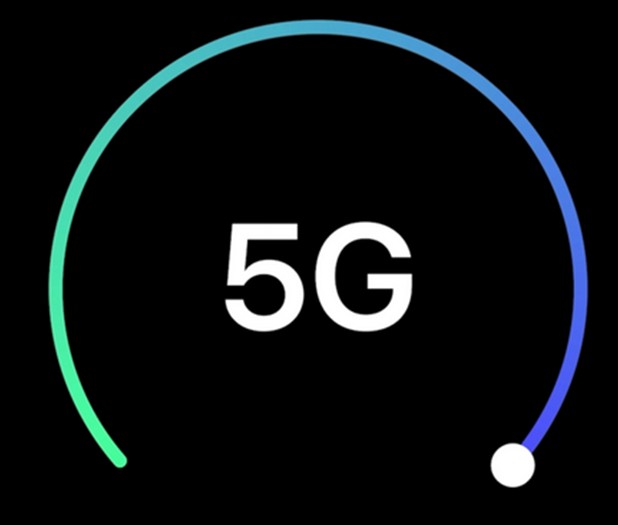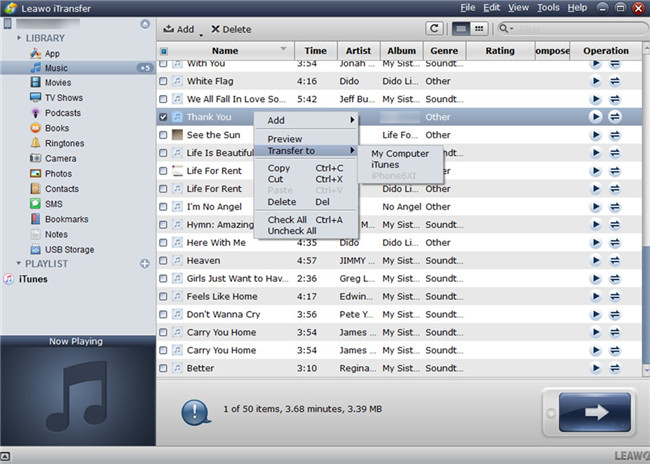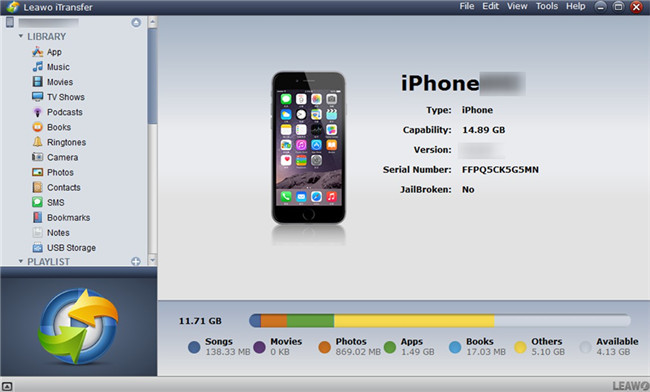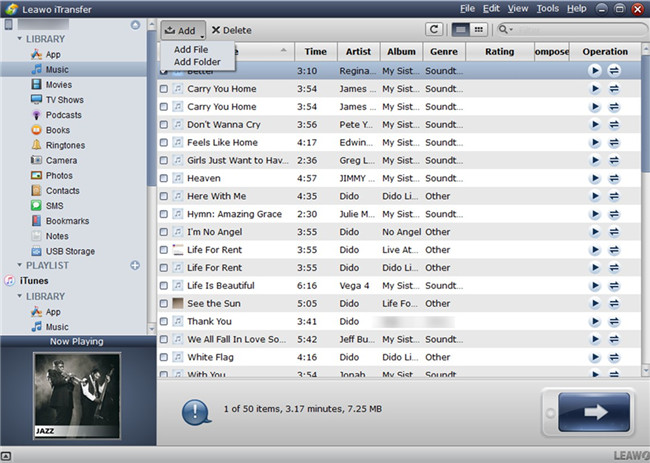Are you hesitating on buying iPhone 12 or iPhone 11? There are many differences between them and you need to choose the proper one to suit your own demands. Although they are both produced by Apple Inc., their features have a lot of similarities as well as distinctions. If you are not clear on the display, colors, sizes, performance, battery life and other aspects of these two models of iPhones, you can read this guidance carefully to clean off your confusion. After you make the decision on buying one of them, you can continue to transfer data from one to another for using on the go at ease.
Part 1: iPhone 12 vs. iPhone 11: All Big Differences
As for the differences between iPhone 12 and iPhone 11, you need to pay attention to various aspects. The distinctions of iPhone 12 vs. iPhone 11 are heatedly discussed on the internet. After searching relative info online, I would like to conclude all big differences between iPhone 11 vs. iPhone 12 here.
Design & Colors
To compare iPhone 12 vs. 11, first I’d like to talk about the design and colors of them.
iPhone 12 has 4 models, including the iPhone 12 Mini (5.4-inch), the iPhone 12 and 12 Pro (6.1-inch), and the iPhone 12 Pro Max (6.7-inch), while iPhone 11 only has 3 models, including the iPhone 11 (6.1-inch), the iPhone 11 Pro (5.8-inch) and the iPhone 11 Pro Max (6.5-inch). Although the base of both iPhone 12 and iPhone 11 has the same size, the weight of them is different. iPhone 12 weighs about one ounce less than the iPhone 11. The iPhone 11 is also 0.9mm thicker than the iPhone 12.
The iPhone 11 has raised buttons and its edges are convex, while the iPhone 12 is designed to own totally flat edges. The sides of the iPhone 12 adopt a new squared-off industrial design with a flat aluminum band.
As for colors of iPhone 11 vs. iPhone 12, you need to know that iPhone 12 has 5 colors, including deep blue, minty green, red, white and black. If you choose the iPhone 11, you will note that it has 6 colors: black, white, purple, green, yellow and Product Red, which is richer than the iPhone 12 in color.
Display
To compare iPhone 11 vs. iPhone 12, you can’t ignore their display features.
You need to know that iPhone 12 is equipped with an OLED Super Retina XDR display that is known as one magnetic backing that works with new MagSafe chargers and accessories and has a more durable screen with stronger Ceramic Shield front glass, while iPhone 11 only has LCD Liquid Retina HD display. The iPhone 12 is much brighter than the iPhone 11 with advanced display, the contrast which is significantly higher. The drop performance of the iPhone 12 has been increased 4 times by making use of a Super Retina XDR OLED with a 2532 x 1170-pixel display, now the iPhone 12 has joined the Pro models. The bezels on the iPhone 12 display have also been reduced by Apple Inc., but its notch remains unchanged.
The iPhone 12 covers 114.5% of the sRGB color spectrum, while the iPhone 11 only covers 113%. The screen resolution of the iPhone 12 is better than that of the iPhone 11.
However, it is a pity that the new iPhone 12 series did not release the model with high refresh rate screen. If you do mind this shortcoming of the iPhone 12, you can choose to wait for iPhone 13.
Performance & Battery Life
The performance and battery life of both iPhone 12 and iPhone 11 are also important when you choose which one to buy.
The performance of the iPhone 12 is better than that of the iPhone 11, which is proved in the Geekbench 5.0 overall performance test and the Adobe Premiere Rush video editing test. The A14 Bionic chip in iPhone 12 is more superior than that of the iPhone 11.
For playing streaming videos, the iPhone 12 can insist up to 11 hours, while the iPhone 11 can only achieve up to 10 hours. The battery life of both iPhone 11 and iPhone 12 are similar, too.
The iPhone 12 comes with a new charging feature, which is called the MagSafe that improves wireless charging. MagSafe chargers can offer up to 15W of power. If you desire to know what iPhone MagSafe is in details, you can click here to make it clear.
Cameras
iPhone 12 vs. iPhone 11 comparison also includes the aspect of their cameras. Actually, the cameras of both iPhones are quite similar. iPhone 11 and iPhone 12 both feature dual-camera arrays on the back with 12MP wide and ultra wide lenses. The Wide lens of the iPhone 12 have been upgraded with an f/1.6 aperture, while the iPhone 11 is only equipped with an f/1.8 aperture. Besides, the machine learning of the iPhone 12 is also wonderful, which can help you analyze and enhance your shots to a great degree
5G & Signal
Speaking of the connectivity and signal, you need to note that the iPhone 12 is equipped with sub-6Ghz 5G, which enables users to enjoy faster downloads and uploads, higher quality video streaming and etc. The iPhone 11 can not connect to 5G, which only has the normal 4G LTE cellular connectivity.
The signal of the iPhone 12 is better than that of the iPhone 11, for the iPhone 12 now applies the Qualcomm X55 modems that are more advanced than the INTC modems in iPhone 11. The iPhone 11 fails to perform in areas with very poor signal, while the iPhone 12 can score 6 to 9Mbps.
Part 2: iPhone 12 vs. iPhone 11: Overview
After learning all big differences between iPhone 12 vs. iPhone 11, now let’s continue to compare the two iPhones in a chart for an overview.
In conclusion, iPhone 12 did made some improvements on iPhone 11, such as display, processor chip, 5G, MagSafe, etc., but these improvements are not essential at all. If you are an iPhone 11 user, we will advise you to wait for iPhone 13 which may have a larger update on display like 120hz refresh rate, unless you are crazy on its flat design and have enough budget. If you are an iPhone X user or even previous model user, we will advise you upgrade to iPhone 12, for it is the most cost-effective iPhone among the four iPhone 12 models.
Part 3: How to Transfer Data from iPhone 11 to iPhone 12 with Leawo iTransfer?
After you learn the differences between iPhone 11 and iPhone 12, you may also desire to know how to switch iPhone 11 to iPhone 12 after you buy the new model of Apple smartphone. Here I would like to recommend you Leawo iTransfer to make it. This tool can assist you to transfer data from iPhone11 to iPhone 12 with ease. Follow me to check out the detailed steps. Music will be taken for instance in this part.
3.1 Export Music from iPhone 11 to Computer
In order to handle how to transfer data from iPhone 11 to iPhone 12, first you need to export iPhone 11 data to computer for preparation.
Step 1. Download Leawo iTransfer
Download and install Leawo iTransfer on your computer.
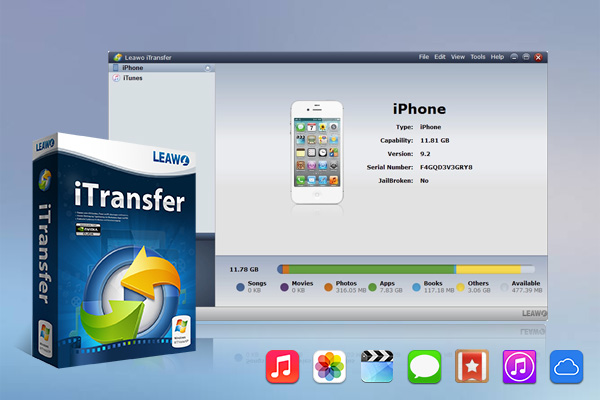
-
Leawo iTransfer
- Transfer files among iOS devices, iTunes and PCs with ease.
- 6x faster than iTunes
- Transfer up to 14 kinds of data and files without iTunes.
- Support the latest iOS devices like iPhone 12, iPhone 12 Pro, etc.
- Play back, view, and delete data and files on iOS devices.
- Support Windows & Mac OS
Step 2. Connect your iPhone to computer
Connect iPhone 11 with lightning USB cable and then fire up the tool on your computer. Your iPhone 11 will be detected automatically.
Step 3. Select Music to Export to Computer
Click on “ iPhone icon > LIBRARY > Music” to choose the songs you desire to transfer to iPhone 12. Hit on the transfer button at the bottom right corner of the screen and then hit on “Transfer to > My Computer” from the pop-up panel. Afterwards, you need to check the option of “Save to folder” and then tap the “Change” button to choose a folder on your computer to save the exported iPhone 11 songs. Hit on “Transfer Now” button after you set well to begin to transfer iPhone 11 music to computer.
3.2 Import Music from Computer to iPhone 12
To continue the procedure to transfer music from iPhone 11 to iPhone 12, you need to import the iPhone 11 songs from computer to iPhone 12 via Leawo iTransfer.
Step 1. Connect iPhone 12 to Computer
Unplug iPhone 11 from computer and then connect iPhone 12 with computer via USB cable.
Step 2. Add Music to iPhone 12
Click on “iPhone 12 icon > LIBRARY > Music > Add” to select “Add File” or “Add Folder” to find your exported iPhone 11 music on your computer. Hit on the “Open” button to begin to import iPhone 11 songs to iPhone 12. Wait for a few seconds and your iPhone 11 songs will be available on iPhone 12.