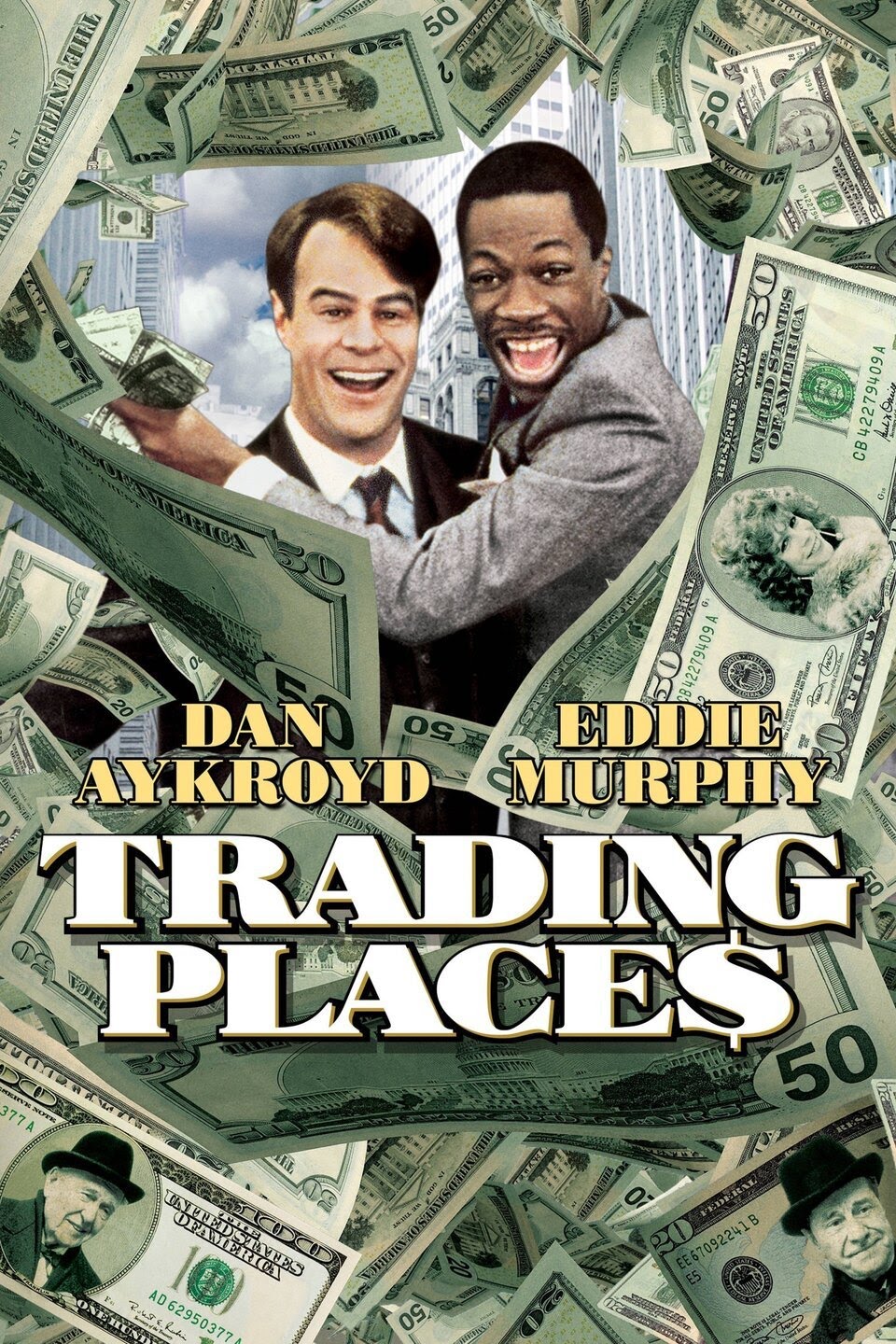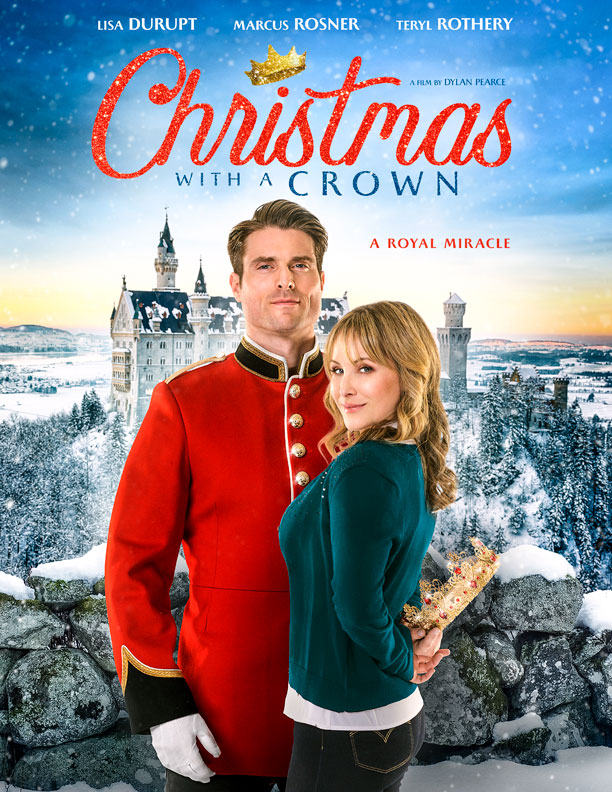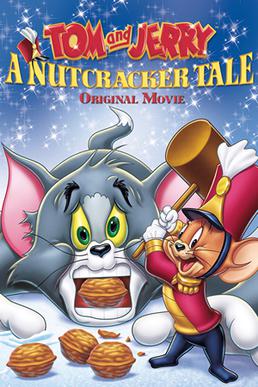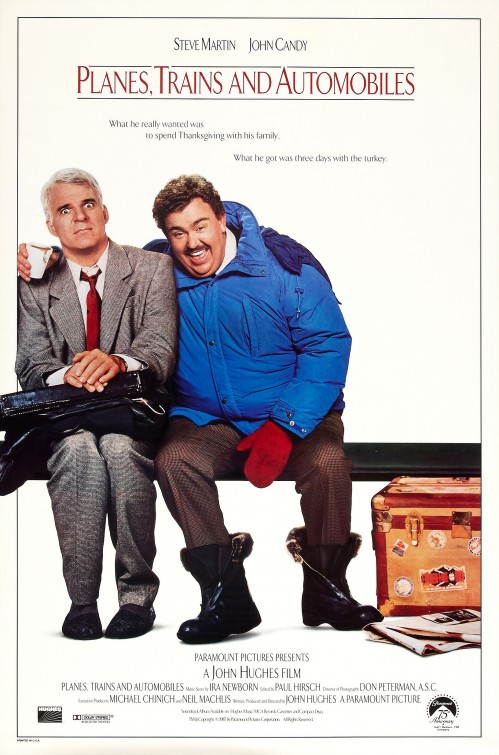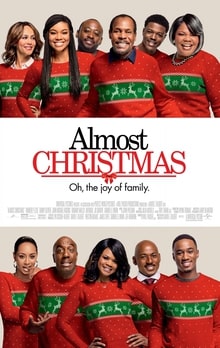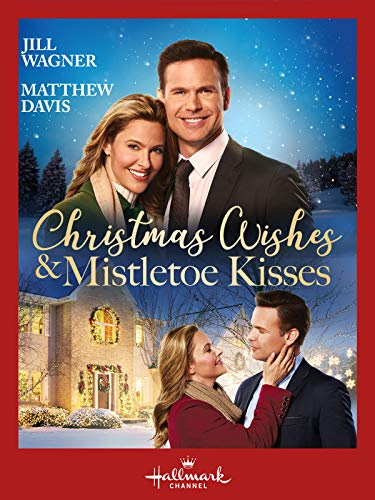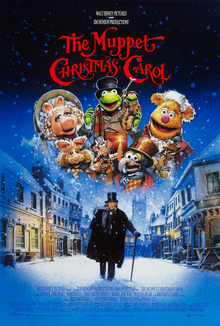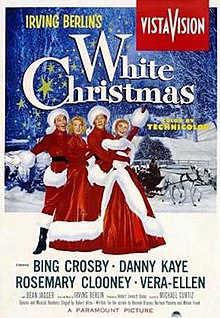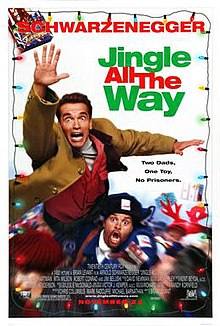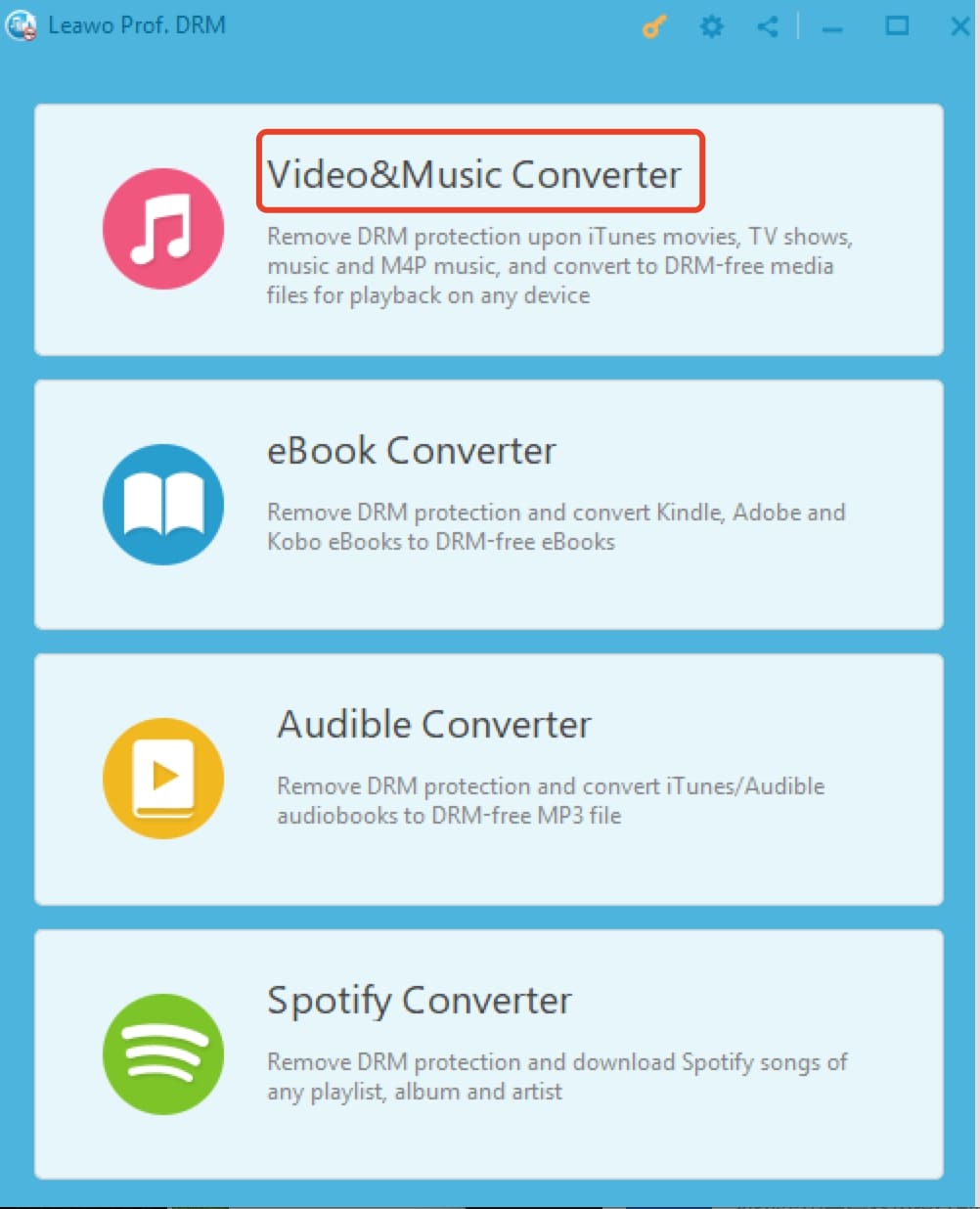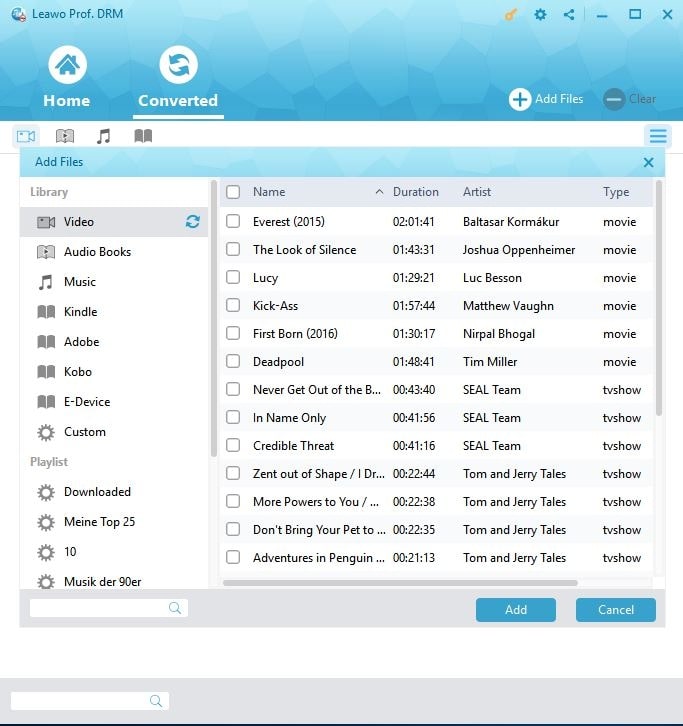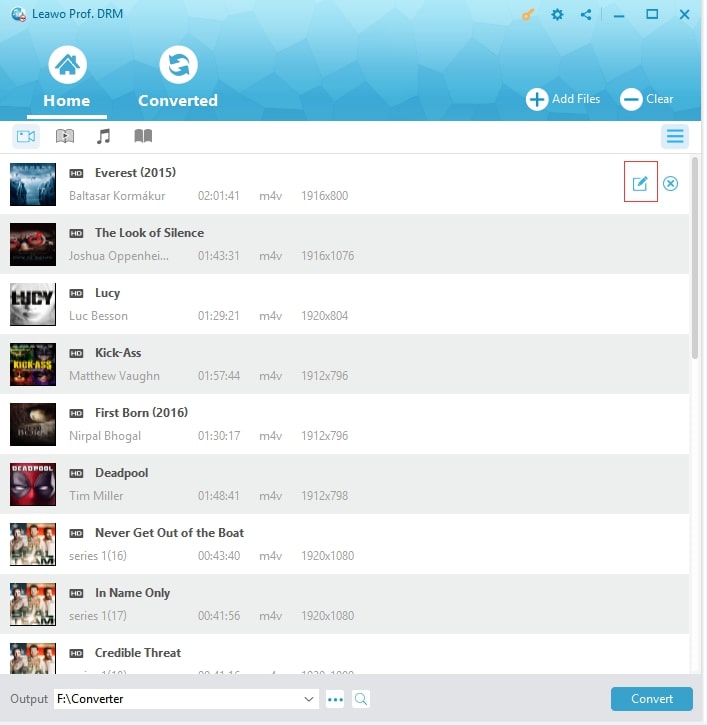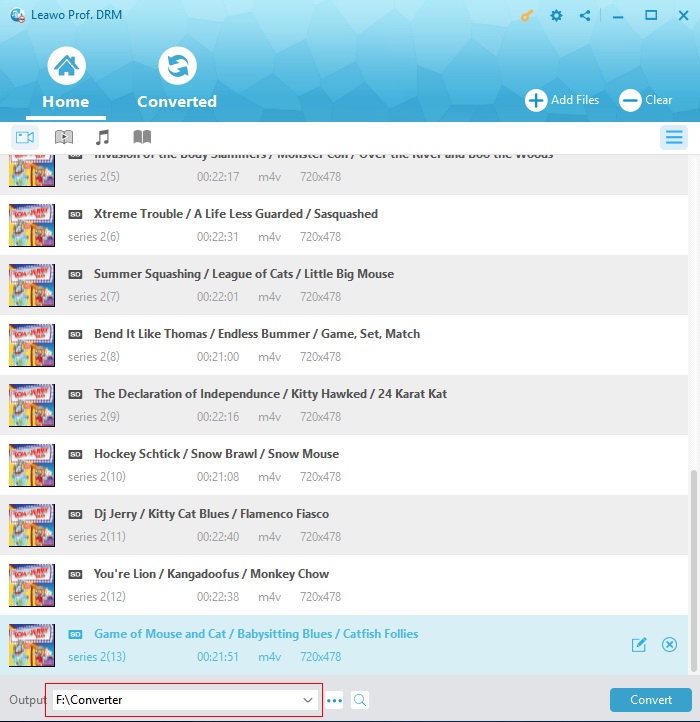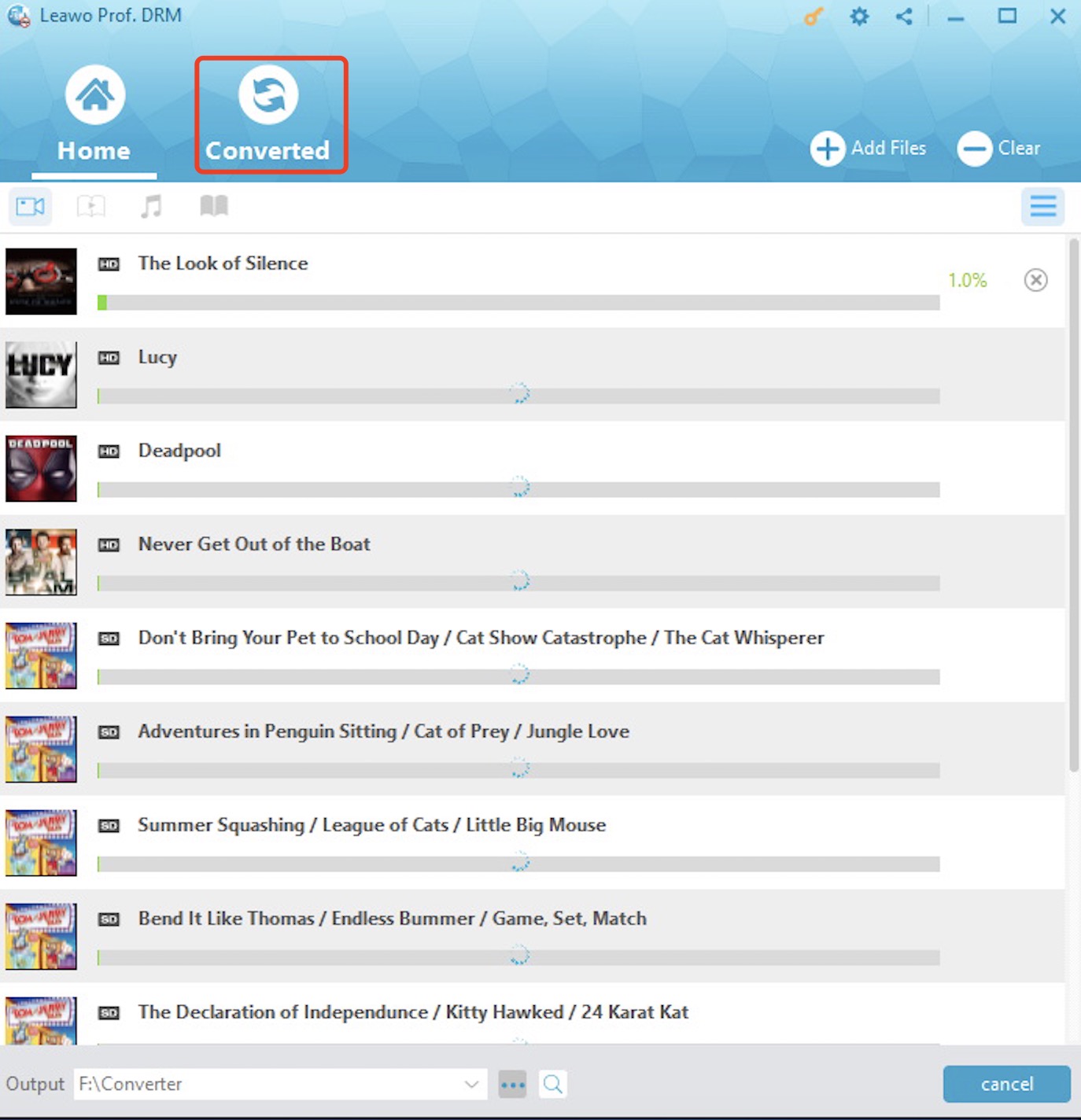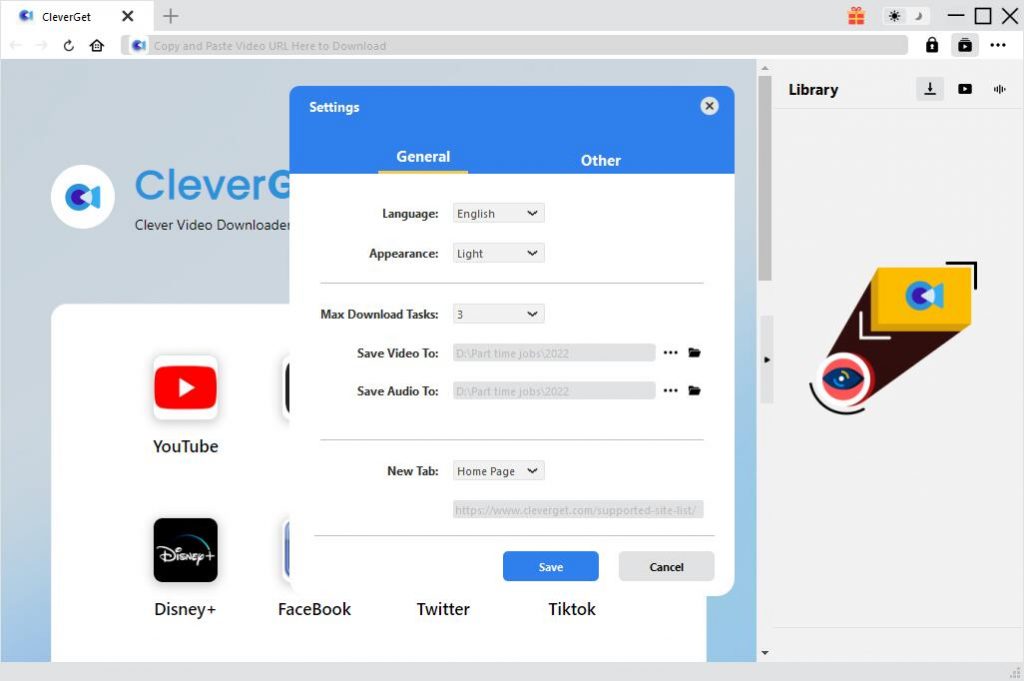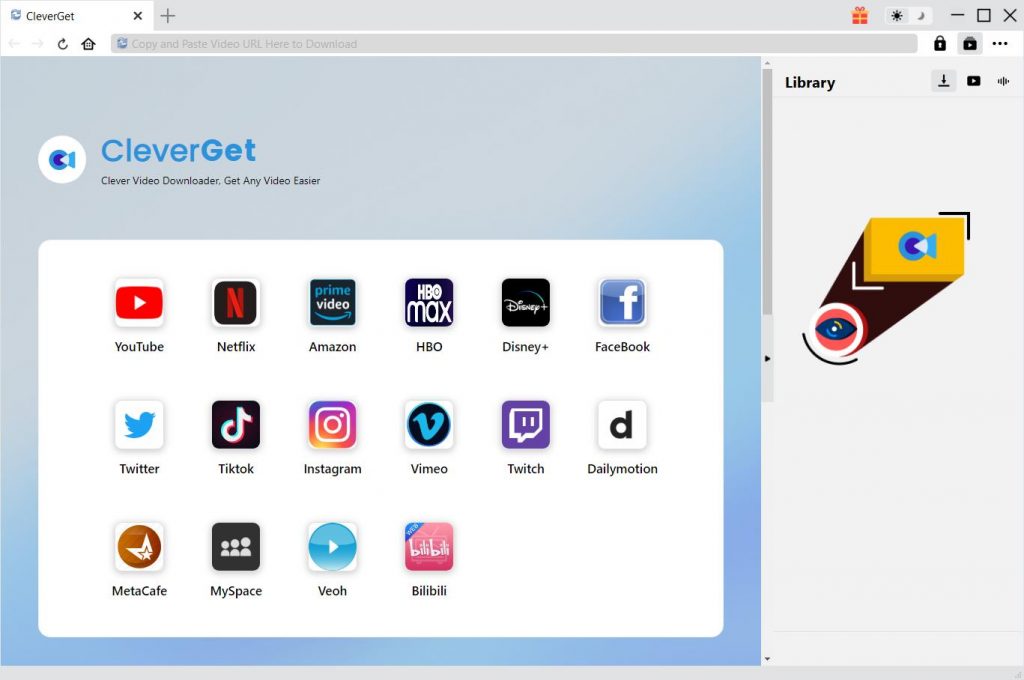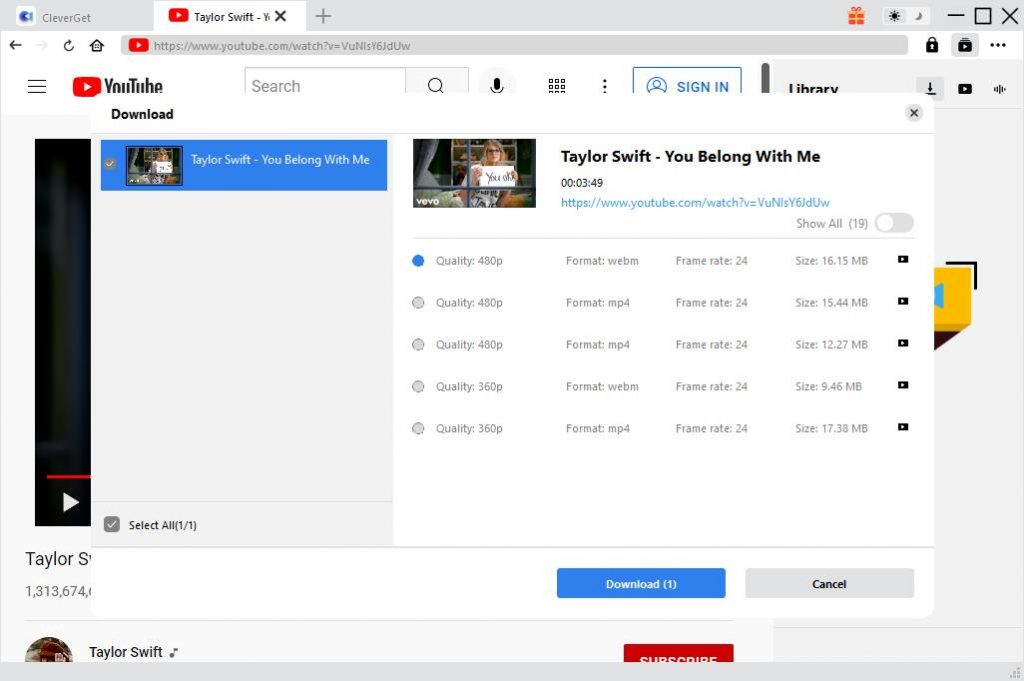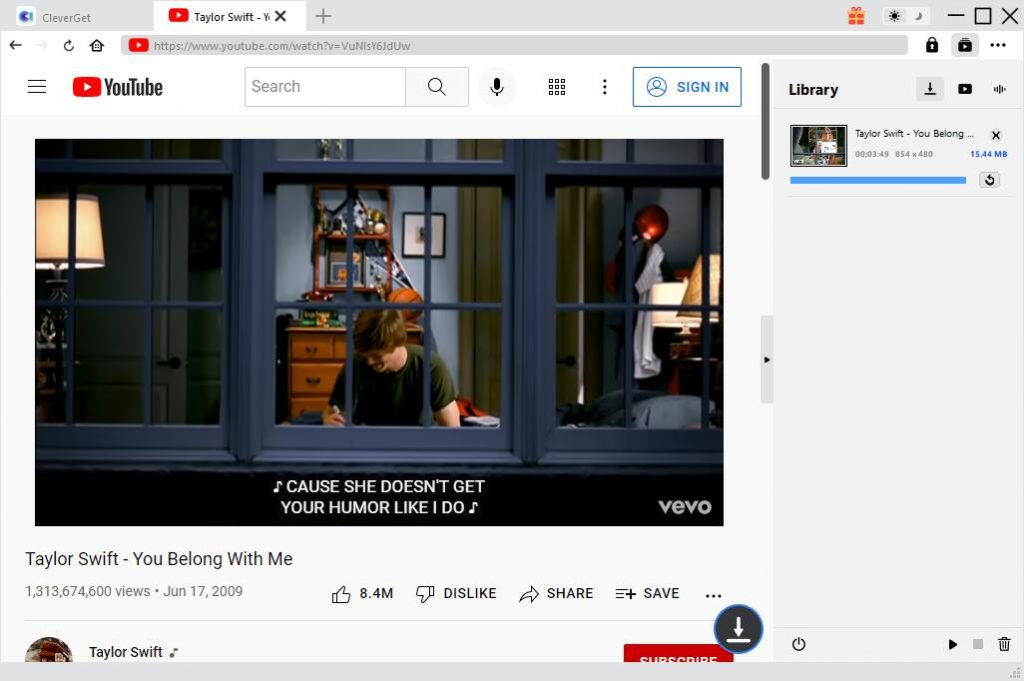Last updated on 2022-12-27, by
Best Hallmark Christmas Movies on iTunes 2023
How do you get in the Christmas spirit? One might say putting up a Christmas tree, turning on the holiday tunes and the big turkey for the Christmas meal. It's not just that, as a film-making tradition that dates back to 1898, Hallmark Christmas movies have been giving people seasonal cheer with a positive note, leaving a happy and festive mood. Want to put on one and spend a nice time with your loved ones during holidays? Check out below for the best Hallmark Christmas movies of all time.
- Part 1: 5 Best Hallmark Christmas Movies on iTunes in 2021
- Part 2: 5 Best Hallmark Christmas Movies on iTunes in 2020
- Part 3: 5 Best Hallmark Christmas Movies on iTunes in 2019
- Part 4: 5 Best Hallmark Christmas Movies on iTunes in 2018
- Part 5: How to Share Purchased or Rent Christmas Movies from iTunes?
- Part 6: How to Download Hallmark Christmas Movies from YouTube But Not iTunes?
Part 1: 5 Best Hallmark Christmas Movies on iTunes in 2021
Looking for some Hallmark Christmas movies to go through the holidays when 2021 is soon to be gone? Here are the 5 best movies to get you in the spirit of Christmas.
Trading Places(1980)
Home Alone (1990)
The Polar Express(2004)
The Nightmare Before Christmas(1993)
Dr. Seuss' How the Grinch Stole Christmas(2000)
Part 2: 5 Best Hallmark Christmas Movies on iTunes in 2020
While 2020 is admittedly difficult for all of us, it's important to celebrate the holidays with some positive Hallmark Christmas movies to cheer us up.
Lucy Shimmers' Christmas Miracle(2020)
Christmas With a Crown(2020)
National Lampoon's Christmas Vacation(1989)
Tom and Jerry: A Nutcracker Tale(2007)
Planes, Trains, and Automobiles(1987)
Part 3: 5 Best Hallmark Christmas Movies on iTunes in 2019
If you want to find out more Hallmark Christmas movies apart from the lists above, check out these high-score holiday movies in 2019.
Almost Christmas (2016)
Christmas Wishes & Mistletoe Kisses(2019)
A Christmas Carol (2009)
Arthur Christmas (2011)
It's a Wonderful Life (1946)
Part 4: 5 Best Hallmark Christmas Movies on iTunes in 2018
To satisfy your holiday-crazed sentiment, here are the 5 best Hallmark Christmas movies in 2018 available on iTunes.
Office Christmas Party (2016)
Dolly Parton's Christmas of Many Colors: Circle of Love (2016)
The Muppet Christmas Carol (1992)
White Christmas (1954)
Jingle All the Way(1996)
Part 5: How to Share Purchased or Rent Christmas Movies from iTunes?
All the Hallmark Christmas movies above are available on iTunes for purchase and rental. If you want to share the movies with your friends and family, you can always download them with Leawo Prof. DRM. It is the most professional DRM removal software that can help remove the DRM protection upon almost all the digital content such as videos, music, ebooks, and audiobooks. With Leawo Video Downloader, you can convert Spotify music for work and download bedtime stories for kids from Kindle with ease. Now let's see how to download the iTunes video with Leawo Prof. DRM. You will need to download the software from the links below.

-
Leawo Prof. DRM
- Convert iTunes DRM-protected M4V movie and TV show to DRM-Free MP4
- Remove DRM from M4B, AA, AAX files and convert any Audible AA, AAX file to MP3, even without iTunes authorization
- Convert iTunes DRM-Protected M4P and non-DRM iTunes M4A Music to MP3
- Remove DRM-protection on Spotify music and convert to Universal audio format for enjoying music offline on any devices
- Convert DRM-protected eBook from Kindle, Kobo, Adobe to DRM-free epub, mobi, azw3, txt, etc., format
IMPORTANT:
- You will need to sign in with your Apple ID to play the iTunes video. Leawo Prof. DRM will ask you for authorization first. Please do not open iTunes during the entire DRM removal process.
◎ Step 1: Locate Music Converter
Launch Leawo Prof. DRM and click the "Video & Music Converter".
◎ Step 2. Import iTunes Videos
Click "Add File" and import one or multiple iTunes videos. Or you can simply just drag and drop.
◎ Step 3. Customize the Output Settings
After importing iTunes DRM movies into Prof. DRM, click the "Edit" button which is a pencil icon on the right of the videos, to set output settings such as subtitles and format.
◎ Step 4: Set Output Directory
Return to the main screen and look for the "…" button at the bottom. Click it to set the output directory.
◎ Step 5: Start Converting videos
Click the blue "Convert" button at the bottom to start removing DRM from M4V and converting it to MP3. Once the conversion is done, click the "Converted" tab to see all the converted files.
IMPORTANT: You will be asked to authorize the computer for playing iTunes video before conversion if you have not yet done so.
Since you have successfully downloaded the Hallmark Christmas movies from iTunes, now you can freely transfer them to any device for offline enjoyment.
Part 6: How to Download Hallmark Christmas Movies from YouTube But Not iTunes?
You can use CleverGet Video Downloader if the Hallmark Christmas movies are on YouTube or other sites but not iTunes. This downloader supports 1000+ video websites such as YouTube, Twitch, Hulu, Facebook, and many more. You can not only download the Twitch VOD video, but also save your favorite Marvel movies on your computer using Leawo CleverGet Downloader. Now, let's see how to download Hallmark Christmas movies with CleverGet Video Downloader. First of all, you will need to download CleverGet Video Downloader from the links below.

-
CleverGet Video Downloader
- Download videos up to 8K resolution
- Support 1000+ sites
- Support live video M3U8 link downloading
- Multi-task and playlist download
- Built-in browser and player
- Advanced hardware acceleration
- Easy-to-use interface
△ Step 1. Set the Output Directory
Click the three-dot icon at the top right and choose "Settings" option. You can set the output directory by clicking the folder icon in the Settings window.
△ Step 2. Locate Source of Hallmark Christmas Movie
Enter the source video URL. The video you are watching will be detected directly with the built-in browser. Alternatively, if the website is displayed on the main interface, you can click the correspoding icon to visit its official website, and search for what you want to download in it.
△ Step 3. Download Hallmark Christmas Movie
After parsing, several available sources with detailed parameters like quality, format, size, etc. will be listed in the pop-up Download pane. Just choose the desired one according to your need. Then, click the "Download" button to start downloading Hallmark Christmas movie.
△ Step 4. Check Download Status
Once the download progress starts, you can check the downloading tasks in the Library sidebar. Also, after video download, click the video icon under the Library sidebar to look for and manage the videos you have downloaded.
That's it! It's just as simple as that. After you have downloaded the best Hallmark Christmas movies, you can enjoy them anywhere and anytime with your lovely family during holidays.




 Try for Free
Try for Free Try for Free
Try for Free