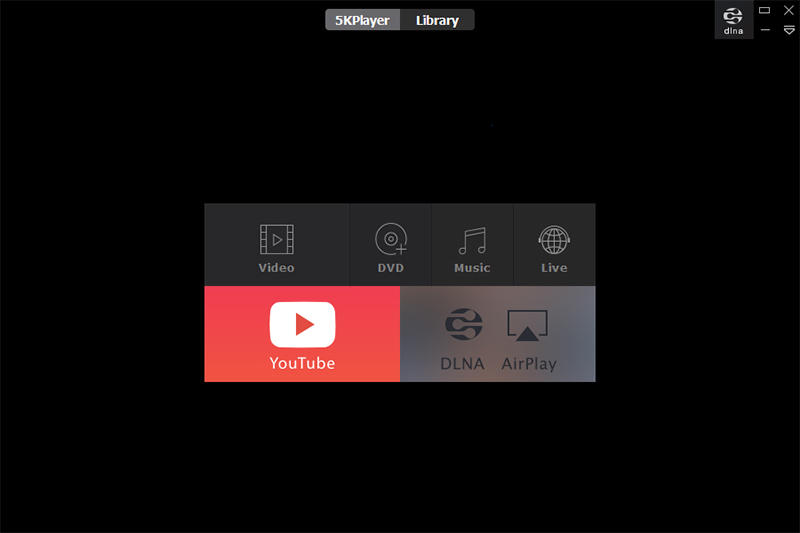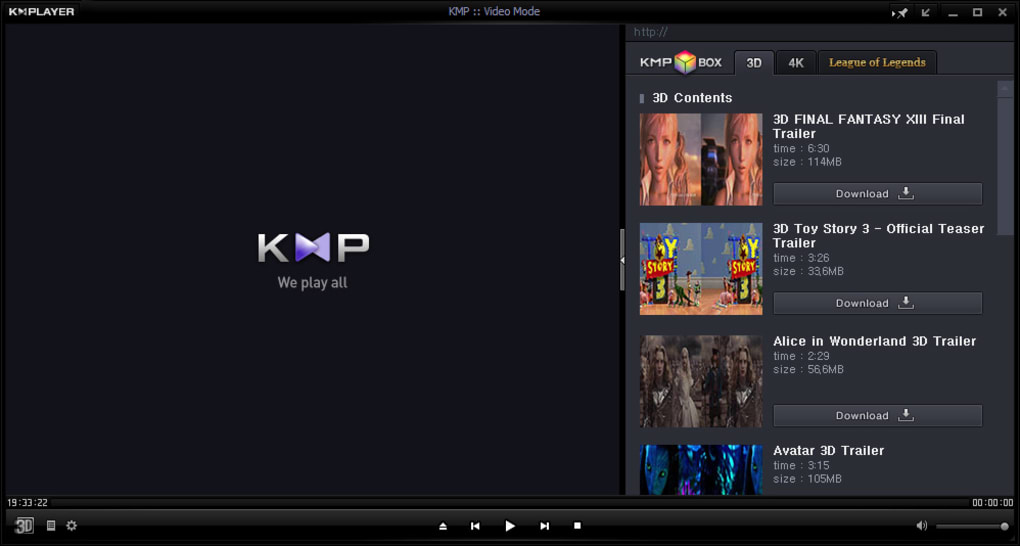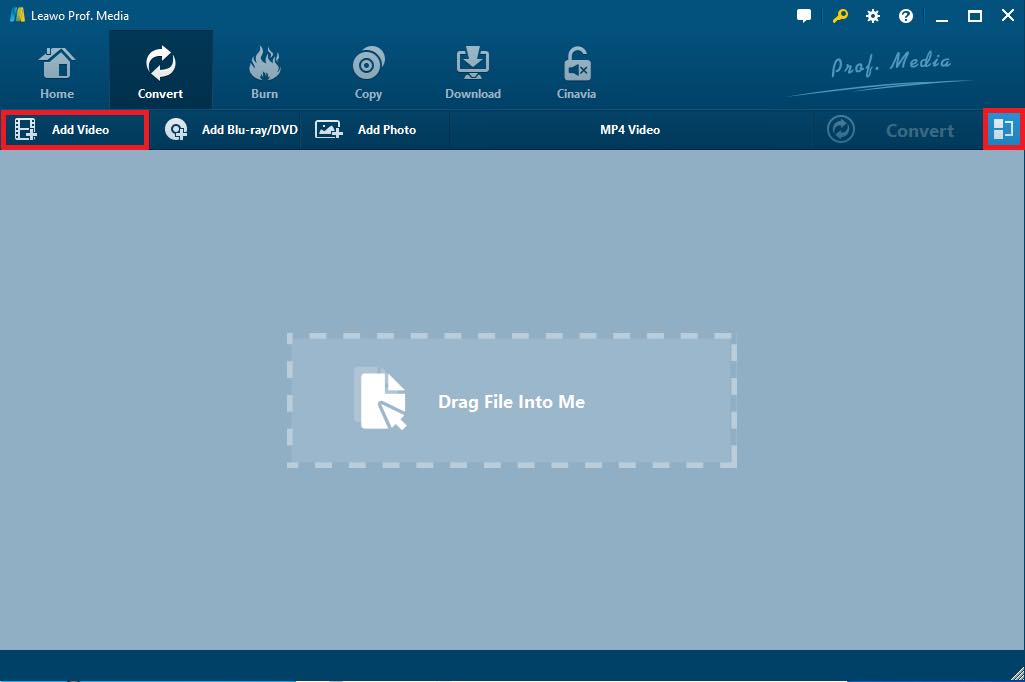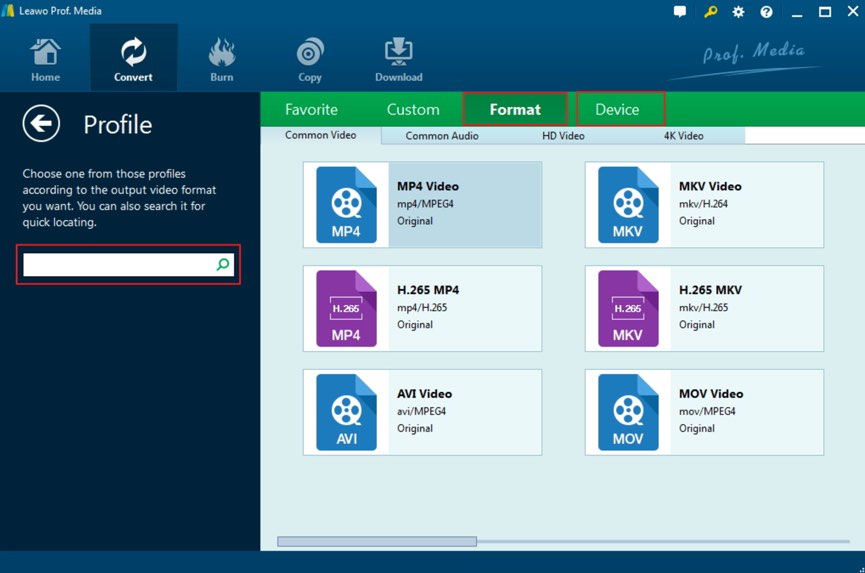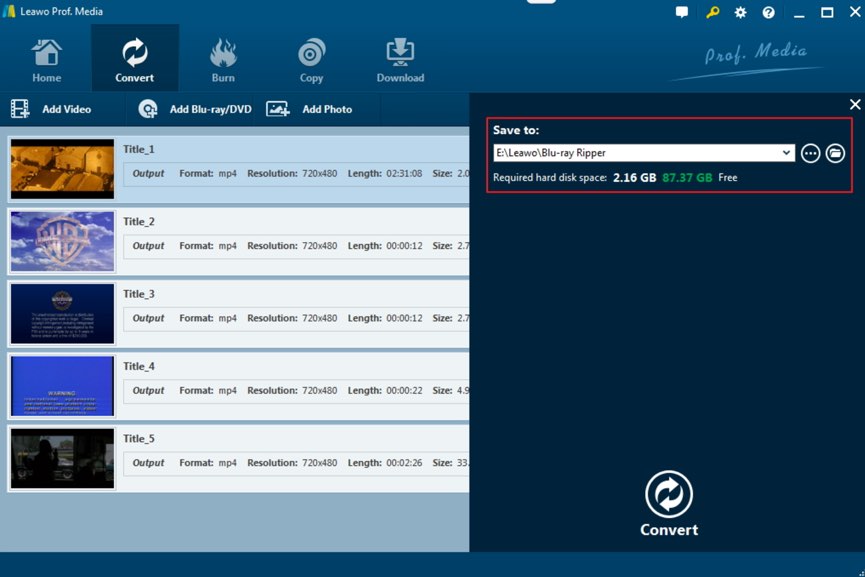While 4K technology is getting mature, the increasing movie enthusiasts flop into the new era for better experiences. Since the current market has many forms of 4K content such as 4K Blu-ray discs and 4K TV products, people are also exposed to 4K media most of the time. Although the 4K Ultra experience is incredibly eye-opening, are you familiar with the 4K HEVC? Even some groups are confused about this concept. Especially, lots of errors could happen whilst try to playback 4K HEVC. If you are looking for simple 4K HEVC player products, this post will be helpful.
Outline
Part 1: Is HEVC a 4K
Before getting to the list of top 4K HEVC player software, I would like to address some common confusion about the HEVC 4K. As most people would probably think HEVC and 4K are bonded together, is HEVC the same as 4K? HEVC and 4K are actually two individual concepts. They are distinctive terms in two aspects although they can be related to each other.
HEVC is short for High-Efficiency Video Coding, which is known as H.265. It was developed as a new standard for video compression utilizing the most productive codecs so far. The HEVC would encode videos to only half of the previous file size from MPEG-4 format. While standing at the next step to evolution, HEVC will shorten the bitrate and retain the same level of quality. Most importantly, this process is particularly applied to compress high-quality videos.
4K is representing the display resolution which is composed of pixels. To make it more clear, 4K resolution has approximately 4,000 pixels lining horizontally. Widely defined by 3840 x 2160 or 2160p, 4K is given the name as an innovative digital resolution standard. 4K content can be wrapped up by various formats, including HEVC/H.265, MKV, and more.
HEVC has the special trait to adapt itself to extreme quality levels such as 4K resolutions even 8K resolutions. The incredible encoding efficiency from HEVC is twice as the AVC process whereas costing a minimal loss. In this way, 4K HEVC movies can be stored lightly and easier to stream via the internet, download, and even ripped on Mac by the best HEVC encoder/decoders for Mac.
Therefore, HEVC does not mean the internal media is absolutely 4K display as 4K files may be built by other codecs. However, HEVC is frequently used to compress video with 4K resolution. That is to say, it is critical to find an HEVC player which also supports 4K resolution. Obviously, 4K HEVC player programs are ideal solutions.
Part 2: 5 Best HEVC 4K Ultra Media Player Programs
Top 1. Leawo Blu-ray Player
Amassed a sufficient amount of positive feedback from consumers, Leawo Blu-ray Player has been a satisfactory HEVC 4K media product. This competent 4K HEVC player is packed with the universal codec library that is compatible with both 4K and HEVC files under every condition. Specifically, the 4K media player with 4K HEVC decoder also copes with 4K of MKV, MP4, TS, etc. More than that, it features 4K Blu-ray reproduction natively. Performing the original video image and audio, users are ensured with ultra 4K HEVC experiences. This tech-driven 4K HEVC player has the ability to decrypt region-locked Blu-ray/DVD discs without issues. That translates to you can play 4K Blu-ray movies wherever whenever you like. To thoroughly supplement the 4K HEVC involvement, Leawo 4K HEVC player makes advanced sounds (Dolby, DTS, AAC, TrueHD, DTS-HD) accessible.

-
Leawo Blu-ray Player
Region-free Blu-ray player software to play Blu-ray disc and DVD disc for free, regardless of disc protection and region restriction.
Play 4K FLV videos, 4K MKV videos, 4K MP4 videos, etc. without quality loss.
Play 1080P videos, 720P videos with lossless quality.
Top 2. VLC Media Player
I believe this 4K HEVC player is a well-known multimedia tool that works on a wide range of devices and systems from Windows, Mac, Linux, Android, to iOS. Constantly brought up by the open-source community, VLC Media player has grown massively by absorbing the latest processing methods. Each update will replenish new skills, which is why this 4K media player with 4K HEVC decoder can always catch up with the up-to-date strategies. Most plug-ins will help fluent playback for uncommon files as well.
Top 3. 5K Player
Providing enormous trending formats, the 5K Player is no doubt an excellent 4K media player with 4K HEVC decoder. Designed with leading technologies, the 4K HEVC player is clear about accepting high-quality content. Especially, HEVC 4K videos are noticeably featured. At the same time, it seems to output 360° VR for multi-angle video files. It also has revolutionary operations on screen-sharings like AirPlaye for Apple appliances. Likewise, the DLNA connection is covered.
Top 4. KMPlayer
This 4K HEVC player is formidable at streaming full-resolution files on both Mac OS and Windows. KMPlayer expands its 4K usability on the basis of inherited codecs. Thus, it is a natural 4K media player with 4K HEVC decoders. Besides, it supports all regular media content including AVI, MPEG, WMV, FLV, MP4, M4A, AAC. Focusing on simplicity, users regard it as a lightweight program implanted with impressive caliber.
Top 5. Macgo Blu-ray Player
Macgo Blu-ray Player is a commercial 4K HEVC player that runs mainly on Mac. Arming with edge technique, this app is able to read and open 4K HEVC movies in full-screen mode with ease. Sometimes, it has multiple roles than just a 4K media player with 4K HEVC decoders because of the beneficial capability of handling web-based video clips, TV episodes, even comprehensive origins. But its classic interface may lack attractions.
Part 3: Best Video Converter to Change 4K HEVC Format
From time to time, the 4K media player with 4K HEVC decoder seems not enough for streaming HEVC 4K movies on other platforms. For instance, some groups would prefer watching HEVC videos on Samsung smart TVs. The answer to solving this problem is simple. You can turn the 4K HEVC format into the corresponding playable files. And all you need is a powerful HEVC 4K tool - Leawo Video Converter.
Acting as the best HEVC video converter, Leawo Video Converter is capable of decoding HEVC 4K resolutions smoothly. Featuring lossless results for any source media, this application can transcode HEVC 4K videos to all the common formats up to 180 types with adroitness. Users are allowed to get MP4, AVI, MOV, MKV, MTS, FLV, etc, as well as portable patterns for popular devices such as iPhone, iPad, Androids, Microsoft smartphone, gaming consoles, and of course, TVs. Being able to carry out dexterity on diverse respects, the app can perform high-speed conversions by 6 times faster than any of the others. Meanwhile, there are numerous modifiable audio and video parameters for skillful clients. In addition, customers are enabled to do HEVC 4K editing through the inbuilt video editor, including 2D to 3D effects, remove noise, watermark, crop, trim, and so on. Amazingly, it can conduct the missions to make photo slideshows.
If you are a novice, this is a good chance to learn how to transfer HEVC 4K to another proper format on the computer. The friendly frame is very easy-to-follow.
Step 1. Install the Leawo Video Converter after downloading it on the PC
It supports Mac and Windows with two versions.
Step 2. Open the HEVC 4K converter to import original files
Two ways to load the HEVC 4K data to this application. One is by clicking the Add Video while another one is to drag and throw the files on the interface.
Step 3. Find and go to the Profile settings
Either means above will show up your HEVC 4K movies in the working area. Tap the MP4 Video as this button will drop out a box underneath. Select “Change” to reach the coming page.
Step 4. Decide a suitable output format for the HEVC 4K files
At this panel, it is quite convenient to apply the search bar on the left side. Input a familiar format and confirm it on the right portion.
Step 5. Ready to start
Finally, click on the Convert button after returning to the main interface. Choose a directory in the Save to and hit the Convert below.
Part 4: Conclusion
To sum up, the first section has explained the basic background of HEVC and 4K to make people understand that HEVC is not 4K yet they can be formed together for the perfect expressions. HEVC 4K movies are visually breathtaking indeed. For utmost playback HEVC 4K film sources, 4K HEVC players are required. It is encouraged to choose the number one option - Leawo Blu-ray Player from the list. As a firm decision, this freeware can bring cinema-like watching outcomes for users in any region. If playing HEVC 4K on multiple platforms is more favorable, Leawo Video Converter is ready for HEVC 4K transformation. Just go ahead and try them out.