As the best Blu-ray to MKV Mac converter, Leawo Blu-ray to MKV Converter for Mac is designed to rip and convert Blu-ray to MKV without quality loss, and at the same time all original subtitles and audio tracks can be well preserved. DVD content is also supported as input by this professional converter. Blu-ray/DVD disc of any kind, be it regular or commercial, even multi-angle Blu-ray/DVD contents can be easily ripped and converted with the help of Leawo Blu-ray to MKV Converter for Mac.
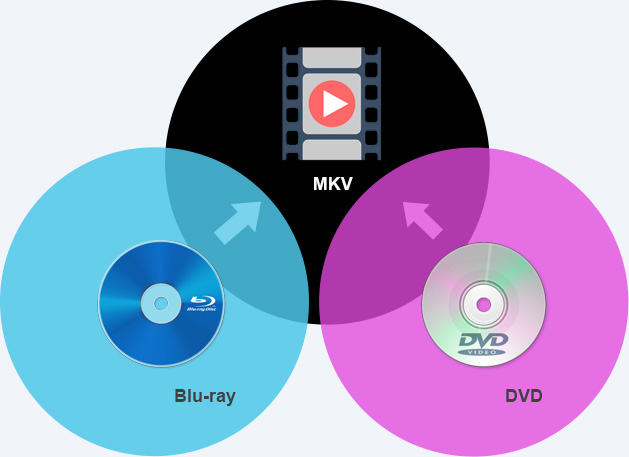

1:1 quality-lossless conversion from Blu-ray/DVD to MKV
Without the need to decode and encode, Leawo Blu-ray to MKV Converter for Mac directly changes the video packaging format from Blu-ray/DVD to MKV, 100% preserving original quality of source Blu-ray/DVD content in output MKV video.

Comprehensive Blu-ray/DVD to MKV converter Mac
Leawo Blu-ray to MKV Converter for Mac can convert Blu-ray to MKV on Mac, and work as Mac DVD to MKV converter to convert DVD to MKV as well. It can convert common and multi-angle Blu-ray/DVD discs and folders to MKV on Mac, BD/DVD ISO to MKV on Mac, etc.

Decrypt protected Blu-ray/DVD disc
Assisted by advanced disc decryption technology, Leawo Blu-ray to MKV Converter for Mac is able to decrypt and rip Blu-ray disc under the protection of AACS encryption, BD+, and the latest MKB technique, and CSS-protected DVD disc.

Rip Blu-ray/DVD disc from any region to MKV
Blu-ray disc from any region (Region A Blu-ray, Region B Blu-ray, or Region C Blu-ray), and DVD disc from Region 0 to 6 can get region code easily removed by this region-free Mac Blu-ray ripping program, and then be converted to MKV video for convenient playback.
As the best Blu-ray to MKV Mac converter, Leawo Blu-ray to MKV Converter for Mac allows users to fully retain all original subtitles and audio tracks in MKV output, which many other competitors are unable to do. Free selection is also allowed. In other words, users are allowed to freely choose preferred video angle (only for multi-angle Blu-ray/DVD source), subtitles and audio tracks including Dolby TrueHD audio tracks (Dolby Digital TrueHD 7.1 or 5.1 surround sound). Moreover, before selection, users can make use of the internal Blu-ray player to preview subtitle and audio track. With the advanced Blu-ray player, Blu-ray/DVD movie previewing together with subtitle and audio track previewing becomes much easier and more convenient, thus users can preview subtitle and audio track one by one before selecting preferred subtitles and audio tracks.
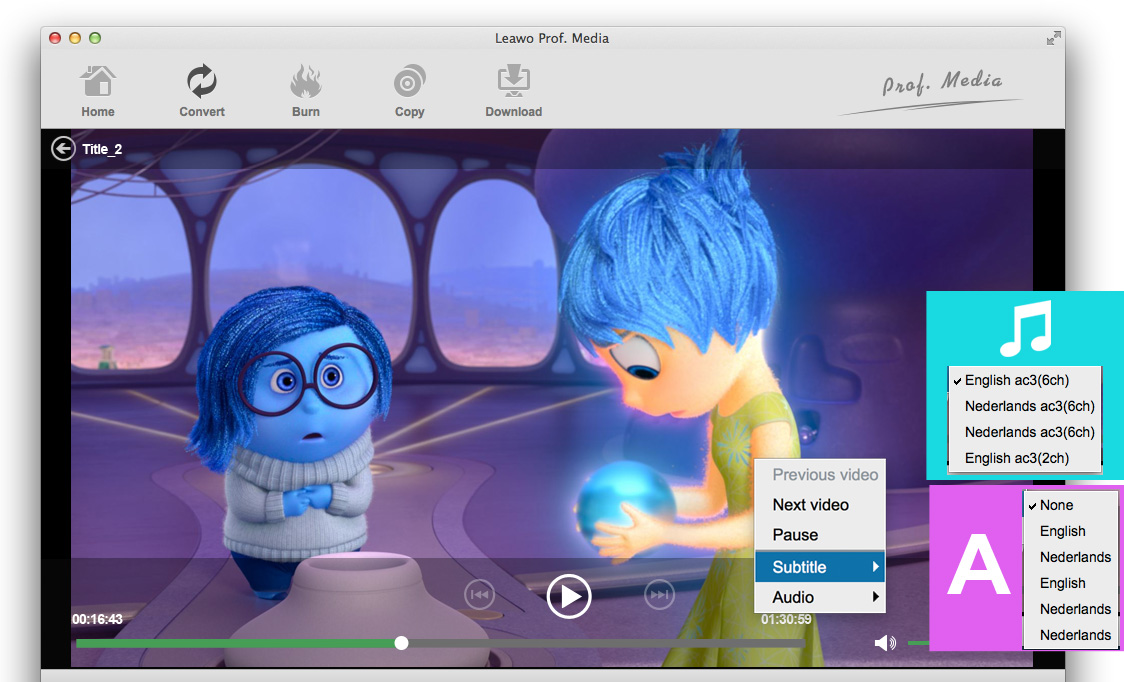
Powered by world-class disc reading and decrypting technology, Leawo Blu-ray to MKV Converter for Mac is able to fast load, read, and rip Blu-ray/DVD to MKV on Mac. Compared to similar Blu-ray to MKV converting apps, this professional Blu-ray to MKV Mac converter is 6 times faster in Blu-ray/DVD converting speed. As for source Blu-ray/DVD content loading, the program offers three file-loading modes: Full Movie, Main Movie, and Custom Mode, thus users are allowed to freely choose targeted title(s) for importing to reduce Blu-ray/DVD disc loading and converting time. Moreover, the program’s buffer memory helps to shorten the loading time when it needs to load the same content again.

Leawo Blu-ray to MKV Converter for Mac is designed with many other bonus features to make the conversion from Blu-ray/DVD to MKV easier and more convenient.
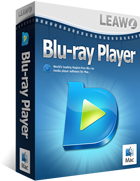
Leawo Blu-ray Player Mac (Free)
Best Blu-ray Player software for Mac plays Blu-ray, DVD, and video on Mac.

Leawo Blu-ray Ripper Mac
Rip Blu-ray/DVD to video/audio in any formats for Mac Users.
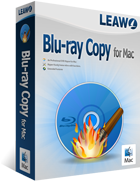
Leawo Blu-ray Copy Mac
Copy Blu-ray/DVD to Blu-ray/DVD disc, folder, and ISO on Mac.
Any 3rd-party product names, trademarks, logos and images occasionally mentioned on this site belong to their owners. These might include but not be limited to YouTube, Apple, Amazon, Adobe, Netflix, etc. Leawo Software is independent of all of these property owners.