As a professional Blu-ray to MKV Mac converter, Leawo Blu-ray to MKV Converter for Mac helps to convert Blu-ray to MKV on Mac without quality loss yet at a 6 times faster speed. Designed to 1:1 input to output convert Blu-ray to MKV Mac, the program allows users to retain all source original subtitles and audio tracks, and to freely choose preferred subtitle(s) and audio track(s) including Dolby TrueHD audio track. Without the need to decode and encode, Leawo Mac Blu-ray to MKV Converter directly changes the video containing format from Blu-ray to MKV, saving users a lot of time and energy. In addition to Blu-ray input, Leawo Blu-ray to MKV Converter for Mac also accepts DVD files as input. To be more specific, Leawo Blu-ray to MKV Converter for Mac is able to rip and convert Blu-ray/DVD disc, folder, and ISO image file to MKV on Mac.
Click Leawo Prof. Media from the top-left corner and click Preferences... on the following drop-down menu 
1.1 General Settings
Under "General" button, you can freely choose a language for User Interface (UI). There are all together 11 languages available for setting: English, German, Japanese, Simplified Chinese, Russian, Hungarian, Armenian, Spanish, French, Portuguese and Dutch 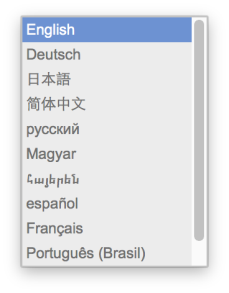
1.2 Conversion Settings
Under "Conversion" button, you can choose whether or not to enable DVD navigator for fast reading and loading Blu-ray/DVD disc and set how many tasks to run at the same time.
1.3 Other Settings
Under "Others" button, you can set file direction of external subtitle, default encoding, screenshot output directory, and screenshot image format (JPG, BMP, and PNG).
With Leawo Prof. Media for Mac running on the background, click "Help" button on the top left of Mac computer screen to enter the help center 
2.1 Activate
Click "Activate" button to enter the Activation Center, where you need to enter the registration code into the blank box to activate the program.
2.2 Purchase
Click "Purchase" button to enter the online purchasing page of Leawo Prof. Media for Mac, where you can choose to purchase one-year version or lifetime version.
2.3 Home
Click "Home" button to enter the online home page of Leawo Prof. Media for Mac, where you can find more details about the program.
2.4 Tutorial
Click "Tutorial" button to learn how to properly use Leawo Prof. Media/Leawo Blu-ray to MKV Converter for Mac.
2.5 Support
Click "Support" button to gain technical support from Leawo Software.
2.6 Bug Report
Click "Bug Report" button to enter bug report panel on which you need to write down your name, email address, and content, and upload media file if necessary.
2.7 Feedback
Click "Feedback" button to send your feedback to Leawo Software. Name, email, and feedback content are necessary.
2.8 Rate it
Click "Rate it" button to write user review about the program.
2.9 Check Update
Click "Check Update" button to check if there is a newest version. If yes, you can update to the latest version. If no, you will be prompted that you are using the newest version now.
Click the red "X" button at the top left of the program interface to close the program, click the yellow "-" button to hide the program, click the green "+"" button to maximize the program size.
Any 3rd-party product names, trademarks, logos and images occasionally mentioned on this site belong to their owners. These might include but not be limited to YouTube, Apple, Amazon, Adobe, Netflix, etc. Leawo Software is independent of all of these property owners.