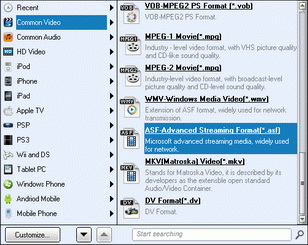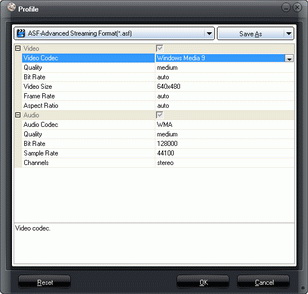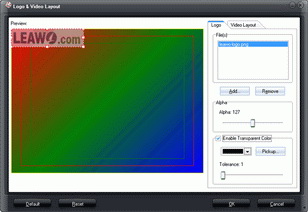"I have a question here: How to view PowerPoint Presentation on Galaxy Note 3 tablet? When I tried to view PowerPoint on Galaxy Note 3, I failed. Some friends suggest I convert PowerPoint to Galaxy Note video, while some others say I should play PowerPoint on Samsung Galaxy Note with some 3rd-party Galaxy PowerPoint player. What should I do to view PowerPoint on Samsung tablet?"
Samsung Galaxy Note 3 delivers perfact audio-visual effect for watching HD videos, movies and TV shows. However, if you want to view PowerPoint on Galaxy Note 3, you would find it a bad idea, since Galaxy Note 3 doesn't accept PowerPoint files natively. That means you can't play PowerPoint on Samsung Galaxy Note tablet directly.
Without native support for you to play PowerPoint on Galaxy Note 3 doesn't mean you can't view PowerPoint on Galaxy Note 3 tablet. This guide will show you effective solutions on how to view PowerPoint on Galaxy Note and other Galaxy Note models, by taking Galaxy Note 3 as example.
Part 1: About Samsung Galaxy Note 3
Officially released at IFA 2013 on Sep. 25th, 2013, Samsung Galaxy Note 3 doesn't disappoint the fanboys of Samsung. With a larger 5.7-inch Full HD 1080p Super AMOLED display, people could enjoy HD movies on Galaxy Note 3 easily. The 32/ 64 GB user memory plus up to 64GB micro SD slot give users flexible and free choice to use Galaxy Note 3 as a storage device to save a large load of video and photo files. Moreover, with wide support for video codecs like H.264, MPEG-4, H.263, VC-1, WMV7, WMV8, Sorenson Spark, MP43, VP8, HEVC, people can download a lot of videos and movies from the Internet.
The Galaxy Note 3 represents a massive upgrade over its previous Note counterparts. In a nutshell, the Note 3 has a bigger 5.7-inch full HD screen; revamped S Pen features and S Note app; a thinner, lighter chassis; huge processor speed bump; and a built-in news app powered by Flipboard technology.
If you want to play PowerPoint on Galaxy Note 3 tablet (including the ability to view PowerPoint on Samsung tablet), you have the follow choices:
- Play PowerPoint on Galaxy Note with Galaxy PowerPoint player.
- Convert PowerPoint to Galaxy Video to View PowerPoint on Galaxy Note.
If you choose the first solution, you need to download and install a Galaxy PowerPoint player on your Galaxy Note 3 tablet so as to play PowerPoint on Samsung Galaxy Note 3 tablet. Generally speaking, Galaxy PowerPoint player, aka PowerPoint viewer for Android, allows you to edit, create, and play PowerPoint presentations. However, if you try to convert PowerPoint to Galaxy Note video, you'll remember the multimedia specs of Galaxy Note 3 tablet, showed below:
| Digital Video Formats | 3G2, MP43, MPEG-4, VC-1, VP8, WEBM, WMV, WMV7, WMV8, 3GP, ASF, AVI, FLV, H.263, H.264, M4V, MKV |
| Digital Audio Formats | 3GA, MIDI, MP3, MXMF, OGA, OGG, OTA, RTTTL/RTX, Vorbis, WAV, WMA, AAC, XMF, eAAC+, AAC+, AMR, AWB, FLAC, IMY, M4A, MID |
This table actually lists the video and audio formats supported by all Samsung tablets. That means, if you could convert PowerPoint to video in these formats, you could actually view PowerPoint on Samsung tablet of all models.
Part 2: Play PowerPoint on Samsung Galaxy Note with Galaxy PowerPoint Player
Speaking to Galaxy PowerPoint player, you could search and find out a lot on Google Play. OfficeSuite is probably the most mature, good-looking, and easy-to-use Office suite available for Android. It borrows a bit from some of the familiar Android elements that you'll find in other tools (most notably Google Drive) but when it's time to get down to business and start working, you'll find an interface that looks and feels similar to productivity suites on the desktop. That's not to say it's specifically beautiful or anything, just that it's refreshingly familiar without being so difficult to use and crammed with buttons and menus that it's difficult to work on the go.
Key features of OfficeSuite:
- View, create and edit complex office documents all from a familiar desktop-style interface.
- Full compatibility with Microsoft formats including DOC, DOCX, DOCM, XLS, XLSX, XLSM, PPT, PPTX, PPS, PPSX, PPTM, PPSM.
- Support for PDF files including PDF camera scanning and Export to PDF.
- Additional support for common formats like RTF, TXT, LOG, CSV, EML, ZIP; (Open Office - ODT, ODS and ODP - support available as in-app purchase).
- Integrated with File Commander for quick and easy access to both local and remote files including Recent files, My Documents folders and document templates.
- Sharing via cloud services like Box, DropBox, Google Drive, OneDrive, Amazon Cloud Drive and SugarSync, as well as over email, Bluetooth and Wi-Fi Direct.
- PDF security and editing features including digital signatures support, permissions management, text to PDF, and annotations.
- Available in 56 languages.
Besides using OfficeSuite as free Galaxy PowerPoint viewer to help you view PowerPoint on Galaxy Note 3 and other Samsung tablets, you could also get multiple other choices. Here we've collected a list of 7 free PowerPoint viewers for Android. You could freely choose one according to your personal needs.:
- Mobile Document Viewer.
- ThinkFree Office Mobile Viewer.
- Kingsoft Office.
- Microsoft Office Mobile.
- Documents To Go 3.0 Main App.
- Docs Viewer.
- Microsoft PowerPoint for Android.
Part 3: Convert PowerPoint to Galaxy Note 3 with PowerPoint Converter
It's easy to view PowerPoint on Samsung Galaxy Note 3 with use of Leawo PowerPoint to Video Pro, a professional PowerPoint to video converter program that offers you the best solution to convert PowerPoint to Galaxy Note video in MP4, WMV, and other formats that are acceptable by Samsung Galaxy Note. With Leawo PowerPoint to Video Pro, you could easily view PowerPoint presentations on Samsung Galaxy Note 3 tablet and other Samsung tablets.

PowerPoint to Video Pro
☉ Support PowerPoint 2000/2002/2003/2007/2010/2013.
☉ Support all PPT formats: PPT, PPTX, PPTM, PPS, PPSX, POT, POTX, POTM.
☉ Adjust video and audio parameters of output files.
☉ Customize PowerPoint files like: insert background music/watermark, set transition, real-time narration.
$44.95
How to Convert PowerPoint to Galaxy Tab S Video
Download and install this PowerPoint to video converter software on your computer. Get source PowerPoint files ready.
Step 1: Import PowerPoint files
Run Leawo PowerPoint to Video Pro, and click "Add" on the main interface to browse and import PowerPoint files.
Step 2: Set output format
Next, open the "Profile" box to set output format. You could choose a format from "Common Video" group. Since you want to convert PowerPoint to Galaxy Note video, select MP4 or WMV as output. Meanwhile, set output diectory in the "Output" box.
Step 3: Adjust video and audio parameters
Adjust video and audio parameters of output profile to meet your Galaxy Note 3 tablet exactly by clicking the "Settings" button. You could change video codec, bit rate, video size, aspect ratio, frame rate, audio codec, channel, etc. of output profile.
Step 4: Customize PowerPoint files
If you want to edit PowerPoint video like setting PPT transition time, adding PPT background music, setting audio effect, setting aspect ratio, adding watermark, etc., you could click the "Customize" button on the main interface.
Step 5: Convert PowerPoint to video
Finally, return to the main interface and click "Start" button at the right bottom right corner to start converting PowerPoint to Galaxy Note video immediately.
When the conversion is finished, what you need to do for playing PowerPoint on Galaxy Note 3 tablet is connect your Galaxy Note 3 with your computer via USB cable and then transfer converted PowerPoint files (now in videos) to your Galaxy Note 3.