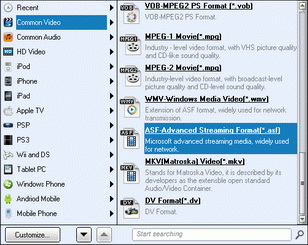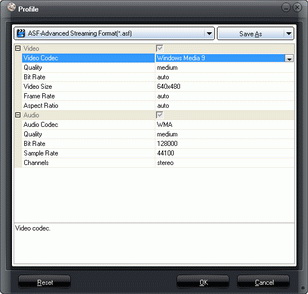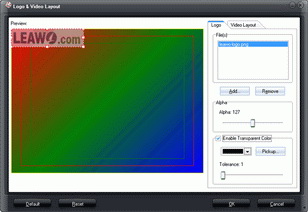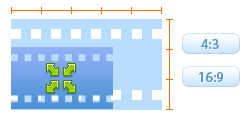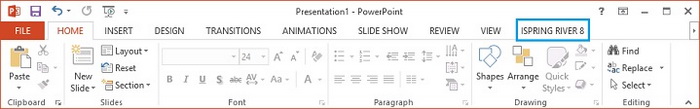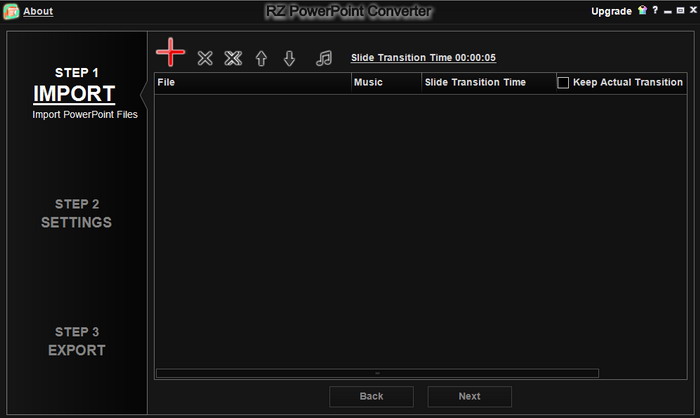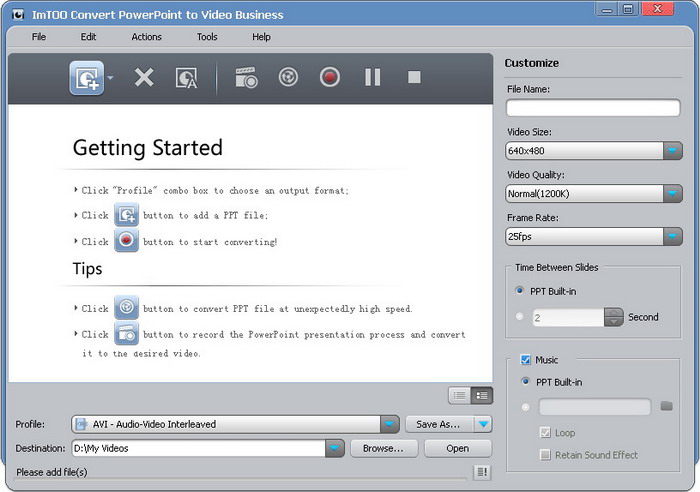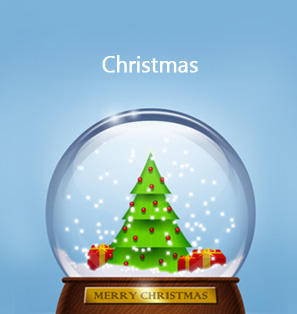Finally, the Easter Sunday is coming. What have you prepared for this holiday? The Easter chocolate and candies are necessities, and the ingredients of your picnic also should get prepared in advance. Sometimes, if you want to hold an Easter party at home, you will have to take more things into consideration.
The preparation of the foods and other things is easy but takes much time, and sometimes we’ll leave one or two ingredients behind, which may bring bad consequences on making your Easter chocolates or candies. At this moment, you can make up a list of the things you need, or make a PowerPoint presentation of the things you want to buy.
Making PowerPoint presentation is mostly used because it can match the ingredients with the recipes. Before you make Easter PowerPoint presentation, you will need a general idea on the foods you want to make, and then search on Google to find out the recipes you need.
You cannot only make Easter PowerPoint presentations, but also download Easter PowerPoint presentations from the Internet. You can open Easter PowerPoint on computer with ease. But if you want to open PowerPoint presentations on iPhone or other smartphones, you will find it difficult. You have to install MS Office kit on your smartphone and then you are able to copy the PowerPoint files to your smartphone and then view PowerPoint on smartphone or tablet.
Of course, you still have other solutions to open PowerPoint on mobile devices besides installing MS Office kit. That is to convert PowerPoint to video and then view PowerPoint on mobile devies or computer with ease. To convert Easter PowerPoint to video for iPhone or other smartphones, you will need a piece of Easter PowerPoint to video converter software. This guide would introduce you the best PowerPoint to video converter and show you how to convert Easter PowerPoint presentation to video in details. Also, you are provided with 5 best PowerPoint to video converter software as well.
Part 1: How to Convert Easter PowerPoint Presentation to Video
Leawo PowerPoint to Video Pro is regarded as one of the best PowerPoint to video converter software program to help PowerPoint users easily convert Easter PowerPoint to video. Acting as Easter PowerPoint to video converter, Leawo PowerPoint to Video Pro could easily change Easter PowerPoint presentation to video in MP4, WMV, AVI, MOV, and other popular formats so as to let you open Easter PowerPoint on smartphones or tablets. You can then view Easter PowerPoint files anytime anywhere.

PowerPoint to Video
☉ Support all PowerPoint versions.
☉ Keep original PowerPoint elements and effects.
☉ Advanced video parameter customization.
☉ Watermark adding and real-time preview support.
$44.95
The below step-by-step guide will show you how to convert Easter PowerPoint to video so as to let you freely view Easter PowerPoint presentation easilier.
How to Convert Easter PowerPoint Presentation to Video
Step 1: Import Easter PowerPoint presentation files
Run Leawo PowerPoint to Video Pro on your computer, and you will see the main interface of the software. Click "Add" button to import Easter PowerPoint presentation into this Easter PowerPoint to video converter.
Step 2: Set output format
After importing Easter PowerPoint files, on the main interface click "Profile" button and choose .mp4 as the output video format from "Common Video" group (MP4 is the most popular format that is received by most devices). Next, click "Output" to set output directory.
Step 3: Adjust video and audio parameters
This Easter PowerPoint to video converter app allows you to adjust video and audio parameters of output videos like video codec, bit rate, video size, aspect ratio, frame rate, audio codec, channel, etc. You could click "Settings" button to do this after you've set output format. Set these according to your target device if you need.
Step 4: Customize Easter PowerPoint files
This Easter PowerPoint to video converter enables you to customize Easter PowerPoint files: set PPT transition time, add PPT background music, set audio effect, set aspect ratio, add watermark or not, etc. Click the big "Customize" button on the main interface to do these.
Step 5: Convert Easter PowerPoint to video
Finally, click "Start" button at the right bottom to start to change Easter PowerPoint presentation to video. The conversion will be noticed with the estimated time.
After conversion, you could either open Easter PowerPoint presentation on your computer, or transfer converted Easter PowerPoint files to your smartphone or tablet so as to view Easter PowerPoint files on the go. You can also upload PowerPoint presentations to Youtube with the help of this software.
Why Choose Leawo PowerPoint to Video Pro:
Part 2: Video Demo on How to Convert Easter PowerPoint Presentation to Video
Part 3: 5 Best PowerPoint to Video Converter Software
No. 1 Leawo PPT to Video Pro
Leawo PowerPoint to Video Pro is a wonderful PowerPoint to video converter software that assists you in converting PowerPoint to video and HD video (including PowerPoint to MP4, PowerPoint to AVI, PowerPoint to WMV, PowerPoint to iPad, PowerPoint to iPhone, PowerPoint to iPad, PowerPoint to YouTube, PowerPoint to Facebook, etc.) So that you could view PowerPoint content on video-sharing websites like YouTube, Facebook and portable devices like iPad, iPod and iPhone, with all the animations, transitions, sounds and video clips in the source PowerPoint files retained.
Pros:
- able to convert slideshows to more than 150+ video formats for multiple uses
- has been updated to work with PowerPoint 2013
- video retains all of the bells and whistles of the original PowerPoint presentation
- compatible with the latest Windows OS
- customize slideshows before converting, like adding watermark, set transition, insert background music, etc.
Cons:
- does not work with Mac OS
No. 2 iSpring River
iSpring River integrates with PowerPoint as a tab right in the software, to help you convert your slideshows to MP4 format and upload directly to YouTube with a single click. The video file it creates is compatible with a variety of desktop and handheld devices (including Android devices) and both Windows and Mac operating systems.
The features include:
- all multimedia, transitions, fonts, styles, and animations are preserved after the conversion
- instantly upload to YouTube without having to save the video on your computer
- adjustable video quality and size (you can choose HD video format)
- works as a PowerPoint add-in
No. 3 RZ Soft
RZ Soft is a free to download PowerPoint to video converter that supports all versions of PowerPoint (going back to 2000), and all PowerPoint formats. The software converts the final output size and resolution to user specifications.
Pros:
- no time limit for use of free version
- includes DVD burner feature
- video retains all of the original slide show features, such as animation, video clips, transitions and sounds
Cons:
- free version only converts files to AVI
- must buy paid version for HD
- free version does not support external devices
- the trial version adds a watermark on output files
No.4 ImTOO
ImTOO Convert PowerPoint to Video can convert PowerPoint presentations (PPTs) to standard-definition (SD) videos such as AVI, H.264, WMV, MP4, and MOV; and 1080p high-definition (HD) videos such as HD AVI, HD H.264, and HD MPEG-2 TS! With this all-in-one PowerPoint converter, you can share your PowerPoint slideshows on the web such as YouTube or on various multimedia devices including iPod, iPhone, PSP, and BlackBerry.
Pros:
- converts files to most popular video formats
- allows for rapid conversion of files
Cons:
- free version is limited in features
- no HD or external device conversion from free version
- only converts up to 800 x 600 video resolution
No.5 MoyeaSoft PowerPoint to Video Converter
MoyeaSoft PowerPoint to Video Converter could convert PowerPoint presentations to videos of any popular format. This all-in-one PowerPoint to video converter enables you to convert PPT to AVI, PPT to WMV, PPT to MPEG, PPT to FLV, PPT to MP4, PPT to VOB, PPT to 3GP/3G2, PPT to MOV, etc. Moreover, it brings neither distortion, nor a slight loss of PowerPoint effects to any output video.
Pros:
- quick install
- user-friendly interface
- a good range of video outputs
Cons:
- sometimes stops in the middle of conversion process and requires a reboot
- big watermark is placed at the center of presentations
- users complain at the support system
- resource intensive
- unable to convert PowerPoint to video if Microsoft PowerPoint isn't installed