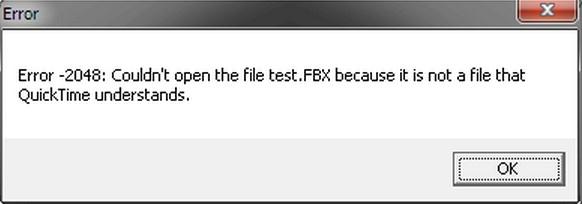Computers make our lives easier than ever. We can do almost anything on our laptop or desktop, and do it effectively. We can work on our PC, play on our PC and enjoy movies and music on our PC. However, as powerful as computers might be, there are still some problems pop up to bother us and confuse us from time to time. Have you ever encountered the problem of your media player showing you error 2048 when you try to open a video file? What is error 2048? And how to fix 2048? We will find out today and provide a solution to solve the problem for you once and for all.
Part 1: What is error 2048?
What is error and why does your PC show error 2048? Well, error is most commonly happen to software related to QuickTime player. QuickTime Player sometimes fails to play certain files and users receive QuickTime error 2048. That would be because of problems associated with codecs and file formats. When you see the error massage, it means something is wrong with you codec library or your video format is not compatible with your QuickTime player.
However, error 2048 QuickTime is not the only kind of error 2048 you can get. Flash Player sometimes also shows this error when it doesn't load required resources from the webpage and fails to show Flash content. Flash Player shows this error because required domains are blocked due to security purposes, or it's the server containing Flash resources might be down. So it's a kind of network issue.
Part 2: How to fix error 2048?
Since the reason for error 2048 QuickTime or error 2048 Flash Player is not certain, there are more than one solution in cope with different situations you are in. You can firstly figure out what is the specific reason that get you to this condition and try a corresponding method to solve it, or you can just try all the methods provided here until your problem is solved.
Installing codec pack (QuickTime)
This is for the error 2048 QuickTime since the error might happen due to codec missing. A codec pack is a computer program that can encode or decode videos. Different codecs work for different types of video. If you don't have a corresponding codec pack, you cannot play a certain type of video on your computer. It doesn't matter if you are using QuickTime or Windows Media Player or some other player program, you can always run into this problem when you are playing a type of video that you have never played on this computer before. Once you have installed a correct codec pack, you should be able to play this kind of video in the future.
Trust Website (Flash)
As mentioned earlier, the reason that caused Flash Player to show error 2048 is network security problem. Your system blocks the required website because it is considered dangerous and could be potentially harmful to your computer. If you, a human being, think the required website is safe by your judgment, you can add it to your trust list to tell your system that it is safe to visit the target website, so that it won't block it for you.
Follow-ups
The problem should be solved by the methods above. If error 2048 QuickTime or error 2048 Flash Player still appears when you try to open a video, you can still try some follow-up fixes. For QuickTime player, reinstall would be a reasonable move, and for Flash Player, you should consider to Delete History of Flash Enabled Websites you Visited.
Part 3: What's a better solution?
As we can see, to fix error 2048 is not very hard, but not easy enough. For QuickTime users, you have to search online for the right codec pack, download and install it on your PC; for Flash Player users, you have to be even more cautious because adding a website to the trust list is very risky and could do some serious damage to your system and your PC.
Is there a better solution? The answer is yes. There is another player program you can use that doesn't require extra codec pack to play all kinds of video files, and the program is called Leawo Blu-ray Player.

Leawo Free Blu-ray Player
☉ 100% free movie player for Mac users to play Ultra HD 4K, 1080P and 720P video for free.
☉ Free Blu-ray disc player to play 4K Blu-ray disc and 1080P Blu-ray disc, regardless of disc protection and region code.
☉ Support multiple audio decoding systems like Dolby, DTS, AAC, TrueHD, DTS-HD, etc.
☉ Adjust subtitles, video and audio during media playback.
Leawo Blu-ray Player is a 100% free, professional player program that can play all kinds of video files without the need to install any codec pack. Additionally, it can also play DVD and Blu-ray materials with the original quality and across region. It doesn't matter it's a DVD or Blu-ray, it's a folder, ISO file or optical disc, it can be played by this player successfully and retain the best visual and sound effects.
Conclusion
Error 2048 QuickTime or Flash Player is not hard to solve, but it either a little bit complax, or it's risky. To solve error 2048 QuickTime or Flash Player once and for all, it's better that you try Leawo Blu-ray Player. It's safe, powerful and most importantly, free.