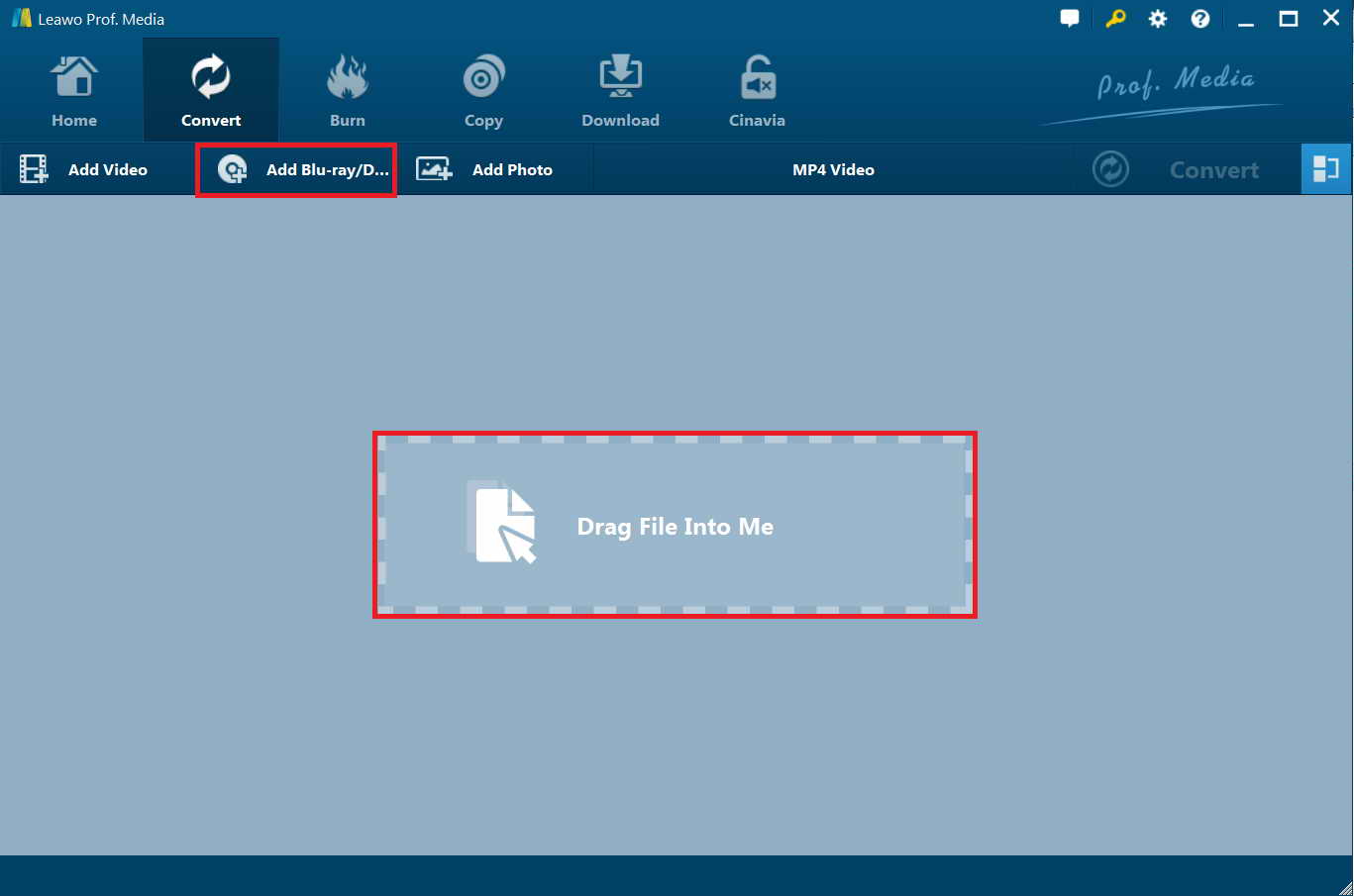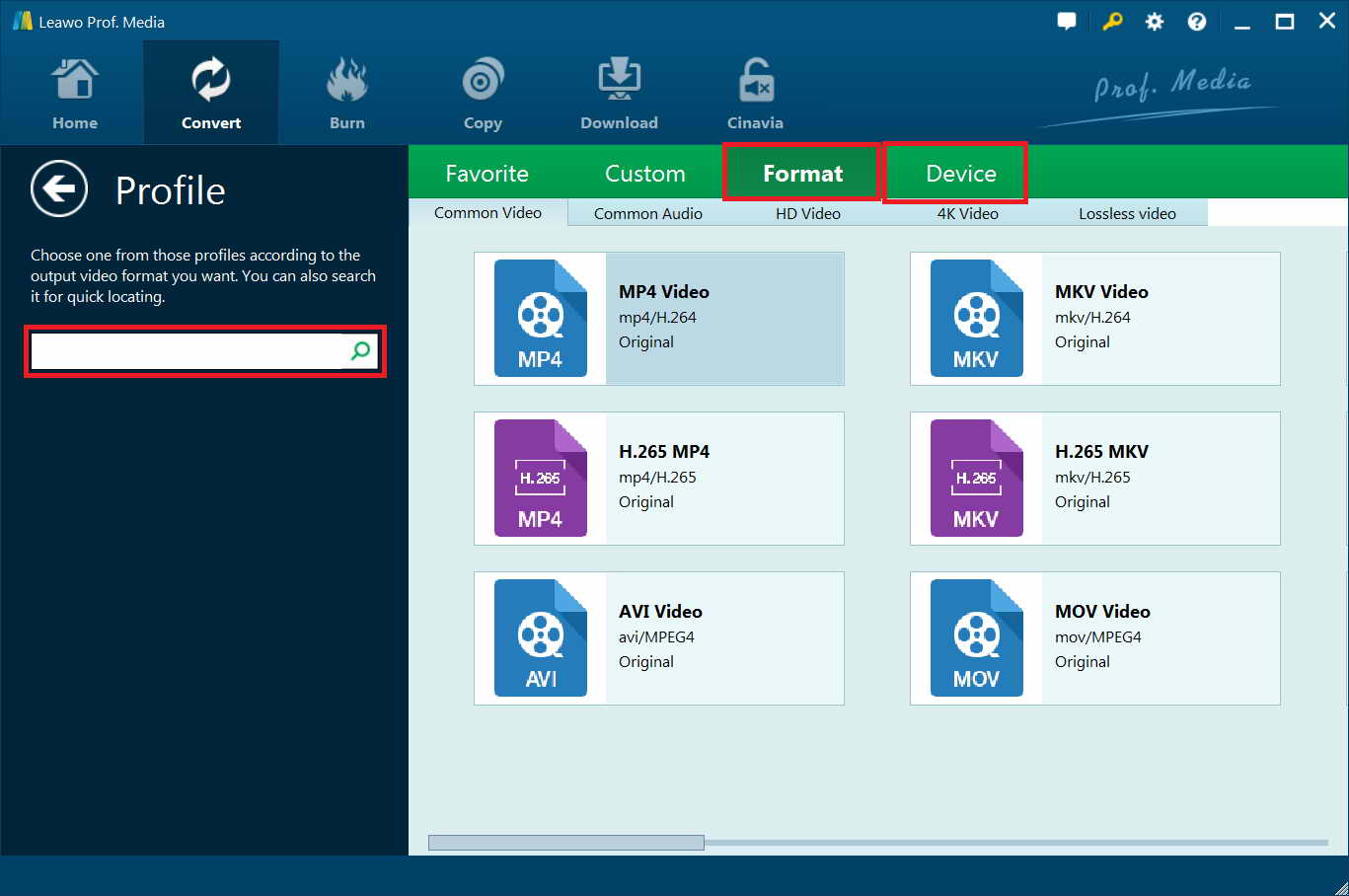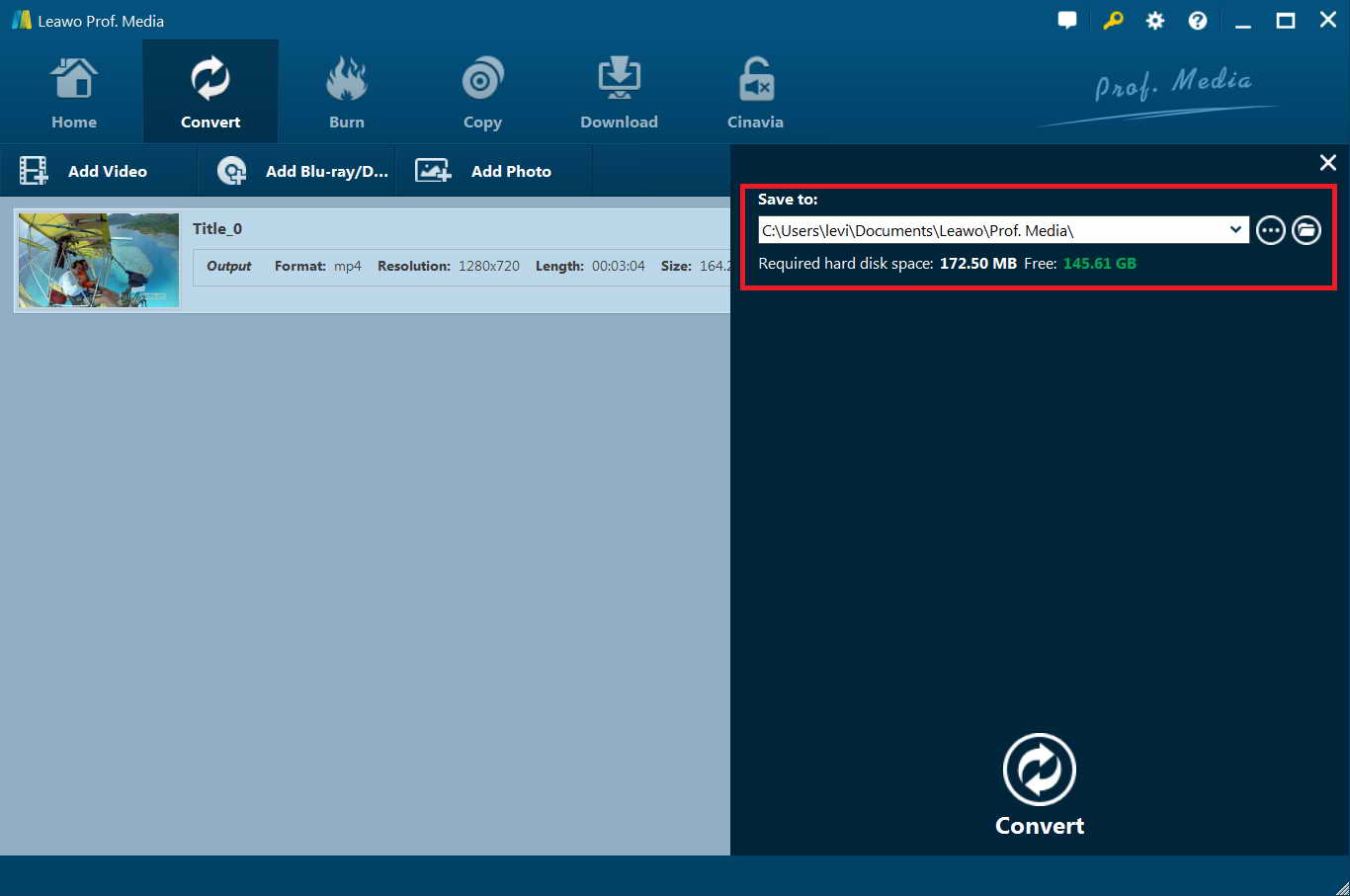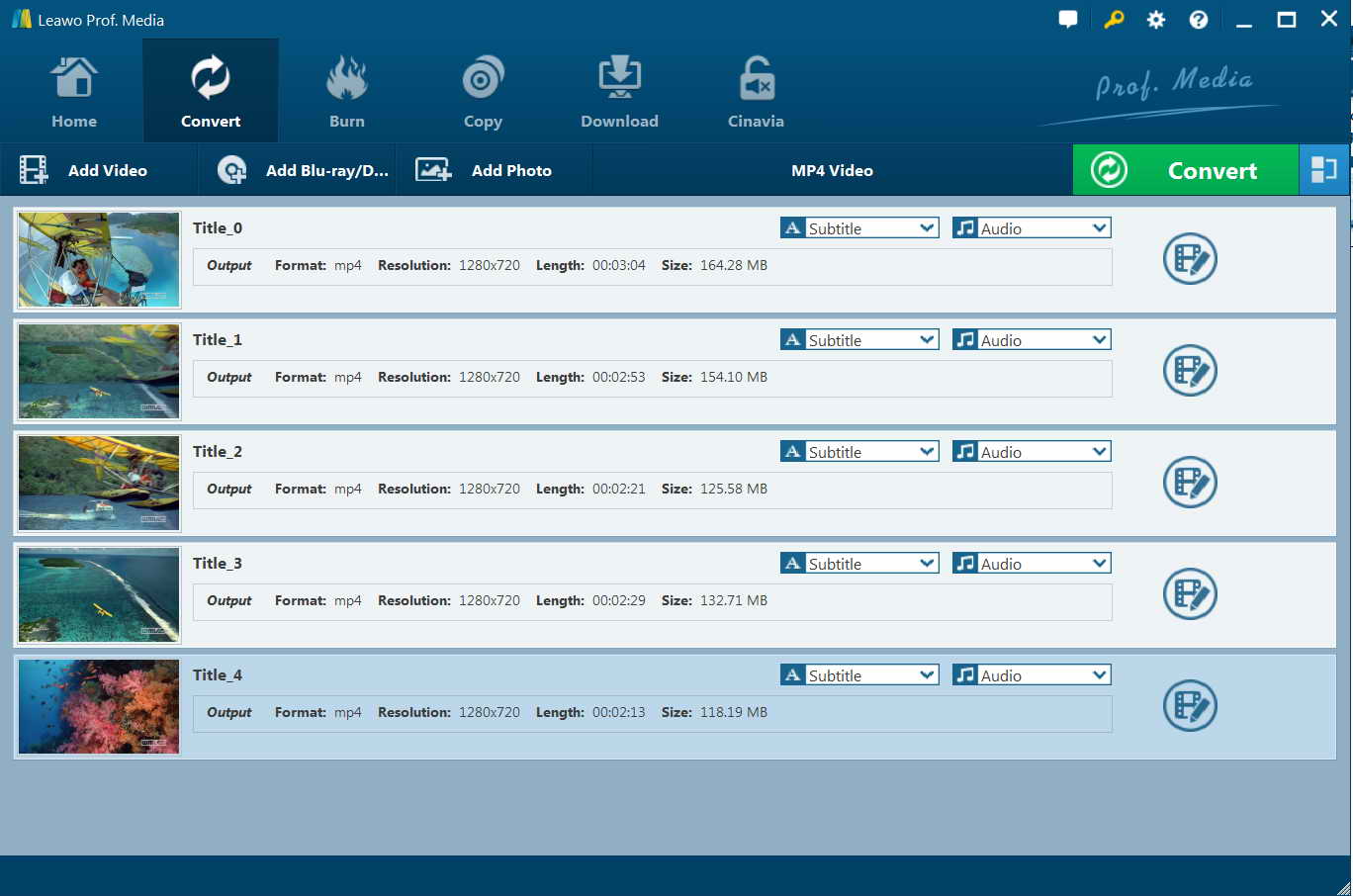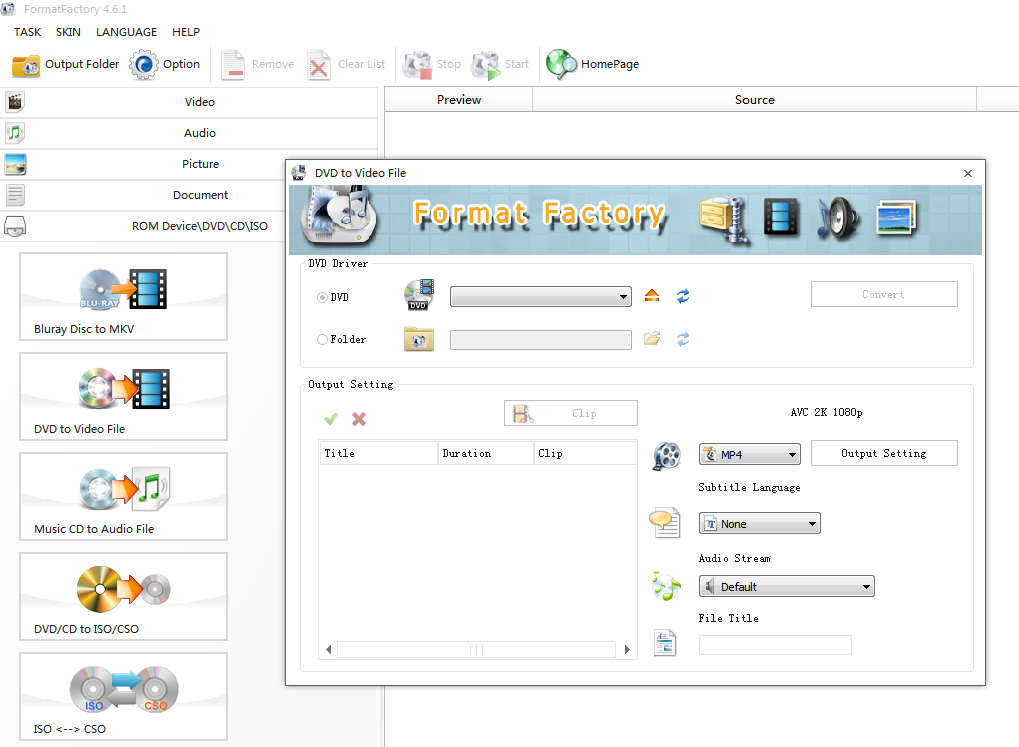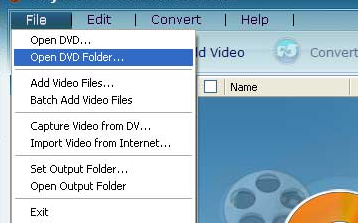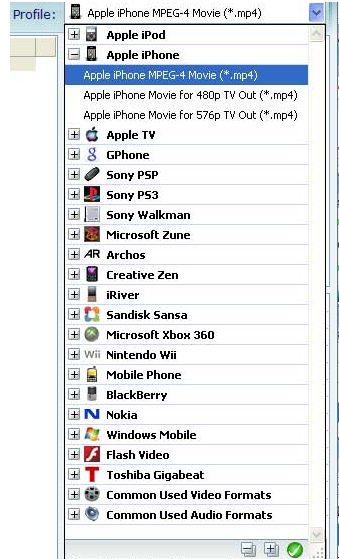As we all know, all DVD-Video discs contain a VIDEO_TS folder that stores all the data for the DVD. And what the VIDEO_TS video format includes are video, audio, menus, submenus, and pictures of DVD files, locating in the folder directory. Generally, the VIDEO_TS file contains three different types: .IFO files, .BUP files, and .VOB files. Though Video_TS can be played on computers and DVD players, if you want to enjoy your movies and videos with Video_TS folder on portable devices, such as iPhone, PSP, Xbox 360, MP4 players, Android tablet and others, then you have to change the format from Video_TS to MP4. As far as I am concerned, one of the most common and widely accepted formats for video playback is MP4 and thus converting Video_TS to MP4 will make your video accessible to all devices.
Various software or tools are supporting convert Video_TS to MP4 on Windows and Mac, and below we will recommend some wonderful tools that enjoy high reputation around the world to convert Video_TS to iPhone, Leawo DVD Ripper, Format Factory and Any DVD Converter.
Part 1: Best Video_TS to iPhone Converter -- Leawo DVD Ripper
As there are lots of converters available in the market that helps you to convert VIDEO_TS to iPhone, if you are looking for one of the best options, Leawo DVD Ripper will prove to be an apt choice. With the help of Leawo DVD Ripper, you can easily achieve the goal, which can easily convert DVD disc, DVD VIDEO_TS folder and DVD IFO/ISO file to any video format for different devices including iPad Air, iPhone 8/7/6/6S, iPhone 5S/5C, Kindle Fire HDX, Apple TV 3, Samsung Galaxy Tab 4, Galaxy Note 8, Google Nexus 7/10, WD TV, WD TV Live, and more. Besides, Leawo DVD Ripper accepts all kinds of DVD discs. DVD discs protected by CSS encryption, multi-angle DVD discs, DVD discs from any region, and DVD discs from any movie studio can be imported for DVD ripping.
Step 1: Download and kick off Leawo Prof. Media (Leawo DVD Ripper is part of Prof. Media)in your computer to enter the home page, where you click “Convert” button on the sub-menu or “DVD Ripper” button in the middle to enter the "Convert" interface. Run the VIDEO_TS to iPhone Converter and click “Add Blu-ray/DVD” to import the VIDEO_TS files you want to convert.
Tips: Once DVD content is selected, select the imported DVD file(s) you need: Full Movie, Main Movie and Custom Mode. Full Movie is for you to import all titles, and Main Movie is for you to import the longest title by default while you can freely choose titles for importing under Custom Mode.
Step 2: Generally speaking, MP4 is supported by almost all iPad models. Here you can follow the process below to choose “MP4” format from MP4 Video > Change > Profile panel. You can choose MP4 format under “Format” group. Or choose an iPhone in the ”Device” group.
Step 3: Next, go to the "Convert" interface, on which you need to click the green “Convert” button to set output directory for saving the output files.
Step 4: Finally, click “Convert” at the bottom of sidebar to enable the Video_TS to iPhone 8 conversion. When the conversion done, you can locate the converted files and then transfer the converted Video_TS files to your iPhone series and new iPhone X for playback without any limit.
Part 2: Convert Video_TS to iPhone with Format Factory
Format Factory is a multimedia file converter that supports a wide range of formats, which has an interface that is easy to use and with a little guidance from this article, you will be converting files quickly and easily in no time. Since there is no guide on Format Factory on the official website, this step-by-step tutorial shows you how to use Format Factory to convertVideo_TS to iPhone and play on your devices.
Step 1. First of all, download and install the latest version of Format Factory from http://www.pcfreetime.com/formatfactory/index.php. Double click the set-up file icon and follow the follow-up wizard to install the program. If you have already installed the software, then proceed to the next step directly
Step 2. Now open Format Factory, you will see the interface as below. From the left panel, you will see a lot of formats under “Video”. Click the ROM Device\DVD\CD\ISO tab on the left, and then click the DVD to Video File button.
Step 3. After the DVD is analyzed, the setup window will pop up. You are able to manually select the main title, set output format and other parameters, and then click the Convert button to return to the main interface.
Step 4. In the end, you can just hit on the lower left corner of the software to set the output directory, and finally, click the Start button on the toolbar to start Format Factory DVD to MP4 process.
Part 3: Convert Video_TS to iPhone with Any DVD Converter
As an all-in-one DVD ripper, Any DVD Converter is a video converter, audio extractor, video downloader and DVD creator. Any DVD Converter easily rips DVD and convert video to popular video formats including AVI, WMV, FLV, SWF, MP4, MPEG-1, MPEG-2, 3GP and 3G2, as well as rip DVD and convert videos to videos for all kinds of portable media players, game consoles and mobile phones. What is more, you can burn videos into DVD movies with brilliant DVD menu. It's an easy job to personalize videos and make them special and different! Check out to learn how to convert Video_TS to iPhone with Any DVD Converter.
Converting Video_TS to iPhone with Any DVD Converter is easy and fast. Just follow the steps below.
Step 1. Download, install and launch Any DVD Converter on your computer. Click menu by "File --> Open DVD folder" to add the DVD folder on hard drive to the DVD ripper.
Step 2. Browse for DVD folder on a hard drive. Select the title of the DVD for converting. Normally, the main title will be highlighted. If you need to convert the entire DVD folder as a file, you can check "do not separate a DVD video disc as titles" from menu "Edit --> Options --> DVD" before adding the DVD folder on hard drive to Any DVD Converter.
Step 3. Now you can select an output format for the converting DVD folder. Any DVD Converter supports almost all the devices, for instance, select MP4. If you need, you can set the video and audio parameters in the right panel. You can also specify the chapters you need to convert, audio language, subtitle and angle.
Step 4. After all the settings are finished, simply click the "convert" button to start converting Video_TS to iPhone with Any DVD Converter.
When the process is completed, Click the Open Output Folder button in bottom left corner(or right-click the source file in the middle panel and click Open Destination File Location. Or click menu File > Open Output Folder). Then you would find the converted file.
Part 4: Leawo DVD Ripper VS Format Factory VS Any DVD Converter
| Program compare |
Leawo DVD Ripper |
Format Factory |
Any DVD Converter |
|
Operation system |
Windows & Mac |
Windows only |
Windows & Mac |
|
Features |
1.Rip DVD to Video/Audio in 180+ Formats |
1.Repair damaged videos |
1.Rip DVD and DVD folder to video formats |
|
Supported video formats |
Common Video: MP4, H.265 MP4, AVI, MKV, H.265 MKV, MOV, RMVB, FLV, F4V, TS, VOB, MPEG-1, MPEG-2, WMV, ASF, DV, VP8; |
MP4, 3GP,MPG,AVI, WMV, FLV, SWF etc. |
3g2, 3gp, 3gpp, 3gp2, amv, asf, avi, avs, dat, divx, dv, dvr-ms, f4v, flv, m1v, m2p, m2t, m2ts, m2v, m4v, mkv, mod, mov, mp4, mpe, mpeg, mpeg2, mpeg4, mpg, mpv, mts, nsv, ogg, ogm, ogv, qt, rm, rmvb, tod, trp, tp, ts, vob, vro, wmv |
|
Output devices supported |
Apple: iPhone 7, iPhone 7 Plus, iPhone 6... |
iPhone, iPod, BlackBerry and PSP devices |
cell phone, iPod, PSP, Archos, Microsoft, Blackberry, Nokia, Google Android, Creative Zen and other media players |
Part 5: Conclusion
Thus considering all the above methods, their features and drawbacks, it can be concluded that Leawo DVD Ripper is definitely the best choice to convert Video_TS to iPhone. In addtion, with Leawo DVD ripper,you can also edit DVD, such as, to trim video length, Add video watermark, Crop video size and so on. Download and have a free try now.