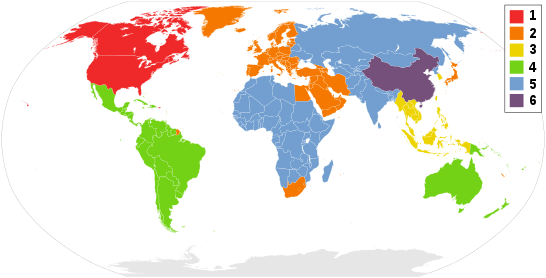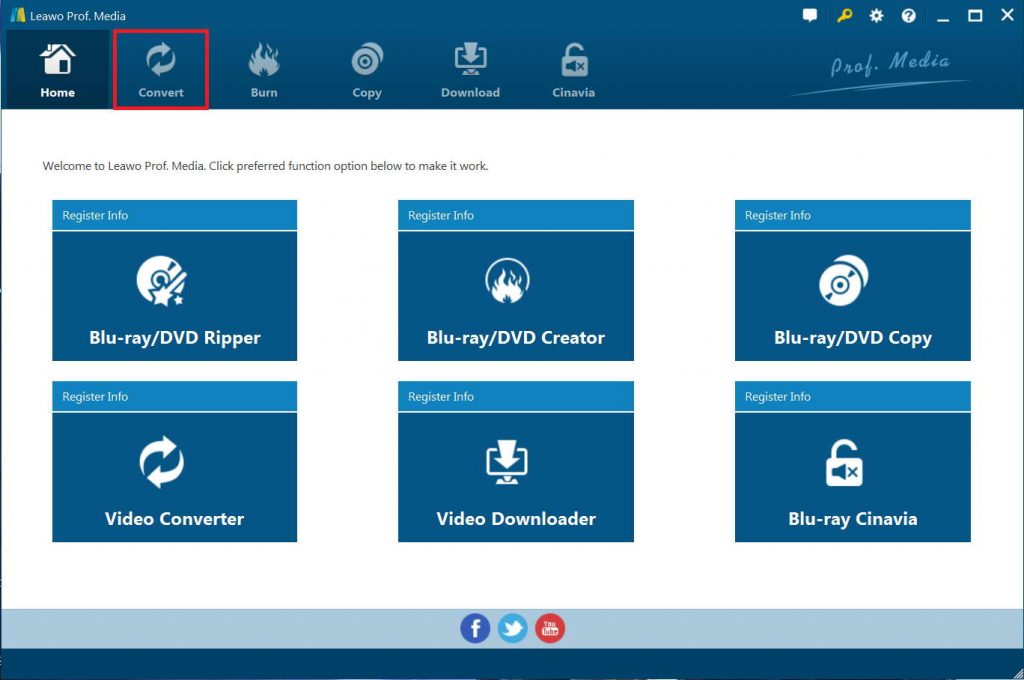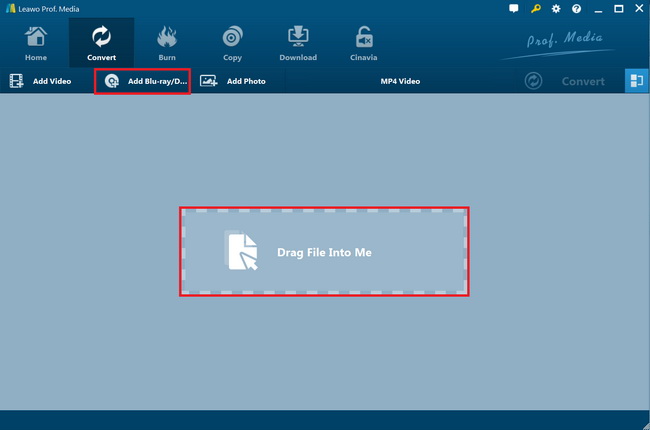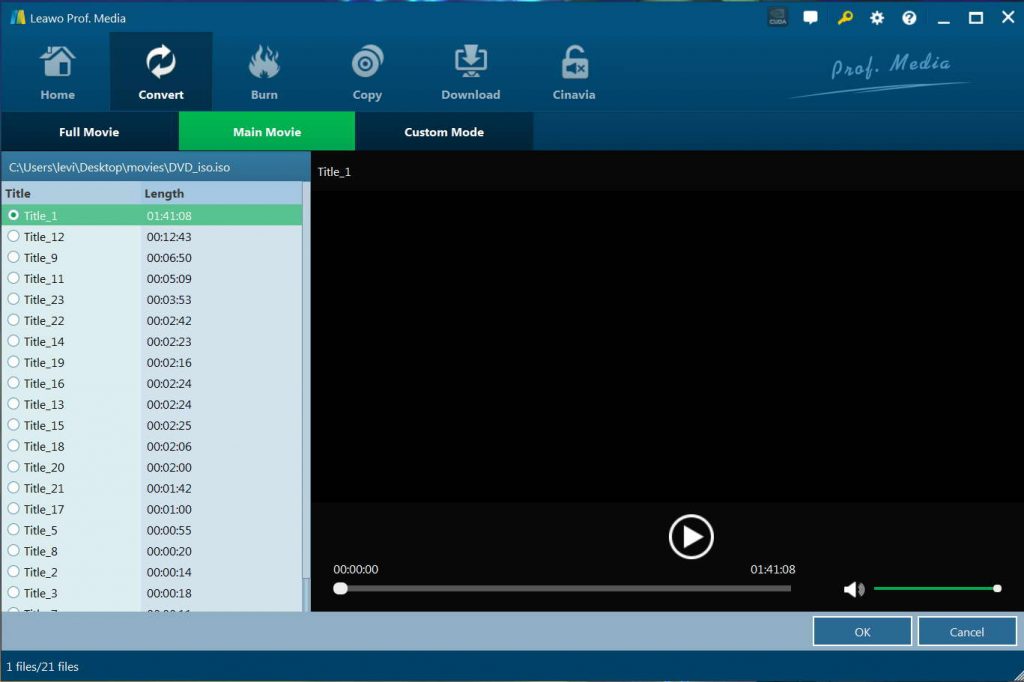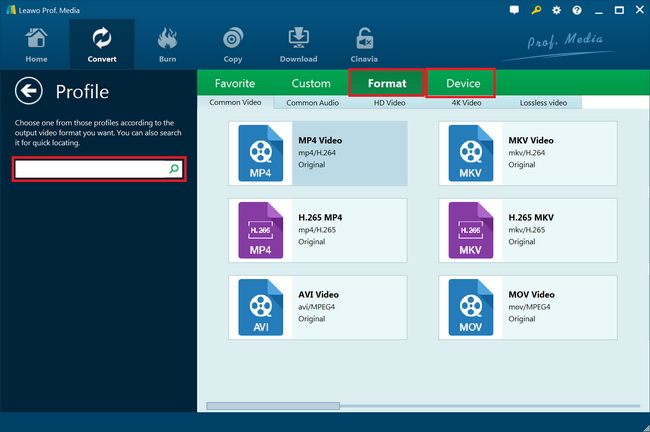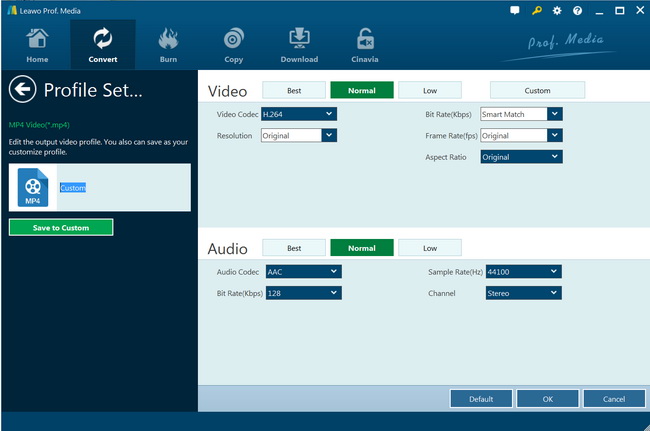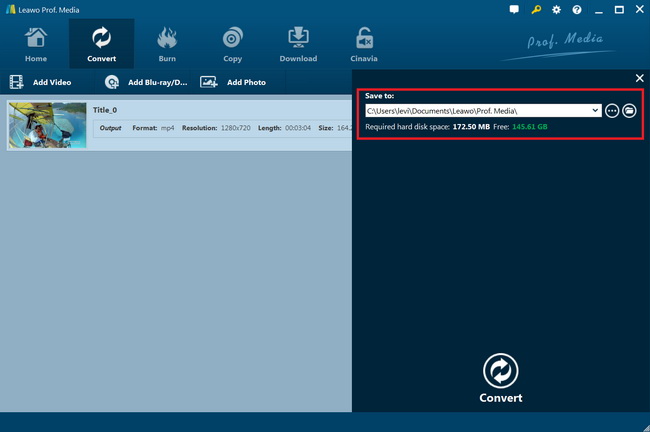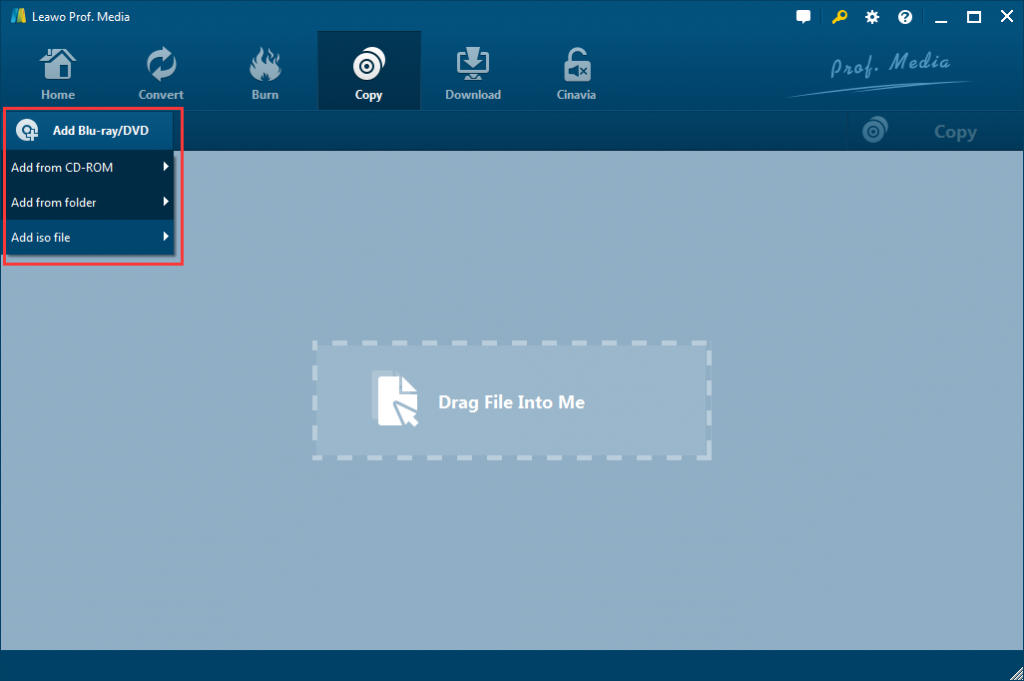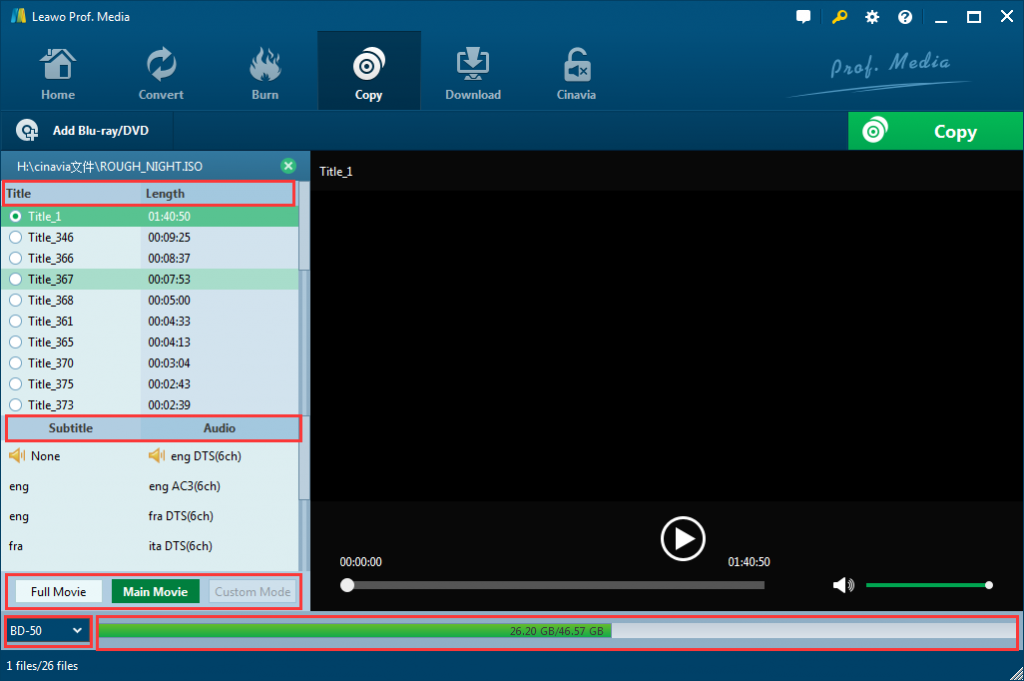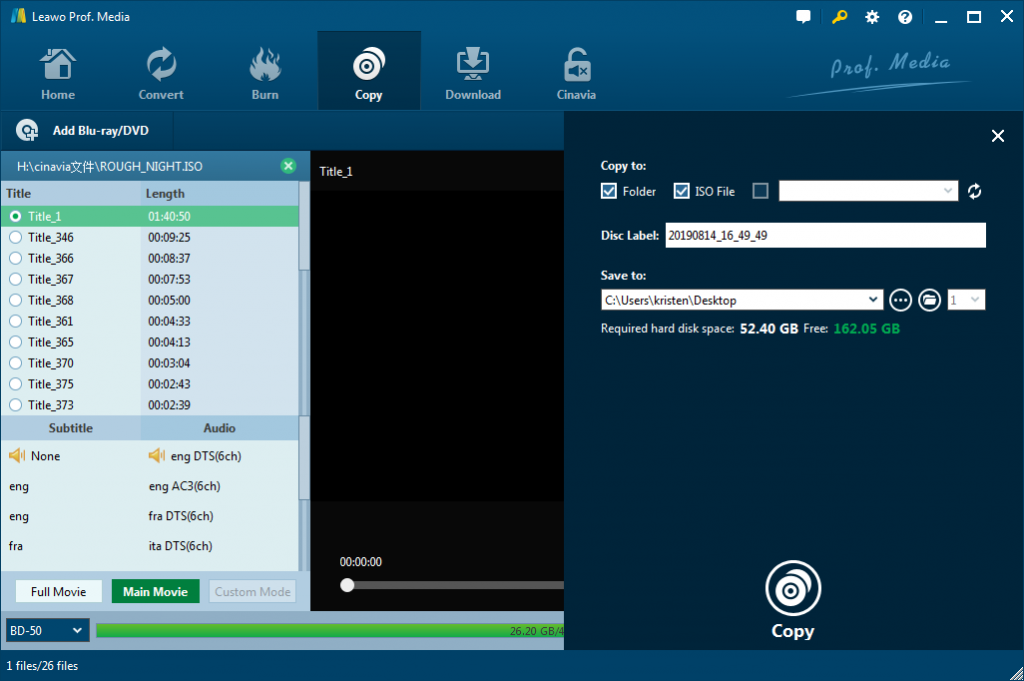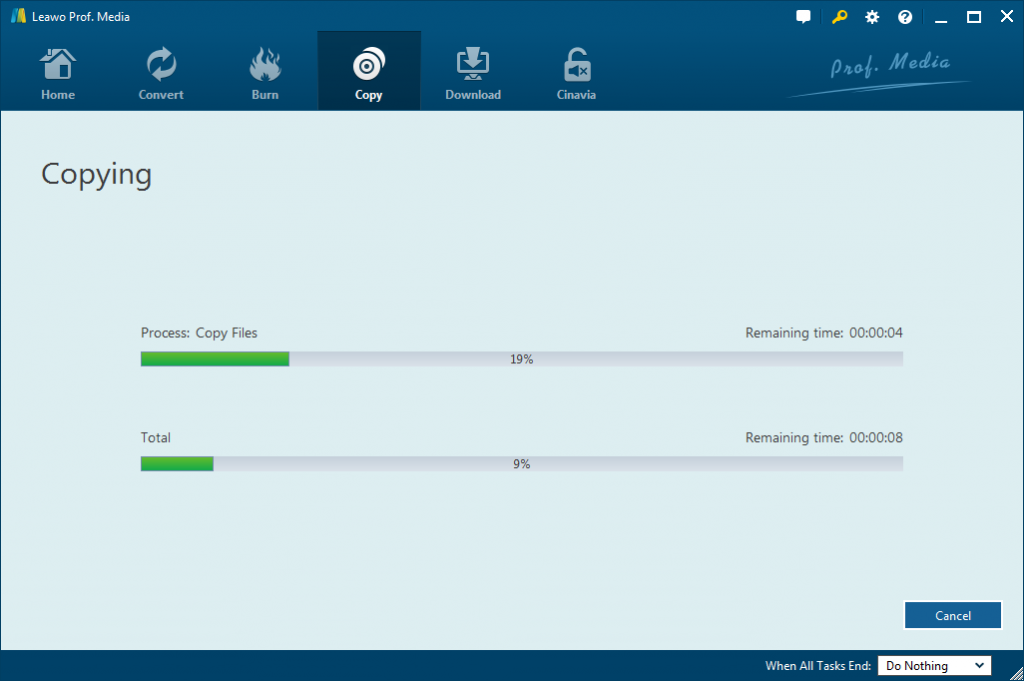Last updated on 2020-10-13, by
What is Region 1 DVD and How to Play Region 1 DVD in UK(Region 2)?
“Can you play region 1 DVD in UK? I purchased a DVD movie disc with region 1 mark on it and would like to play it in UK. But I was notified that the DVD disc was not recognized. What’s wrong with it? Can a region 1 DVD play in UK? How to play region 1 DVD in UK?”
DVD (digital versatile disc) region codes are a digital rights management technique designed to allow rights holders to control the international distribution of a DVD release, including its content, release date, and price, all according to the appropriate region. This is achieved by way of region-locked DVD players, which will play back only DVDs encoded to their region (plus those without any region code). The whole world has been separated into different regions for DVD discs and players, from 0 to 6. Each DVD region restricts the DVD players and DVD discs. Only can DVD discs be played at the same region code of those DVD players. If you are looking for a solution to play region 1 DVD discs in UK, this guide would help you. We will show you effective ways to help you play region 1 DVD discs in UK (region 2) easily.
Part 1. What is Region 1 DVD
Firstly, we may need some basic knowledge about DVD disc and DVD player region codes. Many commercially-produced DVD movies contain regional coding to prevent the playback of the disc in a geographical area other than the one in which it was released. DVD movies released in one region may only play on DVD players manufactured for that same region.
Selling multi-area discs is not a common practice. However, some DVD movies are not region coded and will play on any player, regardless of the region in which it was sold. These discs may be labeled Region 0 or All. Many discs created with home-video capture software are coded as Region 0 and should play in your DVD player.
Sony DVD players sold in the U.S. are coded to play Region 1 DVD discs. They also will play discs labeled Region 0 or All. There is no way to override the region code.
These are the DVD region codes:
- Region 1 - Canada, the United States and U.S. territories.
- Region 2 - Japan, Europe, South Africa, the Middle East (including Egypt) and Greenland.
- Region 3 - Southeast Asia, and East Asia (including Hong Kong).
- Region 4 - Australia, New Zealand, the Pacific Islands, Central America, Mexico, South America, and the Caribbean.
- Region 5 - Eastern Europe, Russia, the Indian Subcontinent, Africa, North Korea, and Mongolia.
- Region 6 - China.
- Region 7 - reserved for unspecified special use.
- Region 8 - Special international venues for air and oceanic travel.
The region number of your disc or player can be determined by looking for a small, standardized globe icon with the region number superimposed on it. If a disc plays in more than one region, it will have more than one number on the globe. If a disc does not have any regional coding, it will say 0 or ALL for all regions.
Part 2. Can I watch Region 1 DVD in UK?
So, can you watch region 1 DVD in UK, which is actually region 2 in DVD region? We know that region 1 DVD discs generally speaking belong to the North America, including Canada, the United States and U.S. territories. Therefore, you could directly know that you can’t directly watch region 1 DVD disc in UK.
Normally, it doesn't make sense to watch region 1 DVD in UK. Since most of the commercial DVD players purchased locally in the UK are locked to Region 2, and Region 1 DVDs cannot be played on the UK DVD player. But this does not mean that there is no way to watch region 1 DVD disc in UK. You can use several roundabout means to bypass the Region 1 DVD UK restriction, then to play and watch region 1 DVD discs in UK freely. In the below content, we will introduce you 3 different ways to play Region 1 DVD in UK.
Part 3. 3 Ways to Play Region 1 DVD in UK
There are several effective ways for you to play region 1 DVD disc in UK (which is generally set as region 2 in DVD region code). You could just take the below solutions for reference to solve the issue of region 1 DVD can’t play in UK.
Solution 1: Modify DVD player region codes or get region-free DVD player
Some devices, such as certain computer DVD drives, can be modified (within limits in 5 times) to play discs from regions other than for which they were originally designed. Whether the region code of your DVD device can be modified or not could be seen in the device specifications and users manual. You could modify the DVD player region codes to region 1 so as to let your DVD player play region 1 DVD in UK.
Also, as mentioned above, there exists some kind of region-free DVD players that could play back nearly all DVD discs released with any DVD region code. It could help you directly play DVD content from any regions. Moreover, it is legally and commercially available. Therefore, this is a recommended method.
Solution 2: Rip region 1 DVD discs to digital videos with Leawo DVD Ripper
You could use some professional DVD ripper and converter tool to help you rip and convert region 1 DVD discs to digital videos like MP4, AVI, MKV, FLV, etc. for playback in UK. Of course, after converting, you may not be able to play the converted region 1 DVD disc on DVD player but on general video player and mobile devices. Leawo DVD Ripper is the best DVD region removal and DVD ripper to help you decrypt, rip and convert DVD movies to videos in 180+ file formats. It could decrypt, rip and convert commercial DVD movie files, regardless of disc protection and region restrictions, to let you get region-free digital video files for playback on any media player or device around the world.
Download and install it on your computer. It’s built in Leawo Prof. Media as a module. Follow the below steps to learn how to rip and convert region 1 DVD disc to region-free digital video files.

DVD Ripper
☉ Convert DVD to video/audio files like MKV, MP4, AVI, FLV, RMVB, etc
☉ Convert DVD to iPad, iPhone, Android devices
☉ Edit DVD video files with built-in video editor
☉ Add 3D effect with built-in 3D movie creator
☉ Selectable subtitles and audio tracks from source DVD movies for output videos
Step 1. Enter DVD Ripper module
After installing Prof. Media on your computer, open it on your PC. Just click Blu-ray/DVD Ripper on the interface or the Convert on the menu bar to enter the DVD Ripper module.
Step 2. Add source DVD
On the Convert module, click the Add Blu-ray/DVD button. You could then choose to load DVD disc, folder and/or ISO image file as you like.
Step 3. hoose loading mode
You are provided with 3 modes for loading source DVD movie. If your plan is to rip the whole disc, choose Full Movie. If you only want to rip and convert the main movie, then choose main movie. To manually select the videos included in the disc, go for Custom Mode. Click on the mode you need and click OK to confirm it. If you opt for Custom Mode, select the titles you need in the Title list below the buttons.
After choosing content loading mode, you could select subtitles and audio tracks, play back loaded DVD titles, merge DVD titles into one, edit DVD movie titles, etc.
Step 4. Set output format
Click the clickable button right before the big green "Convert" button to enter the "Profile" panel. Click the Change button to enter the Format panel. And then select a format from “Format” or “Device” group upon your needs.
You could adjust output video and audio parameters of selected output profile. Click the Edit button on the drop-down panel to enter the “Profile Settings” panel, where you could adjust video codec, audio codec, bit rate, aspect ratio, frame rate, channel, sample rate, etc.
Step 5. Set output directory
After that, click the big green Convert button. Set an output directory in the “Save to” box.
After that, click the bottom “Convert” button on the sidebar to start converting region 1 DVD movies to region-free digital videos. It will be finished soon. In this way, you could then freely play back region 1 DVD discs on any media player or mobile device as you like in UK.
Solution 3: Copy region 1 DVD to region-free DVD copies with Leawo DVD Copy
By using Leawo DVD Ripper, you could change DVD movies to digital videos. What if you want to play the region 1 DVD discs in UK on DVD players? Don’t worry. You could try Leawo DVD Copy, which will help you get a region-free copy of region 1 DVD disc so as to let you freely play back region 1 DVD discs in UK on any DVD player.
Leawo DVD Copy will help you back up video DVD movies to computer. But different from DVD ripping, Leawo DVD Copy will not change the DVD structure in final results. You could use Leawo DVD Copy to copy region 1 DVD disc into region-free DVD disc, DVD folder and/or DVD ISO image file for unlimited playback in UK with region 2 DVD players.
Note: Leawo DVD Copy, similar to Leawo DVD Ripper, is also a module built in Leawo Prof. Media. The below steps would show you how to get region-free copy of region 1 DVD disc for playback in UK with Leawo DVD Copy.
Step 1: Add region 1 DVD source
Kick off Leawo Prof. Media and then open the “Copy” module. Then click the “Add Blu-ray/DVD” button to choose “Add from CD-ROM” option to add region 1 DVD disc from the DVD drive.
Step 2: Choose copy mode
After loading source region 1 DVD disc, you need to choose loading mode from Full Movie, Main Movie and Custom Mode. Full Movie mode enables you to load all content from source region 1 DVD disc, Main Movie mode enables you to choose one title as main movie, while Custom Mode enables you to freely select multiple DVD titles for loading. At the bottom, choose either DVD-9 or DVD-5 as output DVD disc type. You could take instant preview via the internal DVD player.
Step 3: More DVD copying settings
Then, click the big green “Copy” button to call out the sidebar, where you need to set “Copy to”, “Disc Label” and “Save to” boxes. “Copy to” box allows multiple choices. That means you could get a region free DVD disc, DVD folder and/or DVD ISO image file as you like. Note: If you only get one DVD drive, you could firstly copy region 1 DVD disc into DVD folder or DVD ISO file, and then copy the generated DVD folder or DVD ISO image file to DVD disc.
Step 4: Start copying region 1 DVD disc
Finally, click the bottom “Copy” button to start copying region 1 DVD disc to region-free DVD content. It won’t take you long.
Part 4. Conclusion
All the above 3 methods could help you effectively play and watch region 1 DVD disc in UK. By modifying DVD player regions, you have up to 5 times of changing the DVD player region codes. Turning to a region-free DVD player is the most recommended solution for you. By using Leawo DVD Ripper, you turn your region 1 DVD discs into digital videos, which changes the DVD structure to video but could help you play back content from region 1 DVD disc on any media player or mobile devices. By using Leawo DVD Copy, you will get a region-free DVD disc, folder and/or ISO image file for your UK DVD player. Just choose the one that meets you most.




 Try for Free
Try for Free Try for Free
Try for Free