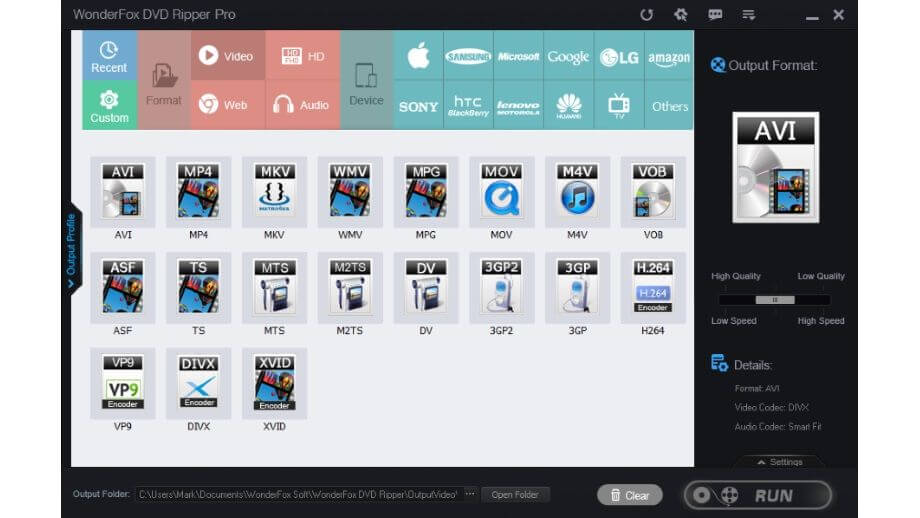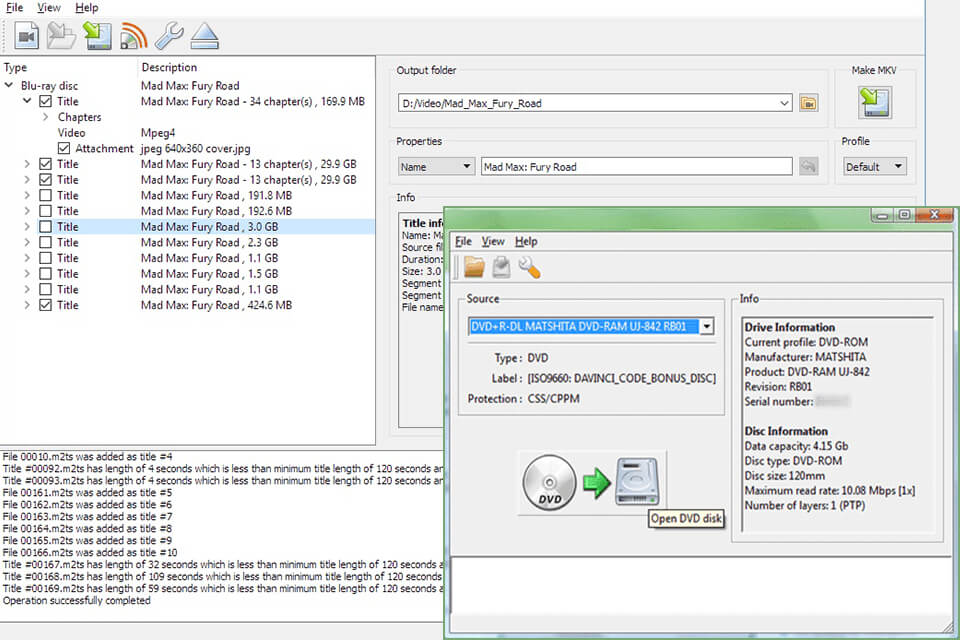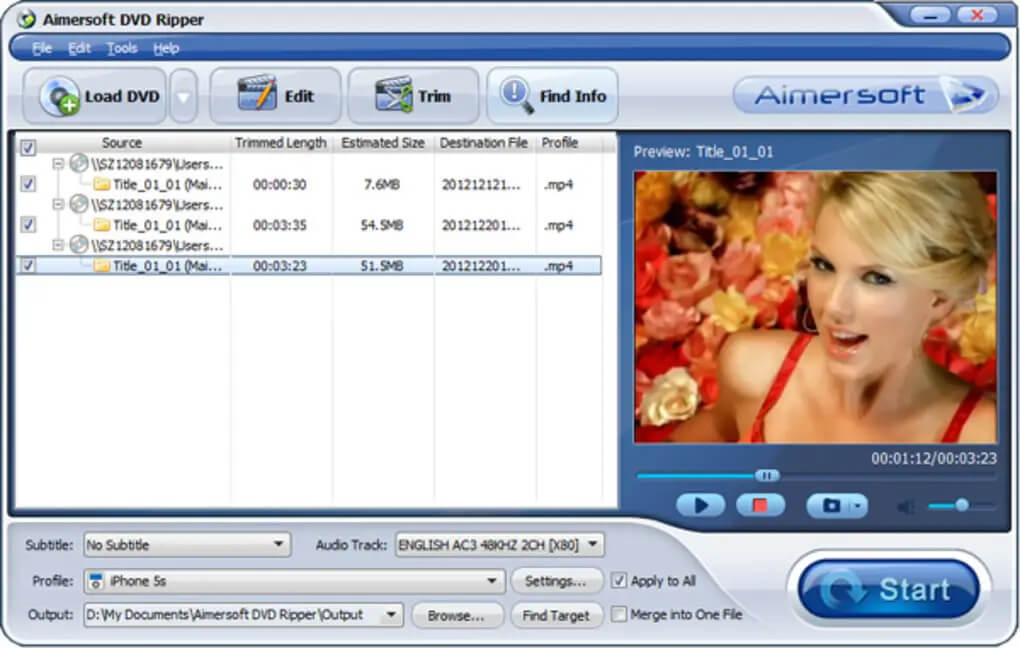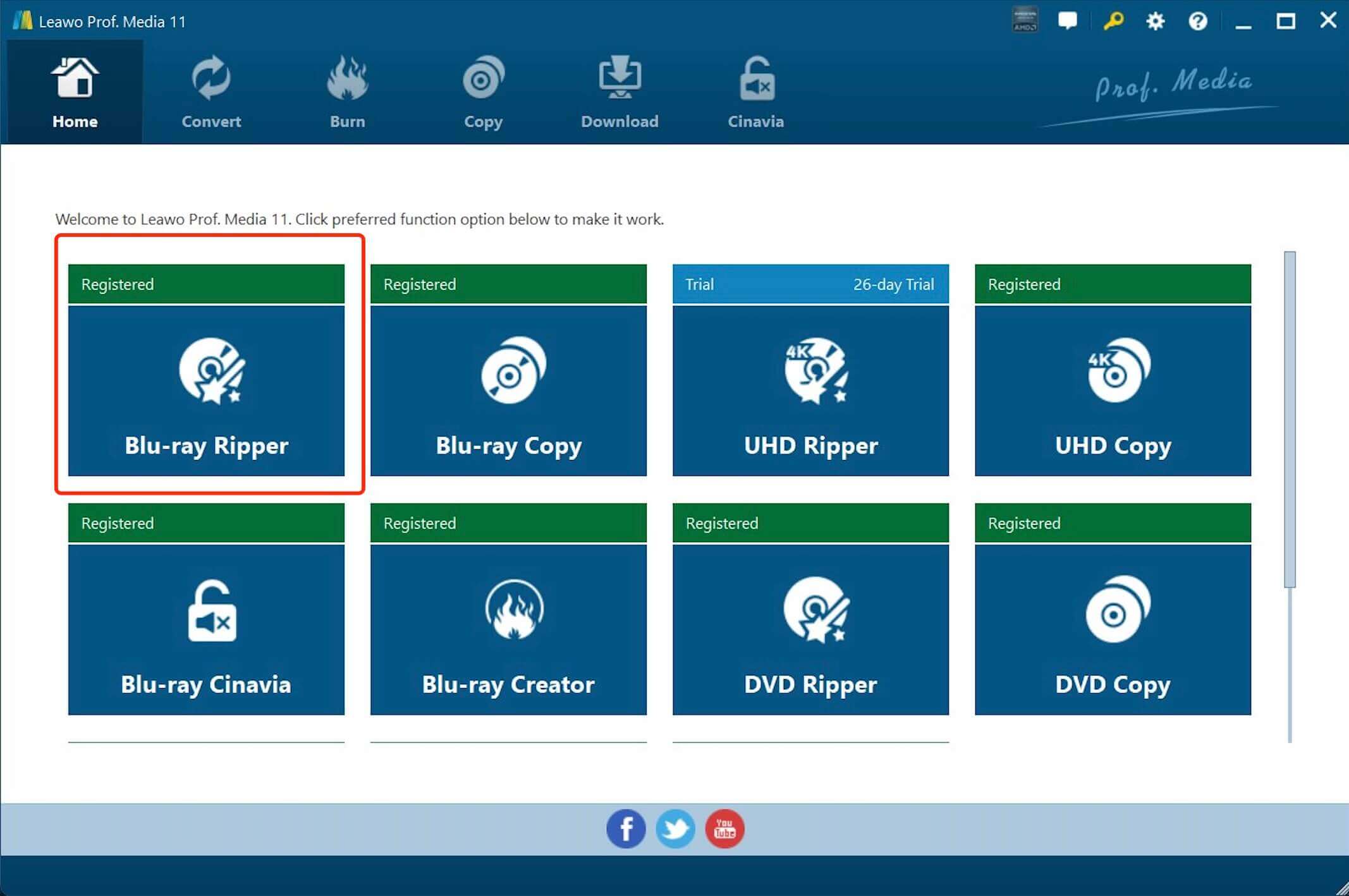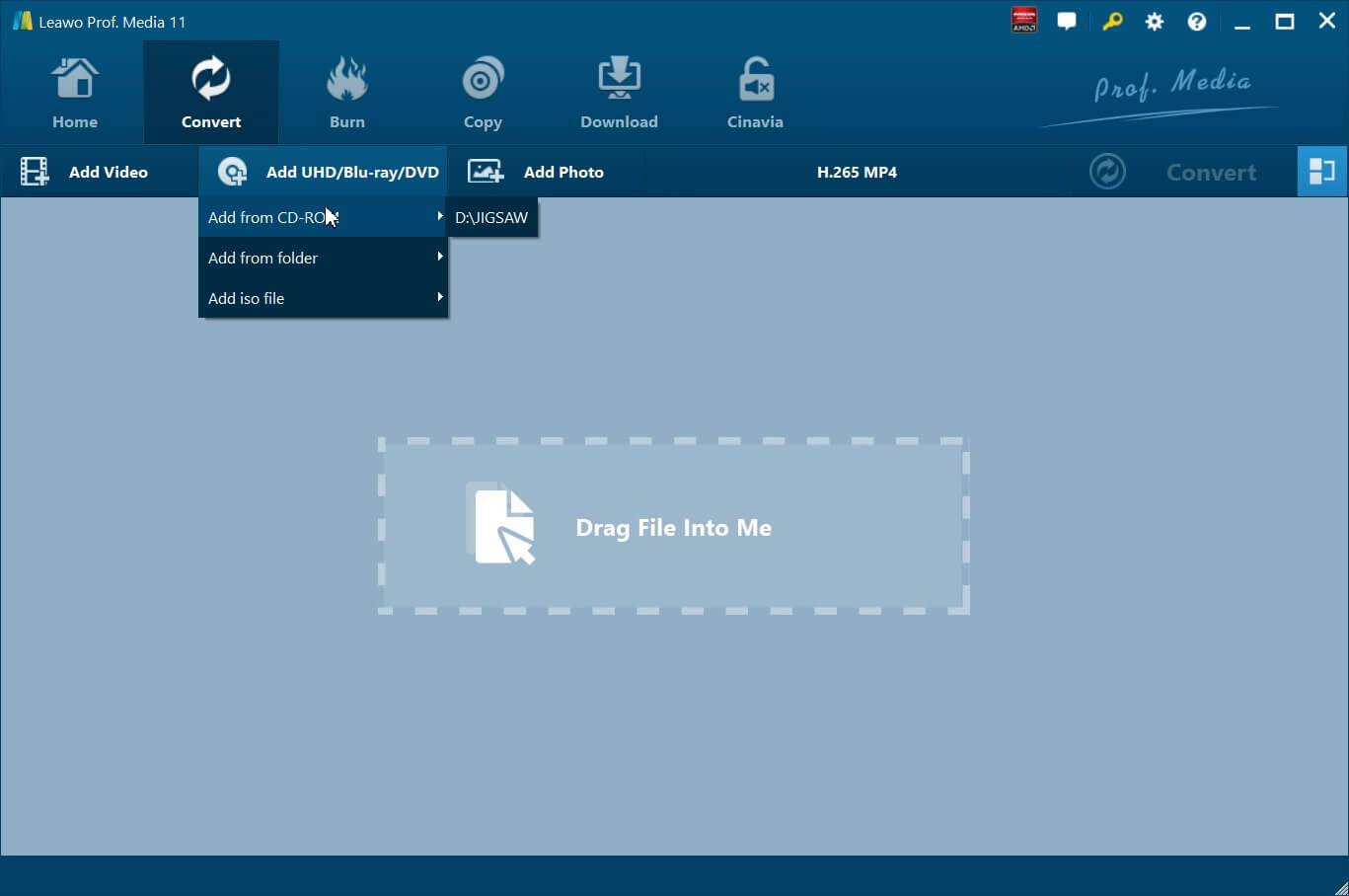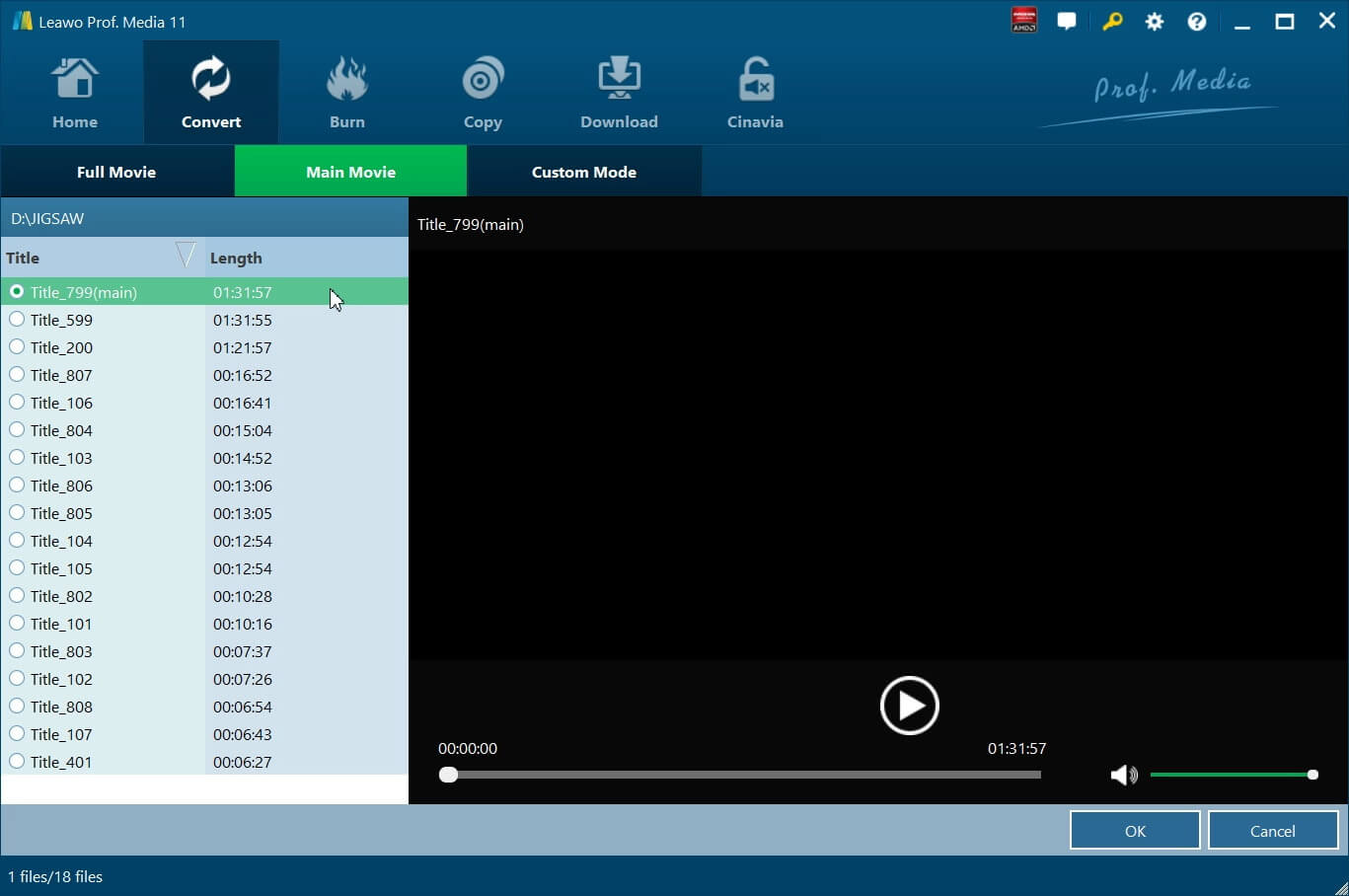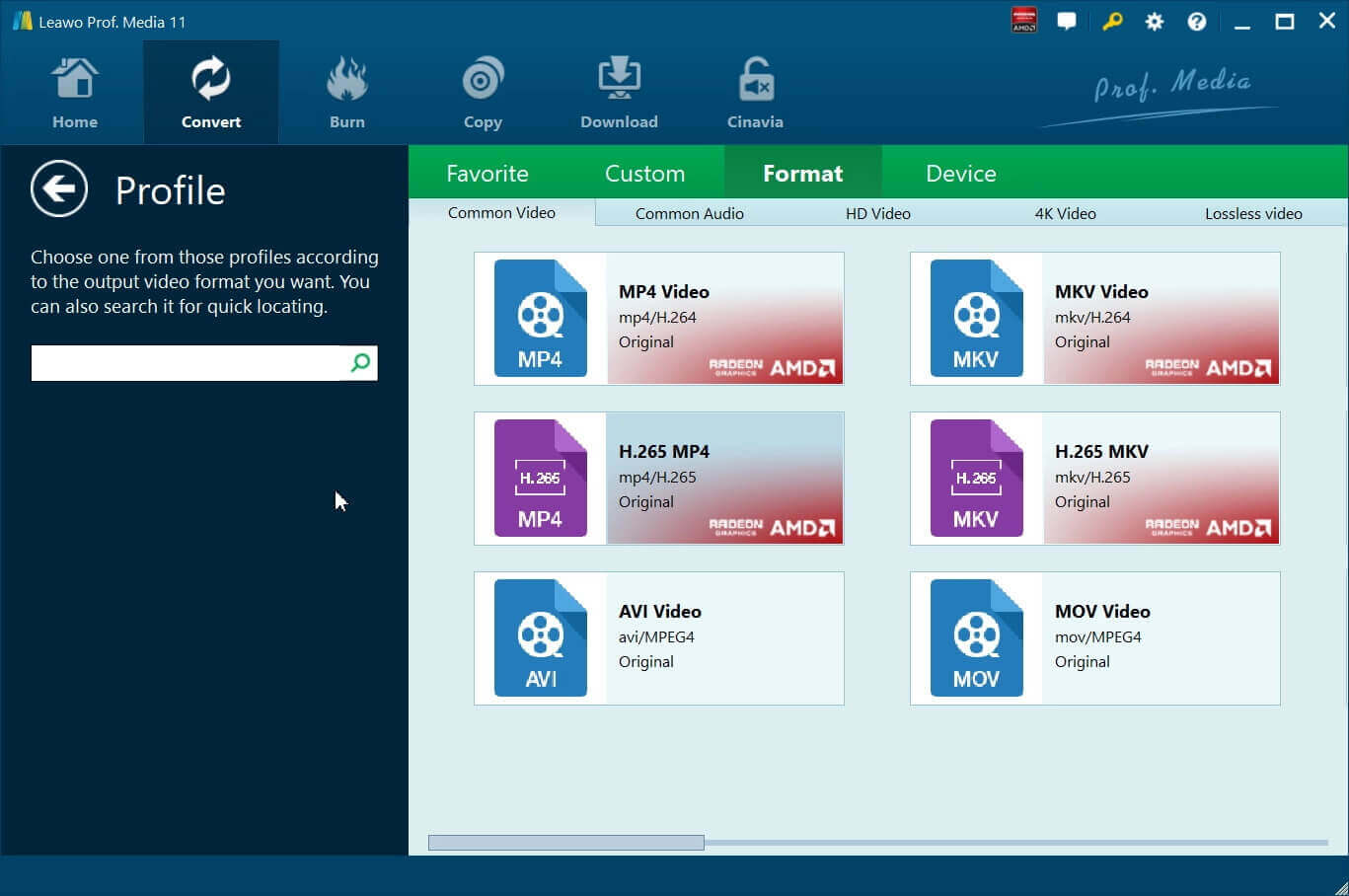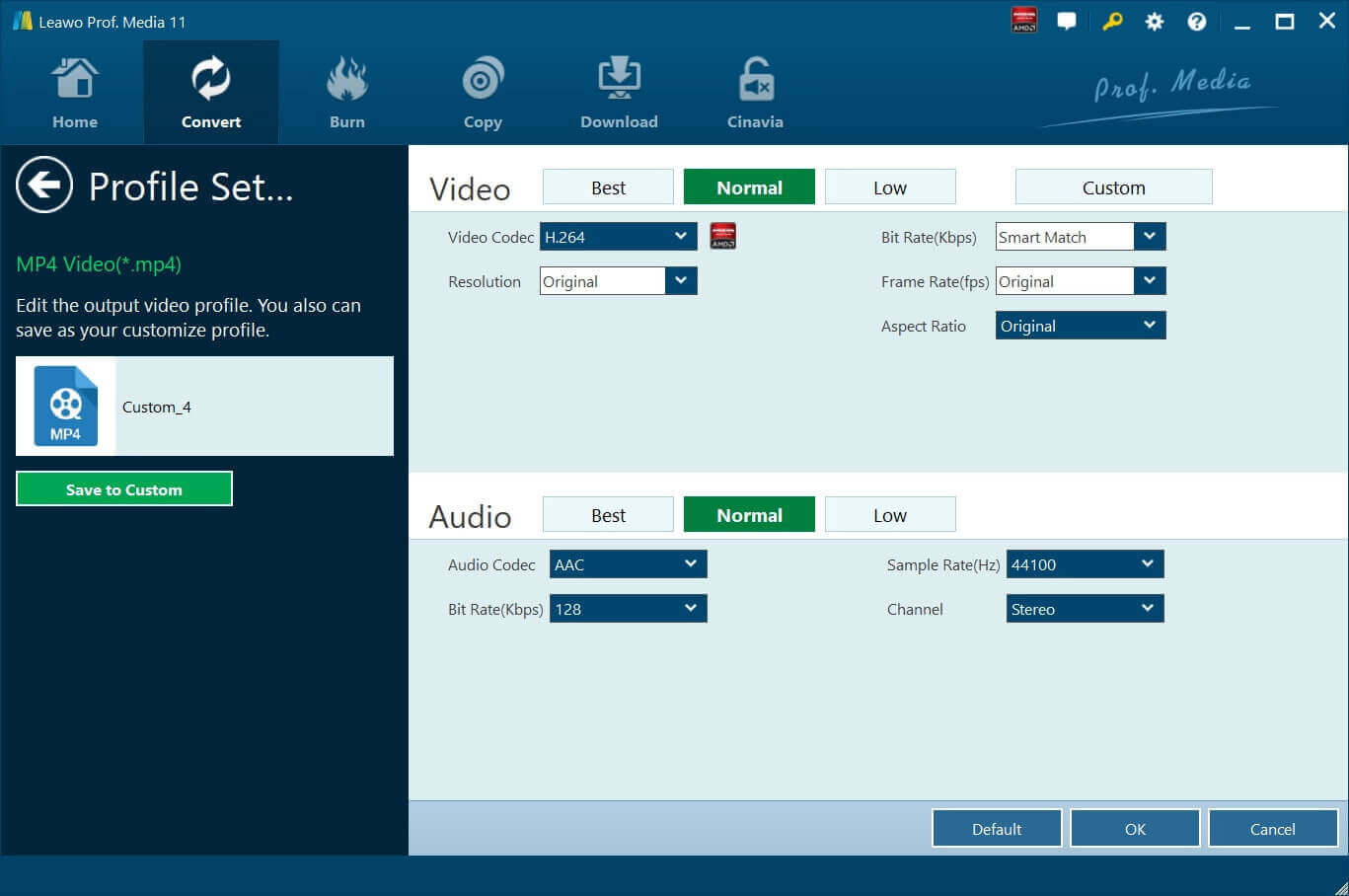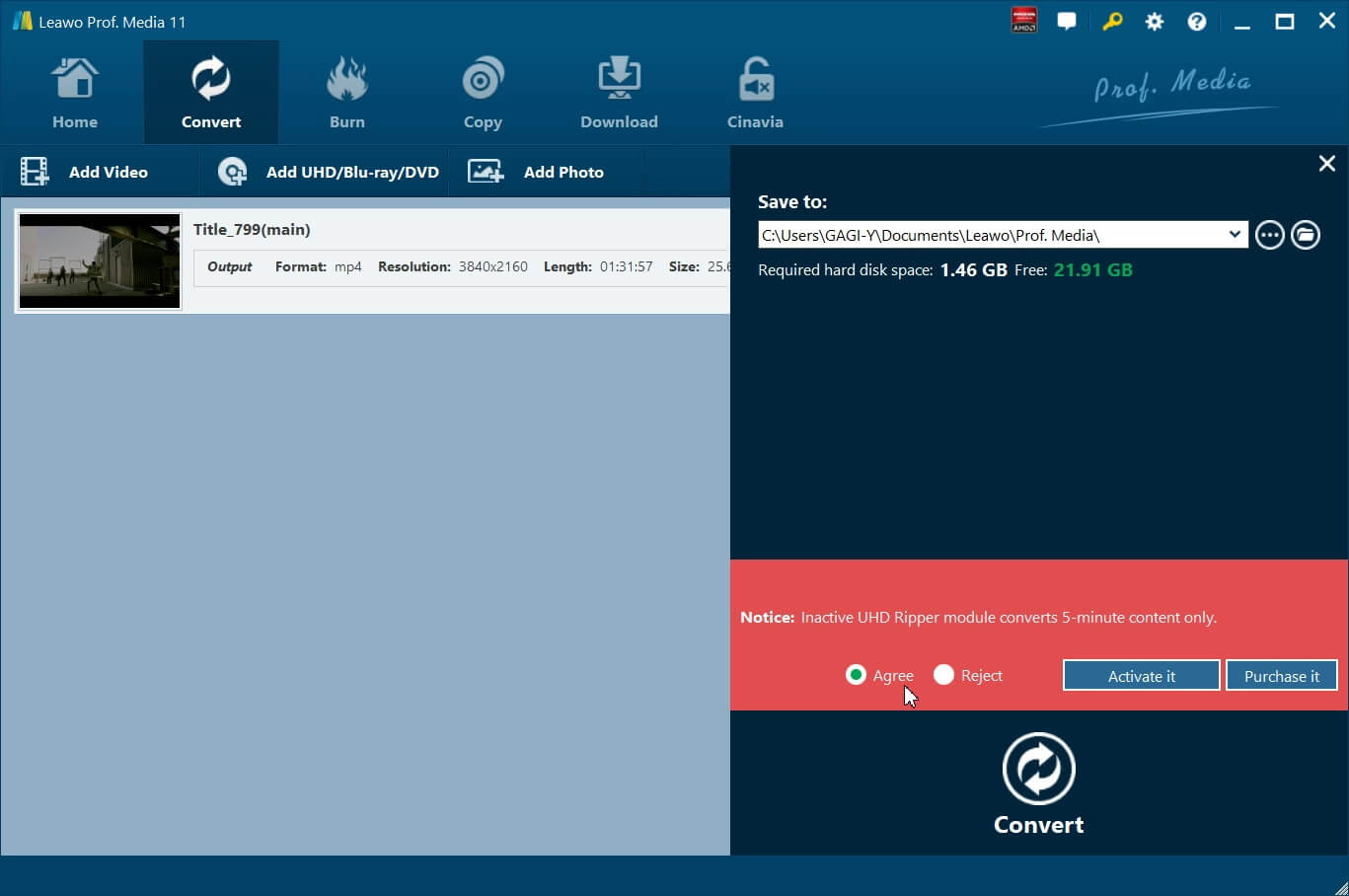Last updated on 2023-06-29, by
How to Copy Video_TS to Hard Drive?
Many DVD lovers prefer to copy DVDs to hard drives for various benefits. By copying DVDs to hard drives, you can not only back up the DVDs but also watch your movies instead of looking for the dusty disc on the shelf. However, many people encounter issues when copying DVDs and video_TS to hard drives. In this blog, you can find all the possible causes for the issue and the best software to copy video_TS without hassles. Don't miss out.
Outline
You may also be interested in:
Part 1: Why Can't I Copy Video_TS to Hard Drive Directly?
More often than not, you might find you can't copy video_TS to hard drive. So what happened? Before everything else, we need to figure out what this "copy DVD" is. In fact, most users say "ripping DVD" instead of "copying DVD." Because essentially, you need to rip the content by cracking the copy protection schemes to get a copy of that DVD.
There should be no problem when you copy video_TS to hard drive from a homemade DVD with no copy protection. But when it comes to commercial DVDs, if you just copy video_TS to hard drive, you will find the content you copy is not the same size as it is on that DVD. Moreover, the file might seem to end midway with error messages. This is when the copy protection schemes are working, serving as a move to prevent illegal copying.
When you cannot copy video_TS to hard drive, it's most likely due to the commonly used DVD encryption technologies as follows:
- Content Scramble System (CSS): CSS creates scrambled DVD content to protect DVDs against piracy and the Region Protection Force region-based viewing restrictions.
- Sony ARccOS Protection: ARccOS is an additional layer for copyright protection and it is often used in conjunction with CSS. This scheme will create corrupted sectors on DVDs, which results in bad sector errors when you copy video_TS to hard drive.
- Disney DVD Copy Protection: Encoding in the latest released DVD, this copy protection disorders the DVD content, so users can hardly locate the right title that contains the main part of the movie. Even if you successfully copy the full content, you will end up getting a whopping 40GB output file size with out-of-order videos.
If your DVDs don't have mechanical failures, then copyright protection schemes are the main reasons that forbid you to copy video_TS to hard drive. But don't worry, you can try the best DVD rippers to fix the issue. Just read on to learn more.
Part 2: Best Software to Copy Video_TS to Hard Drive
There are plenty of DVD rippers out there, but if you want to find the best ones, check out the top 5 options in the following.
1.Leawo Blu-ray Ripper
As the best ripper to capture Blu-ray/DVD videos without quality loss, Leawo Blu-ray Ripper is the best choice to copy video_TS to hard drive. You can rip Blu-ray/DVDs of any kind, regardless of the copyright protection scheme. It can rip and convert Blu-ray/DVDs with AACS, BD+, the latest MKB protection, and CSS-DVDs. The software is an all-region ripping software that lets you rip Blu-ray of regions A, B, and C, and convert DVDs from regions 0 to 6.

-
Leawo Blu-ray Ripper
☉ Decrypt and rip Blu-ray/DVD discs with disc protection and region code
☉ Convert Blu-ray/DVD to MP4, MKV, AVI, MOV, FLV, and other 180+ HD/SD formats
☉ Convert Blu-ray/DVD main movie to videos for space saving
☉ Convert 2D Blu-ray/DVD movies to 3D movies with 6 different 3D effects
☉ Fast conversion with NVIDIA CUDA, AMD APP and Intel Quick Sync acceleration technologies
Apart from regular DVDs, Leawo Blu-ray Ripper supports Blu-ray discs, 3D Blu-ray discs, DVDs, multi-angle Blu-ray/DVDs, Blu-ray folders, and many more. You can rip Blu-ray/DVD movies with audio tracks and subtitles retained. This ripper also enables you to adjust parameters such as video codec, bitrate, aspect ratio, resolution, frame rate, etc. You can copy video_TS to hard drive and export them to formats like MP4, MKV, AVI, WMV, MP3, AAC, FLAC, and more.
2. WinX DVD Ripper
WinX DVD Ripper is an excellent tool to copy video _TS to hard drive. The ripper can successfully remove copy protections and make DVDs region-free. Whether your DVDs are protected by CSS, RCE, Sony ARccOS, or any other encryption, WinX DVD Ripper can help you crack encryption fast and easily. You can export DVDs to formats like MP4, AVI, WMV, MOV, or device-specific presets for popular devices like iPhones, iPads, Android phones, and gaming consoles.
With WinX DVD Ripper, you can copy video_TS to hard drive with the best quality output. Supporting 1:1 copy, WinX DVD Ripper preserves the original DVD structures, including menus, audio tracks, subtitles, and bonus features. You can also make customization on titles, audio tracks, and subtitles and even trim unwanted clips. Compatible with Windows and Mac, WinX DVD Ripper can rip DVDs and Blu-ray Discs at blazing-fast speeds.
3. WonderFox DVD Ripper
WonderFox DVD Ripper is an all-in-one DVD ripping tool that can help you copy video_TS to hard drive with original quality preserved. It can successfully bypass and remove all DVD encryptions like region code, CSS, etc. and convert DVDs to MP4 and 300+ preset formats with GPU acceleration. You can rip a DVD to a digital copy in 5 minutes with flawless 1:1 quality.
WonderFox DVD Ripper also lets you modify output video parameters like bitrate, aspect ratio, etc. for customized output. You can also add hard, soft, and forced subtitles based on your needs. Supporting homemade/recorded/commercial DVD, ISO, and video_TS, WonderFox DVD Ripper is the best DVD digitalization tool to copy video_TS to hard drive without missing frames.
4. MakeMKV
What else can you use to copy video_TS to hard drive? Try MakeMKV, a one-click solution that can convert encrypted DVDs to a set of MKV files without quality loss. It can read Blu-ray discs and DVDs protected with the latest versions of AACS and BD+ and export HD video with audio tracks, chapter information, and all meta-information (track language, audio type) preserved.
Compatible with Windows, Mac, and Linux, MakeMKV is a forever free program without hidden fees. Even with BETA, all features, including decryption and processing) are 100% free. You can copy video_TS to hard drive or rip DVDs as fast as your drive can read data. In addition, MakeMKV allows you to stream decrypted video without intermediate conversion.
5. Aimersoft DVD Ripper
Aimersoft DVD Ripper is another great option to copy video_TS to hard drive or rip DVDs. As one of the best DVD ripping software, it can rip homemade and encrypted DVDs with regions and other copy protections. You can convert DVD/ISO/DVD folder/IFO to over 200 popular SD/HD video formats and device playable formats, like AVI, MP4, WMV, MOV, FLV, and more.
Powered by GPU acceleration technology, Aimersoft DVD Ripper allows you to copy video_TS to hard drive with 6x faster conversion speeds. All videos and audio, chapter, and metadata will be preserved with 1:1 original quality instantly. You can even edit your converted videos with the built-in editor, for instance, changing parameters, trimming, cropping and so much more.
Part 3: How to Copy Video_TS to Hard Drive?
Now you know the 5 best ripping programs to copy video_TS to hard drive. But if you are looking for instant conversions with excellent quality output, Leawo Blu-ray Ripper is your top choice. Here's how to copy video_TS to hard drive with it.
△Step 1. Enter Leawo Blu-ray Ripper Module
Leawo Blu-ray Ripper is a module of Leawo Prof. Media. Free download Leawo Prof. Media from the links above. Click on the "Blu-ray Ripper" to enter the module.
△Step 2. Import Source DVD/Blu-ray Videos
Choose a disc. Click on "Add UHD/Blu-ray/DVD" to import the DVD/Blu-ray videos.
△Step 3. Select Loading Mode
Select a loading mode and click the "OK" button to start importing. You can preview the imported DVD/Blu-ray files by selecting the subtitles and audio track, etc.
△Step 4. Choose Output Format
Click the drop-down box next to the "Add Photo" button and select "Change" to enter the Profile panel to select the output format. Go to Format > Common Video and choose the output format.
You can also adjust the parameters of the output video here. Just click the "Edit" button in the drop-down box and you can set parameters such as Video Codec, Bit Rate, Resolution, Frame Rate, etc.
△Step 5. Set Output Directory
Click on the big green "Convert" button and set the output directory in the "Save to" box. Click the "Convert" button at the bottom to rip DVDs or copy video_TS to hard drive.
That's it! With Leawo Blu-ray Ripper, you can easily convert video_TS to hard drive and rip entire DVD/Blu-ray discs with just a few clicks. Once you have successfully ripped them to popular formats, you can play your favorite videos with Leawo Blu-ray Player. Compatible with Windows and Mac, the player is a 100% free program to enjoy videos of all types with the best video quality.
The End
How to copy video_TS to hard drive? This blog has introduced the 5 best DVD rippers in 2023. Packed with sophisticated features, Leawo Blu-ray Ripper is a one-stop solution that can help you rip DVDs/Blu-rays of all sorts despite copy protection schemes. You can export DVD/Blu-ray videos with the best quality possible. Just check it out yourself!




 Try for Free
Try for Free Try for Free
Try for Free