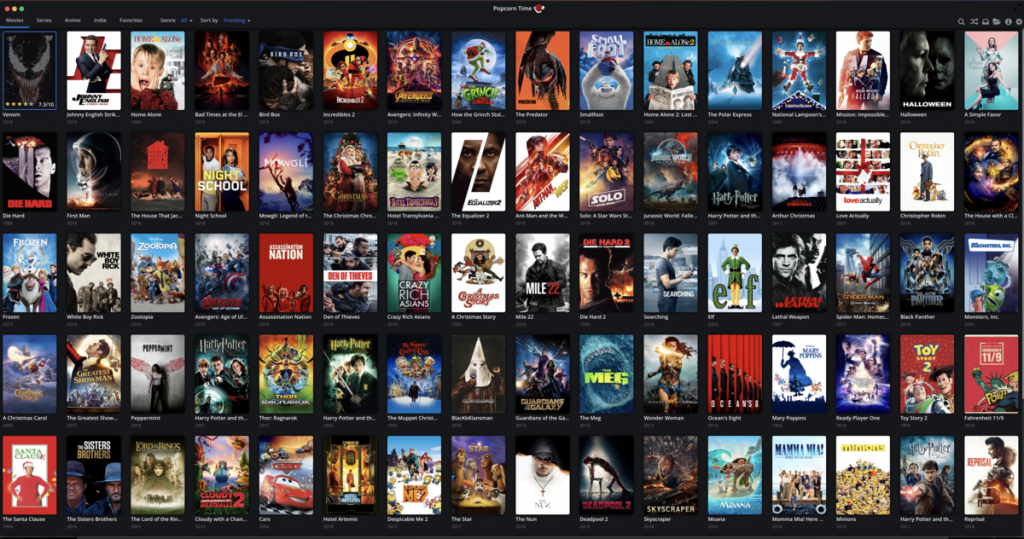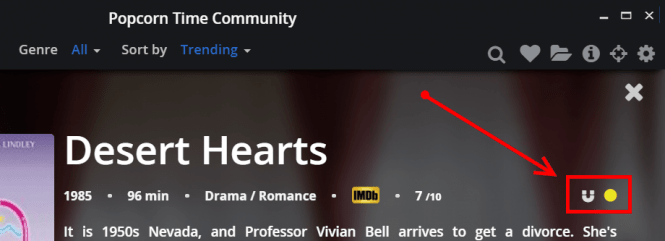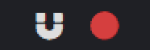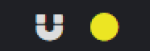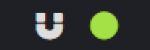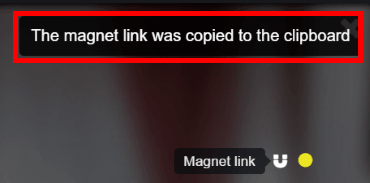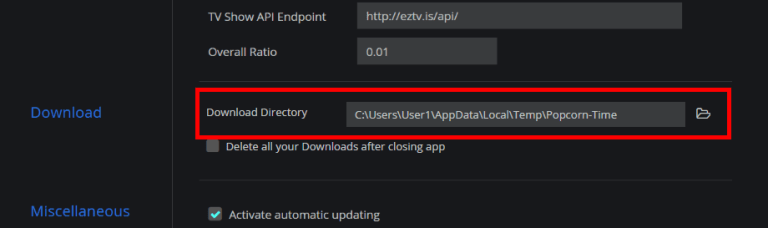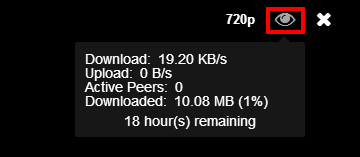Last updated on 2022-05-17, by
How to download movies from popcorn time?
"Can you download movies or TV shows from Popcorn Time? I have found some movies on Popcorn Time and would like to download these movies to my computer. But I don't know how I can these Popcorn Time movies to my computer. Do I need some special Popcorn Time video downloader tools?"
For those who are healthy-yet-stuck-inside due to the coronavirus restrictions, it's sort of like the universe gave us an excuse to binge-watch our favorite movies and TV shows (or catch up on our gaming backlogs). Most of us will probably fire up one of the many paid streaming services to get our content fix, but there are also plenty of free options, too, including Popcorn Time - a popular (and notoriously not-so-legal) free streaming app that uses BitTorrent technology to find and watch videos.
As one of the most popular online video streaming platforms, Popcorn Time has gained both positive and negative reviews from its users and reviewers. It provides you quite a great number of movies and TV shows on various platforms including Windows, Mac, Android, etc. If you want to download movies from Popcorn Time on your computer, this guide would help you. We will show you how to download movies from Popcorn Time and the best solution to download, convert, and watch movies.
Part 1. Brief Introduction to Popcorn Time
Popcorn Time is a multi-platform, free software BitTorrent client that includes an integrated media player to help you play back movies and TV shows you might need to pay for on other platforms. The application provides a free alternative to subscription-based video streaming services such as Netflix. Popcorn Time uses sequential downloading to stream video listed by several torrent websites, and third party trackers can also be added manually. Popcorn Time is available for Windows, Mac, Linux, Android, and Android TV.
Unlike other BitTorrent apps, Popcorn Time allows for near-instant playback of whatever you want to watch - you don't have to wait for any downloads to finish. That said, since the app's primary purpose is to access copyrighted content, let's be clear: we don't condone piracy and, just as Popcorn Time's official terms of service states - "Downloading copyrighted material may be illegal in your country. Use at your own risk." You're breaking the law if you download copyrighted material.
Popcorn Time is easy to set up and navigate. The media player uses a graphical interface somewhat like Hulu's or Netflix's, letting you search for content by keyword. It features playback controls and setting for changing subtitles, stream quality, and more, and there are plenty of advanced network settings available for those who want them.
The Popcorn Time interface presents thumbnails and film titles in a manner similar to Netflix. This list of media can be searched and browsed by genres or categories. When a user clicks on one of the titles, the film is downloaded via the BitTorrent protocol. As with other BitTorrent clients, as soon as Popcorn Time starts to download a film, it also starts to share the downloaded content with other users (in technical terms, it seeds the torrent to others in the BitTorrent swarm). It continues to make the downloaded content available to others until the movie is deleted, which is normally done automatically once the application is closed.
Part 2. Is Popcorn Time Safe and Legally?
Many people have been worried about the safety and legality of Popcorn Time. The legality of the software depends on the jurisdiction. Let's see the truth of the Popcorn Time legality issue.
You don't want watching your favorite TV shows or movies on Popcorn Time to end up with a fine, or worse – legal action. Using Popcorn Time is legal, but streaming copyrighted torrents can get you in trouble with copyright holders.
The truth is that the app itself (and all the clones) is based entirely on torrents. When users stream media, the app downloads a torrent file, joins the swarm, and immediately seeds the file back out to everyone else.
From the perspective of anti-p2p organizations and the companies hired to monitor torrents, this is a problem. It's no different to anyone heading over to the PirateBay and downloading it using a traditional torrent client. Popcorn Time is a just very pretty media index and torrent client in one package.
Many people have tried to use VPN to avoid legal trouble by keeping your online identity anonymous. And there are quite a lot of VPN choices online. However, even if you use VPN apps, it's not safe since the VPN might get malware or trojan horse viruses. Therefore, many people have been looking for Popcorn Time alternatives for their Windows, Mac, Android and even iOS devices (iOS devices even don't have Popcorn Time app).
Part 3. How to Download Movies from Popcorn Time?
Let's go back to the question: how can you download movies or TV shows from Popcorn Time on your computer? Does Popcorn Time offer any direct option to help you download movies and TV shows?
On the first screen of the app, you can quickly access any of the latest releases that are available to download and you can even access the selection of series of the search tools by tapping on the screen. Just follow the below steps to learn how to download movies from Popcorn Time directly.
Step 1: On Popcorn Time, just go to the show or Movie that you want to download and look for a magnet icon and circle like shown in the Picture below.
Step 2: Just hover your mouse over the circle to see the details about the file availability:
- Few or none seeds. Might work or not.
- Medium number of seeds. It will work but will take more time to download.
- High availability. Plenty of seeds. File will play easily.
Step 3: Left mouse button click executes the default application that is assigned to the magnet links. If you don't have such an app or if the app isn't opening then nothing will happen after a click. Right mouse button click copies the magnet link to your clipboard.
Step 4: If you right clicked the icon, just go to your torrent client and paste the magnet link on it.
Step 5: If you used the left mouse button then default Torrent client will open already having the magnet link.
If the above guide doesn't work for you, you could try to download movies from Popcorn Time via the Cache Directory. Check the below steps:
Step 1: Go to Settings
Step 2: Scroll down to Download Directory option. This is where the movies are downloaded to. You can change the path based on your needs.
Step 3: In Cache Directory you will see sub folders like: torrent-stream, TorrentCache, d9729feb74992cc3482b350163a1a010da3ea1b6 – zero or more. You can ignore the first two. Movies are in a long letter-number folders. These are torrents hash codes.
Step 4: If you want to show subtitles they will also be in the movie directory. Basically, it is a complete set of files to watch. If you want to check the download progress, Just hover your mouse over the eye icon while the movie is playing. This will show up the estimated time remaining to complete the download.
Part 4. Download, Convert and Watch Movies Legally - Leawo Prof. Media
We would also like to recommend you another tool to help you download, convert and watch movies legally. That's Leawo Prof. Media, an all-inclusive media converter suite that offers you multiple solutions covering Blu-ray, DVD, video, audio, images and online videos.
As a professional and all-inclusive media converter suite that contains online video downloader and video converter, Leawo Prof. Media could help you easily download videos from YouTube, Facebook, Veoh, VEVO, and 1000+ other video sharing sites.
What's more, after downloading, Leawo Prof. Media enables you to convert downloaded video/audio files between 180+ file formats like MP4, AVI, MKV, MOV, WMV, FLV, MP3, AAC, etc., and adjust the output profile parameters like video codec, bit rate, aspect ratio, frame rate, audio codec, bit rate, sample rate, channel, etc. You could even add 3D effect to downloaded movies with the internal video editor, which also enables you to trim video length, crop video size, add watermark, remove noise, etc. You could then freely watch downloaded movies on any media player or devices as you like after converting.
Besides converting downloaded movies to various file formats for playback on other media players, Leawo Prof. Media also enables you to directly play downloaded movies via its internal video player.
As mentioned above, Leawo Prof. Media actually covers nearly all media conversion solutions covering Blu-ray, DVD, video, audio, and online videos. You could use Leawo Prof. Media to do more things other than online video downloading, converting and playing. Leawo Prof. Media could let you:
- Play back media files like Blu-ray, DVD, video, audio, and even ISO image files just like a region-free media player.
- Decrypt, rip and convert Blu-ray/DVD to video/audio files in 200+ file formats for various uses, regardless of disc protection and region restrictions.
- Decrypt, copy and backup Blu-ray/DVD content to blank disc or computer hard drive, in full-movie or movie-only backup mode as you need.
- Convert and burn video/image files to Blu-ray/DVD disc, folder, and/or ISO image files, with desired disc menu and video effects.
- Remove Cinavia protection upon Blu-ray discs, so as to let you get Cinavia-free Blu-ray disc copies.
- Support 1080P and even 4K video, and lossless multi-track MKV/MP4 file output.
- Turn photos into photo slideshow video for saving in various formats, and edit generated photo slideshow.
- Edit Blu-ray/DVD/video files to trim, crop, add watermark, adjust effect, apply 3D effect, etc.
- Choose disc menu for DVD/Blu-ray burning, and even design disc menu with preferred items.
Leawo Prof. Media is the all-inclusive media conversion solution suite you could get on the market.
Best Alternative - CleverGet 8K Video Downloader
Aside from the Leawo Prof. Media, we'll also introduce a more powerful movie downloader in this segment, which is designed to download movies from mainstream video-sharing websites with up to 8K quality.
Available in both Windows and Mac versions, CleverGet Video Downloader is a professional online video downloader designed for downloading videos and live streaming videos from 1000+ websites such as YouTube, Facebook, Instagram, Veoh, VEVO, etc. With it, you could could download videos up to 8K resolution, download YouTube playlist videos, download online videos to audio files, etc. Once you have entered the video URL into CleverGet's browsing bar, it will automatically detect and display available download options for you to download.

-
CleverGet 8K Downloader
- Download Video & Music from 1000+ Sites
- Download Live Stream Videos from YouTube Live and Others
- Up to 8K UHD Video Downloading with 320 kbps Audio Quality
- Smarter Downloading Settings
- 1-Click to Play Downloaded Videos
- Provide Precise Video Info
Free download and install CleverGet on your computer. Download the right version according to your computer system.




 Try for Free
Try for Free Try for Free
Try for Free