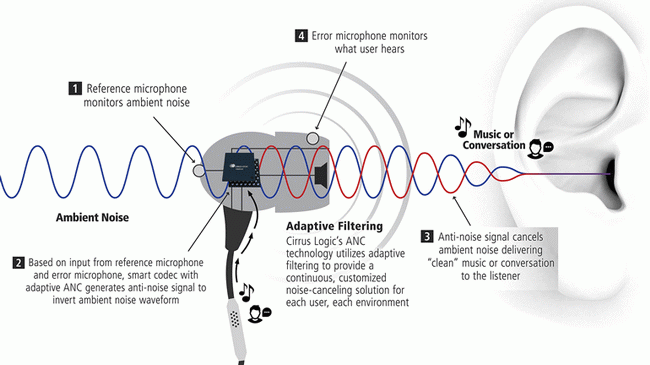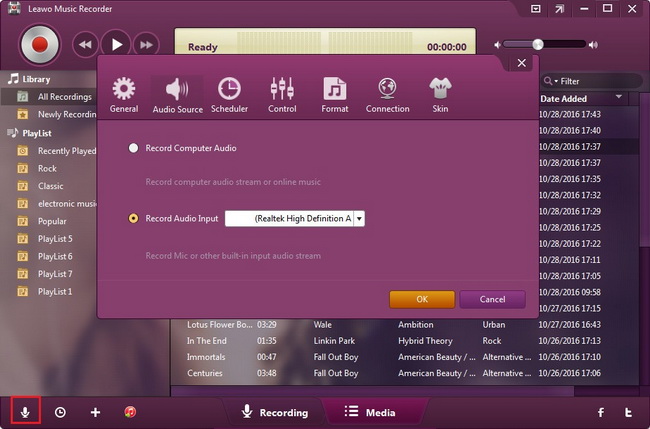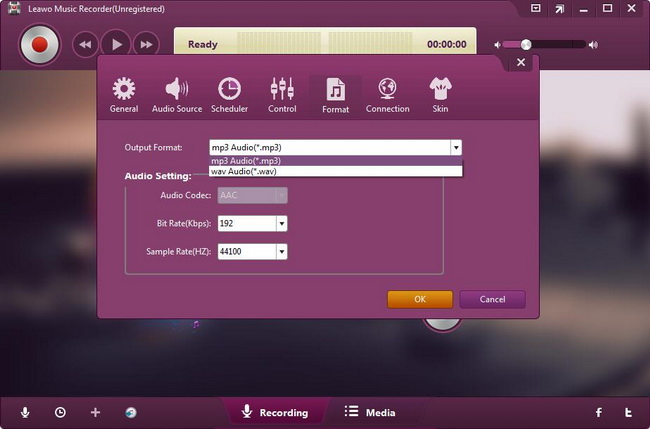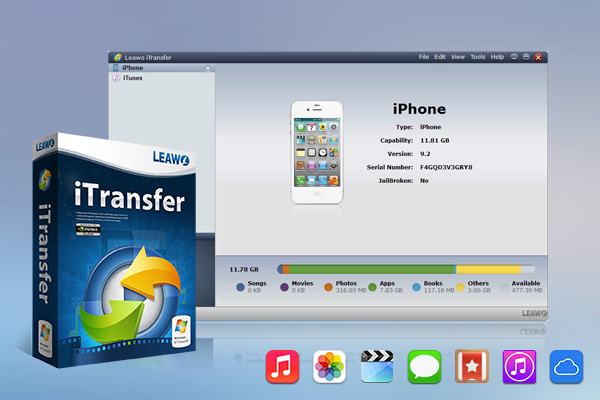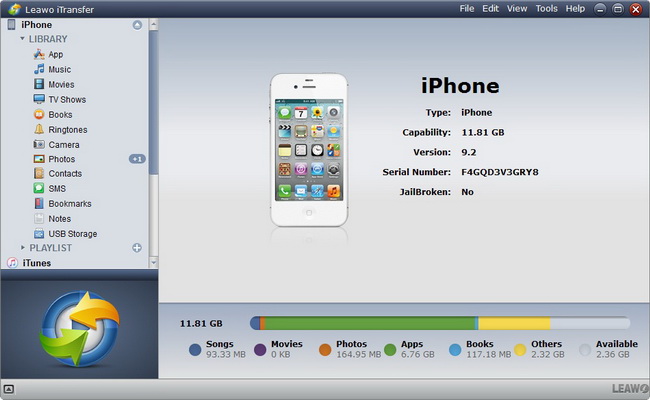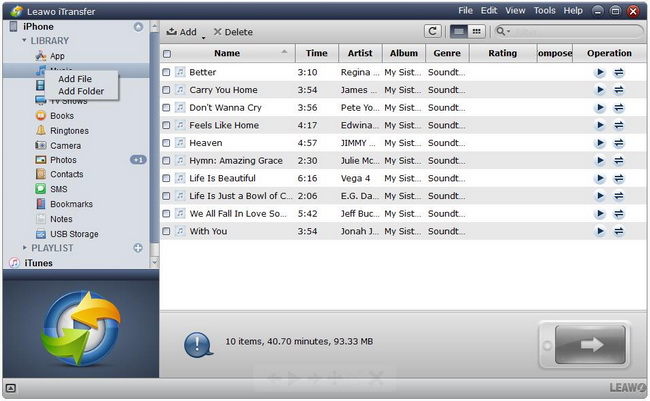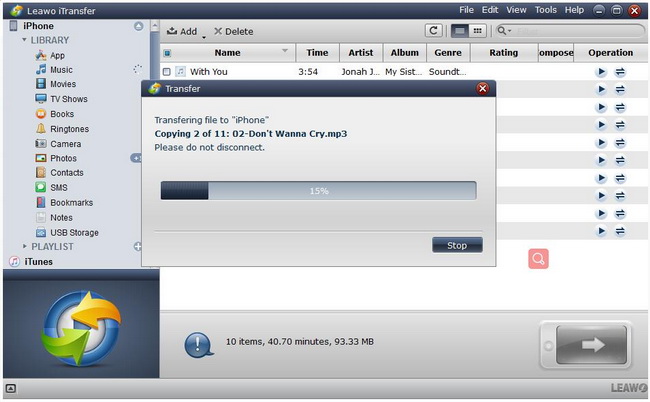Noise cancellation is a method for reducing unwanted background and ambient sounds. In the late 1980s, noise cancellation was available for commercial airline headsets. Till now, noise cancelling technology has used in road vehicles, mobile telephones and even wireless earbuds. As a matter of fact, there are some fantastic noise cancelling wireless earbuds that are better than you expected. What’s unsurprising is that, there are definitely some stinkers out there among a number of wireless earbuds. To help you figure out which pair is the best for you, let’s take a look at the 5 best cancelling wireless earbuds recommended in the post.
Part 1: How do Noise Cancelling Wireless Earbuds Work?
When you try a pair of active noise canceling wireless earbuds, you may have found out that your surroundings immediately sound a lot quieter, cutting off most of the ambient sound around you. Noise cancellation is obviously a distinctive feature among some best cancelling wireless earbuds, which is gaining more and more popularity.
Noise cancelling wireless earbuds often use a microphone to listen to incoming sound and create inverse waves fed into the earphone in order to cancel out the sound outside of them. Noise cancelling earbuds tend to work best when they are tasked with cancelling out the noise of a car or airplane engine. Voices don’t generally get filtered out, as they are at a frequency that noise cancelling earbuds sometimes don’t detect or affect. Wireless earbuds also come with a charging case for recharging. Besides, wireless earbuds connect via Bluetooth so you can connect wireless earbuds to a variety of Bluetooth-enabled devices, including your smartphone and tablet. It may just take few moments to pair your earbuds with your phone or other devices.
Part 2: How to Choose a Good Noise Cancelling Wireless Earbuds?
Nowadays, noise cancelling wireless earbuds are almost using Bluetooth 5.0, 5.1 and even 5.2, which are all downward compatible. Compared with its predecessor Bluetooth 4.2, Bluetooth 5.0 has better performance in all aspects, such as lower power consumption, higher connection stability, longer transmission distance and so on. When using Bluetooth to connect noise cancelling wireless earbuds to your devices, a delay is inevitable. It’s crucial to choose the earbuds that have a delay in a proper range basically meeting your requirements. Besides, there are in-ear and over-ear wireless earbuds for you to choose. What’s more, when you want to choose a pair of noise cancelling wireless earbuds, the sound quality and noise reduction effect can also be take into consideration.
Part 3: 5 Best Noise Cancelling Wireless Earbuds 2021
The best cancelling wireless earbuds afford you many of the same perks that an elite pair of wired or wireless earphones would. As noise cancelling wireless earbuds continue to grow in popularity, the release is growing as well. It is necessary for you to choose good wireless earbuds with noise cancellation performance. To make it, you’d better choose wireless earbuds offering long battery life, great sound and call quality, noise cancellation, as well as water-resistance. There are a lot of popular brands that have released elite noise cancelling wireless earbuds in 2021.
◎ 1. Apple AirPods Pro— Best All-Around Noise Cancelling Wireless Earbuds
- Bluetooth version: 5.0
- Battery life: 5 hours (+19 hours from charging case)
- Amazon Price: $219
- Amazon Ratings:⭐⭐⭐⭐⭐
Apple AirPods Pro is Apple’s first noise-cancelling earbuds, which is regarded as the best yet noise cancelling wireless pairs. As AirPods Pro offers active noise cancellation with transparency mode, sweat and water resistance, and a customizable fit, you can feel comfortable and free to hear and connect with the world around. Moreover, they are also in popularity due to its improved bass performance and effective noise cancelling as well as its updating with spatial audio, a new virtual-sound mode for watching movies and TV shows on iPhones and iPads running iOS 14.
◎ 2. Samsung Galaxy Buds Live — Best Design Noise Cancelling Wireless Earbuds
- Bluetooth version: 5.1
- Battery life: Up to 21 hours (talk time) /15.4 days (standby time)
- Amazon Price: $126.74
- Amazon Ratings:⭐⭐⭐⭐⭐
The bean-shaped design Samsung Galaxy Buds Live is a pair of innovative noise cancelling wireless earbuds of the year. The wireless earbuds are discreet and quite comfortable to wear and fit your ears. Besides, they deliver good sound and work well as a headset for making calls, as they significantly reduce the background noise so that your voice can be clearly transmitted even in noisy environments.
◎ 3. Sony WF-1000XM3 — Best Sound Quality Noise-cancelling Wireless Earbuds
- Bluetooth version: 5.0
- Battery life: 6 hours (+ 18 hours from charging case)
- Amazon Price: $228.00
- Amazon Ratings:⭐⭐⭐⭐⭐
Sony WF-1000XM3s are awesome noise cancelling wireless earbuds which offer the in-ear noise cancellation. A built-in mic enables you to take hands-free calls and assists in isolating sound while talking on the phone, resulting in improved phone call quality. With excellent fit, long-lasting battery life and the all-important sound quality, the Sony cancelling wireless earbuds are quite popular in the market for noise-cancelling earbuds.
◎ 4. Sennheiser Momentum True Wireless 2 — Best Bass Noise-cancelling Wireless Earbuds
- Bluetooth version: 5.1
- Battery life: 7 hours (28 hours with charging case)
- Amazon Price: $269.98
- Amazon Ratings:⭐⭐⭐⭐⭐
Sennheiser Momentum True Wireless 2 is quite pricey as they are with a slightly smaller, more comfortable earbud design, great audio quality and long-lasting battery and better noise reduction during calls. By using Sennheiser Momentum True Wireless 2, you can enjoy unrivaled high-end stereo sound created by Sennheiser’s unique 7-millimeter dynamic Earbud audio drivers.
◎ 5. Bose QuietComfort Earbuds — Best Noise-cancelling Wireless Earbuds
- Bluetooth version: 5.1
- Battery life: 6 hours (18 hours with charging case)
- Amazon Price: $279.00
- Amazon Ratings:⭐⭐⭐⭐⭐
It is claimed that Bose QuietComfort Earbuds are the world’s most effective noise cancelling wireless earbuds. Featuring active noise cancelling, they help you enjoy music, podcasts, and videos without distractions. Like AirPods Pro, transparency mode is available to let the sound in. It is easy to use, just by touching the earbud you can toggle between three noise cancelling levels, skip tracks, take calls, and more.
Part 4: How to Listen to Free Music on Noise Cancelling Wireless Earbuds?
These best cancelling wireless earbuds obviously delivers exceptional sound quality so that you can listen to music without any interference. To listen to free music on noise cancelling wireless earbuds, you are required to download free music from popular music streaming platforms and then transfer the music from your computer to your Android phones or iPhone. You’re likely to download best songs of the 2010s or other decades to review your favorite songs in the past or follow the new trends to listen to the latest songs on music streaming platforms.
4.1 How to Download Free Music with Leawo Music Recorder
Leawo Music Recorder is a powerful music recorder that records music and audio from any source without any quality loss, which will make it easily for you to freely listen to music you favor. Now download music for free to get ready for listening.
Step 1: Download Leawo Music Reocrder
Click the link below to download and install the proper version of Leawo Music Recorder.

-
Leawo Music Recorder
- Record any sound from computer stream audio and built-in input audio.
- Record music from 1000+ music sites like YouTube, Facebook, Veoh, VEVO, etc.
- Schedule music recording via the internal recording task scheduler.
- Automatically/manually add and complete music tags like artist, album, cover, genre, etc.
- Save recorded musicfiles into either WAV or MP3 format for wide uses.
Step 2: Set audio source
Launch the program to enter the main interface, you can click the “Audio Source” icon to pop up a setting panel where you can select “Record Computer Audio” option to record online audio and streaming music.
Step 3: Set output format and output directory
Switch to the “Format” tab, open the drop-down output format box to choose a format for the output music, “mp3 Audio (*.mp3)” and “wav Audio (*.wav)” are available here. After that, you can also set output directory under the “General” tab to save the music.
Step 4: Start to record music
When all settings are done, click the red “Start” button to initiate the recording, and then play the source music online. If needed, you can click the “Recording task scheduler” icon next to the audio source icon to call out the Task Scheduler and set start time and duration for the recording.
4.2 How to Listen to Music Using Noise Cancelling Wireless Earbuds
After downloading your favorite music on your computer, you need to transfer the music to your smartphone and enjoy the music using the favoring noise cancelling wireless earbuds. The best way for you to transfer music to Android phones is to use a matched USB cable directly. For iPhone users, you’d like to use Leawo iTransfer to make it in simple steps.
Step 1: Download Leawo iTransfer
Download and install Leawo iTransfer on your computer.

-
Leawo iTransfer
- Transfer files among iOS devices, iTunes and PCs with ease.
- 6x faster than iTunes
- Transfer up to 14 kinds of data and files without iTunes.
- Support the latest iOS devices like iPhone 12, iPhone 12 Pro, etc.
- Play back, view, and delete data and files on iOS devices.
- Support Windows & Mac OS
Step 2: Connect iPhone to computer
Use the matched cable to connect your iPhone to the computer. Leawo iTransfer will detect your iPhone automatically and then show you the detailed information of the iPhone.
Step 3: Add music from computer
Now right-click the Music option on the left sidebar, click “Add File” or “Add Folder” to import the music you want. Or you can also directly drag and drop your favorite music to the panel for transferring.
Step 4: Start to transfer music to iPhone
When the music is added, the transfer begins. Don’t disconnect your iPhone while transferring, and the process will be completed very soon. After that, you can feel free to listen to free music on noise cancelling wireless earbuds.