Besides burning all kinds of video files to DVD, Leawo DVD creator for Mac also features an ISO-to-disc burning function. If you have a video ISO image file, you can take it and burn it to a DVD disc with Leawo DVD Creator for Mac with simple steps. Here in this section, you will see how easy it is to burn an ISO image file to a playable DVD disc using Leawo DVD Creator for Mac.
In the “DVD Creator” module of Leawo Prof. Media, There are two ways to import your ISO file.
The first one is to click the Add Video 
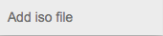
The second way to import your ISO files is to simply drag and drop your ISO file to the frame labeled “Drag File into Me” in the center of the program interface.
After importing the ISO file, there would be a pop-up window allowing you to set some parameters for burning. Make sure that you’ve inserted a blank writable disc into your CD-ROM, and choose the CD-ROM you put the blank writable disc in on the Copy to box, then edit the disc label. Finally click Burn button at the bottom to start burning the ISO file to the blank disc.
Once you click the Burn button, the burning process will start immediately. You can monitor the whole process from the two green bars, one of which shows the progress of the current file, the other shows the process of the entire project. Burning will complete once the bar named “Total” turns completely green.
While the ISO file is being burned, you can cancel the burning process anytime by clicking the Cancel button at the bottom right corner. Under the Cancel button is where you can choose what you want the program to do when the burning process is finished, you can command it to Do Nothing, Exit Program or Shut Down. Set a behavior so that you don’t have to wait the process to be finished in the entire time.
Any 3rd-party product names, trademarks, logos and images occasionally mentioned on this site belong to their owners. These might include but not be limited to YouTube, Apple, Amazon, Adobe, Netflix, etc. Leawo Software is independent of all of these property owners.