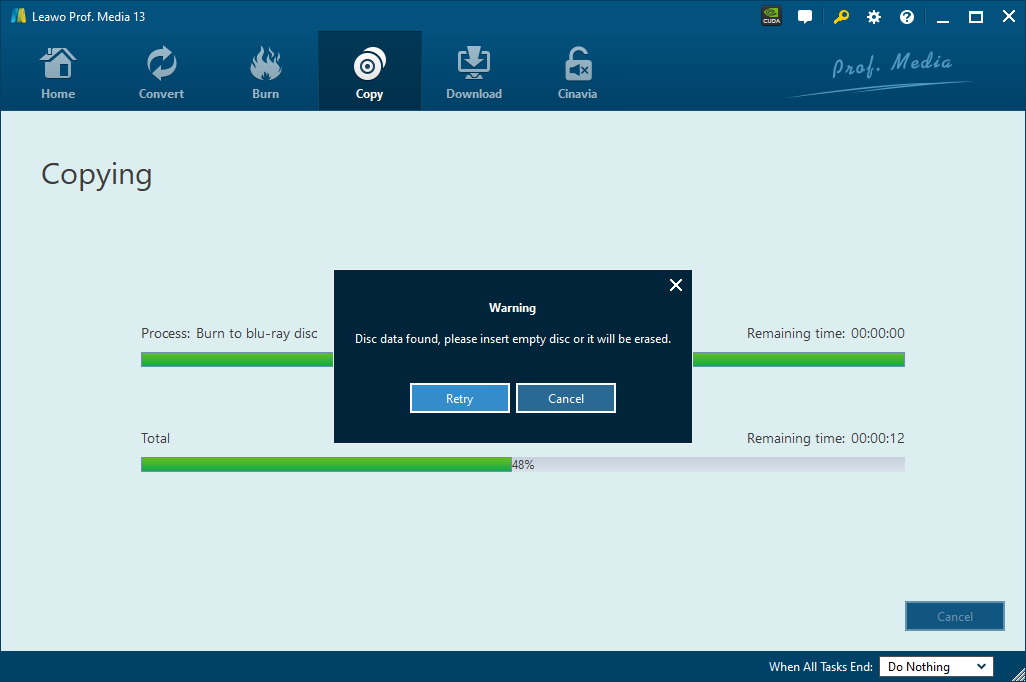- Home
- /
- Leawo UHD Copy for Mac
- /
- User Guide
How to Copy 4K UHD Blu-ray Movies
Leawo UHD Copy provides an easy-to-use interface for both beginners and advanced experts.
Step 1: Launch Leawo UHD Copy
Open Prof. Media and click UHD Copy to enter Leawo UHD Copy module.
Step 2: Import the Source Media File
Click " Add UHD/Blu-ray/DVD " button. On the following drop-down menu:
1. Click "Add from CD-ROM

2. Click "Add from folder

3. Click "Add ISO file

Warm prompt: Also you can perform all the aforesaid import by directly dragging and dropping source file to the interface.
Step 3: Relevant UHD Blu-ray Settings
1. Choose copy mode
There are 2 copy modes provided:
Full Movie
and
Main Movie

a. Full Mode is for copying contents of the whole disc;
b. Main Movie is for movie-only backup;
2. Choose subtitle and audio track
Once you select the specific title, the subtitle and audio Tracks in the title will all be presented under
Subtitle
and
Audio
Option

3. Choose disc type
After loading the source files, click
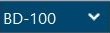
The size of the output file is displayed at the bottom of the interface
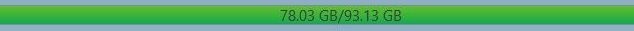
Step 4: Select the Output Path
Click the big green Copy button on the top-right corner to call out backup setting panel, where you need to set the "Copy to", "Disc Label", "Save to".
1.
"Copy to"
is for when you want to copy UHD Blu-ray disc/folder/ISO file to folder/ISO file/blank disc, you can select one of these types to save the backup.

2.
"Save to"
option allows you to save the UHD Blu-ray content as a folder or ISO file to your computer. Check "Folder" or "ISO File" to choose to save the UHD Blu-ray content
either in a folder or as an ISO file. And then click the box below "Save to" to set the directory for the backup.

3.
"Disc Label"
tab enables to name the UHD Blu-ray backup.

Step 5: Start Copying UHD Blu-ray
Click the "Copy" button at the bottom of the sidebar to start copying.
Note:
1. Leawo UHD Copy could help you copy 4K UHD Blu-ray content between disc and computer. If you want to copy 4K Blu-ray disc to another blank disc but have only one disc drive, you need to firstly choose to copy to disc drive (next to the "ISO File" option) on the "Copy to" sidetab mentioned in Step 4. Then, once the copy process completes, there will pop up a notice to let you eject the source disc and then insert a blank writable disc or rewritable disc into the disc drive for copying.