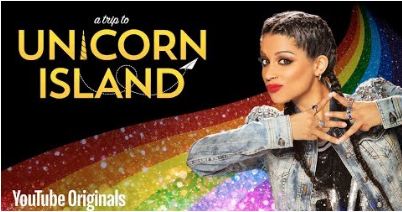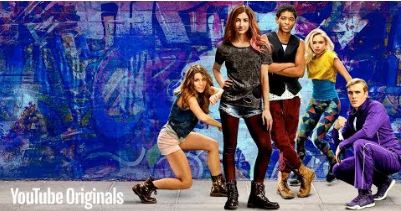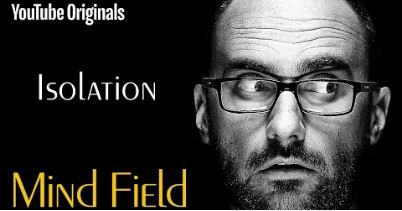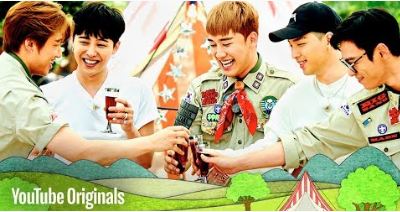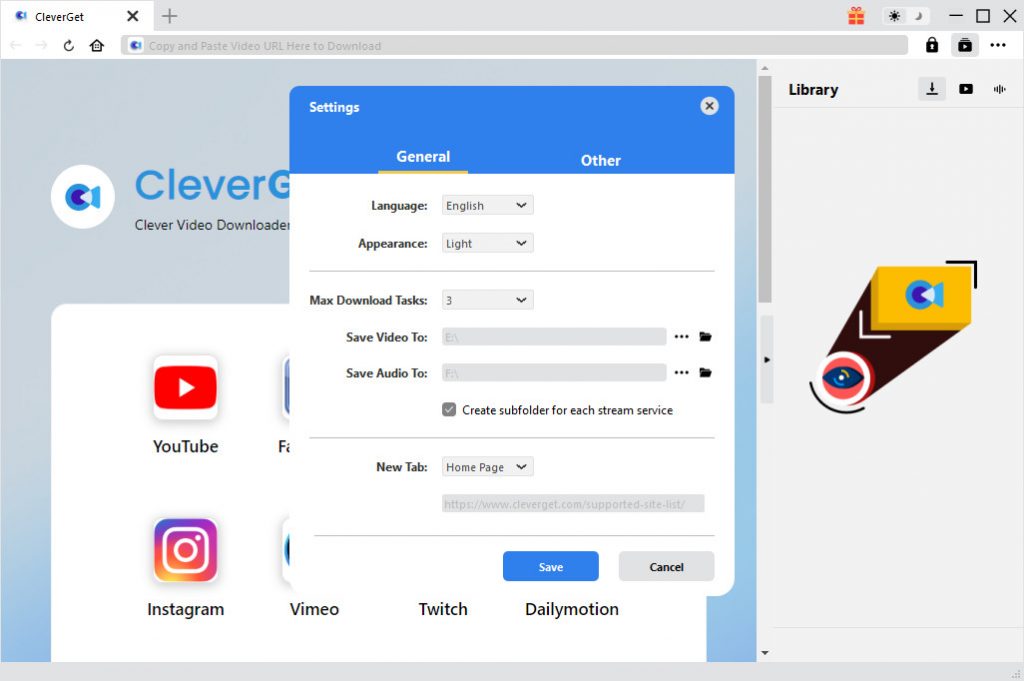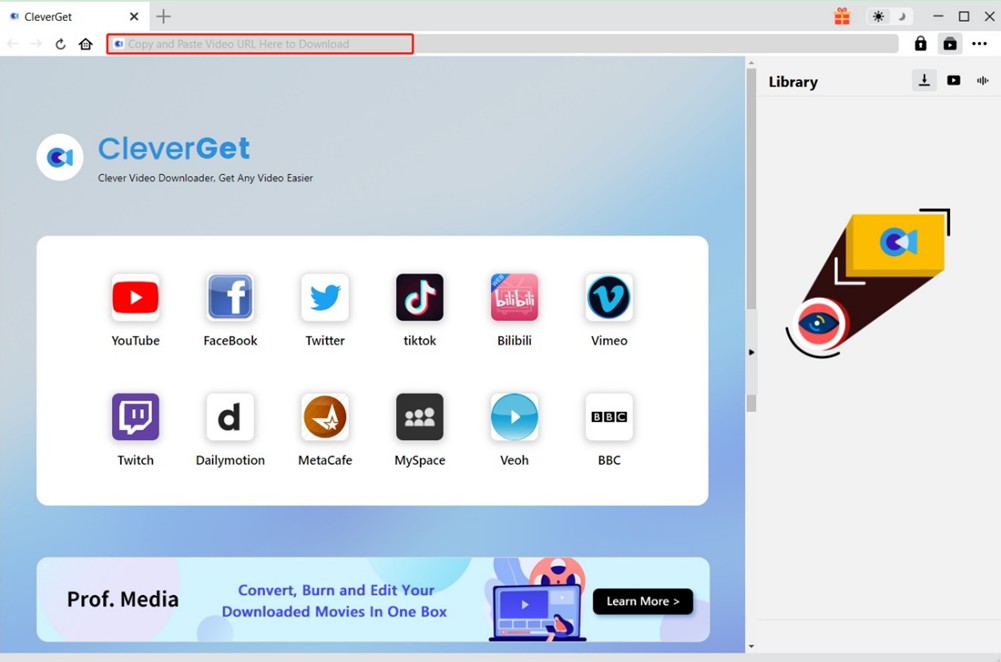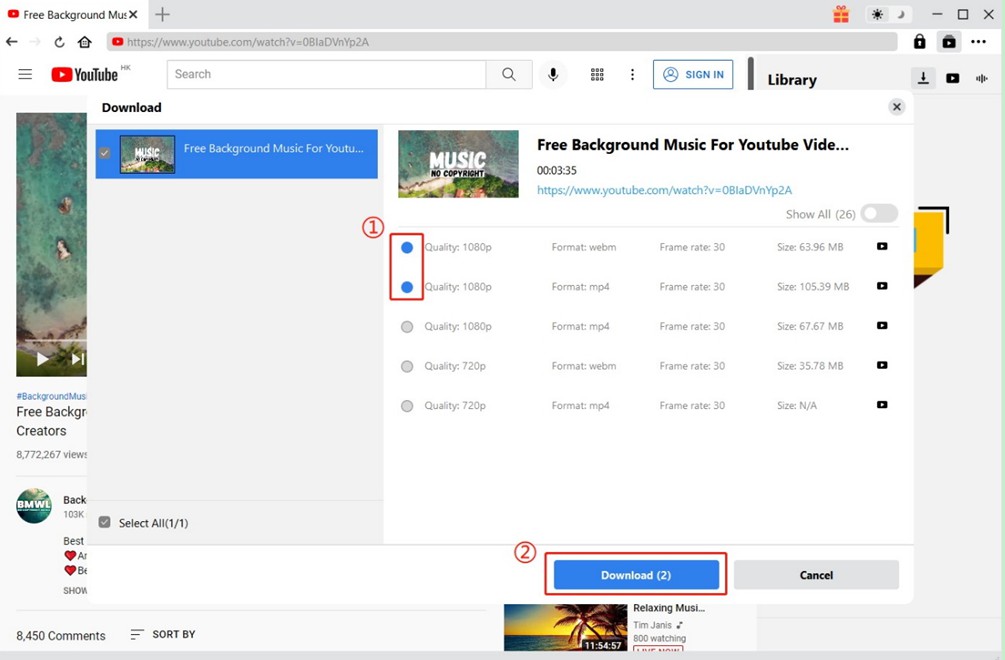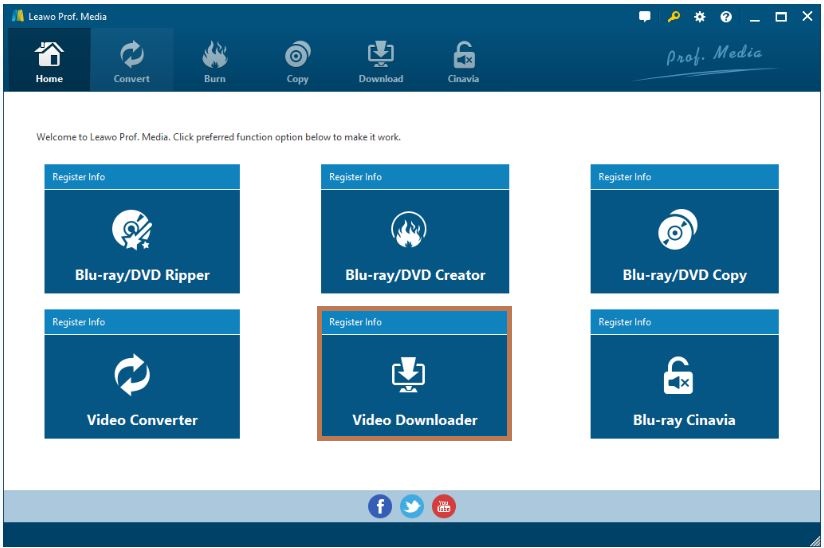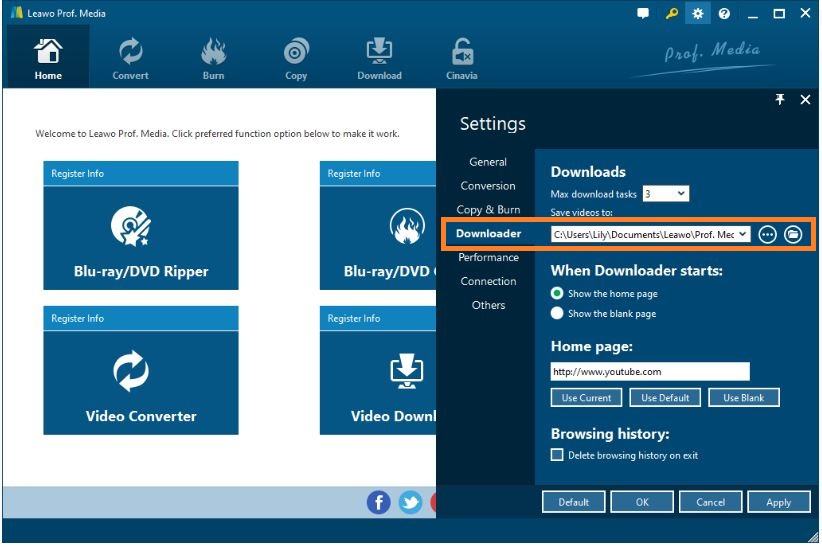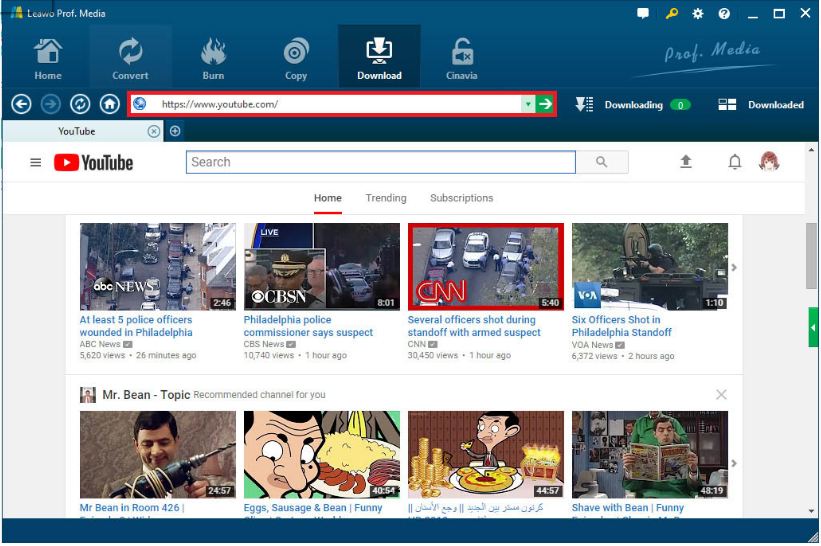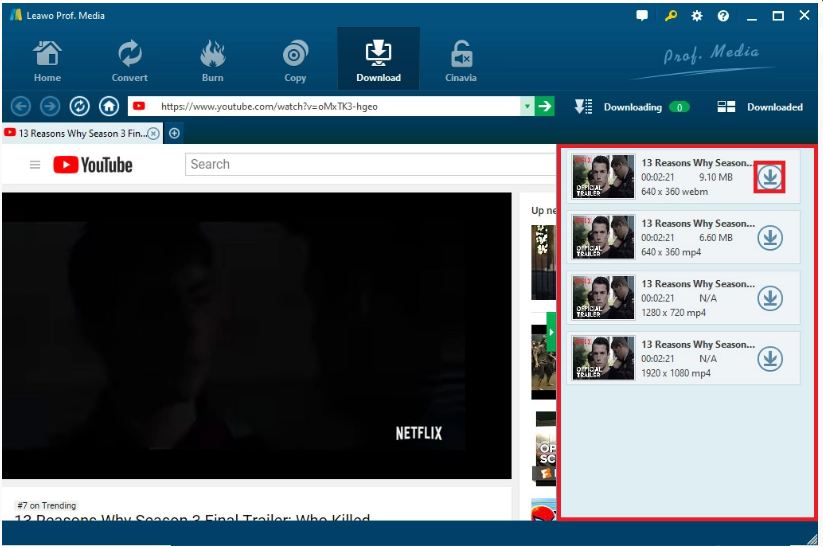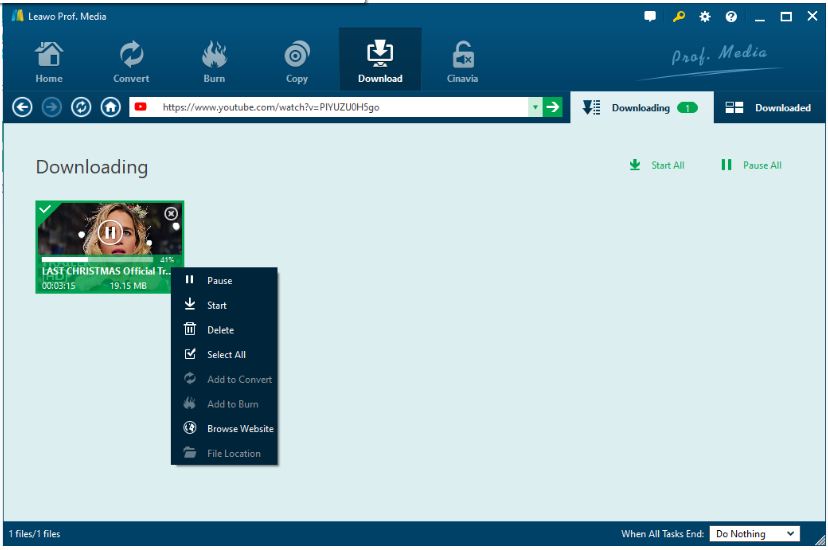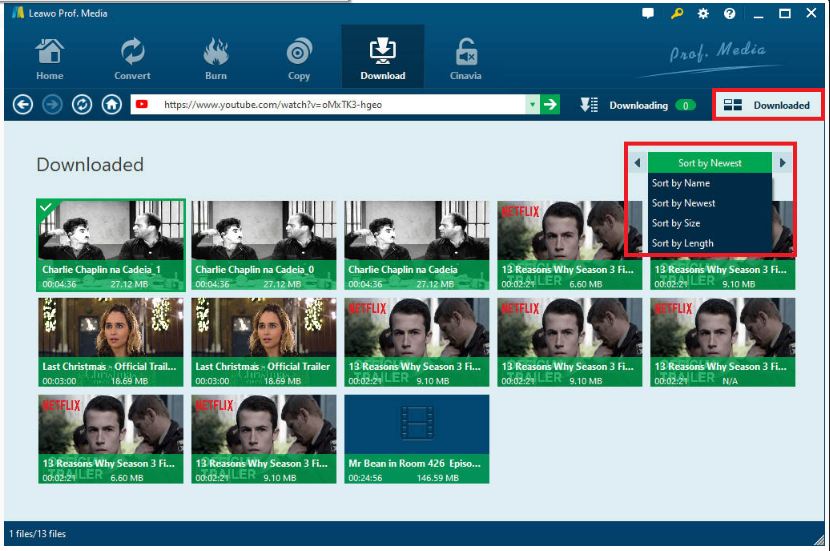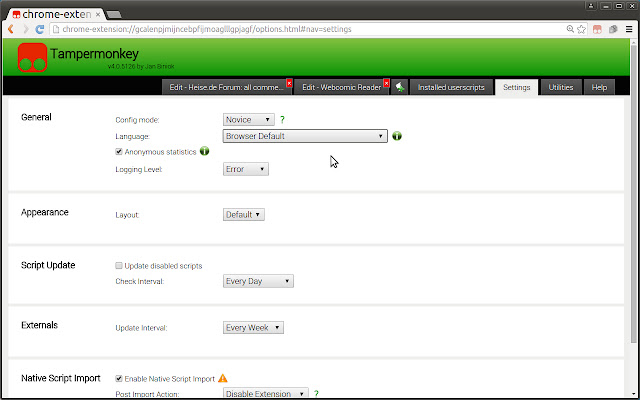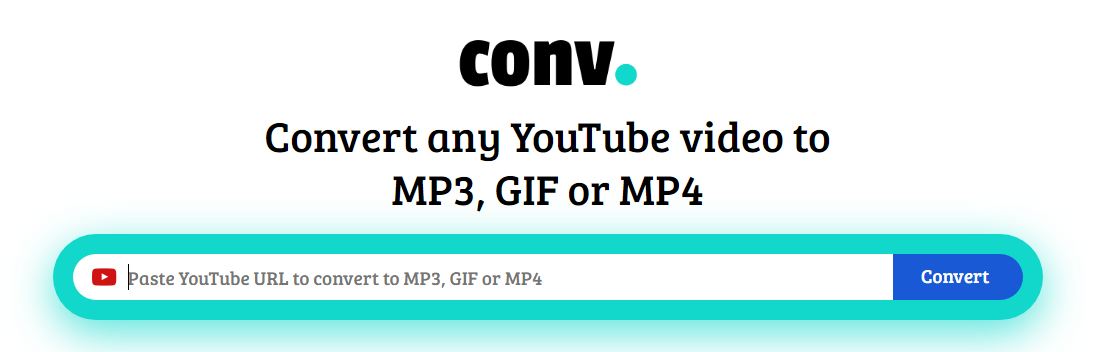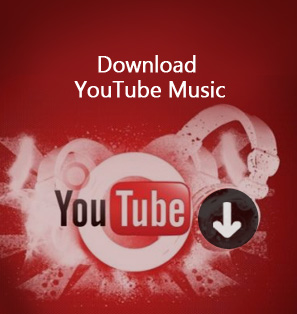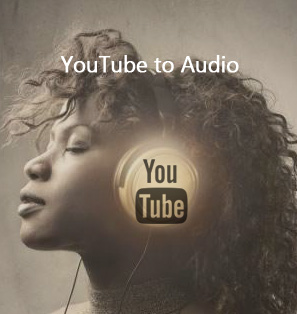YouTube is a video-sharing platform not strange to anyone who likes watching movies. As an affiliated business module of Google, it has attracted a large part of premium and ads investment since its first landing in 2005. The services of YouTube cover a wide range of video clips, TV shows, music videos, short and documentary films, audio recordings, movie trailers, live streams, video blogging, short original videos, and educational videos. Being so popular as a video-sharing platform, YouTube is also known for its original shows.
Outline
Part 1: Top 10 YouTube Original Shows
As a YouTube Premium member, you can not only skip ads in the videos, but also watch all the best YouTube Originals. To help you know more about YouTube Originial Shows, we will show you some best YouTube Original Shows that are worth watching. The shows span a wide range of genres and bring together well-known actors and well-known YouTubers.
◎ No 1. 12 Deadly Days
This is an American comedy horror anthology web television series for YouTube exclusively in 2016. With its premiered came out on December 12, 2016, it was also drawn a conclusion in the same month.
◎ No 2. A Trip to Unicorn Island
If you are a fan of documentary film and like to travel around the world, this film is the one you don’t want to miss. It starring YouTube personality Lilly Singh and documents her ambitious 27 city world tour.
◎ No 3. Escape the Night
It is an US fantasy horror reality web series which premiered on June 22, 2016 on YouTube and lasted for four seasons. It was finally concluded in 2020 with more than 40 episodes aired.
◎ No 4. Dance Camp
This is another web film produced exclusively for YouTube. It is an American comedy-drama directed Bert & Bertie and written by Nick Turner and Rex New. It was firstly released on February 10, 2016.
◎ No 5. Kedi
Do you like cats? If so, please check the film on YouTube. This is an Turkish documentary film about many stray cats that live in Istanbul. It debuted on the YouTube Red streaming service on 10 May 2017 and was listed as top ten films of 2017 by Time magazine.
◎ No 6. Me and My Grandma
This is an American/Australian comedy web television series. It was launched in 2017 on YouTube. It depicts a College graduate Janey and her grandmother who move to Hollywood together and attempt to forge acting careers.
◎ No 7. Mind Filed
Reading one’s mind or knowing how one’s mind is getting through if he is put in a terrible circumstance has been some interest for many of us. This film is a documentary-style series about some of the peculiarities of human behavior, the brain and consciousness.
◎ No 8. Broke
Only existing for one season, this American television sitcom premiered on April 2, 2020 features a single mother who takes in her estranged sister, her husband nd her assistant after they lose their trust fund.
◎ No 9. Hyperlinked
This film is about the story of a group of five girls who created a website in order to give advice for everyday tween issues involving friends, school and relationship. The film also features original music from the band.
◎ No 10. Run, BIGBANG Scout !
This is bout a band whose members plans to celebrate their 10th anniversary by making an extra special reunion for their VIP fans. They go camping and make cherious memories as well as learn about each other during their special reunion.
Part 2: How to Download YouTube Original Shows via CleverGet?
In terms of downloading YouTube videos, CleverGet should be the best choice. Not only because it can download videos from YouTube and other mainstream video websites and communities, but also it can download these videos up to 8K resolution and 320 Kbps audio quality. Even more powerful, apart from free video streaming websites, it can also download videos from subscription-based services, like Netflix, HBO Max, Hulu, Amazon Prime, and more. Driven by the latest hardware acceleration technology, it can download videos at 6x higher speed. In addition, for efficient video download, it supports batch video downloading and playlist video downloading. Plus, the built-in browser and player also make it easier for video download. To download YouTube Original shows via this professional YouTube downloader, check out the detailed steps below. Before that, click the "Download" button below according to your computer system to download and install this software on your computer.

-
CleverGet Video Downloader
- Download videos up to 8K resolution
- Support 1000+ sites
- Support live video M3U8 link downloading
- Multi-task and playlist download
- Built-in browser and player
- Advanced hardware acceleration
- Easy-to-use interface
Step 1: Set output directory
Before you start to download YouTube Original shows, you can click the three-dot icon in the top-right corner and choose "Settings" option to set output directory in the pop-up window.
Step 2: Open target YouTube Original shows with built-in browser
Copy and paste the URL of the YouTube Original shows video into the address bar to visit the source page. Or just click the YouTube icon on the main interface to go to its official website, then search for the show you want to download with the built-in browser.
Step 3: Download YouTube Original shows
Once the video is played, CleverGet will detect all downloadable sources and list them with different formats, sizes and resolutions in the pop-up window. You can select the desired ones based on your needs, and click the "Download" button to download YouTube Original shows to your computer. During the downloading process, in the right "Library" sidebar, you can click the arrow-down icon to manage downloading tasks, and click the video icon to check and preview the downloaded videos.
Part 3: How to Download YouTube Original Shows via Leawo Video Downloader?
Talking about downloading videos from YouTube, Leawo Video Downloader is the best companion. It not only privides the service for video downloading, but also a built-in fully functional web browser for exploring and playback after downloading. Video sharing websites like Hulu, Dailymotion, iFilm, Vimeo, Facebook and Myspace are all available to be connected on Leawo Video Downloader. As more and more people are pursuing the quality of the videos, the downloading of some high quality videos such as 4k videos might encounter many problems. Users are looking for solving them. Just check the solutions for solving the 4k video downloader error with Leawo Video Downloader.

-
Leawo Video Downloader
- Download Video & Music from 1000+ Sites
- Download Live Stream Videos from YouTube Live and Others
- 720P and Even 1080P HD Video Downloading
- 6X Faster Online Video Downloading
- Smarter Downloading Settings
- 1-Click to Play Downloaded Videos
- Provid Precise Video Info
And still in the same topic, you might be interested in converting 4k videos to other video format like 1080p video as well as downloading the 4k videos from YouTube. Just check the article about downloading 4k to 1080p videos.
△ Step 1: Run Leawo Video Downloder
Click the website link on the leading words of this section and download the Leawo Prof. Media. When you run the program, you will see several modules in the main page from which you can find Video Downloader. Click it and go to the interface of Video Downloader.
△ Step 2: Set output directory
Before starting the downloading process, it is better to set a output directory firstly to avoid forgetting where the output files to go. Just click the setting icon and in the popup interface there is a box for you to set the output directory. Just choose the loction where you want to save the output files.
△ Step 3: Change the website link and search for the desired video
When you enter the main interface of Video Downloader, the default website page is YouTube.com which can be altered at the setting panel or reset the video link at the location bar by inputting a new website link on it. For searching the desired video, just type the name of the video at the search bar to activate a new page of video searching result.
△ Step 4: Download YouTube Original show video
From the searching result of the desired video, you can select the video with the wanted resolution and format. Then click the download button to download the video.
△ Step 5: Check the downloding process
When the video is being downloaded, you cn check the process in the downloading panel. By right-clicking the downloading video you can see several options including Pause, Start, Start All and Delete, etc. The processing video can be paused, restarted by clicking different optional buttons.
△ Step 6: Manage and preview downloaded YouTube Original shows videos
When the video is finished downloading, you can check the video in the downloaded panel just next to the downloading panel. In considering of too many videos appear in one page, the program enables the user to sort the videos by name, size, etc. If you want to have more functions about converting, burning the videos, you can right-click the video to check more options.
Part 4: How to Download YouTube Original Shows via Chrome Extension?
Chrome is not only the outstanding internet explorer well-known to users all over the world, but also one of the best web applications platform. Video downloading is also available via the Chorome Extension. Just follow the below steps to download the wanted YouTube original shows.
Steps:
- As a carrier of the web applications, the Chrome should be downloaded first to your personal device before starting the app downloading.
- After the Chrome is downloaded, you can search for the video downloader Tampermonkey, an easy-processing application for YouTube video downloading from the Chrome Web Store. Then, download the Tampermonkey to your pc.
- Use the Tampermonkey to open the link of YouTube.com. and then just type your desired video’s name in the searching bar to look for it. Find the download ico at the left bottom corner and select your desired video resolution. Then download it.
Part 5: How to Download YouTube Original Shows via Website?
The highlighted part of online video downloader is that you don’t need to install an application on your computer while you can freely download the video instantly from the website. This solution has been promoted by many of the users. There are many online video downloader like conv, SaveForm, VideoGrabber.net, Tubeoffline. Today we introduce how to download YouTube original shows via conv.
Steps:
- Open the link of conv in the website.
- Search the video you want to download through YouTube and copy the URL of the video and paste it onto the searching bar of conv. Three options will be popup when you click the “Convert” button. You need to choose among “Convert to MP3” “Convert to MP4” and “Convert to GIF”. If you want to save it as a video, just go to “Convert to MP4”.
- When you enter a new page, just paste the URL again in the blank area of the location bar and click the “Convert” button. When the process is done, just click “Done” icon. When the process above is done, the video is ready for downloading.
In contrast to the latter two apps we briefly introduce, CleverGet and Leawo Video Downloder are more user-friendly for their fully-functional services covering downloading, playback and more edition of the videos. Furthermore, the Leawo Video Downloader is accompanied by more modules in the Leawo Prof. Media, which means you own more than one modules of downloding, converting and other functions at the same time. Just try it right now.