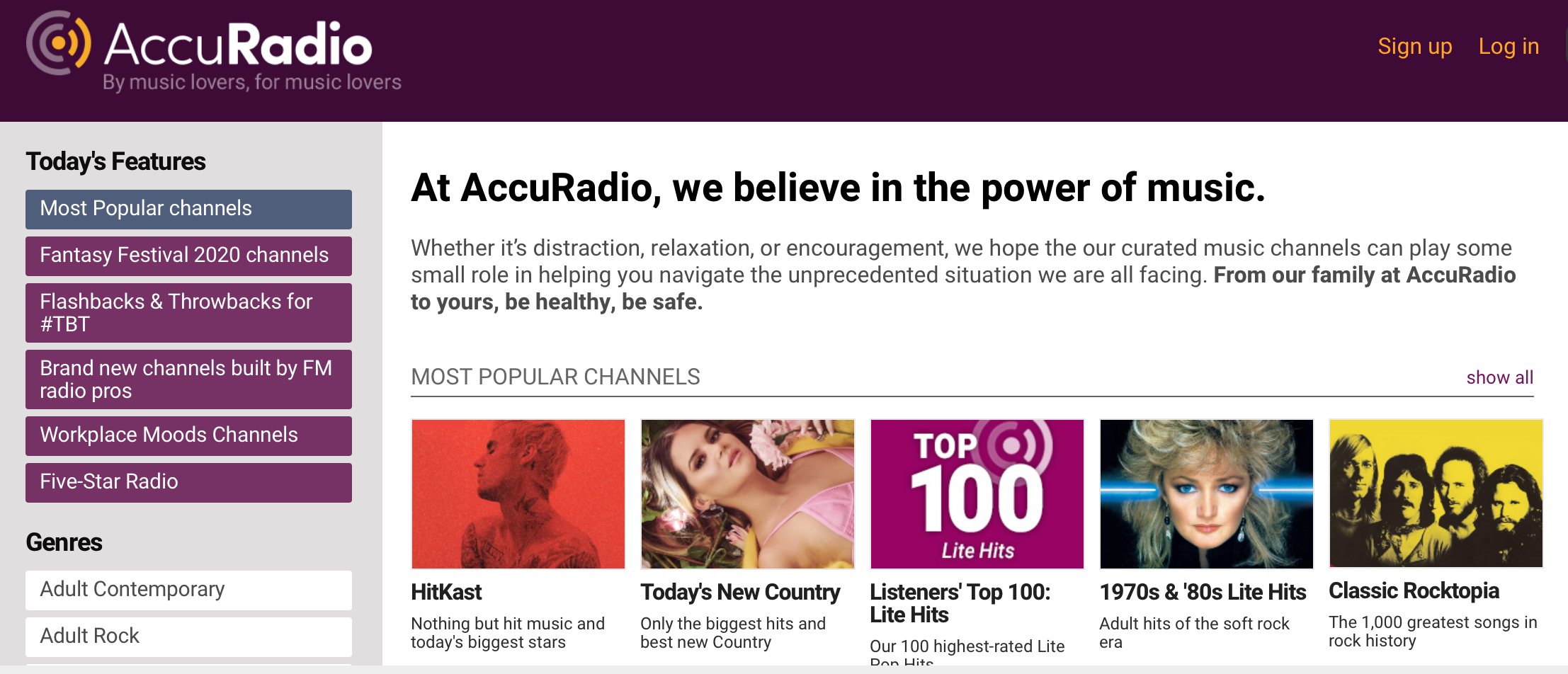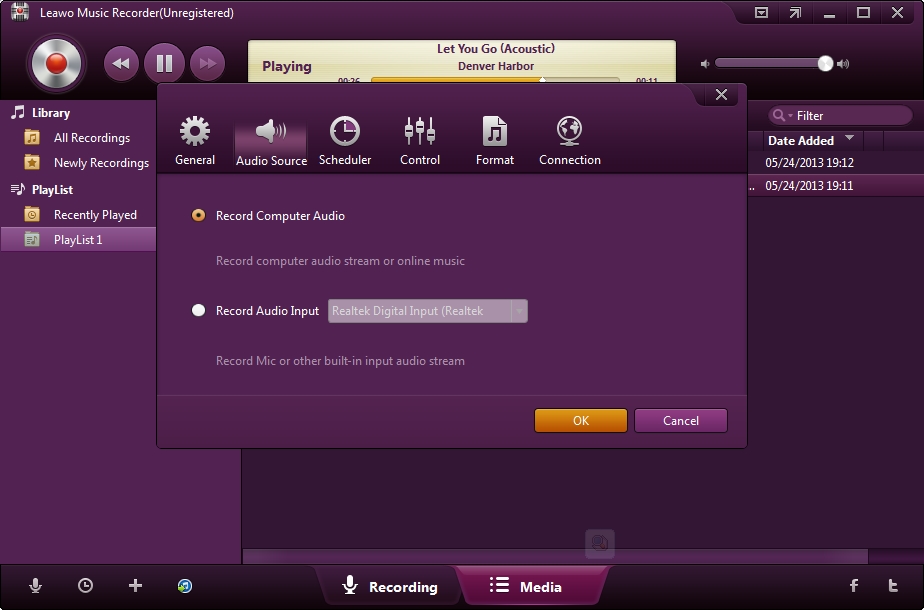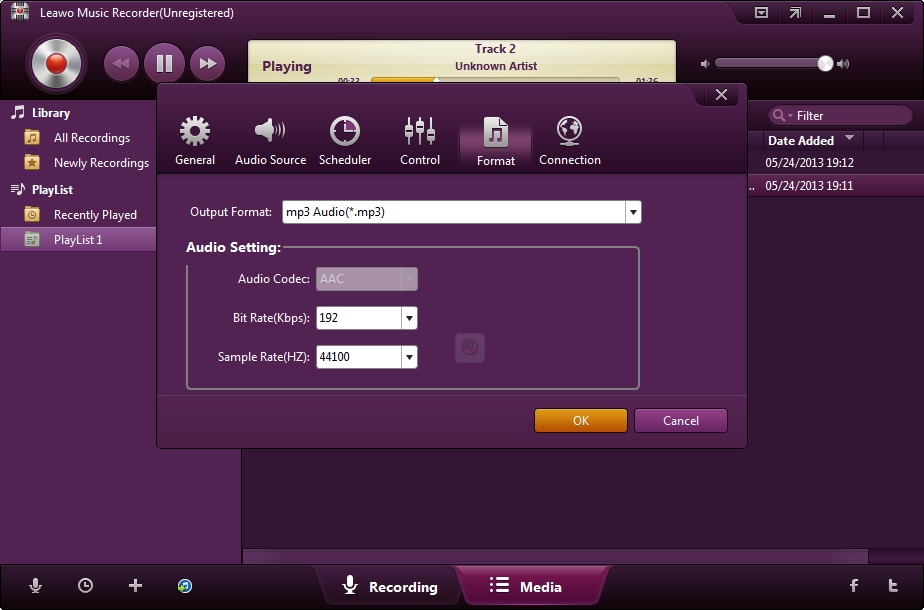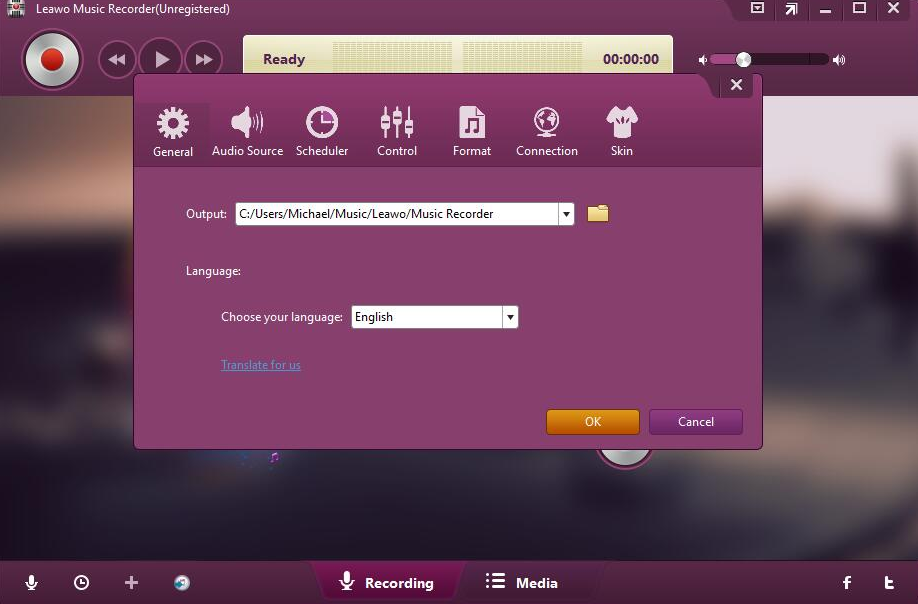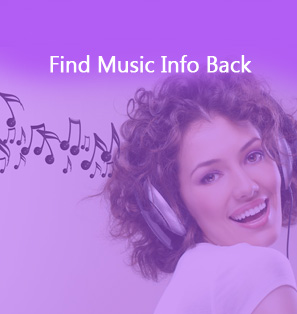As one of the most famous music channels across the globe, AccuRadio has attracted millions of music fans and constantly brings surprise to the world. During this special period for quarantine at home, we need music more. Luckily AccuRadio always stays with us and we can find all kinds of music from it freely no matter AccuRadio classical or AccuRadio Jazz. In this article, we will give an all-around guide to show readers how to record AccuRadio channels to mp3 format with ease.
Part 1: A brief introduction of AccuRadio
Still, some of you may not have a full understanding of AccuRadio. Actually it is not new and let me walk you through a brief yet comprehensive introduction of AccuRadio. AccuRadio is an independent, multichannel Internet radio property founded in 2000, and based in Chicago, Illinois. It currently offers over a thousand pre-developed 'music channels', covering an extremely wide range of genres and sub-genres, including pop, rock, folk, urban, alternative rock, indie rock, country, new age, Americana, bluegrass, show tunes, Christian, jazz, electronic, oldies, standards, classical and romantic music. Some channels also highlight music from different locations around the world.
For music fans, AccuRadio offers a great platform for them to find their favorite music and enrich their playlist with so many music albums and popular channels. They can search for AccuRadio classical music to enjoy, and they can listen to AccuRadio smooth jazz for entertainment. Best of all, we can consider to record AccuRadio free to local drive and transfer them to our mobile devices for enjoyment on the go.
Part 2: How to record AccuRadio channels to MP3 file format
Some of you may already know that online music is paid in most cases, like iTunes, Spotify and the like. It is difficult to download music for enjoyment offline. It is totally fine if you stay online all the time but if you are traveling or you are not able to access the internet, it is highly demanded that we can listen to music offline smoothly and trouble-free. Now it is not a problem anymore thanks to Music Recorder. Many programs like Leawo Music Recorder can let users record built-in music, computer, or online music freely. Basically, it supports to record any source music with 100% original quality retained, like YouTube, Spotify, and AOL music. Then it can allow users to save the recorded music in .mp3 format or .wav format. The basic setting includes Audio Source, Task Schedule, Output format and more, which help you to make your recordings in customization. Besides, it can automatically help users to download and add music tags like artists, albums, album artwork, and song titles to your recordings, which significantly saves your efforts to sort recordings in category. By the way, this intuitive program provides a one-click feature to let users add recorded music to iTunes with ease. This synchronization feature bridges the gap between iTunes and iOS devices, enabling users to enjoy the music freely on iTunes on the go.
In the following, we will show a step-by-step tutorial guide to record online AccuRadio music free with Leawo Music Recorder.
Step 1: Install the program on the PC
Click the button below to download and install the program on the PC. Launch the program once installation completes.
Step 2: Select audio source
Make sure to run this recording software on your computer, then you will enter the main interface of recording. Click the upper arrow to call out the drop-down list, then click “Settings” in the list, a pane of basic setting will show up, you are required to make some settings on the “Audio Source” before you begin to record, click the button of “Audio Source”, you will see two options on it, as we need to record the AccuRadio audio online, we must select the option of “Record Computer Audio”.
Step 3: Set the output format
Under the Format tab, you can set the output format as *.mp3.
Step 4: Set a directory to save the recordings
Press the icon button General to set the output location into your target folder, also you can set the language of what you have recorded here.
Step 5: Start recording AccuRadio free
Tap the Start button to kick off the recording. It is critical that before you play the AccuRadio channels for recording, make sure the music recorder should work first. If you want to control the recordings start time and duration, you can go through Task Schedule, which helps you to make what you want to record as per your requirement.
That is it! You can now have the recordings to play or even you can transfer the recordings to your mobile devices for enjoyment.
Conclusion
It is simple to find your desired music channel from AccuRadio free and if you aim for some AccuRadio smooth Jazz or AccuRadio classical to entertain yourselves during free time, you can listen to them online otherwise you can use the alternative solution to record music from AccuRadio free and then stream the music offline freely. In this article, we offer a program Leawo Music Recorder to let you record the online AccuRadio music channels to your computer or mobile device free. Best of all, 100% of original quality will be retained in the recordings. Despite the powerful features this program offers, it remains an easy-to-use program for all, including beginners and advanced users. By default, you can have two formats to output the recordings, one is .mp3 and the other is .wav.
Last but not least, we do believe everybody needs music and we are doing a great job to share music free. As the slogan goes, at AccuRadio, we believe in the power of music. Plus, we deeply believe that being able to stream music offline escalates into greater excitement in the music world because we can enjoy and entertain ourselves with music all the time and everywhere. Do not hesitate to give the professional music recorder a shot!