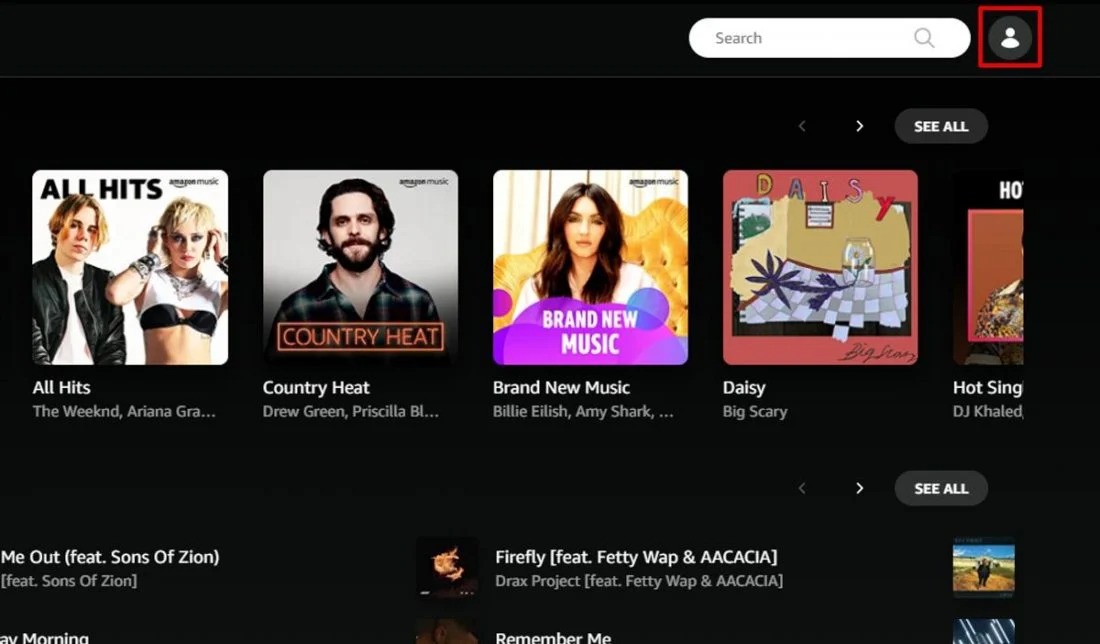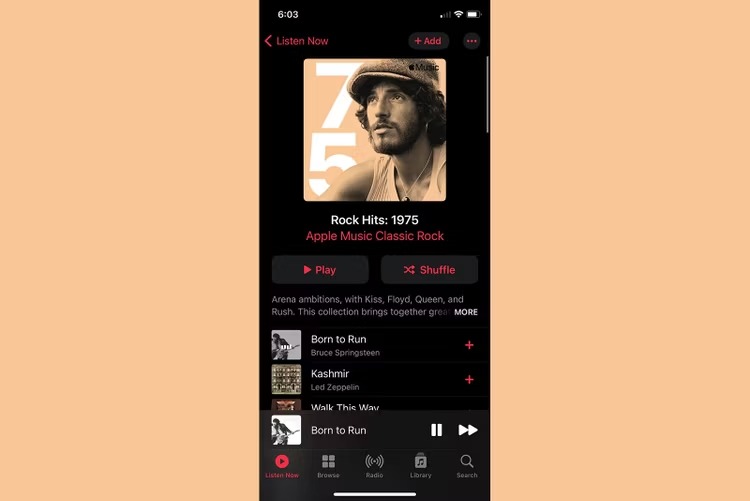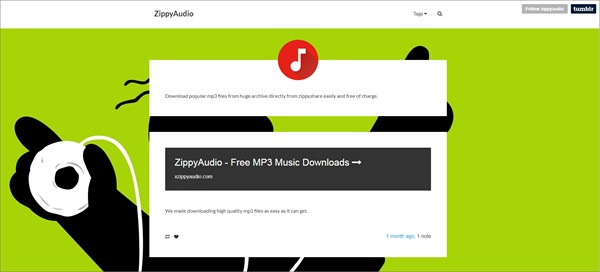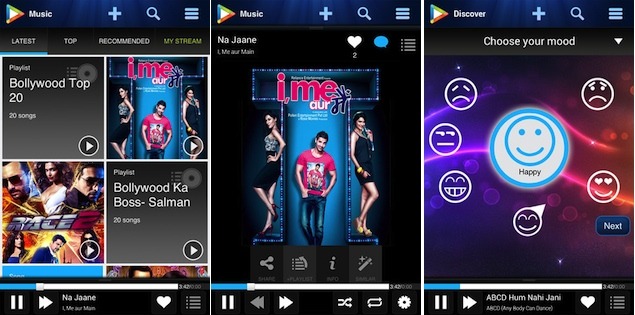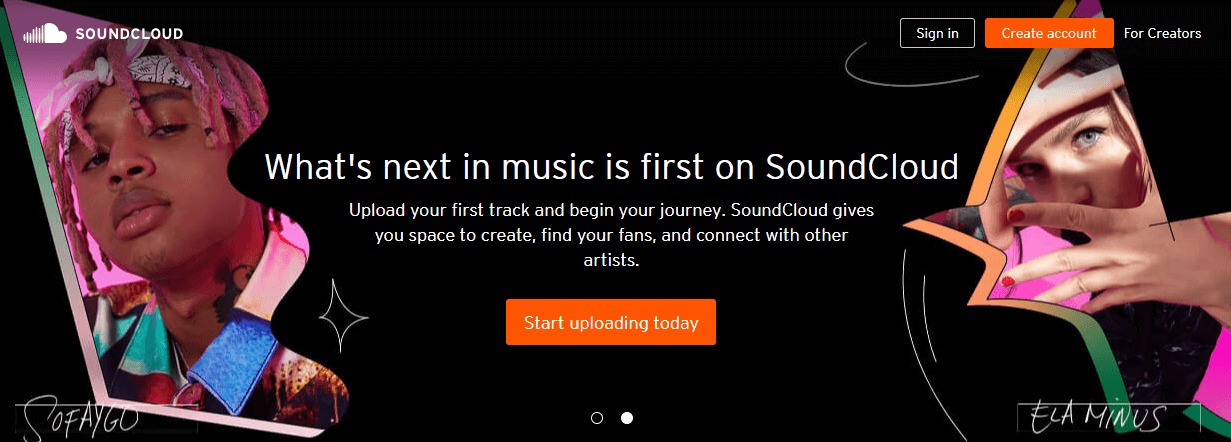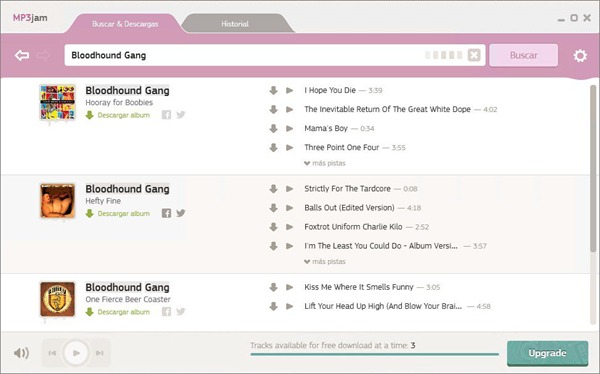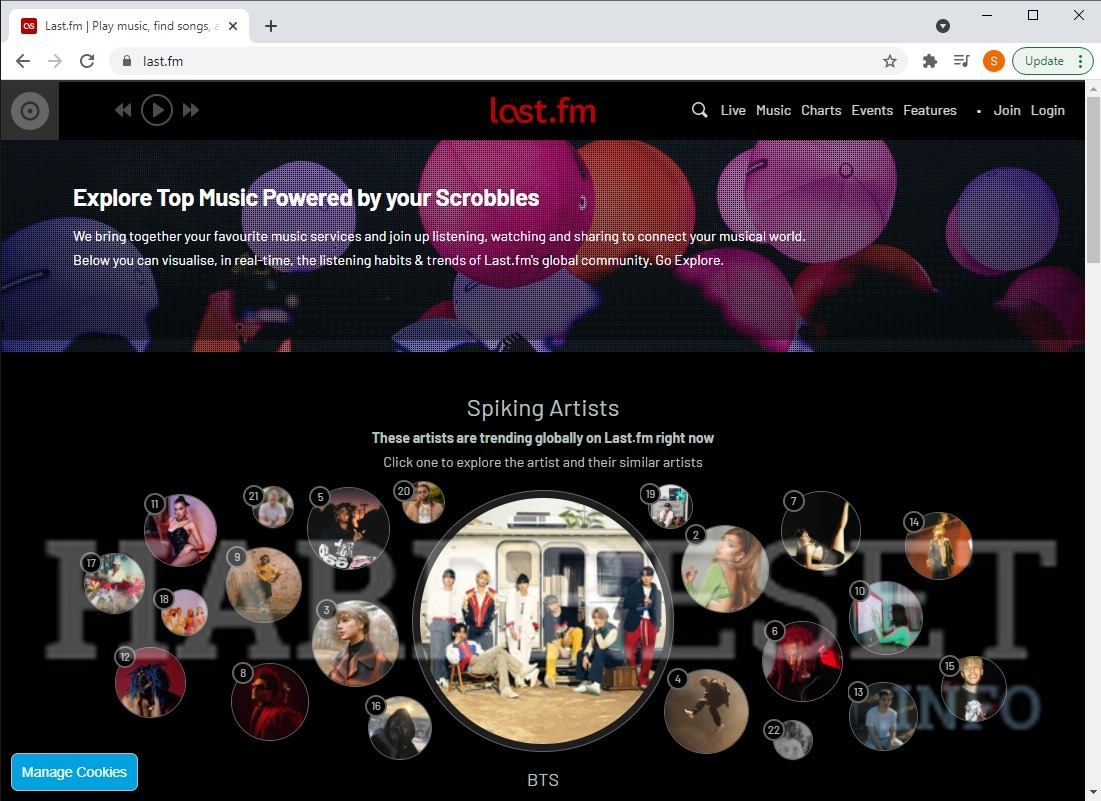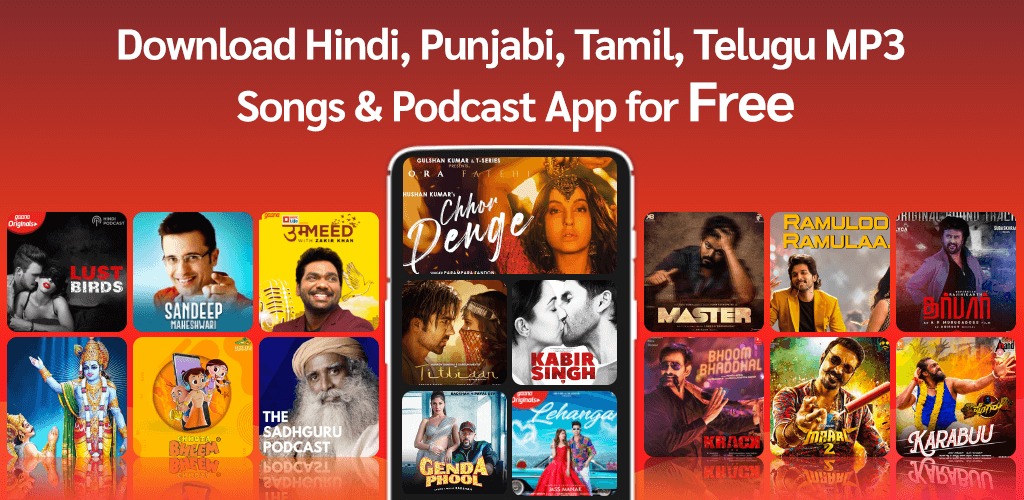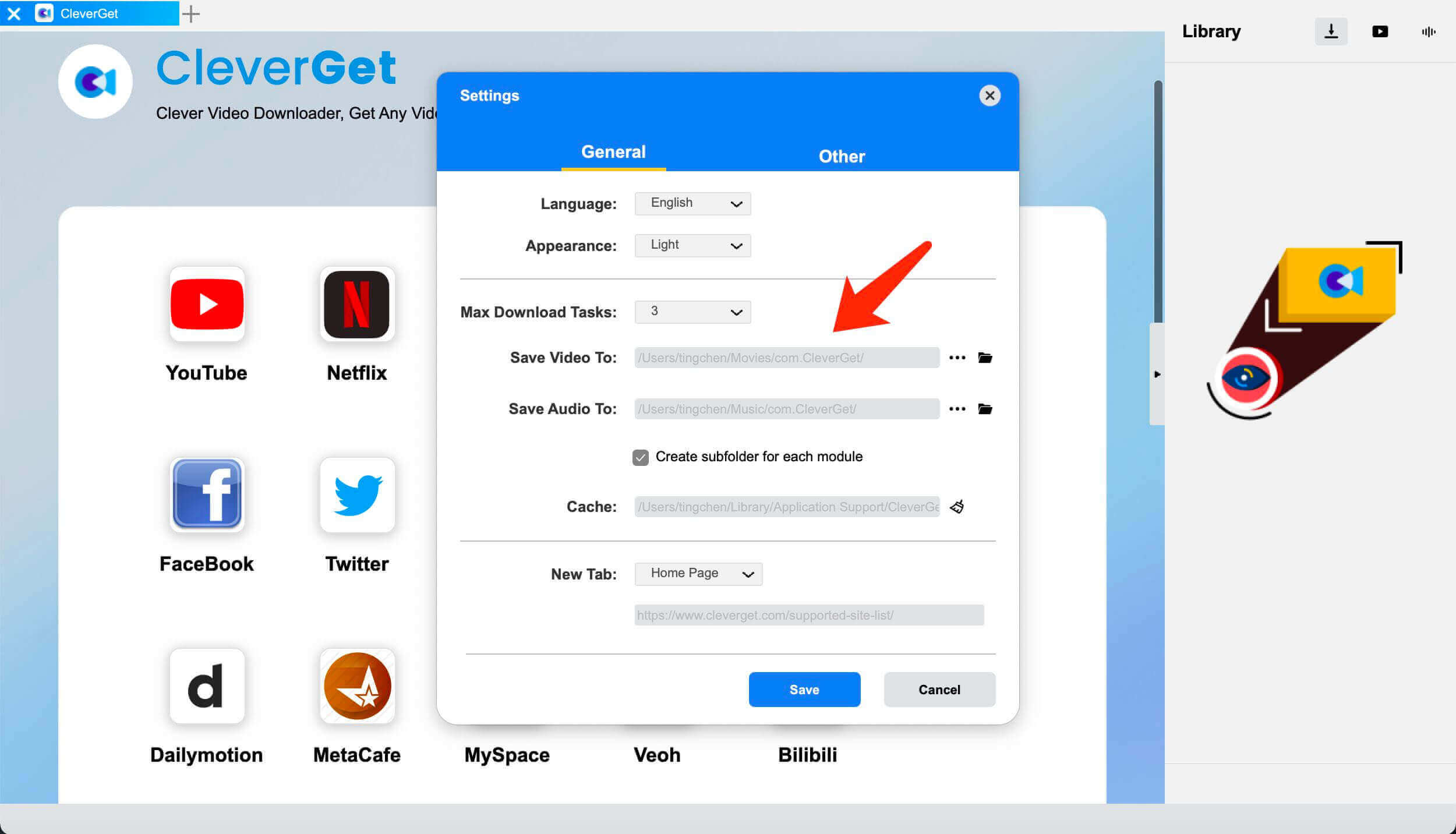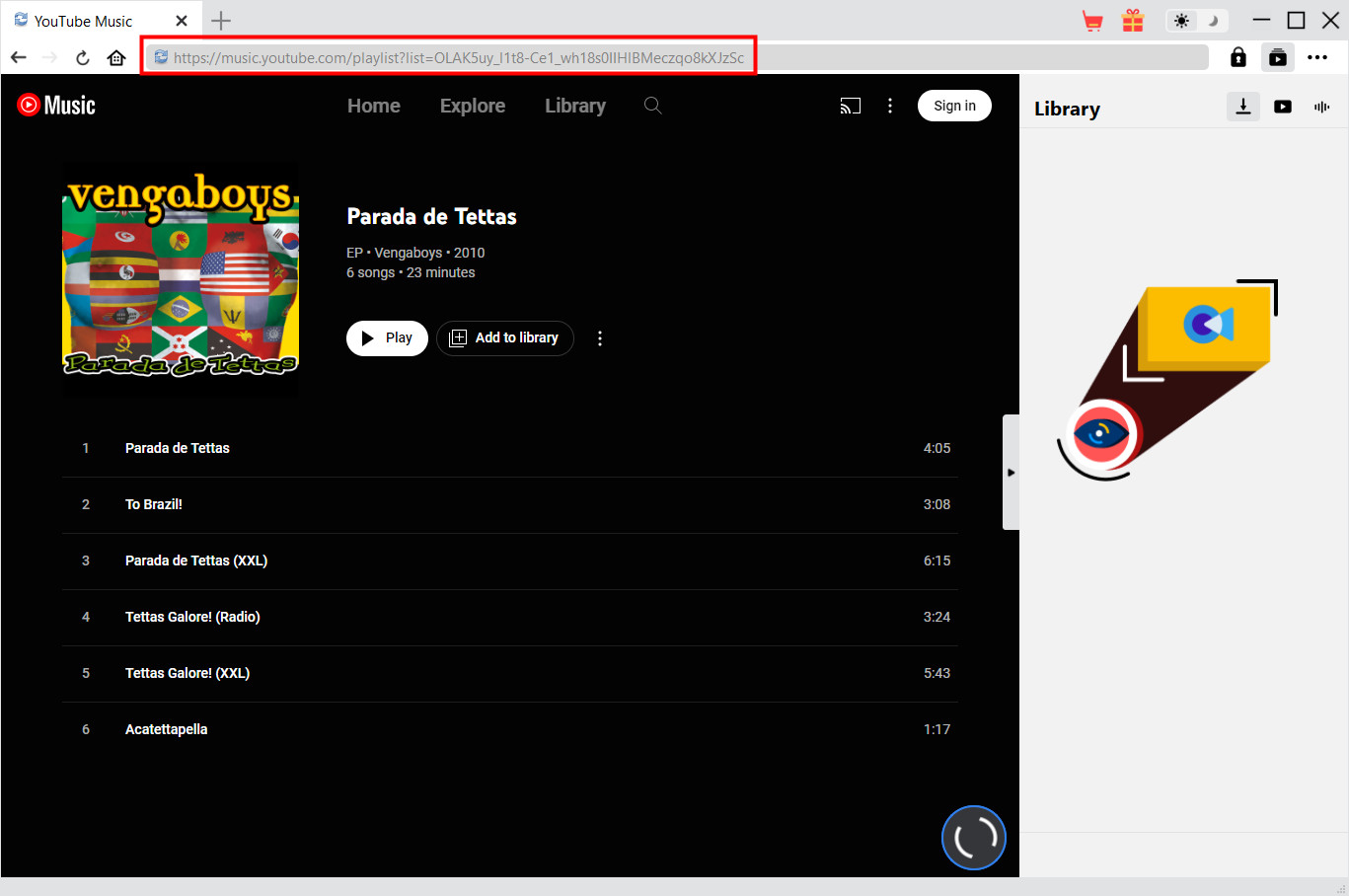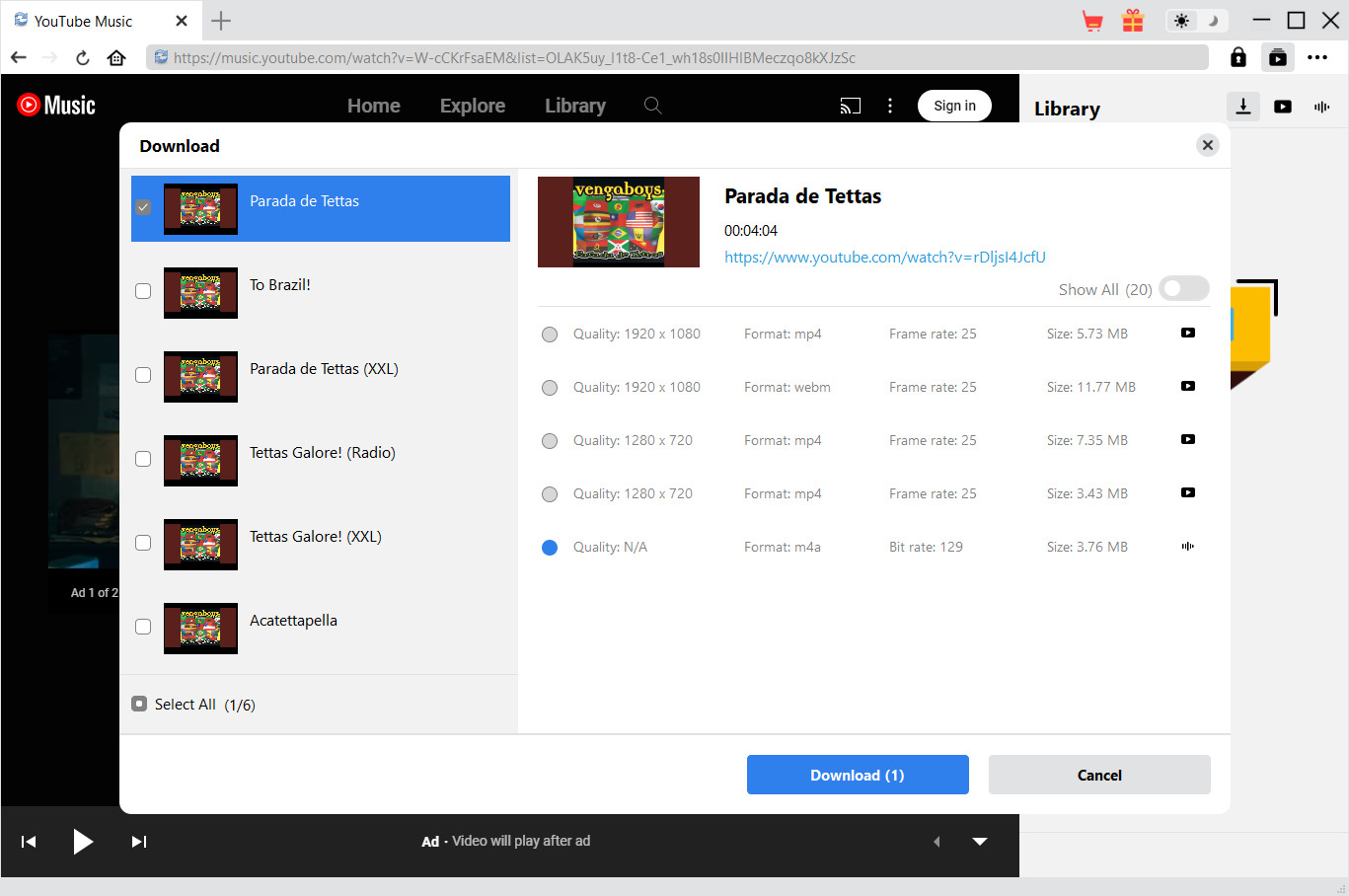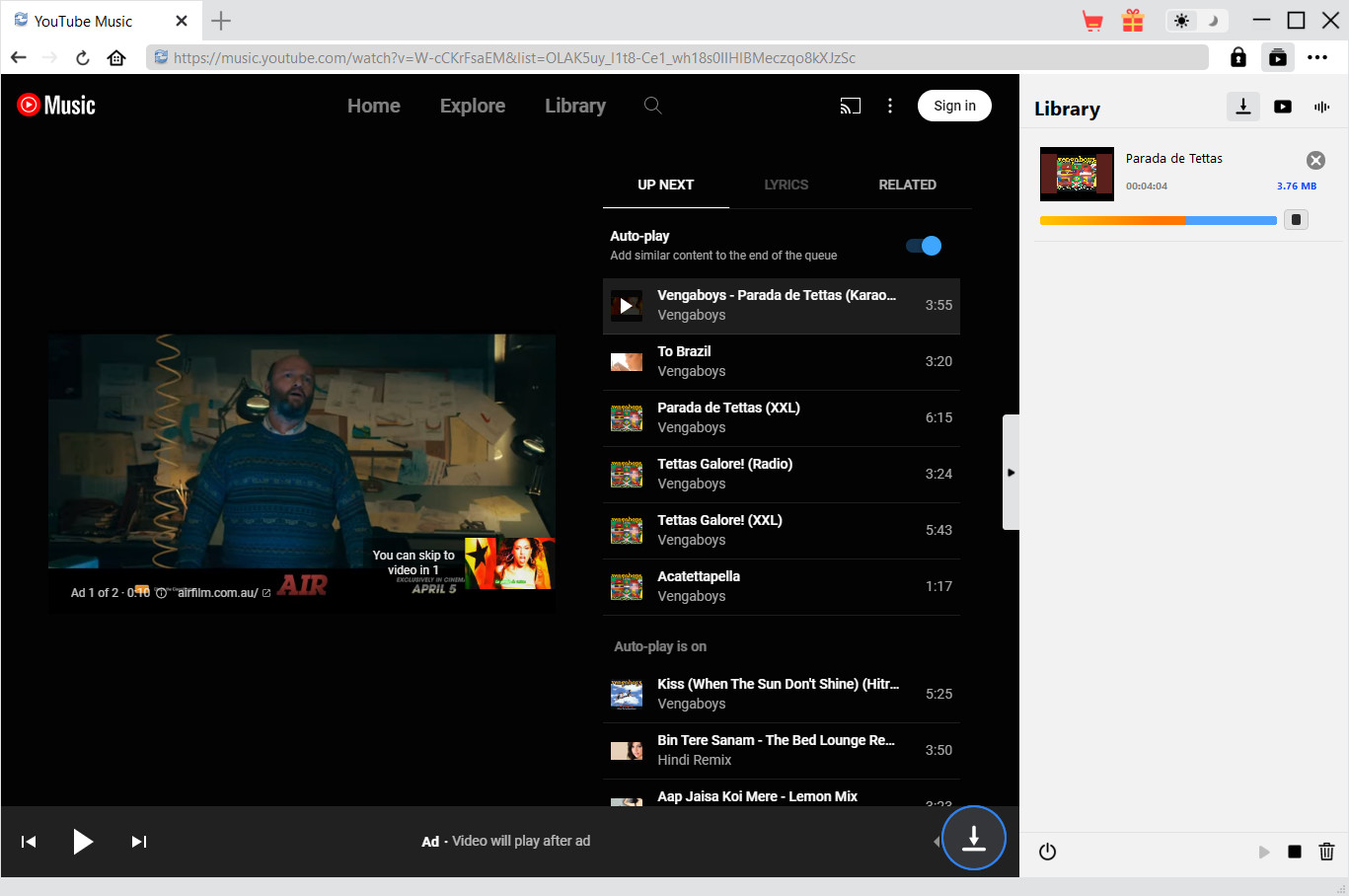Musicpleer was a free mp3 streaming and download site where you can search for, stream, and download all your favorite songs from your favorite artists, for free. This service is quite popular in the United States and India for downloading MP3 songs. Musicpleer also lets you download YouTube videos in MP3 format. However, Musicpleer suddenly disappeared in late 2017. According to the service's announcement, the shutdown was all about copyright issues.
Since the shutdown of Musicpleer, many Musicpleer fans have been looking for Musicpleer alternatives that could help them download MP3 songs online. In this article, we would like to share 12 Musicpleer alternatives with all music fans.
OUTLINECLOSE
Part 1: Criteria for choosing Musicpleer alternative
Though Musicpleer is no longer available for use, don’t worry. There are quite a few Musicpleer alternatives that could help you download online songs to MP3 files for offline listening. From all these tools similar to Musicpleer, which is the best Musicpleer alternative?
What are the criteria of choosing the best Musicpleer alternatives? To select the right Musicpleer alternative, you could follow the below standards:
- 1. Function: At least the Musicpleer alternative option could help download music in MP3 format, or even contain more functions to better the user experience.
- 2. Ease of use: The Musicpleer alternative should not be difficult to use to become a best Musicpleer alternative option.
- 3. Search capability It’s highly recommended that the Musicpleer alternative provides internal search feature to let users freely search and find what they want to download.
- 4. Audio quality: The audio quality of downloaded songs within Musicpleer alternative matters a lot. A lossless audio quality will greatly improve the competitiveness of Musicpleer alternative.
- 5. Popularity: A good Musicpleer alternative is without doubt popular among the world. Therefore, evaluating the fans or users of a Musicpleer alternative could help you decide whether or not to use it. Search for the reviews of the target Musicpleer alternative online to see what others say about this tool before you make your decision.
- 6. Legal status: Generally speaking, most tools like Musicpleer are some kind of illegal since it helps you download songs without authorization. However, the tool itself is not illegal. Just keep in mind to download songs for personal use only.
- 7. Security: This matters greatly for choosing the right Musicpleer alternative since insecure Musicpleer alternative will bring your computer virus, malware, spyware, etc. Therefore, choose the one that is secure to use.
Of course, you might get other standards for choosing a Musicpleer alternative such as batch downloading, after-download options, etc. Whatever your standards are, choose the one that is secure and effective.
Part 2: 12 best Musicpleer alternatives to download audio file
Based on the above standards, we have collected 12 best Musicpleer alternatives to help you download songs from various music streaming sites.
- 1. CleverGet Video Downloader
- 2. Spotify
- 3. Amazon Music
- 4. Apple Music
- 5. BeeMP3
- 6. ZippyAudio
- 7. Hungama Music
- 8. Sound Cloud
- 9. Jamendo Music
- 10. MP3jam
- 11. Last.fm
- 12. Gaana Music
1. CleverGet Video Downloader
As the No.1 best Musicpleer alternative, CleverGet Video Downloader is an all-in-one downloader that could help you download videos and audios from various video streaming websites. You could download music from YouTube Music, TikTok, and 1000+ other sites. It comes with an internal browser to let you directly go to your website and then search for the target music video for downloading. It even supports batch downloading and multi-task processing. It’s the best Musicpleer MP3 download alternative for high quality music downloading.
2. Spotify
Spotify is one of the popular music sites that gives you quick command over millions of songs and podcast. This is a free music site that allows you to listens to the right music and podcast wherever you are. Spotify is like a world of music and podcast that will enable you to create your playlists. You could download Spotify songs and podcasts for offline watching without limit.
3. Amazon Music
Amazon Music is a music streaming service that offers a library of more than 100 million songs and a wide range of popular podcasts to stream and download for offline listening, too. Similarly to its competitors, Amazon Music users have access to a massive amount of current and back-catalog songs and albums and can create their own playlists that can be shared. It also uses your listening habits to create recommendations: new artists, albums, curated playlists, podcasts, and more, to help you easily find something good to play. For the audiophiles out there, Amazon Music has plan tiers for hi-resolution lossless audio that it calls HD and Ultra HD (more on this below), which is important if you’re considering Spotify, as it currently does not.
4. Apple Music
Apple Music is a subscription-based music streaming service, like Spotify, offering access to over 90 million songs. The Apple Music service not only lets you stream on-demand any track from the iTunes catalogue but also access all your music in one place on all of your devices, whether purchased from iTunes, copied from a CD, or downloaded from the web. Apple Music also offers up live radio stations and integration with Siri so you can control most things with voice commands.
5. BeeMP3
BeeMP3 is another online tool which can be used as the alternative to MusicPleer with its fantastic features to capture music files from the internet. Basically, it is a music search engine with superior indexing and popular songs. You can get all types of updated and the latest songs from this website. You can find songs arranged in alphabetical order and also categorized under several genres and artists. If you are looking for a quick solution to find the song and download it, then BeeMP3 is a one-stop destination for all your music demands.
6. ZippyAudio
As one of Musicpleer alternatives, ZippyAudio lets its listeners search, listen to, and download any track in MP3 format. If you want to navigate new music and artist, you can switch to this website which provides a wonderful indexing system enabling the user to explore a new world of music. Apart from this, you can add your favourite songs to your playlist and enjoy listening to them anytime. You can sort the songs on the basis of trending and the latest songs. You can also look for the songs in a regional language over here. You need not register to access its music and download them.
7. Hungama Music
Hungama music is next in the list of Musicpleer alternatives that offer you the listening and downloading songs in Hindi, Tamil, Punjabi, English, and Telugu. You will get your favorite artist, music videos and songs in one place. You can listen and download songs anywhere and at any time.
8. Sound Cloud
SoundCloud is an artist-first platform powered by a global community of artists and listeners on the pulse of what's new, now and next in music culture. We empower independent artists with the tools, services and resources they need to help them build and grow their careers.
9. Jamendo Music
Jamendo is an online music source that currently hosts over 300,000 tracks in various formats, all of which are completely free and legal to stream and download! New artists can publish their work there under a Creative Commons license, and you can have unlimited downloads of quality music.
10. MP3jam
MP3jam is a free software which can play the downloaded MP3 songs in high quality. It has a superior interface which is highly interactive and safe to use. Apart from that, you can explore more than 20 million songs on this web tool. You can search the song according to different genres arranged in its menu. You can also modify your homepage by customizing the settings as per your preference. As a music lover, you get everything on this software along with a music player to play songs in high audio quality.
11. Last.fm
Last.fm streams your favorite music for free while offering great listening, watching, and sharing features. What sets Last.fm apart from other services is that it learns what you like by paying attention to your musical preferences. Then, it uses its advanced "scrobbler" tool to build a detailed profile for you so that it can provide the best personalized musical recommendations.
12. Gaana Music
With over 200 million monthly subscribers, Gaana.com is India's biggest commercial music streaming service. It was founded by Times Internet in April 2010 and offers both Indian and foreign music material. Users from all across the globe may access the whole Indian music archive.
Part 3: How to use the best Musicpleer alternative to save MP3 file
Most of the above Musicpleer alternatives could help you download music from online music streaming services, while CleverGet Video Downloader could help you download music from various online music videos. It’s useful especially for downloading music from YouTube video. The below guide would show you how to download music from online music video with the best Musicpleer alternative.

-
CleverGet Video Downloader
Download Movie Video With 320 Kbps audio.
Easily Download Live Streams Without Quality Loss.
Video Info Extractor.
Supports Playlist Downloading.
Support Multi-tasking & Video Info Extractor Inside.
Ease-of-use UI.
Firstly, download and install CleverGet on your computer. Kick it off after installation is completed.
Step 1: Set output directory
Click the three-dot icon on the top-right corner of CleverGet and then open the "Settings" option to pop up detailed settings panel. Under "General" tab, you can set output directory in the "Save Video To" box and change other settings if like. Finally, click "Save" button.
Step 2: Play back target music video or YouTube Music within CleverGet
Open the website that contains the music video you want to download within CleverGet, and then play back the target music video. CleverGet will automatically start parsing the video for you. If not, click the bottom right round icon to let it do the parsing.
Step 3: Choose video for downloading
Once CleverGet successfully parses the target video, it will list all available download options to you in different resolutions, frame rates and sizes. Choose the right one you want to download before you click the blue “Download” button to let CleverGet start downloading music videos.
Step 4: Check downloading and downloaded task
Once the downloading starts, you could see a popup bar on the right side, which shows you the detailed downloading process and downloaded results. Once the downloading completes, you could directly play back downloaded music with your default media player, play back with Leawo Free Blu-ray Player, etc.
Note: CleverGet provides both free trial version and registered version. The free trial version allows 3 free downloads for each module. Therefore, try-before-purchase is necessary. Meanwhile, make sure you have downloaded music from various online music streaming sites for personal use only for copyright issue.