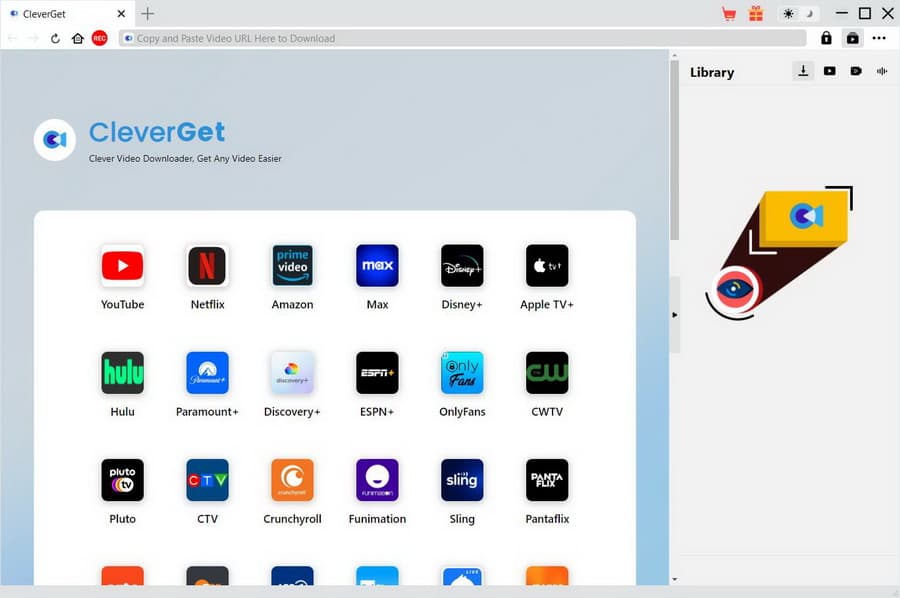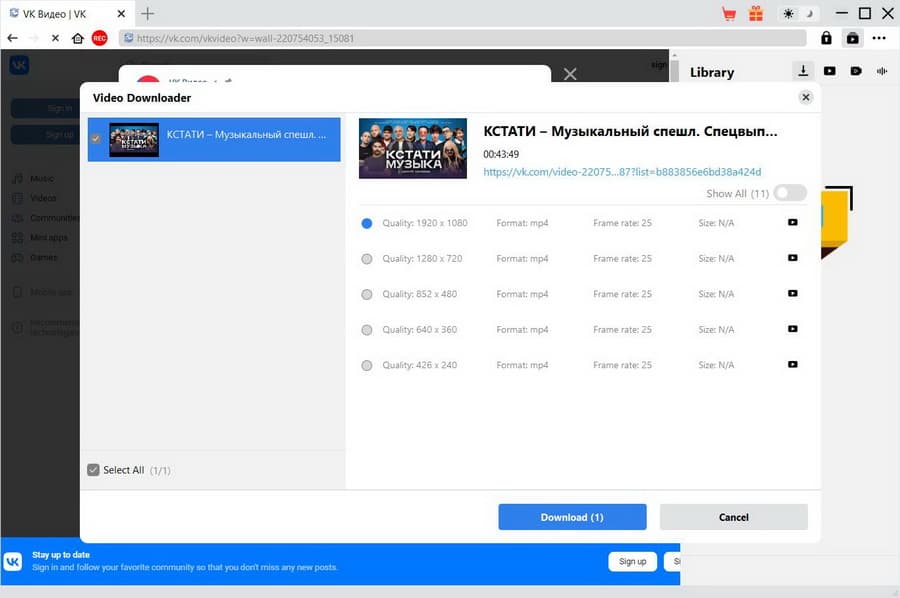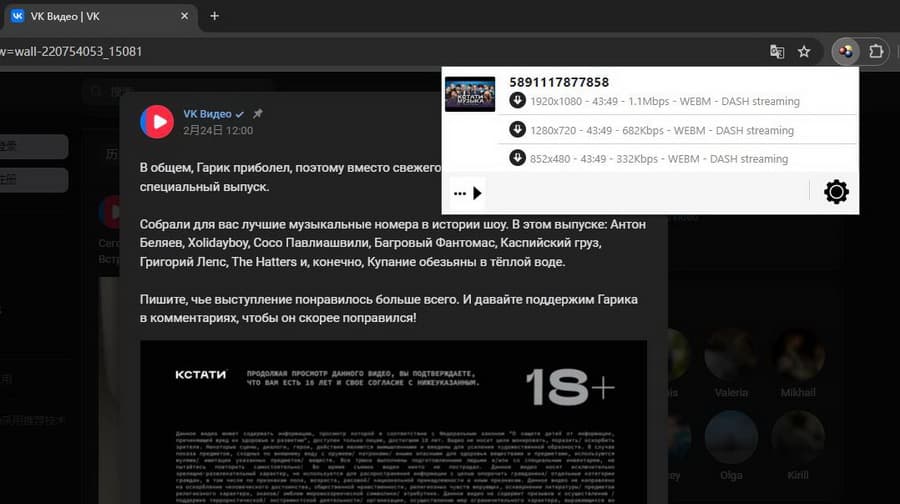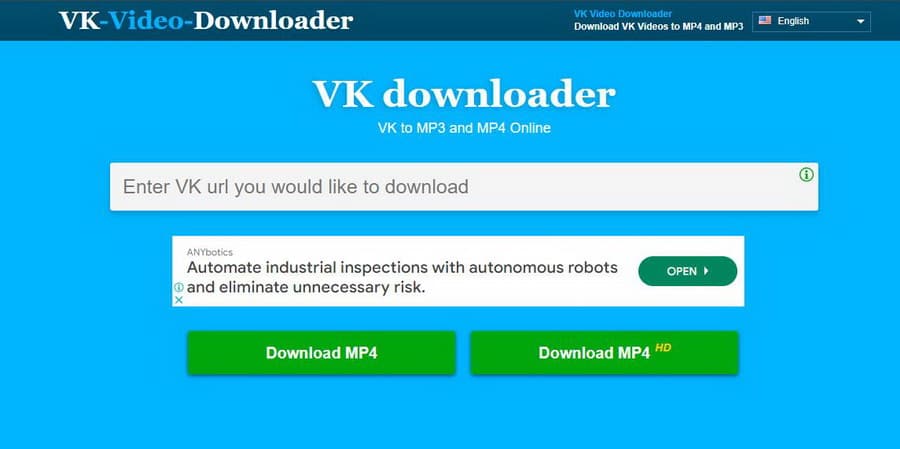Last updated on 2024-02-27, by
Top 3 VK Video Downloaders for VK Video Download
Summary:
How to download videos from VK? This tutorial provides you 3 easy ways for VK video download, including VK video downloader on PC, browser extension (Chrome/Firefox) and online VK video downloader.
Vkontakte, or VK, is one of the most sought-after social media sites in Russian-speaking countries. In the past few years, this platform has garnered more and more users around the world with its extensive features in connections and sharing, and support in more than 80 languages. You can find many intriguing video content on it. However, one drawback is that downloading videos from VK is not supported by the platform. Hold on, that’s not the end of the story. We’ve rounded up a few VK video downloader tools for VK video download and rated the top 3. Now let’s look into the details of them.
Contents
Method 1: Download VK Video on PC/Mac
When it comes to downloading VK videos on PC/Mac, CleverGet Video Downloader stands out among all third-party downloading tools. This powerful program supports downloading videos from more than 1000 sites, including VK, Netflix, Hulu, etc. Batch download is also available, saving you lots of time and energy. Also, it preserves lossless 8k videos and 320 kbps audio tracks, which ensures an exclusively supreme watching enjoyment for you. It maintains the subtitles in different languages, so those who love foreign movies can feel free to use it. Besides, CleverGet Video Downloader supports multiple formats, such as MP4, MKV and WEBM. That means you can watch VK videos on nearly all devices and players at will. During the downloading process, it automatically removes ads in videos to ensure a smooth and immersive watching experience. You don’t need to be a tech geek because of it intuitive interface and clear guidance. Now scroll down to find out how to download VK videos on PC/Mac with CleverGet Video Downloader.
Step 1: Download CleverGet Video Downloader
Download and install the matching version of CleverGet Video Downloader based on your operating system.

-
- Directly download movies up to 8K resolution
- Support 1000+ sites like YouTube, Netflix, HBO Max, etc.
- Support live video M3U8 link downloading
- Multi-task and playlist download
- Built-in browser and player
- Advanced hardware acceleration
- Easy-to-use interface
Step 2: Find the target video
Go to VK.com. Then, copy the link of target video and paste it to the URL bar in the program. Hit on the “Enter” key to get to the playback page.
Step 3: Download VK video
Play the video and a Download window will pop up with different download options listed. Choose the output format and video quality based on your needs. Then click the “Download” button to start the VK video download process.
| Pros | Cons |
|---|---|
|
|
Also Read: Download from Fmovies | Download from OnlyFans | Download from Fansly
Method 2: Download VK Video via Firefox/Chrome Extension
If you want to save VK videos directly from your browser, then you can make use of a browser extension. Video DownloadHelper is recommended, which is compatible with Firefox and Chrome. Now let’s see how to download VK Videos via this add-on. Let’s take Google Chrome as an example.
Step 1: Open the Google Chrome, and add the Video DownloadHelper your browser. After the installation, you can see its icon at the top right corner.
Step 2: Go to VK.com and play the video you want to download. When a video can be downloaded, the DownloadHelper icon will turn colorful. Then you can hit the icon to check all available video options.
Step 3: Choose the target one to start the downloading process and wait for a few minutes to download VK video.
With a few clicks away, you can download the VK videos. The tutorial also applies to Firefox.
| Pros | Cons |
|---|---|
|
|
Method 3: Download Videos from VK Online
If you don’t want to install any new program or browser extension, then downloading videos from VK online is a perfect solution. But with so many online downloaders in the market, which is the best one? After a comprehensive comparison, we would recommend VK-Video-Downloader. VK-Video-Downloader comes with a clean and user-friendly interface that allows you to download VK videos smoothly and quickly. If you prefer downloading VK videos online, then it would be your solid choice. Now let’s dive into this tool.
Step 1: Go to the VK-Video-Downloader site.
Step 2: Copy the link to the VK video you want to download to the URL box on the page.
Step 3: Hit the green button of “Download MP4” or “Download MP4 HD” below based on your needs. Then the video will be downloaded to the local.
| Pros | Cons |
|---|---|
|
|
Comparison: Which is the Best VK Video Downloader?
We’ve introduced three ways to download HD videos from VK.com and all of them have their own strengths and drawbacks. Then, which is the best one? There are a few perspectives you can consider:
- Video quality. Video quality directly influences your watching feelings. The higher the video quality, the better experience you will get.
- Downloading efficiency. A higher downloading speed saves you lots of time and delivers a good user experience.
- Performance stability. You absolutely don’t want to find a new tool every time you need to download videos from VK. So, performance stability is an element that must be considered.
- Number of supporting output formats. More video formats allow you to watch VK videos offline on more players and devices.
- Security. A secure tool is what one needs. Nobody wants to risk leaking their privacy or getting involved in cyber fraud for downloading videos from VK.
To help you find the most suitable VK downloader at a glance, we make a comprehensive comparison of three methods from a few key perspectives.
| CleverGet Video Downloader | Video DownloadHelper | VK-Video-Downloader | |
|---|---|---|---|
| Supported platform | Windows/macOS | Chrome/Firefox | Web-based |
| Supported websites | 1000+ | 50+ | Only VK.com |
| Batch download | Yes | No | No |
| Output format | MP4/MKV | MP4 | MP4 |
| Security | Yes | Yes | No |
| Resolution | HD, 1080P, 4K, 8K | HD | HD |
| Download speed | High | Average | Low |
| Performance stability | High | Low | Medium |
| Ads removal | Yes | No | No |
You can choose either of them based on your own preferences and demands. If you don’t want new software installed to your device, you can choose Video DownloadHelper or VK-Video-Downloader. However, the choice may come with some drawbacks. For example, their performance is relatively unstable, which may lead to more troubles later. Also, they support fewer video formats and save fewer clear videos. That means their disadvantages outweigh their advantages.
Comparatively, CleverGet Video Downloader is a perfect solution. You need to download new software to your device, but this is a one-time action. With CleverGet installed, you can save VK videos at up to 8K, which is the maximum resolution. Also, it is a 100% green and clean program free from viruses and ads, so you can use it with no worries. In a nutshell, CleverGet Video Downloader is a go-to downloader if you want to have a smooth and safe experience in downloading VK videos.




 Try for Free
Try for Free Try for Free
Try for Free