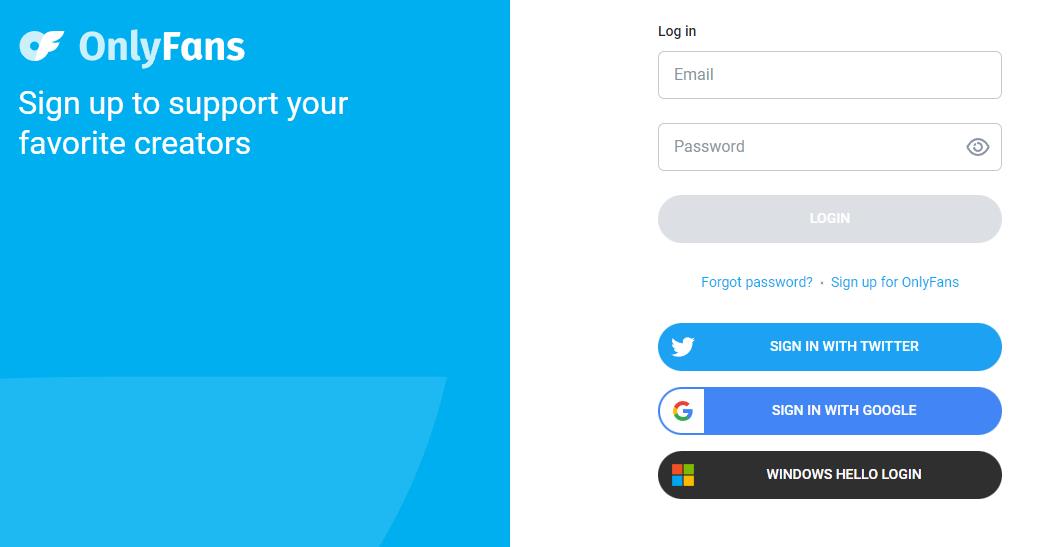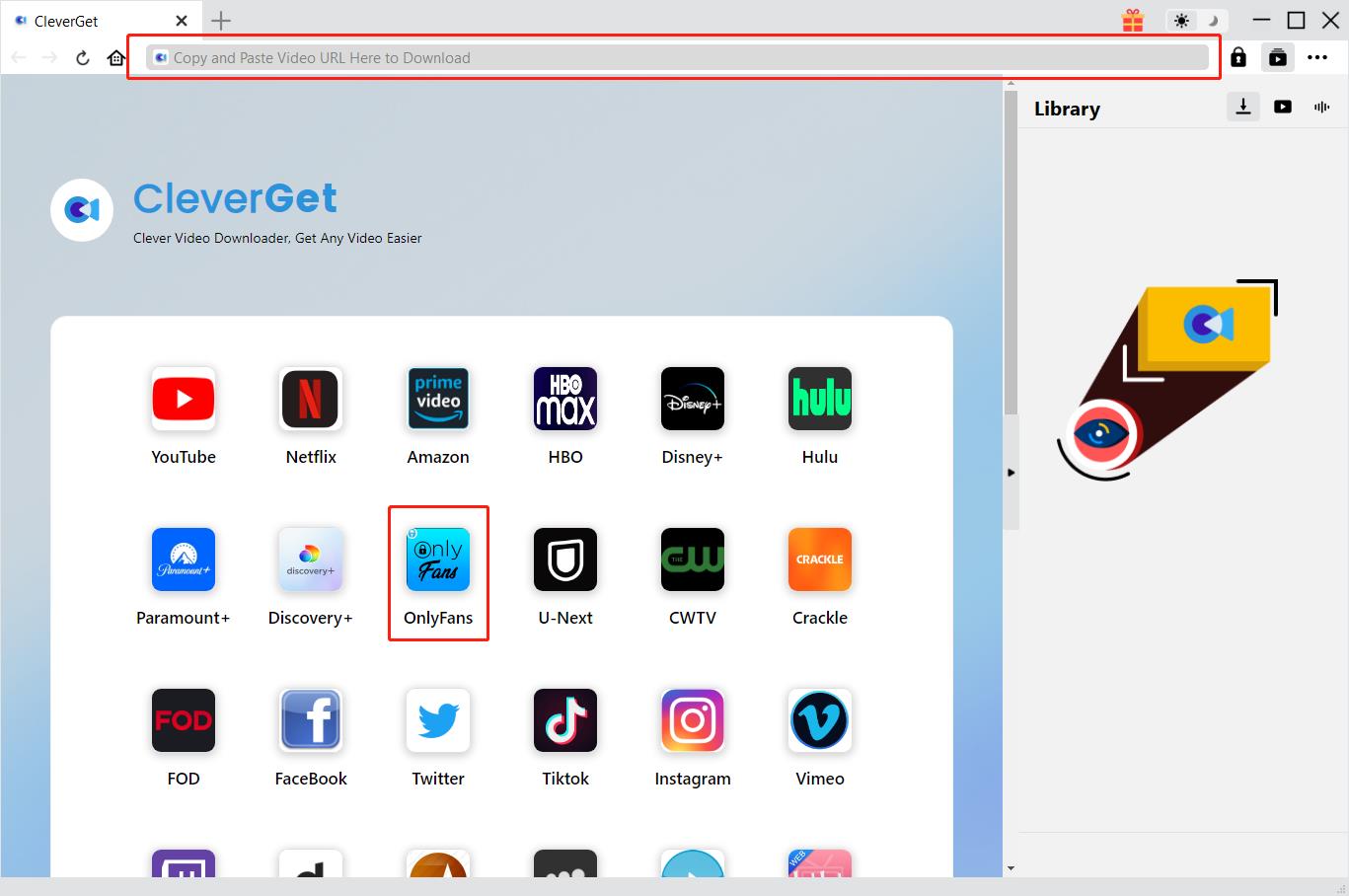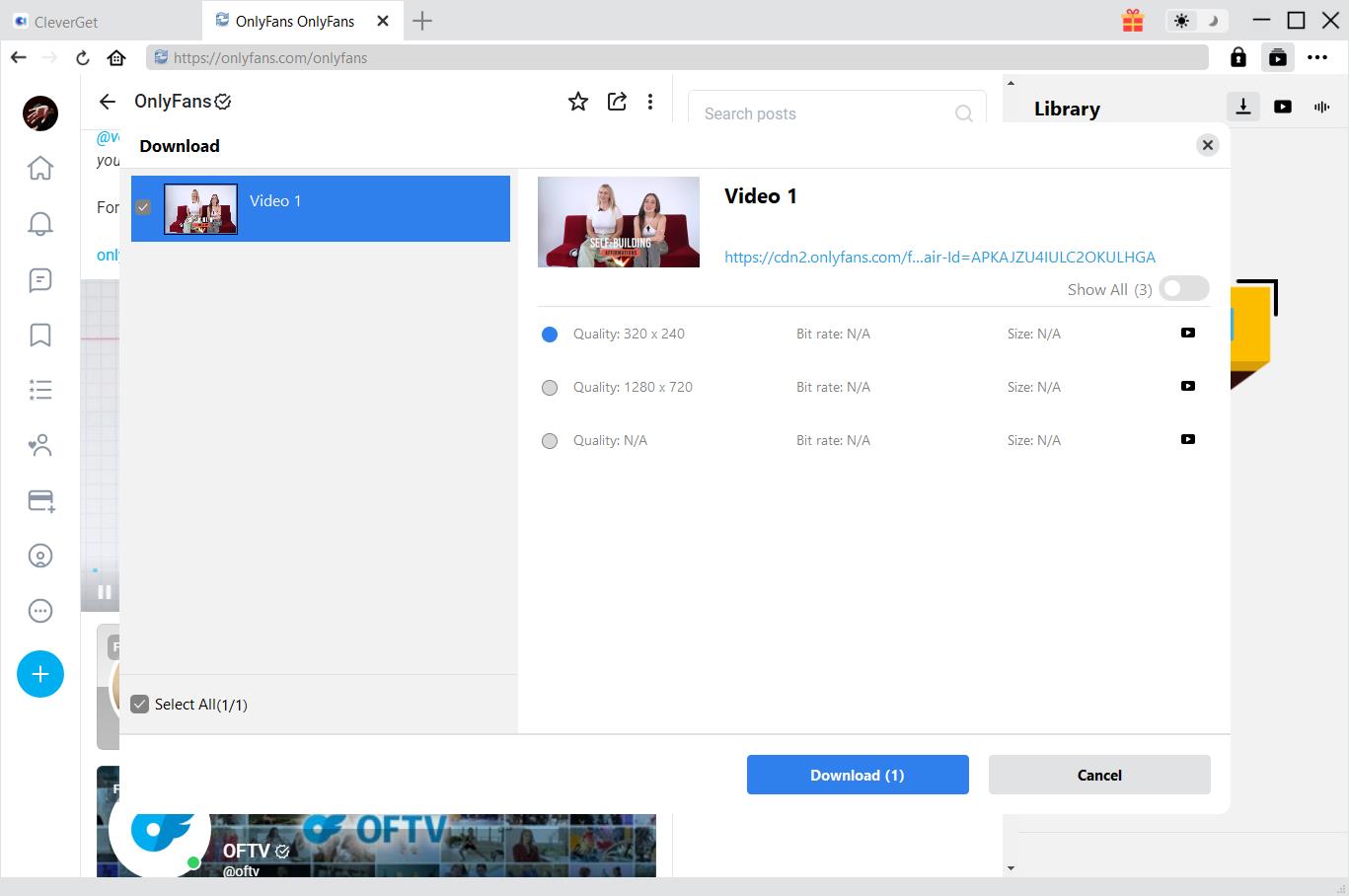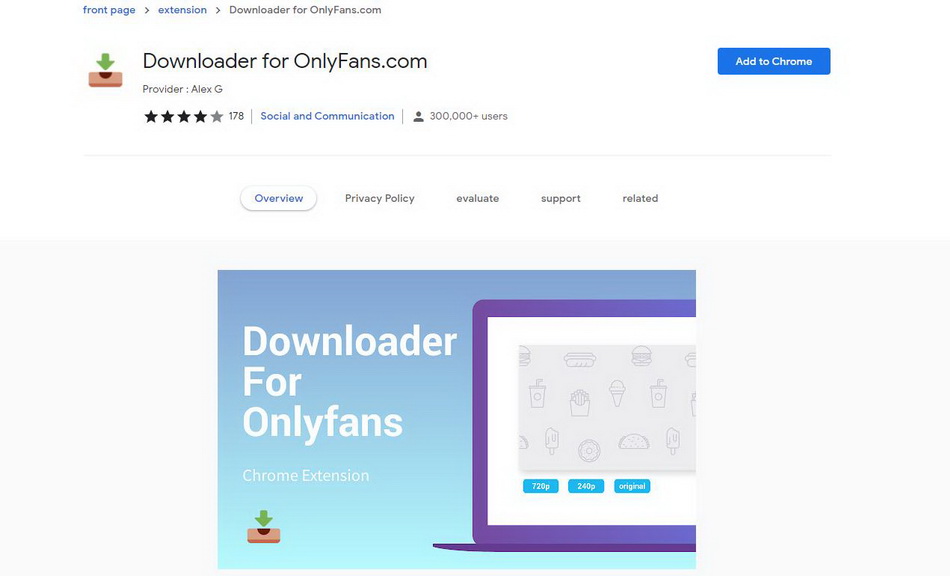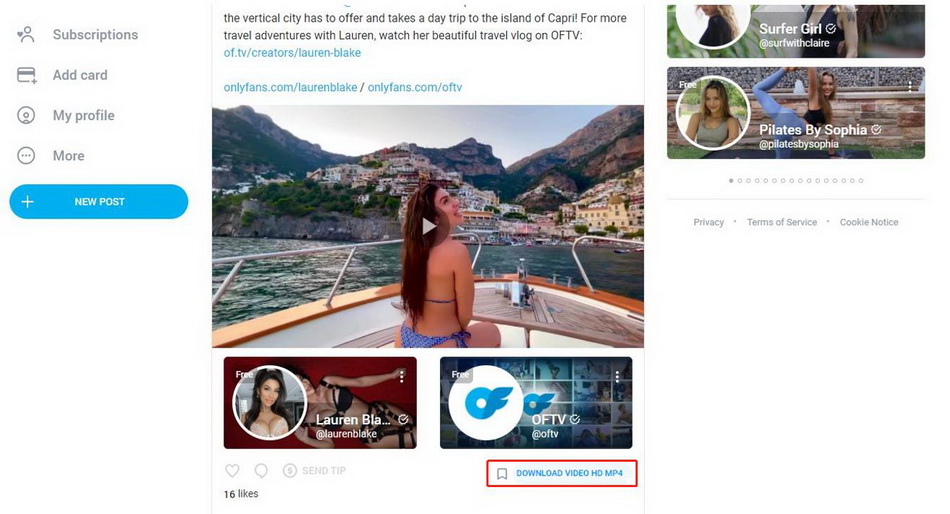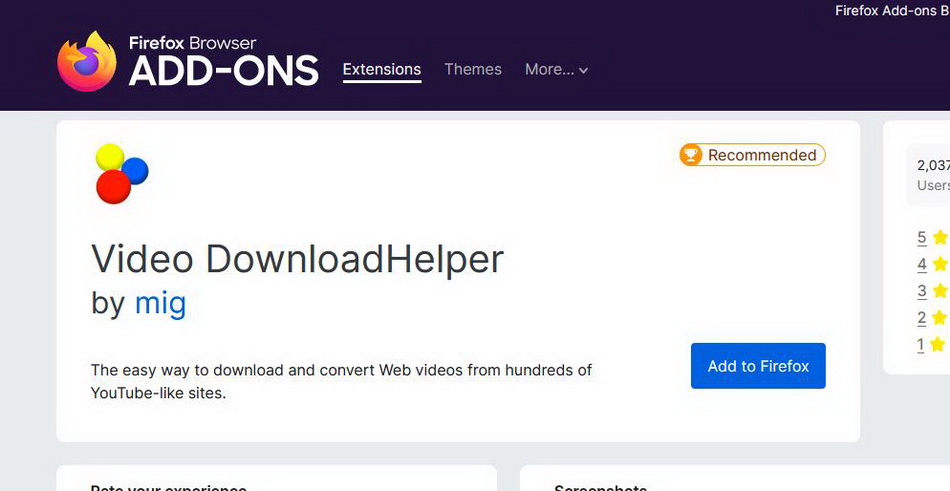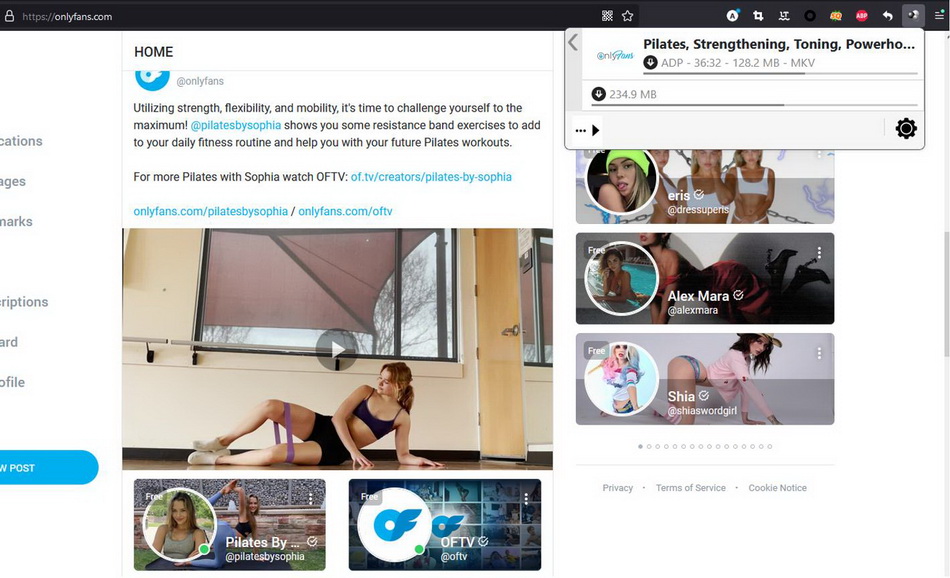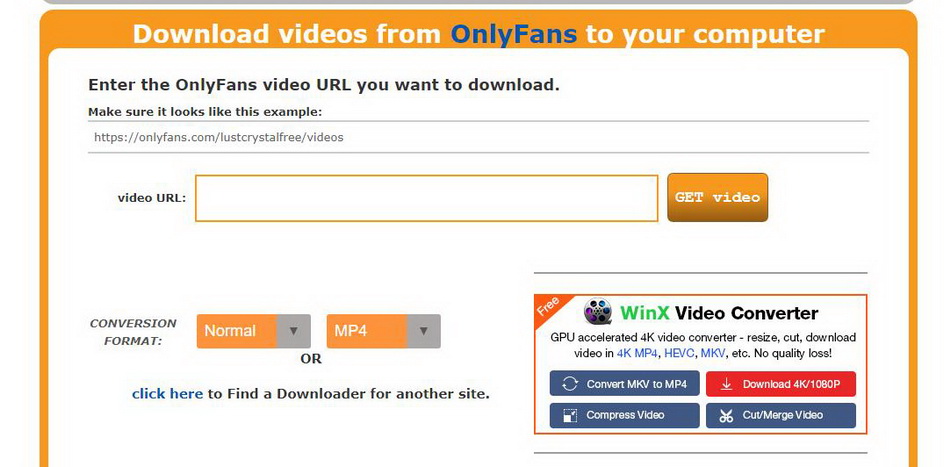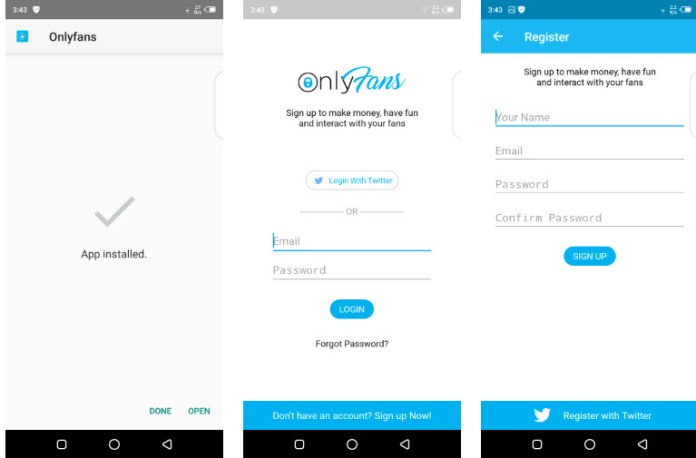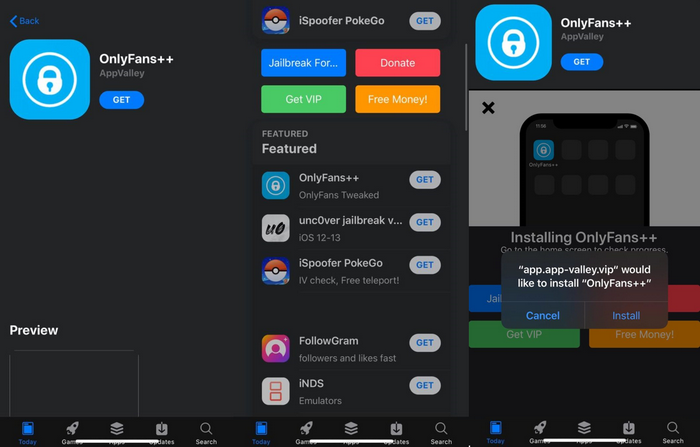Summary:
How to download OnlyFans videos? This tutorial provides 6 ways on how to download OnlyFans videos. Users will learn that while OnlyFans does not provide a download option for its videos, there are several solutions available, such as downloading with a third-party OnlyFans downloader, using a OnlyFans downloader Chrome/Firefox/Opera extension, downloading with an online OnlyFans video downloader, and downloading on Android and iPhone.
Created in 2016, OnlyFans is an online subscription-based social media platform. Users can sell and purchase original content, including photos, videos and live streams. While OnlyFans has gained attention in the adult entertainment industry, the platform actually covers a wide variety of genres. Many content creators like adult entertainers, fitness trainers, models, artists, etc. can profit from this platform. To access the content, individuals must pay a monthly subscription fee. However, OnlyFans does not provide a download option for each of its videos, which is not friendly to users and content creators who want to watch and download OnlyFans video offline. Fortunately, there are still some OnlyFans video downloaders available for you to download videos from OnlyFans. Keep reading to learn more.
Menu
- Part 1: Can You Download OnlyFans Videos?
- Part 2: Download OnlyFans Videos in Batch with Best OnlyFans Downloader
- Part 3: Download OnlyFans Videos with OnlyFans Downloader Chrome Extension
- Part 4: Download OnlyFans Videos with OnlyFans Downloader Firefox Extension
- Part 5: Download OnlyFans Videos with OnlyFans Downloader Opera Extension
- Part 6: Download OnlyFans Videos with Online OnlyFans Video Downloader
- Part 7: Download OnlyFans Videos on Android and iPhone
Part 1: Can You Download OnlyFans Videos?
Yes, you can download videos from OnlyFans. But before that, you need an OnlyFans account to get started. Just go to the OnlyFans website and sign up, which is easy and free. If you want to access more content, then you have to add a payment card to your account. Even if the content can be subscribed for free.
Part 2: Download OnlyFans Videos in Batch with Best OnlyFans Downloader
CleverGet OnlyFans Downloader is the best OnlyFans downloader on the market. It can download OnlyFans videos without limit and then save them as 1080P high-quality videos. For unlimited playback, it also helps users find leaked OnlyFans videos and convert them to MP4 format. The most importantly, this software can download OnlyFans videos in batches through multi-threading processing. In addition, the software also guarantees the safety and privacy of every user - all records will be anonymous. For more details on how to download OnlyFans videos on Windows and Mac, follow the steps below.
Step 1: Download CleverGet OnlyFans Downloader
Click the "Download" button below according to your computer system to download CleverGet OnlyFans Downloader on your computer. After installation, kick off the software.

-
CleverGet OnlyFans Downloader
- Download OnlyFans Videos in Batch
- High Quality in Up to 1080p Resolution
- Support Video Download from Other 1,000+ Sites
- Download Live Stream Videos from YouTube Live and Others
- Save Downloaded Videos as MP4 Files
- 6X Higher Downloading Speed.
Step 2: Find the target OnlyFans video via built-in browser
You can visit the target OnlyFans video by copying and pasting the link into the top address box. Alternatively, you can click the OnlyFans icon on the homepage, and directly search for what you want to download via the built-in browser. If needed, log into your OnlyFans account. After landing on the video page, the program will automatically start analysis in the background.
Step 3: Start to download videos from OnlyFans
After parsing, a panel with a list of downloadable videos will pop up. You can then choose the disired options according to listed qualities, sizes and formats and click the "Download" button. With the support of multi-threading processing, you can even download OnlyFans videos in batch.
After the download process starts, you can view your download progress in the "Library" column. Also, you can pause and cancel them at any time. If the download is complete, you can see all downloaded free OnlyFans videos here. Right click to play them in the program or open them in a folder.
Also Read: How to Free Download Fansly Videos?
Part 3: Download OnlyFans Videos with OnlyFans Downloader Chrome Extension
As for how to download OnlyFans videos, you can use Downloader for OnlyFans. It is a Chrome extension that adds download buttons to OnlyFans images and videos. By clicking the download buttons, you can export and save images and videos from OnlyFans. However, it doesn’t bypass the paywall, and will only work when you are already a subscriber. You can follow the step-by-step guidance below to download OnlyFans videos on Chrome.
Step 1: Add OnlyFans video downloader extension to Chrome
Launch Chrome browser on your computer, and go to Chrome Web Store to search for this extension. Then, click on Add to Chrome button to add this OnlyFans Downloader Chrome extension to your Chrome browser.
Step 2: Save video from OnlyFans on Chrome
Just visit OnlyFans as usual, and the download buttons should be added under each post. Click the button to download videos from OnlyFans in MP4. Make sure that you have followed or subscribed to the creator first. If the button is not showing, try to disabling other extensions.
Part 4: Download OnlyFans Videos with OnlyFans Downloader Firefox Extension
Unlike Chrome, on Firefox, you can’t search for a dedicated OnlyFans video downloader via its official add-on store, but you can still use Video DownloadHelper to download videos from OnlyFans. This extension supports various types of streaming, including HTTP, HLS, DASH, etc., making it unique among video downloaders. Whenever a website uses an unsupported streaming technology, this add-on can capture video directly from the screen and generate a video file. However, it might be prone to crash due to browser and network issues. Still, you can use it to download OnlyFans videos on Firefox.
Step 1: Search for Video DownloadHelper on Firefox
Launch Firefox browser on your computer. Click the three-bar icon in the top-right corner, then click the Extensions & Themes button at the bottom left. Search for Video DownloadHelper on the search bar, and click to add the extension to your Firefox browser.
Step 2: Start Firefox OnlyFans video download
Surf the OnlyFans web on your Firefox browser as usual. When the add-on detects an embedded video it can access to OnlyFans downloader Firefox, it will be highlighted on the toolbar. Click the icon and you can choose to download from the drop-down list.
Part 5: Download OnlyFans Videos with OnlyFans Downloader Opera Extension
With a clean and modern interface, Opera is now become one of the most popular browsers. Therefore, if you also want to download videos from OnlyFans on Opera, here is another extension that helps - Video Downloader Prime. This plugin helps you quickly download videos to popular formats directly from your Opera's toolbar popup. While it supports OnlyFans, Facebook, Instagram video downloads, it cannot work well with YouTube because YouTube policies and restrictions. Here comes the steps.
Steps:
- Find Video Downloader Prime on Opera addons store, and add it to your Opera browser.
- Locate the video you want to download on OnlyFans official website. After the video plays, click the addon icon at the top right.
- In the drop-down menu, you can find many download options. Choose desired one and click the arrow-down icon to start downloading.
Part 6: Download OnlyFans Videos with Online OnlyFans Video Downloader
TubeOffline is a free media downloader that allows you to save online videos for offline viewing. Although it is so far the only online OnlyFans video downloader that claims to be able to download videos from OnlyFans, the process is still not as easy as you think. But finally, you can get OnlyFans videos with TubeOffline. Here are detailed steps.
Steps:
- Go to the official website of TubeOffline.
- Copy and paste the link of source OnlyFans video into the middle box, and click the GET video button.
- Follow the onscreen instruction to add the TubeOffline javascript to your bookmarks bar. Then, you can click the bookmark to download videos from OnlyFans online.
Part 7: Download OnlyFans Videos on Android and iPhone
As mentioned above, OnlyFans is a subscription-based video sharing platform, where content creators can monetize their videos. Creators can lock their content behind paywall, allowing fans to access for a monthly fee or a one-time tip. OnlyFans ++ Premium Mod APK is a tweaked app that lets you access the premium OnlyFans account for free, without paying any subscription fee. Plus, it is also an OnlyFans viewer to view OnlyFans for free. After installing this OnlyFans downloader mobile app, you can then access and even download OnlyFans videos on Android and iPhone for free. Unlike the official version, every post in this app comes with a download button. The steps to install this app on Android and iPhone are different. Choose the method below based on your mobile type.
- For Android: Tap Settings > Apps & Security > Allow Installation of Apps from Unknown Sources. Then, download the OnlyFans ++ Premium APK from MediaFire shared file, and install it on your Android device.
- For iPhone/iPad: Download AppValley from the App Store. Next, search for OnlyFans ++ on AppValley and download it. After installation, go to Settings > General > Profile & Device Management, and trust the profile of OnlyFans ++.