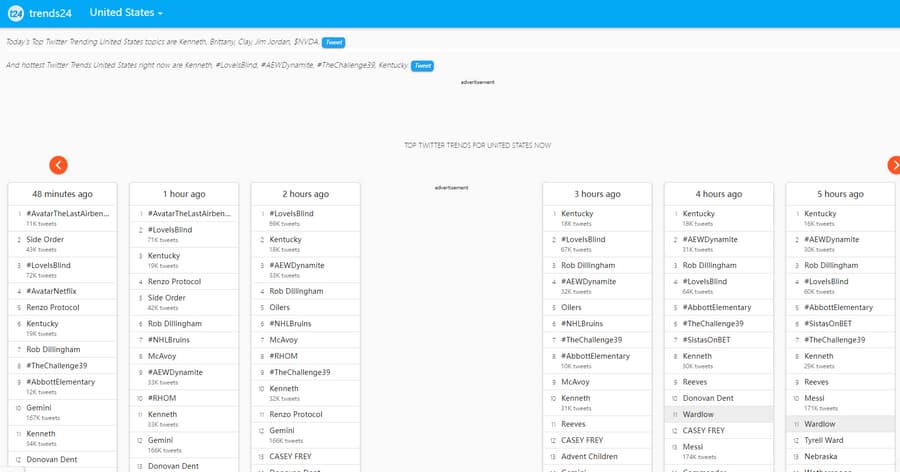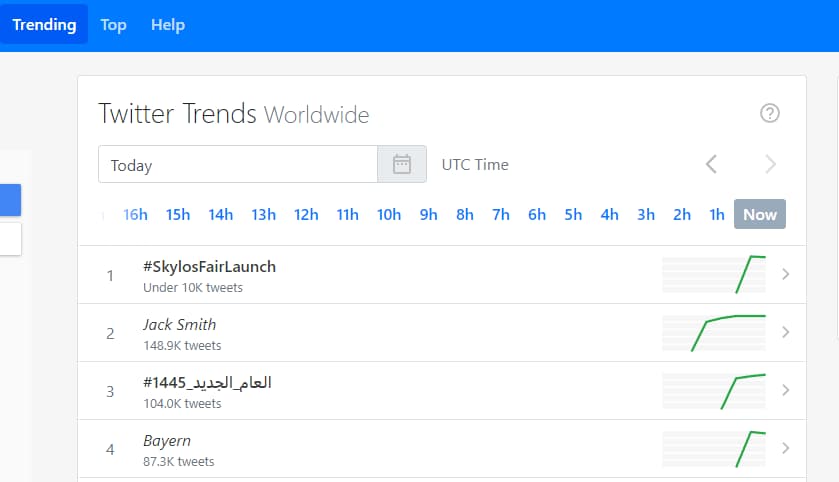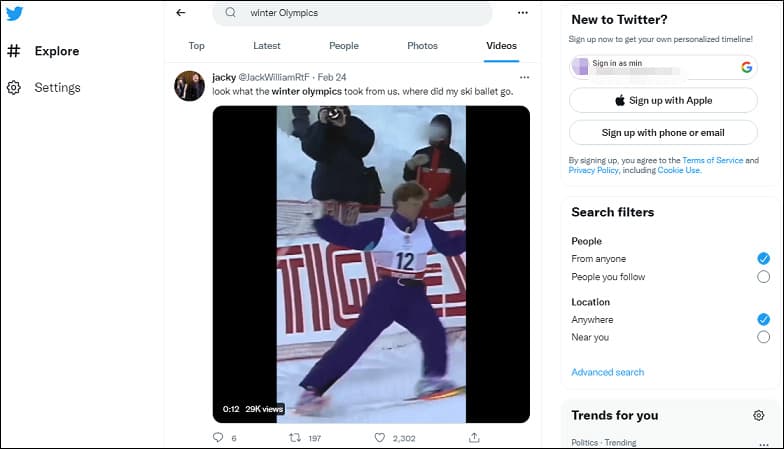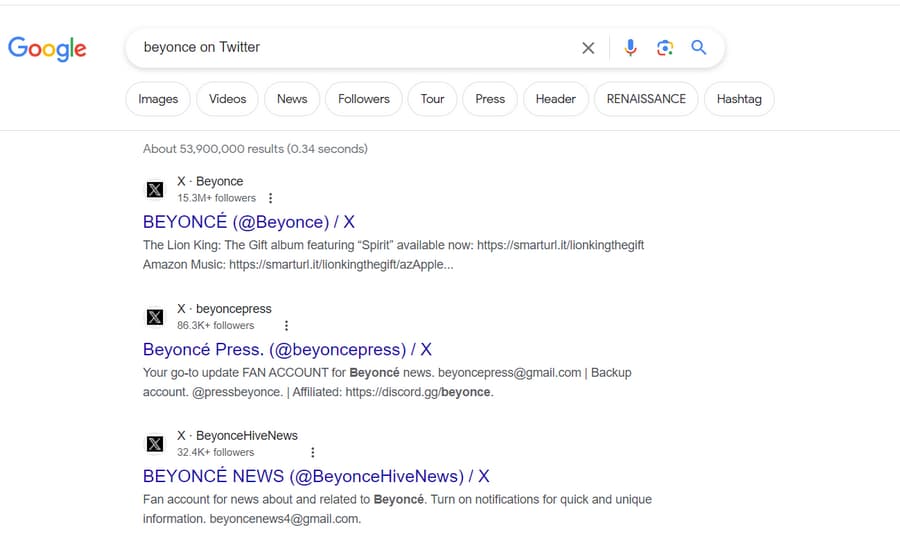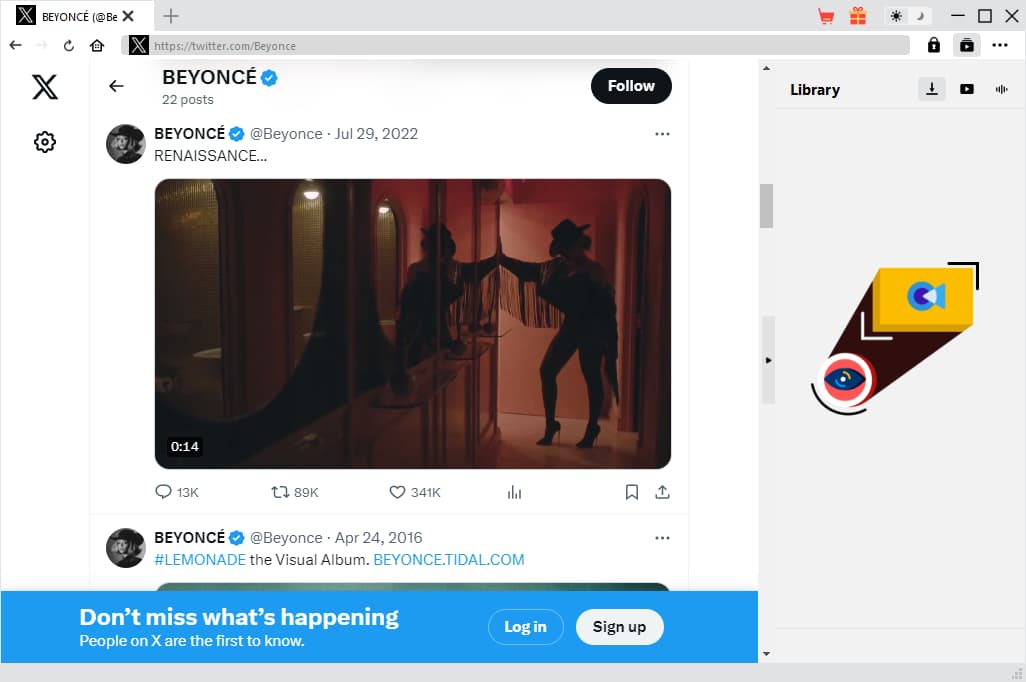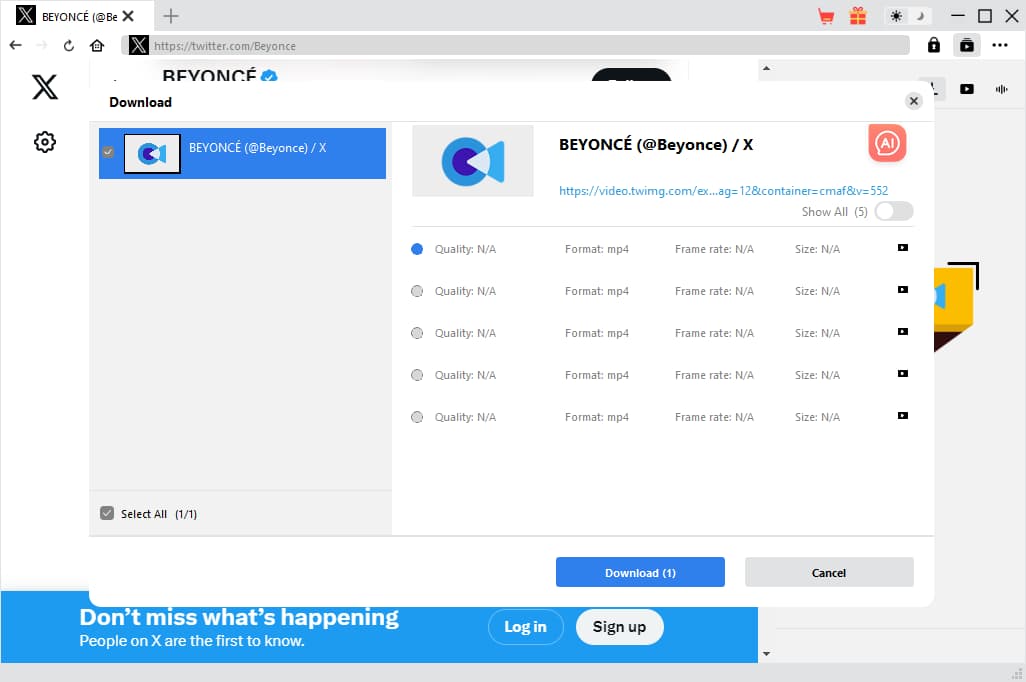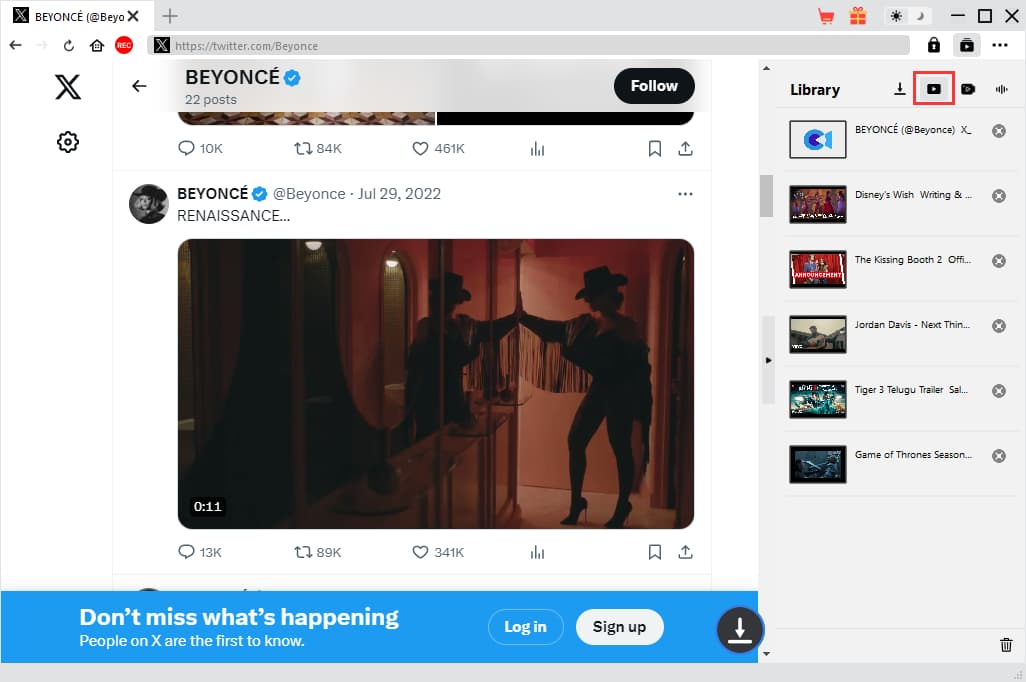Last updated on 2024-03-07, by
How to View Twitter Without Account?
Summary:
How to view Twitter without account or login? As one of the most popular social media platforms, Twitter has tens of millions of active users and a wide array of tweets sent daily. But sometimes you may want to view Twitter without account to find your favorite content. The post offers some feasible ways to access Twitter without login.
Twitter, now named X, is a world-known social media platform, on which its users post videos, images, text, links, etc. to share with others. You can get breaking news, follow high-profile celebrities, or stay in touch with friends on this platform. Literally, you can know what’s happening in the world after you enter Twitter. However, you may need to search and view content on Twitter anonymously in some occasions. In this case, you have to view Twitter without login. This post offers several feasible ways to help you figure out how to view Twitter without account.
MenuCLOSE
Part 1: Can You View Twitter Without Account?
Actually yes, you can. Under some circumstances, it is feasible to view Twitter without account and access a few Twitter functions with no login. But if you haven’t log into Twitter, you are not able to reply, retweet, like a tweet, view replies, follow accounts, post Tweets, etc. What you need to know is that you can’t use the Twitter app for mobile phones without an account. You’ll be asked to sign in while you launch the app on your phone. When you need to view Twitter without account, you can try several following methods.
Part 2: How to View Twitter Without Account?
Here list 2 methods to view Twitter without account for your reference.
1. Use Twitter Explore Page
The simplest method to view Twitter without account is to use Twitter’s Explore page. You can follow the simple guide below on how to use Twitter search without account:
Step 1: First visit Twitter Explore page.
Step 2: Then you can search the content you are interested in by inputting the keywords in the search bar.
Step 3: All the related content, including videos, text, photos and more, will be listed in the search results. Now you can select the tweets to view on Twitter.
In addition, you can check trending topics covering sports, entertainment, and news on the Explore page.
2. Use Third-Party Twitter Viewer Websites
You can also use third-party Twitter viewer websites to access and view Twitter anonymously without logging in. There is a huge collection of third-party Twitter viewers and three of them are listed below for instance.
◎ 1. Trends24.in
Trends24.in is one of the most frequently-visited Twitter viewer websites that help you view Twitter anonymously. It allows you to view Twitter’s trending tweets worldwide without creating an account. With a simple and well-organized interface, the platform gives you easy access to a huge list of the latest Twitter trending topics and hashtags. You can select the topic you are favored according to the time range and location to view Tweets on Twitter.
◎ 2. GetDayTrends.com
GetDayTrends is another website you can use to view Twitter without account. On this site, you can easily find your favorite content on Twitter as it tracks the most popular hashtags and topics on Twitter throughout the world, by time and location. It updates the trending hashtags and topics in real time so that you can ways access the latest tweets on Twitter without login.
◎ 3. Tweet Hunter
If you are trying to discover trending topics on Twitter without login, Tweet Hunter is the right place you can go to. It is a Twitter viewer website that features powerful AI to analyze millions of tweets on a daily basis and uncover the most trending tweets on Twitter. There is no need to create an account so that you can view Twitter anonymously without missing the trending content.
Part 3: How to Search Twitter Without Account?
If you would like to search Twitter without account, there are also some feasible ways available.
1. Use Twitter Search Feature
Twitter features a search bar to explore the any topic you are interested in. You can use the search feature to view Twitter without account. To look for trending topics or popular tweets on Twitter, you can type the related keyword like a topic or username in the search bar on Twitter. And then click the Enter key, all the search results will display for you to view. Additionally, there are some options like the Latest, People, Photos, and Videos to choose from to get the corresponding results.
2. Search Twitter Without Account Using Google
You can also access Twitter search without account through Google Chrome. In such a way, you can directly find tweets from a certain user and view your favorite Twitter content. Here comes the solution on how to use Twitter search without account using Google.
Step 1: Firstly, you can go to Google search engine.
Step 2: Type in the Twitter username in Google to start searching, all related search results will be listed. You can select the one you want to get access to the Profile page and read all tweets.
Part 4: How to Download Twitter Without Account?
Although some methods are available to view Twitter without account, they are not always workable. In this case, the best way to explore Twitter without login and watch your favorite content is to download Twitter with CleverGet Video Downloader.
With the help of CleverGet Video Downloader, it is a breeze to batch download up to 8K videos, shorts videos, movies, TV shows, live stream videos, music videos, playlist, channel, and other videos for offline enjoyment anywhere and anytime. You can use the downloader to download videos not only from Twitter, but also from YouTube, Facebook, Dailymotion, TikTok, Instagram, and 1000+ video sites at high quality and speed. With multiple output formats supported, CleverGet allows you to download Twitter to ads-free MP4/MKV/Webm files for offline viewing on compatible devices and players. Moreover, CleverGet features intuitive and user-friendly interface so that you can download Twitter without account in a few clicks.
Step 1. Install CleverGet on your computer
Download the installation package of CleverGet that is compatible with your computer for free, and then install it in seconds.

-
- Support 1000+ sites like YouTube, Netflix, Hulu, HBO Max, etc.
- Download up to 8K movies & TV shows
- Support live streaming video and M3U8 link
- Remove ads from source videos
- Batch processing & playlist downloading
- Built-in browser and player
- Hardware acceleration to download videos 6x faster
Step 2. Go to the target profile page on Twitter
Copy and paste the URL of the target profile page in the address bar within CleverGet and tap “Enter”, all the posts of the user will be listed. You can scroll down to find the target video you want to download from Twitter without account.
Step 3. Download Twitter without login
CleverGet will instantly and automatically detect all available sources to download and pops up a Download panel to list all downloadable video options. You can choose the option you want to download according to the format, size and resolution. Finally, click “Download” to start downloading Twitter.
Step 4. View Twitter anonymously
On the Library right sidebar, you can check out the video you are currently downloading. The downloading process will be finished very soon. After that, you can go to the Video tab to check all the downloaded files. Double-click a Twitter file to view it anonymously with the default player.
Also Read: View Instagram Anonymously | View Facebook Anonymously | Best Bios on Facebook
Conslusion
In a nutshell, you can always find a solution on how to use Twitter search without account and view Twitter without creating an account. You can access Twitter by using its search feature, exploring Twitter profiles through Google Chrome, viewing trending topics on third-party websites and more, without logging in Twitter at all. What’s more, you can directly download Twitter content with CleverGet Video Downloader. You can choose the way you prefer to access and view Twitter anonymously.




 Try for Free
Try for Free Try for Free
Try for Free