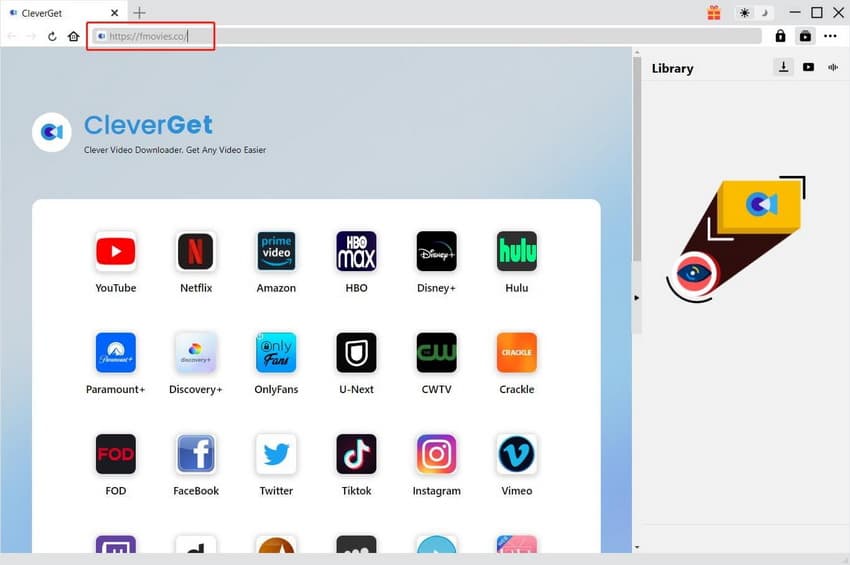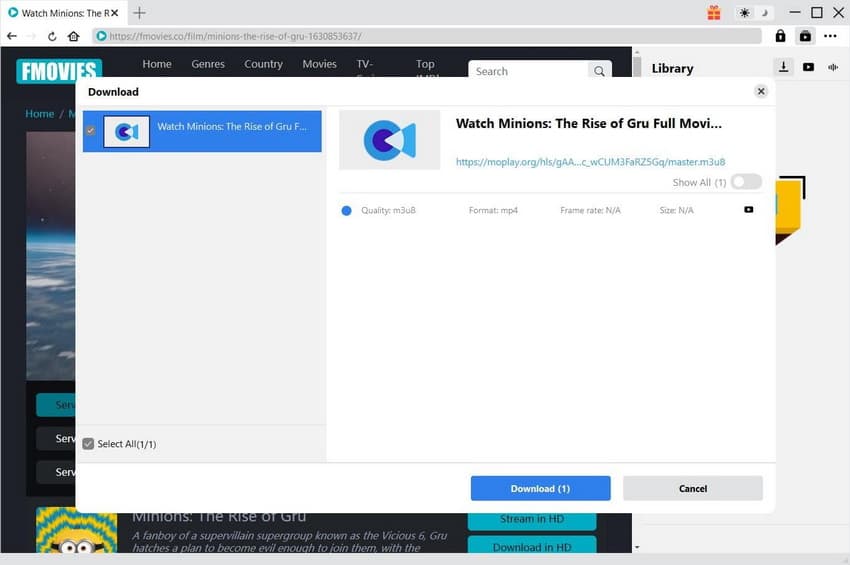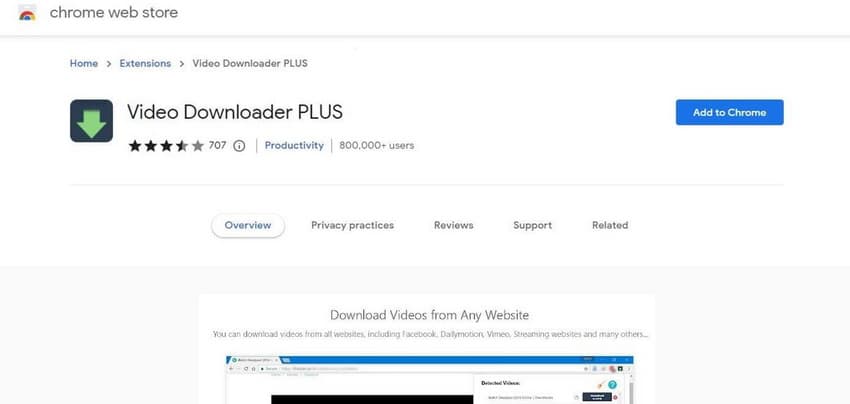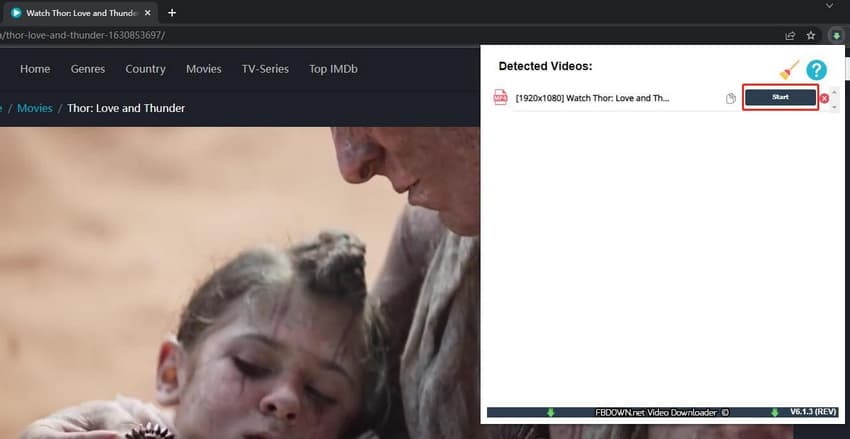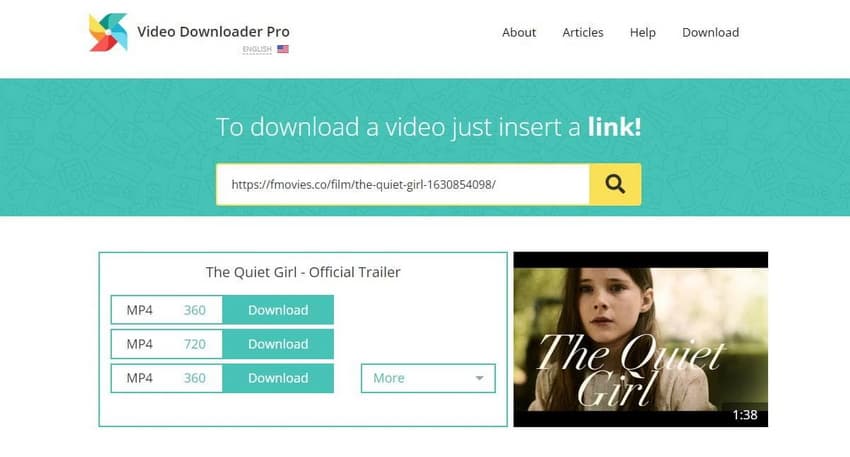Last updated on 2024-02-22, by
3 Ways to Download Movies from FMovies
Although FMovies is only a few years old, it has become very popular due to its large collection of free movies and TV shows. However, FMovies is not legal in some countries and regions because of different laws, which also explains why it frequently switches domains to avoid legal sanctions. Even if you can access it now, it doesn’t mean that you will be able to enter it in the future. Plus, while the FMovies playback page provides a download button, the click is invalid and unresponsive. Fortunately, just because you can’t download directly doesn’t mean you can’t download. This tutorial provides 3 methods to download movies from FMovies for your reference, and all tested, free and reliable. Read on to learn more.
MenuCLOSE
Can You Download Movies from FMovies?
You have to admit, FMovies does give us a place to watch movies for free without registration, but everything gets tricker if you want to download movies from it. Once upon a time, you could indeed download movies directly from FMovies. But like said above, this feature has been removed due to legal and copyright issues. Therefore, nothing happens when you click the download button. The good news is that we tested several methods, all of which worked for FMovies download. Three of the best methods are listed below.
Method 1: How to Free Download Movies from FMovies Using CleverGet?
To download movies for free, CleverGet Video Downloader is recommended as the first FMovies Downloader. Because it can not only download movies from FMovies, but also download videos from YouTube, Soap2Day, Twitter, CineHub, more than 1000 other websites. In addition, CleverGet Video Downloader supports M3U8 link parsing and live video download. In terms of download quality, it supports up to 8K video resolution and 320Kbps audio quality. Furthermore, the hardware acceleration and simultaneous download of five videos are unmatched by the other two methods. The following will bring the detailed steps of FMovies Download.
Step 1: Download CleverGet Video Downloader
Choose the matching version and download CleverGet Video Downloader from the link below. Then, install and launch it on your computer.

-
CleverGet Video Downloader
- Download MP4/MKV videos up to 8K resolution
- Support 1000+ sites like FMovies, YouTube, Twitter, etc.
- Support live video M3U8 link downloading
- Multi-task and playlist download
- Built-in browser and player
- Advanced hardware acceleration
- Easy-to-use interface
Step 2: Find and play movie on FMovies
CleverGet has a built-in browser where you can enter the URL of FMovies directly into the address bar and easily find the movie you want to download. Or, if you find the movie in your computer's browser, you can just copy and paste the link into the address bar.
Step 3: Start to download movies from FMovies
Once the movie starts playing, the software will automatically detect all downloadable videos. Then, you will see all options in the popup window. Select one or more according to listed parameters and click the “Download” button to download movies from FMovies.
In the “Library” column on the right, you can see the real-time download progress, and you can also pause or cancel it at any time. After the movie is downloaded, you can view all downloads here, including watching in-program or opening in folder.
Hot Search: Movies Download Sites | Download from Netflix | Web Series Download Websites
Method 2: How to Download Movies from FMovies with Chrome Extension?
If you are accustomed to using your own browser, you can also download FMovies through a browser plug-in. Since the Chrome is the browser most people use, we will use Chrome as an example here. If you are using FireFox, Safari, Opera or other browsers, you can find the corresponding plugin in their app store. In Chrome, Video Downloader PLUS is an excellent extension that can download videos from many platforms. Basically, as long as there is a video playing in Chrome, you can click its icon on the menu bar to parse it. However, because of Chrome's policy, it does not support downloading videos from YouTube. Anyway, we are talking about FMovies download here, so it doesn’t affect the whole. If you need more detailed steps, see below.
Step 1: Add Video Downloader Plus to your Chrome
Search for “Video Downloader PLUS” from Chrome Web Store. Then, click the “Add to Chrome” button to add this extension to your Chrome.
Step 2: Locate movie and start FMovies download
Now, find the movie on FMovies as usual. On the movie playback page, click the Video Downloader PLUS in the plug-in icon at the top right, and the program will immediately detect available videos. Then, select the option you want to download in the pop-up menu and click the “Start” button to download FMovies video.
Method 3: How to Download FMovies Videos with Online FMovies Downloader?
Apparently, the two methods above only work on desktop, but that doesn’t mean you can’t download Fmovies videos on your phone, like Android and iPhone. Instead, you can take advantage of the Online FMovies Downloader. Technically, this type of downloader parses video link and then presents you with several downloadable options. However, they sometimes fail to detect video from source link, and there is no preview feature. Also, for profit, some websites even pop up multiple ads after you click the download button, which may contain viruses and spam. Therefore, we do not recommend this method. If you insist, we’ve found a relatively solid site here. Just check out the steps below.
Steps:
- Visit the official website of Video Downloader Pro on your browser.
- Enter the link in the center address bar and click the magnifying glass icon.
- After detection, there are several options listed in different formats and resolutions. Click the “Download” button next to the desired option to download FMovies video.




 Try for Free
Try for Free Try for Free
Try for Free