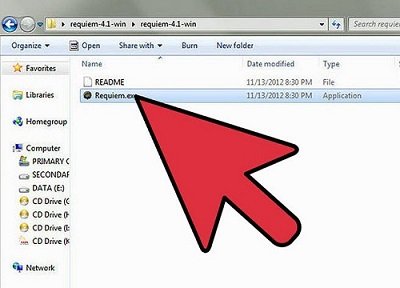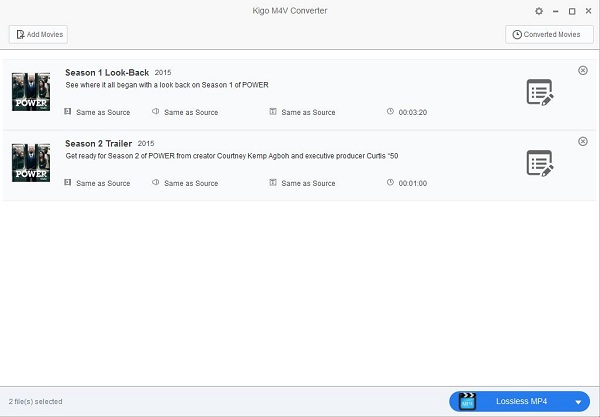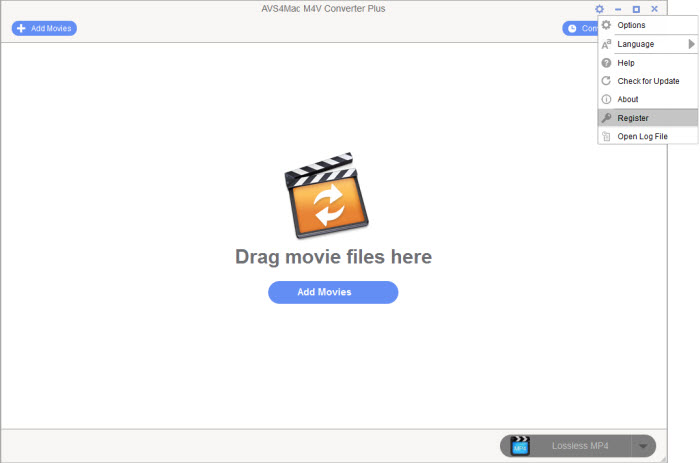Windows Phone might be less popular that iOS and Android devices, but there are still countless people using Windows Phone. Some Windows Phone users might consider enjoying iTunes videos on their Windows Phones. As a matter of fact, iTunes videos are DRM protected, which makes it impossible to play iTunes videos on Windows Phone in conventional ways. However, with a proper tool like an iTunes DRM removal tool, you can successfully remove DRM protection from iTunes videos and then you transfer those videos to Windows Phone for playback. Here in this post, I am going to introduce a piece of iTunes DRM removal software, and at the same time, an iTunes DRM media converter for you to watch iTunes DRM movies on Windows Phone.
- Part 1: Brief Introduction to Windows Phone
- Part 2: Professional iTunes DRM Video to Windows Phone Converter
- Part 3: How to Remove DRM Protection from iTunes Videos and Sync iTunes Videos to Windows Phone?
- Part 4: 5 Other iTunes DRM Removal Tools to Help Watch iTunes Movies on Windows Phone
- Part 5: Comparison between the Above iTunes DRM Removal Tools
Part 1: Brief Introduction to Windows Phone

Developed by Microsoft as the replacement successor to Windows Mobile and Zune, Windows Phone is a family of mobile phone running Microsoft Windows operating system. Windows Phone features a new user interface derived from Metro design language. Unlike Windows Mobile, it is primarily aimed at the consumer market rather than the enterprise market. It was first launched in October 2010 with Windows Phone 7. Windows Phone 8.1 is the latest public release of the operating system, released to manufacturing on April 14, 2014.
Windows Phone supports many video formats, including 3GP, 3G2, WMV, MP4, M4V, AVI, and MOV. In order to sync iTunes to Windows Phone (I mean iTunes videos here), you can firstly remove DRM protection from iTunes videos and then convert iTunes M4V videos to one of Windows Phone compatible video formats such as the universally-acceptec MP4 video format. To do it, you need a professional DRM iTunes videos to Windows Phone converter.
Part 2: Professional iTunes DRM Video to Windows Phone Converter
Speaking of iTunes DRM video converter, the first one that comes to my mind is Leawo Prof. DRM. Leawo Prof. DRM is not only an iTunes DRM removal, but also an iTunes DRM media converter. In other words, the program firstly removes DRM protection from iTunes M4V videos to make them DRM-free, and then convert iTunes M4V to other video format. Unlike other iTunes DRM media converters, Leawo Prof. DRM is preset with MP4 video output, which means it can convert iTunes M4V to MP4 only, which saves users a lot of time and energy in setting output profile. Therefore, the program can be regarded as an iTunes DRM video to Windows Phone converter. Download and install this iTunes to Windows Phone video converter, and get ready for watching iTunes on Windows Phone.
Part 3: How to Remove DRM Protection from iTunes Videos and Sync iTunes Videos to Windows Phone?
After the installation of Leawo Prof. DRM on your PC, launch it to get ready for DRM removal process and iTunes to Windows Phone video conversion process. Check out the guide below.
Guide on how to remove DRM protection from iTunes videos and convert iTunes video to Windows Phone MP4 video with Leawo Prof. DRM:
Step 1: Add iTunes DRM M4V Videos
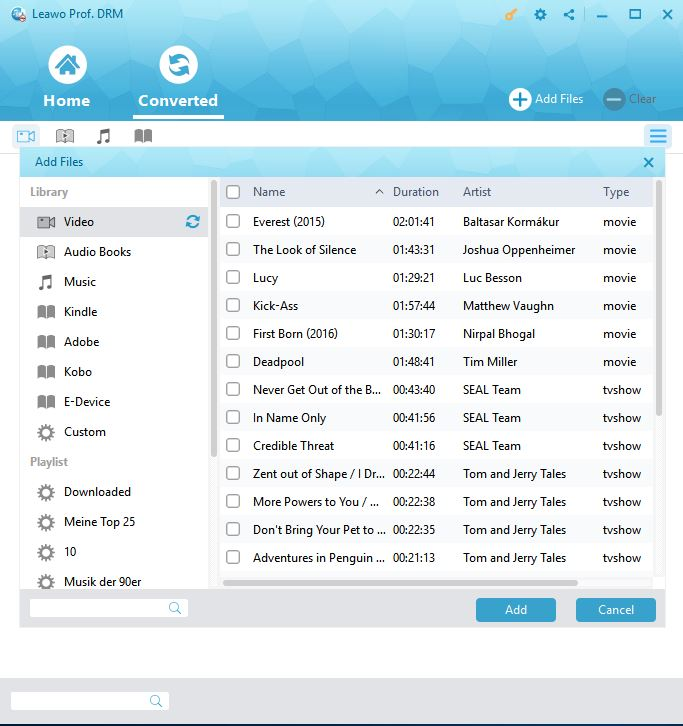
On the main interface of Prof. DRM`, you can click “Add Files” button on the sub-menu bar or “Add Files” button in the middle of program interface to browse and choose iTunes DRM M4V videos in the pop-up “Add Files” panel. Choose at least one iTunes M4V video and click “Add” to begin importing iTunes M4V video into Prof. DRM`. Prof. DRM` allows you to import all files at a single time by clicking “Add All” button.
Step 2: Choose Audio Tracks and Subtitles
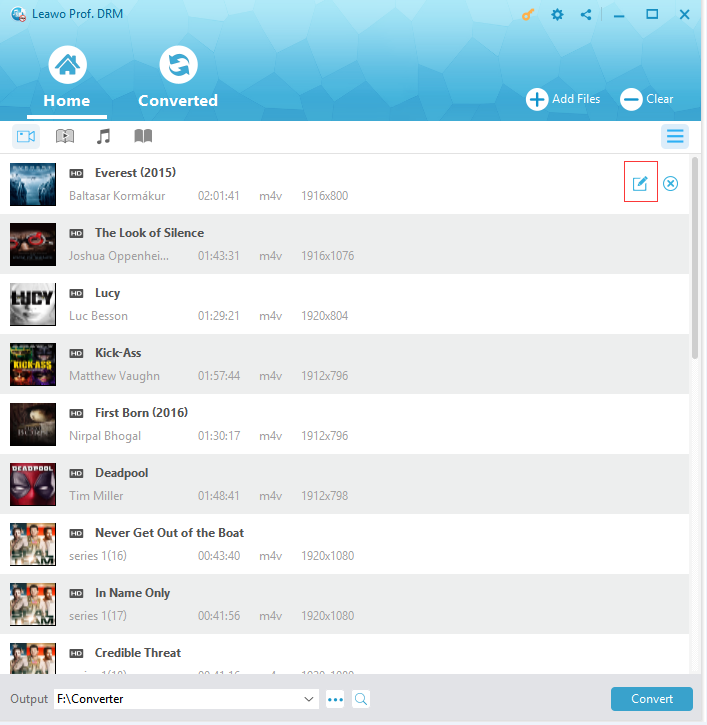
After importing iTunes DRM M4V videos into Prof. DRM, you can choose one file and click "Remove" button to remove the file from the list. The "Clear" button on the sub-menu bar is designed for removing all files in the list at one go. Before removing DRM from iTunes M4V, you can choose a file and click "Edit" button to freely choose audio tracks and subtitles for keeping in the output MP4 video file.
Step 3: Set Output Directory
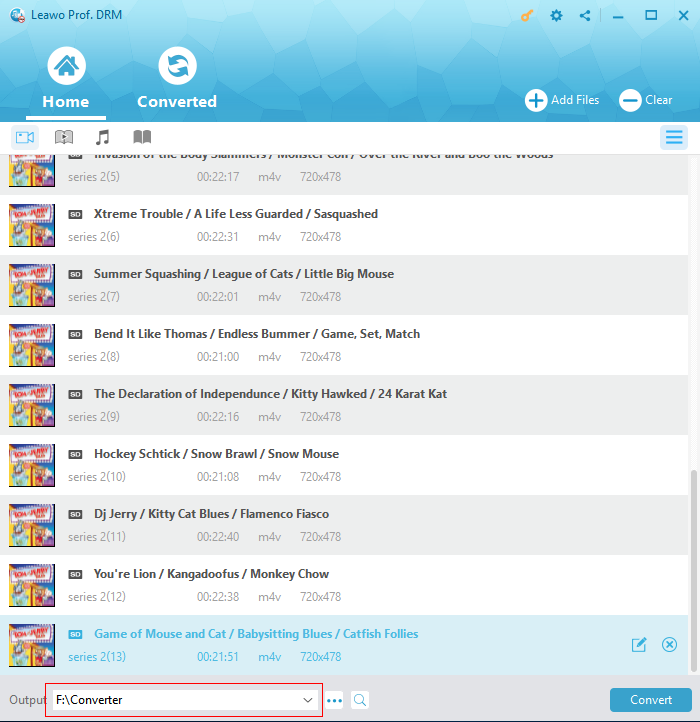
Click "…" button at the bottom of "Home" list to set an output directory for containing output MP4 file.
Step 4: Remove DRM Protection from iTunes M4V and Convert M4V to MP4
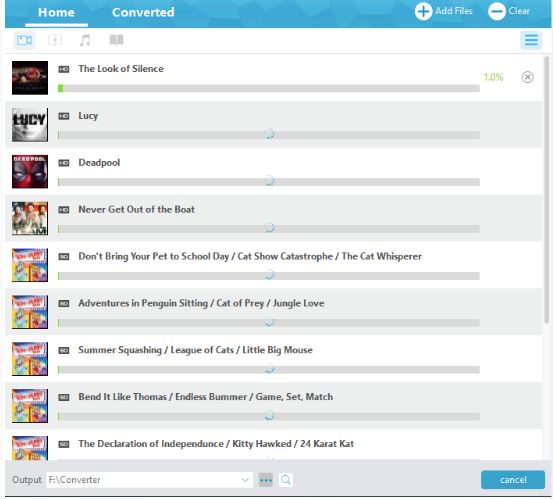
Click the blue "Convert" button at the bottom for removing DRM from iTunes M4V and converting to Windows Phone MP4 video. After a while, the iTunes DRM removal and conversion process will be completed.

Note: Before conversion process takes place, you will be asked to authorize the computer for playing the iTunes video if you have not yet authorized the computer.
Step 5: Locate Converted Video File
After conversion completes, you can find the converted iTunes video file now in MP4 video format under "Converted" section. You can click the "Open file" option at the end of a target file to open the output MP4 file. Alternatively, you can make use of the quick searching bar at the bottom for fast locating.
Now you can sync converted MP4 video file to Windows Phone for watching iTunes DRM video on Windows Phone. Connect your Windows Phone to your computer with a Micro USB cable, copy and paste converted MP4 video files into Windows Phone, and disconnect the USB cable when the transfer process completes. See? It is easy to sync iTunes video to Windows Phone. Now you can start to play iTunes DRM videos on Windows Phone.
Actually, as mentioned above, Leawo Prof. DRM is far more than a simple iTunes DRM video removal converter to remove DRM protection upon iTunes videos and convert iTunes DRM video to DRM-free MP4 files. It’s a comprehensive iTunes DRM removal and converter tool that enables you to remove DRM protection upon iTunes video, music and audiobooks, and then convert iTunes DRM music to DRM-free MP3, iTunes DRM audiobooks to DRM-free MP3 as well.
What’s more, Leawo Prof. DRM works as eBook converter that could remove DRM protection upon eBooks, and convert eBooks from Kindle, Kobo and Adobe Digital Edition to DRM-free ePub, Mobi, TXT or AZW3 files upon personal needs, and Spotify music downloader to download and convert Spotify songs to DRM-free audio files in MP3, AAC, FLAC, and other popular formats easily.
Part 4: 5 Other iTunes DRM Removal Tools to Help Watch iTunes Movies on Windows Phone
Besides Leawo Prof. DRM, there are also quite a few other iTunes DRM removal tools that could help you to remove iTunes DRM protection and/or convert iTunes DRM video, music and audiobooks to DRM-free media files. Here we would like to recommend you 5 other iTunes DRM removal tools.
Requiem
Requiem 4.1 is an application designed to allow you to play DRM-protected music and videos on other devices besides those which have been approved by these third-party files. It quickly removes digital rights management blocks and is able to decrypt most files within seconds or minutes. As Requiem does not decode the files themselves you will not have to worry about a loss of quality. However, Requiem has been discontinued for years. V4.1 is the latest version. And it only works with iTunes 10.7 and previous versions. Meanwhile, it only removes the DRM protection from iTunes media files.
Noteburner
Noteburner includes iTunes DRM video converter and iTunes DRM music converter that could help you remove DRM protection upon iTunes video and music files, and then convert DRM iTunes video/audio files to DRM-free files. It supports multiple video and audio formats as output format including MP4, AVI, MP3, MOV, AAC, FLAC, etc.
Music Recorder
Music Recorder is a professional audio recorder software tool that could remove the DRM protection from iTunes music, audio and audiobooks and then save into MP3 or WAV files via recording. The appealing feature of Music Recorder is that it could automatically download and add music tags like artist, album, artwork, cover, genre, etc. to recorded iTunes audio files. This is especially useful for music recording and management.
Kigo M4V Converter for Windows
Kigo M4V Converter for Win supports converting any purchase m4v videos from iTunes Store to popular video formats including MP4, AVI, FLV and so on. Thus, you can enjoy your favorite videos at will. What you need to do is just remove the drm protection from m4v videos and convert them to the compatible format to your PSP, Zune or other portable media players with our Kigo M4V Converter, then nothing will bother you again.
AVS4Mac M4V Converter Plus
AVS4Mac M4V Converter Plus, an ultimate iTunes M4V Converter and DRM Removal Tool which helps users remove DRM protection from both purchased and rented iTunes M4V movies, TV shows and music videos and convert M4V to unprotected video/audio formats like MP4, MOV, MPG, AVI, WMV, mp3, aac for all kinds of PMP, smartphones, tablets, and more...
Part 5: Comparison between the Above iTunes DRM Removal Tools
All these above mentioned tools could help you convert iTunes media files to DRM-free files. What are their differences? Which one should you choose? The below comparison table might give you an answer.
|
|
Prof. DRM |
Requiem |
Noteburner |
Music Recorder |
Kigo |
AVS4Mac |
|
Remove iTunes DRM |
Yes |
Yes |
Yes |
Yes |
Yes |
Yes |
|
Convert iTunes DRM video |
Yes |
No |
Yes |
No |
Yes |
Yes |
|
Convert iTunes DRM music |
Yes |
No |
Yes |
Yes |
No |
No |
|
Convert iTunes DRM audiobooks |
Yes |
No |
No |
Yes |
No |
No |
|
Convert DMR Audible audiobooks |
Yes |
No |
No |
Yes |
No |
No |
|
Convert Kindle eBooks |
Yes |
No |
No |
No |
No |
No |
|
Convert Kobo eBooks |
Yes |
No |
No |
No |
No |
No |
|
Convert Adobe Digital Edition eBooks |
Yes |
No |
No |
No |
No |
No |
|
Download Spotify songs |
Yes |
No |
No |
Yes |
No |
No |
|
Availability |
Windows Mac |
Windows Mac |
Windows Mac |
Windows Mac |
Windows Mac |
Mac |