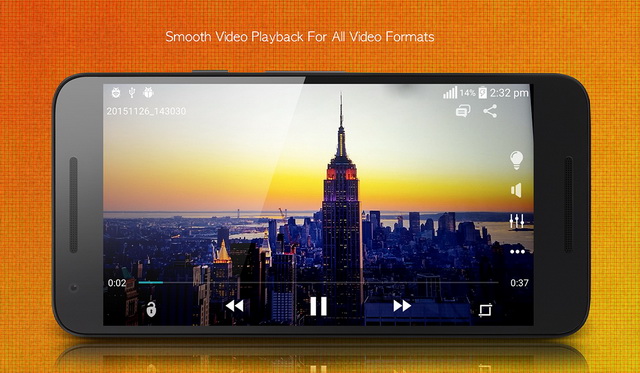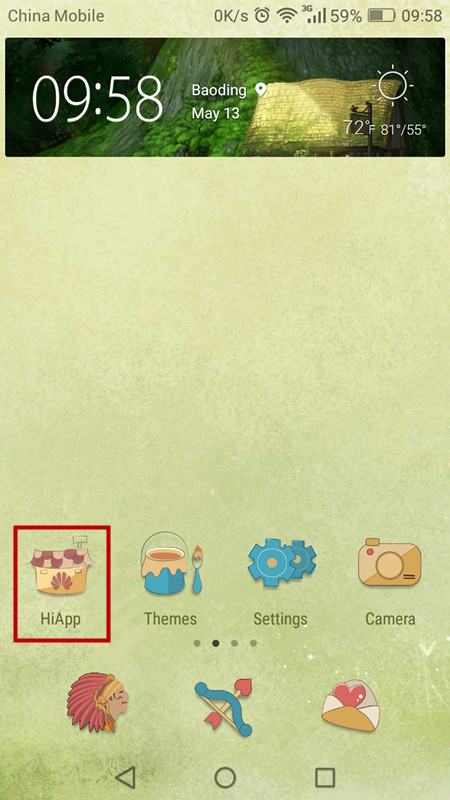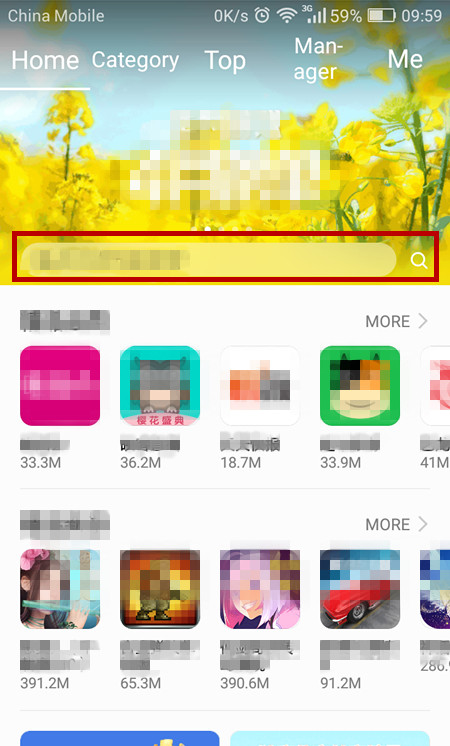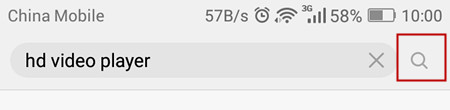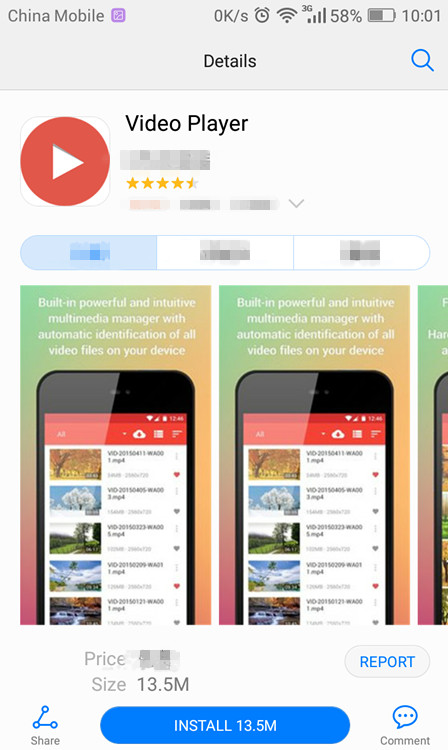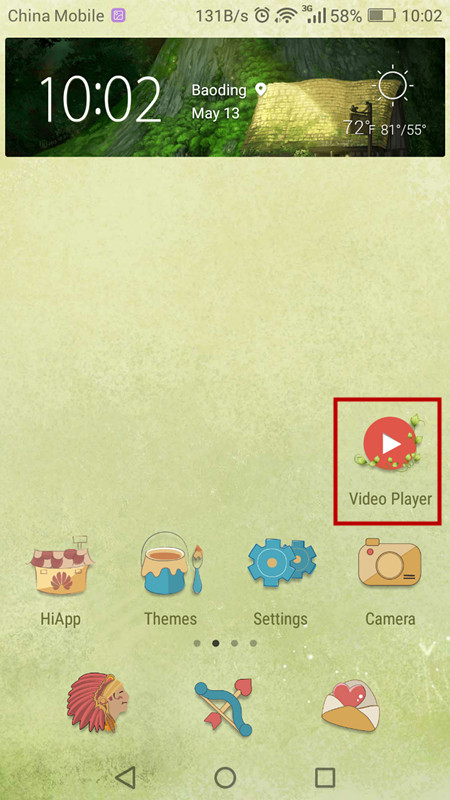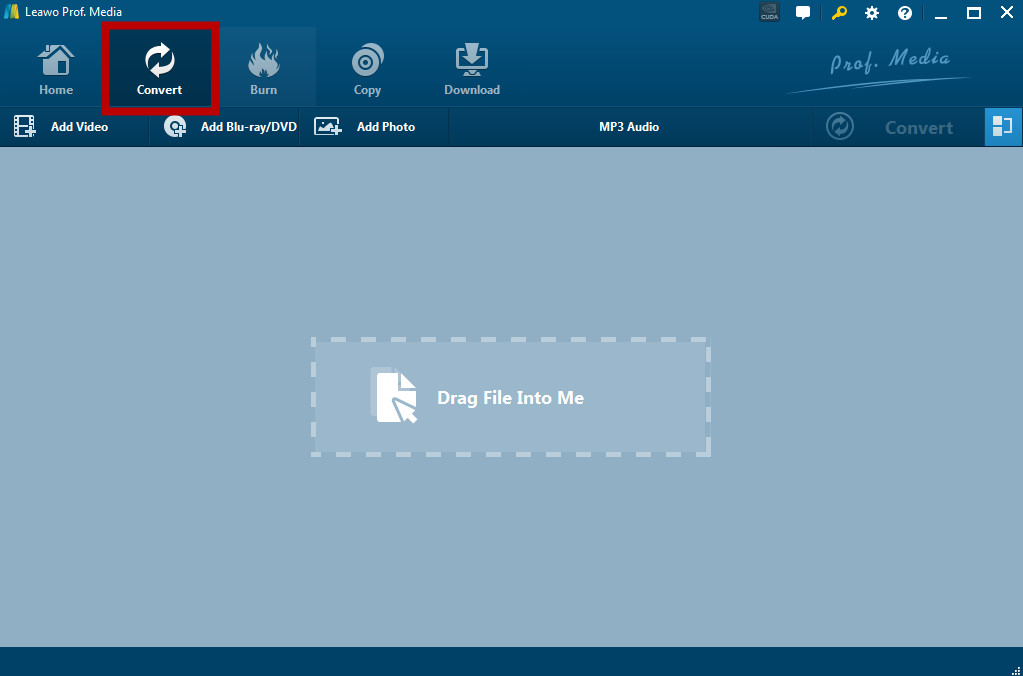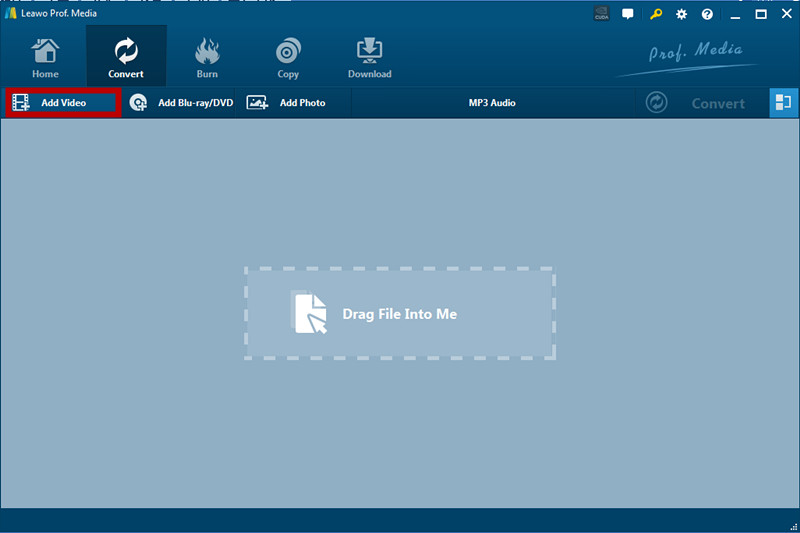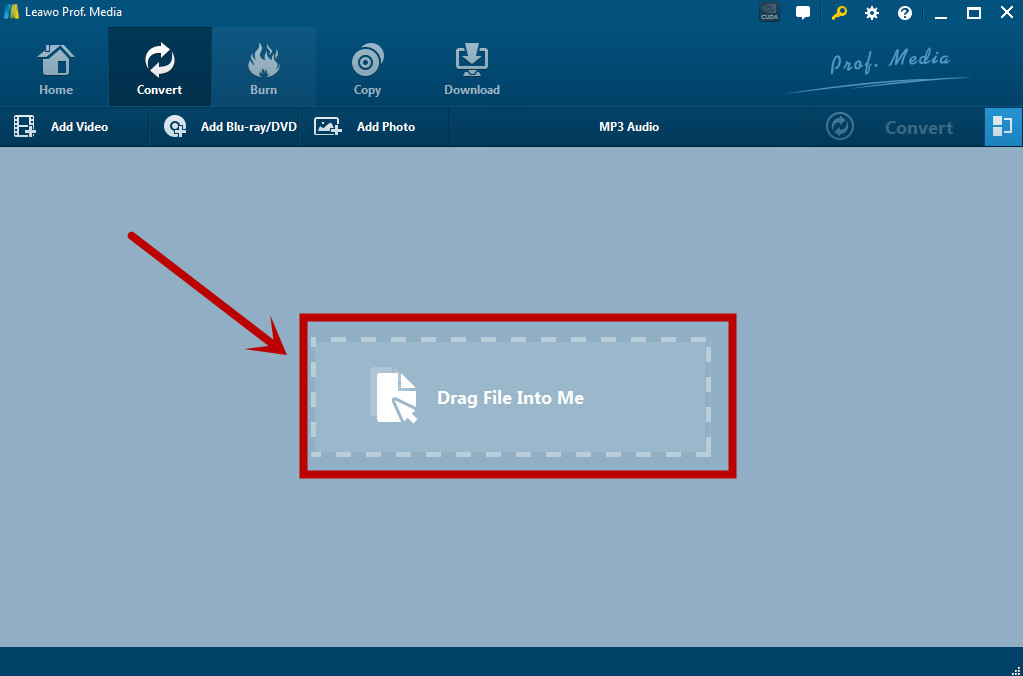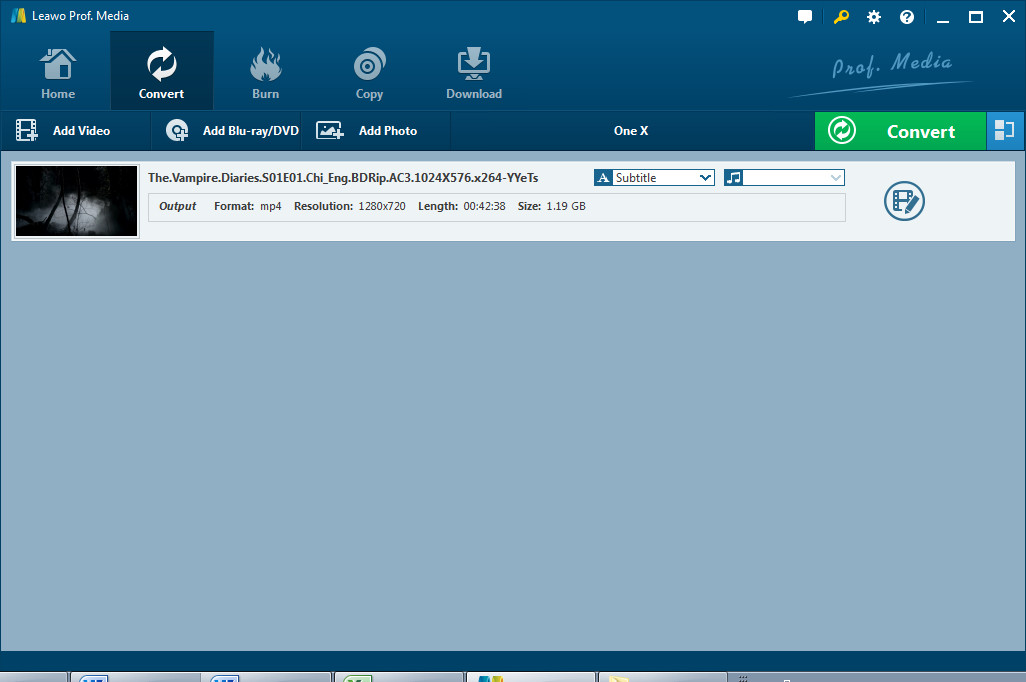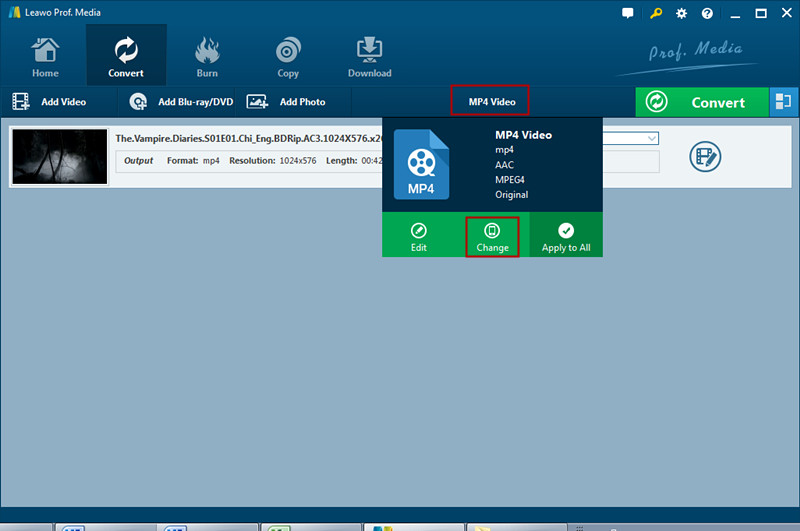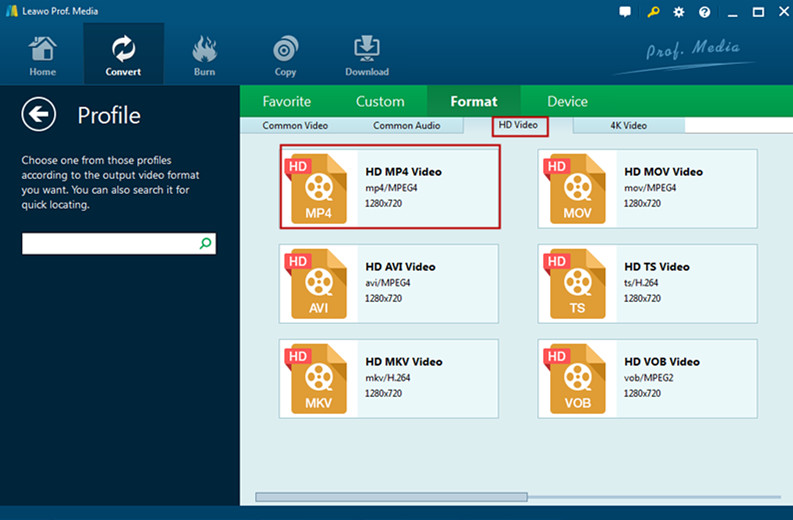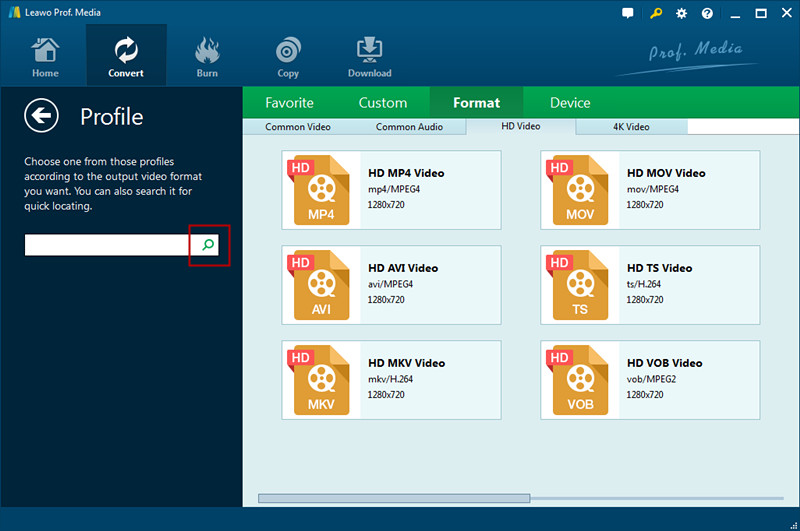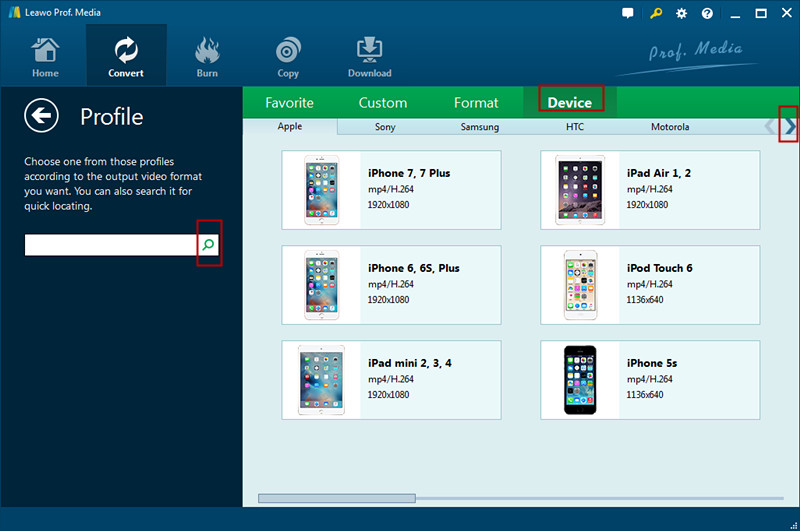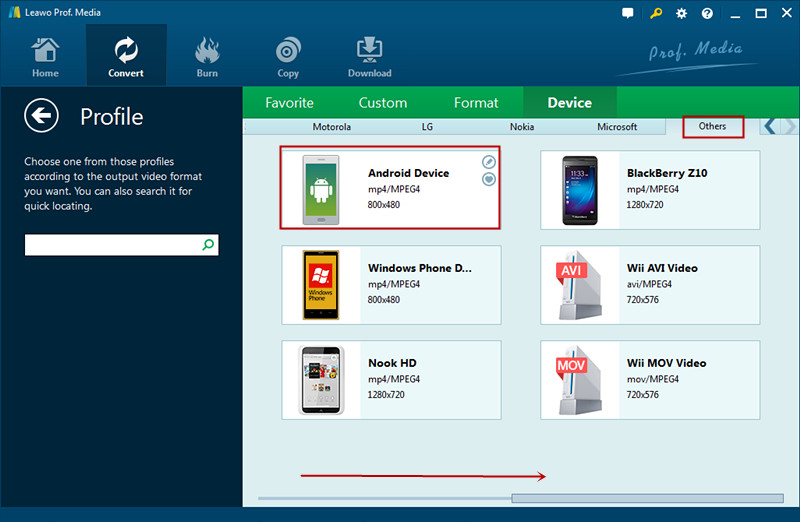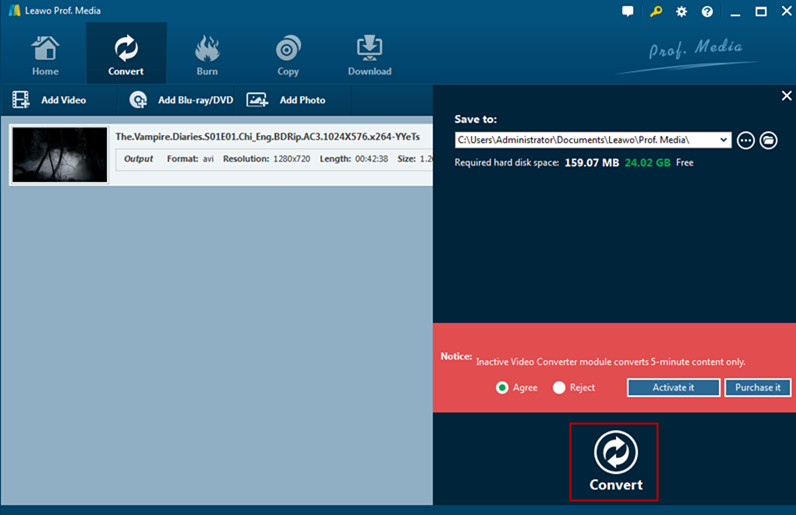Last updated on 2021-04-12, by
How to Play HD Video on Android
With the development of science and technology, mobile phone plays an increasingly important role in daily life. There are many kinds of mobile phones in the market. Commonly used mobile phone systems include android and apple systems, and android has a large market share, The advent of high-definition video brings new experience to users, and more and more Android phone users prefer to select HD video.
The so-called 4K video, which is a 4096×2160 video with a total pixel of over 8 million, and it is four times the resolution of a 2K projector and HDTV.As the resolution is very high, the definition of 4K video is much better than 1080p. If that is a clear look, then the 4K video is clearest. FULL HD (Full HD) is a simplified, physical resolution of 1920 × 1080. There are three common HDTV resolutions, respectively are: 720P (1280 × 720P, non interleaved with television stations in Europe and the United States and used this resolution), 1080p (1920 × 1080 progressive scan), which circulate on the internet to 720p and 1080p, which is the most common. The biggest difference is that the resolution decreases and the user experience is getting worse. So how do you solve this problem? There are mainly two solutions below.
Part 1: Why can't I play HD videos on Android?
As mentioned above, currently there have been 4K videos. And for most Android smartphones and tablets, they can record videos in 4K and play back 4K videos recorded. However, it should be noted that some 4K videos transferred to Android devices couldn’t be played back by these Android smartphone and tablet devices.
Meanwhile, though Android smartphone and tablet devices accept most HD video file formats like HD MP4, HD AVI, HD WMV, etc., some HD video file formats are still not compatible with Android smartphone and tablet devices such as HD MKV, HD MOV, HD AVCHD, etc. These HD video file formats have quite different video decoders from that of Android devices. Therefore, you may have to either find HD video sources in the formats your Android devices accept or turn these HD videos in the formats your Android devices don’t accept to those HD file formats compatible with your Android devices. In the below content, we would like to show you effective ways on how to watch HD videos on Android smartphones and tablets freely.
Actually, to watch HD videos on Android smartphones and tablets, it’s important to make sure that the screen displays of your Android smartphone and tablet devices are large and high-definition. If your Android device screens are not HD screens, the HD effect would be lowered to be standard definition or even low definition.
Solution 1: Install HD video player on Android.
The very first solution we would like to recommend to you is to install 3rd-party HD video player on your Android smartphones or tablets. Generally speaking, the built-in video player of your Android devices might support playing back videos in most general video file formats and partial HD video file formats, but 3rd-party HD video players could support almost all popular HD and standard file formats in the market.
To watch high-definition video on Android, you can download HD video players on your Android phone or tablet devices. There are quite a lot of paid and free HD video players for Android on various Android app stores, such as VLC, MX Player, KMPlayer, XPlayer, PlayerXtreme Media Player, etc. All these HD video players for Android enable you to play back HD videos in almost all high definition formats on Android smartphone and tablet devices.
In the below content, we would like to show you how to download and install 3rd-party HD video player on Android and how to play HD video on Android devices with 3rd-party Android HD video players.
Step 1: Click "HiApp" app icon.
Step 2: You can enter the video player you want to install in the search box.
Take "hd video player"for example.
Step 3: Open "Video Player"App,then choose "INSTALL" in the screen below.
Step 4: After a few minutes, the Video Player will be installed.
Then, you could easily open the 3rd-party Android video player to open the HD videos on your Android devices for unlimited playback.
Solution 2: Convert HD video to android devices in case of video format incompatibility with the help of Leawo Video Converter.
In some cases, video formats are not compatible and they need to be converted to accommodate Android devices. How do you switch these videos to android devices? You can choose Leawo Video Converter for a try. But what is Leawo Video Converter? It is the best video file converter for you to convert videos and audios between all popular formats like AVI, MP4, MOV, MP3, AAC, FLAC, etc. Its 2D to 3D conversion feature enables you to create 3D movies for vivid video enjoyment. This all-in-one video converter software offers powerful editing features to add special effects, watermarks, etc. Setting parameters of output profile is feasible as well within this video converter software. Converting video and audio files for multiple portable devices, phones, tablets, PCs, websites and more. With user-friendly interface and super-fast conversion, you make video and audio conversion easy and fast. So how do you convert HD video to android devices in case of video format incompatibility by Leawo Video Converter? The next steps will help you.
Download and install Leawo Video Converter on your computer (Leawo Video Converter is a module built in Leawo Prof. Media). Meanwhile, get source HD videos ready for converting.
Step 1: Launch Leawo Prof. Media software, and click "Convert".
Step 2: Add File. Click "Add Video-Add Video File", and choose the video you want.
A more convenient way is to drag your wanted file into the frame below.
Take "The Vampire Diaries" for example.
Step 3: Find HD Video. The default format is "HD Video", pay attention to the red rectangle, the recent-used format is MP4 Video, click "MP4 Video", then click "Change".
After clicking “Change“, on the “Profile” window, select “Format-HD Video“ tab. You can choose “HD MP4 Video“ as output format.
To make it more convenient, type “HD MP4 Video“ in the search box for quick profile searching.
Or, you could directly select your Android device profile as output. Select “Device“ tab on the Profile panel.
Find "Others",then use the mouse to drag the scroll bar and you will find the "Android Device". You can also type "Android Device" in the search box, then click search icon.
Step 4: Convert HD Video to HD MP4 Video for Android. Click green “Convert” and select a proper saving location to save the output HD MP4 videos in the “Save to” box on the popup right-side bar, then click white “Convert“ button to start to convert HD videos to HD MP4 video files for your Android devices.
After converting HD videos to HD MP4 format for your Android smartphones or tablets, you could then freely transfer the converted HD videos to your Android devices and then play back transferred HD videos on your Android devices freely.
Actually, Leawo Video Converter is far more than a HD video converter that could help you convert HD videos between different formats. But also, it could help you convert 2D videos to 3D movies, turn photos into photo slideshow video, edit videos before converting, etc. It could convert videos and images for Android, iOS devices, Windows Phones, BlackBerry phones, etc.
Extension: The best free HD video player to play HD videos on computer
Sometimes when we try to play HD movies on our computer, we would come across note tips like “Unrecognizable files” or “Files are not recognized”. This happens when there is a format incompatibility issue. You could turn to Leawo Video Converter to solve the format incompatibility issue. However, if you simply want to play back HD movies on computer, we would like to recommend you another free tool. That’s Leawo Free HD Video Player.
Leawo Free HD Video Player, officially known as Leawo Free Blu-ray Player, is a comprehensive media player combo that could play back Blu-ray, DVD, HD video, audio, and ISO image file for totally free. It’s the best media player for you since it could:
1. Play back Blu-ray discs regardless of disc protection and region restrictions.
2. Play back DVD discs of all regions, no matter they are commercial or not.
3. Play back HD videos (even 4K videos) without any quality loss.
4. Play back audio files and ISO image files with ease.
5. Deliver stereo audio including Dolby, DTS, AAC, TrueHD, DTS-HD (including 5.1, 7.1 channels), etc.
6. Automatically adopt to different HD displays including 4K screen.
7. Even convert Blu-ray to lossless MKV files without decoding and encoding (this is for Platinum users).
It's quite easy to use Leawo Free HD Video Player to play back HD videos on your computer. You simply need to run the program, and then drag and drop source HD videos into the program for playback.




 Try for Free
Try for Free Try for Free
Try for Free