As the best video downloader tool, CleverGet Video Downloader could download on-demand videos of various types including movies, videos, TV shows, news videos, music videos, and more. It supports video downloads from 1000+ sites, including but not limited to YouTube, Facebook, Twitter, TikTok, Instagram, Vimeo, VEVO, etc. Being the best YouTube video downloader, CleverGet Video Downloader could help you download YouTube shorts, playlist, and channel in batch at up to 8K resolution. The internal browser lets you download videos from YouTube and other videos while playing back target videos.

Besides downloading on-demand videos, CleverGet Video Downloader performs excellent for downloading live stream videos from various live streaming sites. It could download live streaming videos from YouTube Live, LiveStream, Live Broadcast, TikTok, Facebook Live, etc. Platforms with M3U8 links are also supported. This live streaming video downloader could automatically detect the M3U8 links of target live streaming videos and then download live stream videos directly. You don't need to make use of extra M3U8 link extractors before you could download M3U8 live stream videos. CleverGet Video Download does all for you.
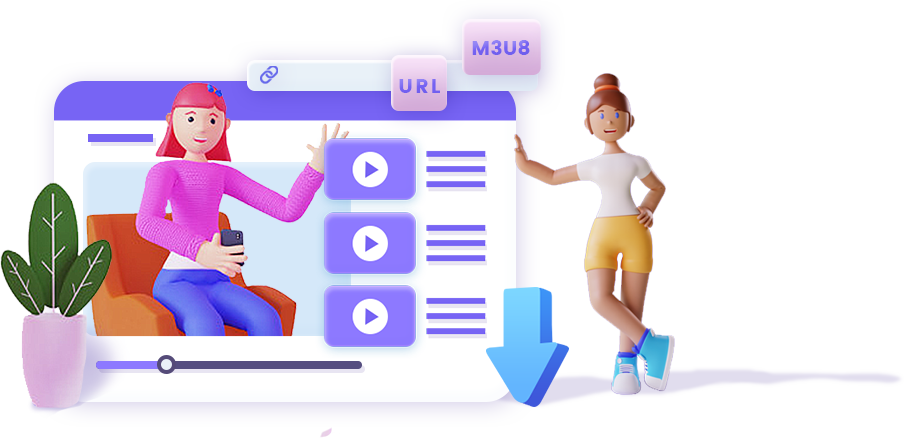

As a professional YouTube video downloader, CleverGet Video Downloader makes it extremely easy and convenient for you to download YouTube playlist and channel with batch download feature. This YouTube video downloader could detect all available videos in the same YouTube playlist or channel, and then list all options to you. You could then select all or certain videos from YouTube playlist or channel for batch downloading. It could batch download up to 5 YouTube videos at the same time. Queuing download tasks will automatically begin once other in-downloading tasks complete. In this way, you could download YouTube channel and playlist easily.
CleverGet Video Downloader could even work as 8K HD video downloader to download 8K videos from YouTube and other HD video sources without quality loss when source videos are available in 8K. For YouTube video downloading, CleverGet Video Downloader could download up to 8K YouTube videos, and save HD YouTube videos to MP4/MKV files for unlimited offline watching on various media players and devices.


When acting as YouTube video downloader, CleverGet Video Downloader could detect all available audio tracks and subtitles, including Closed Captions(cc), and let you freely choose which audio tracks and subtitles to download for YouTube video downloading. You could save subtitles as external SRT subtitle files, or pack into downloaded YouTube videos according to your own needs.
Popups and ads for online video watching is available in most free video sharing sites such as YouTube. It greatly reduces the watching experience, while CleverGet Video Downloader helps you get rid of annoying ads in video downloading. It could remove popups and ads during the video downloading process, so as to let you get ads-free offline videos. You could not only watch online videos offline, but also get smooth video watching experience with no ads.

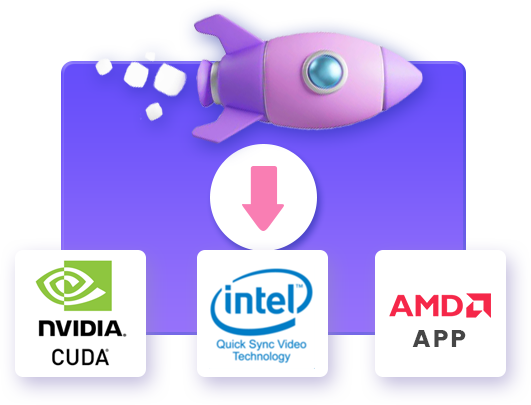
With the support of GPU graphics card acceleration, CleverGet Video Downloader could download online video at higher speed. It supports GPU graphics card acceleration technologies including NVIDIA CUDA, Intel Quick Sync and AMD APP.
Precisely detect and reserve video info for convenient local media management.
Restart all or selected downloads in simple clicks without a second video parsing.
One click to enable automatic comptuer shut-down after all downloads complete.
Multiple languages for various customers. More UI languages are being added.
This online video downloader provides not only powerful and practical online video downloading solutions, but also quick shortcuts for you to directly invoke Leawo Prof. Media to convert, edit, burn downloaded videos, and default media player or Leawo Blu-ray Player to play back downloaded videos. It helps you make fullest use of downloaded videos in easy ways.

STEP 1
Set download directory in the Settings panel
STEP 2
Copy, paste and play back target video into CleverGet
STEP 3
Decide which video to download on the Download panel
STEP 4
Start downloading and check the downloading process
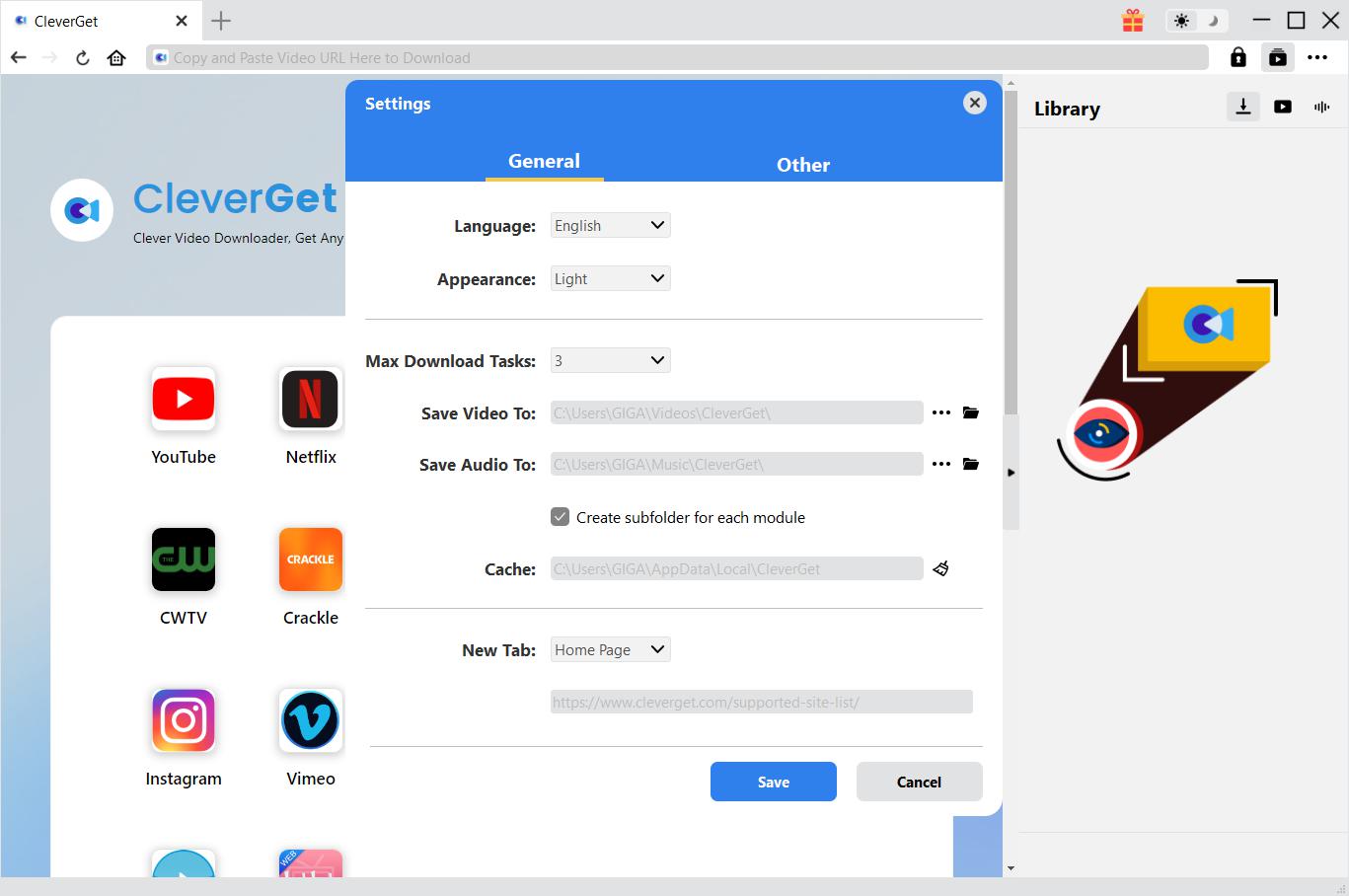
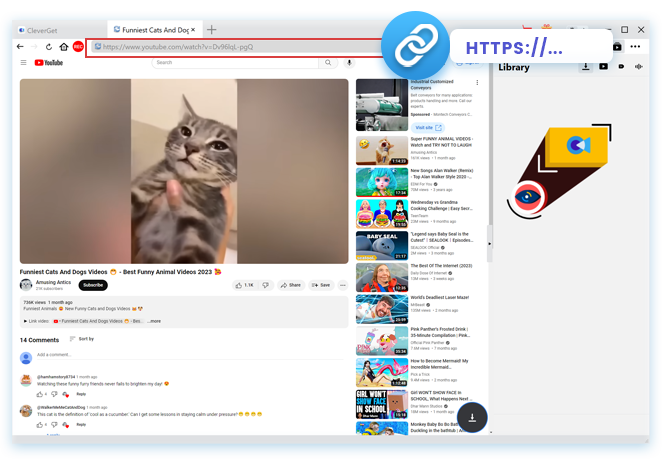
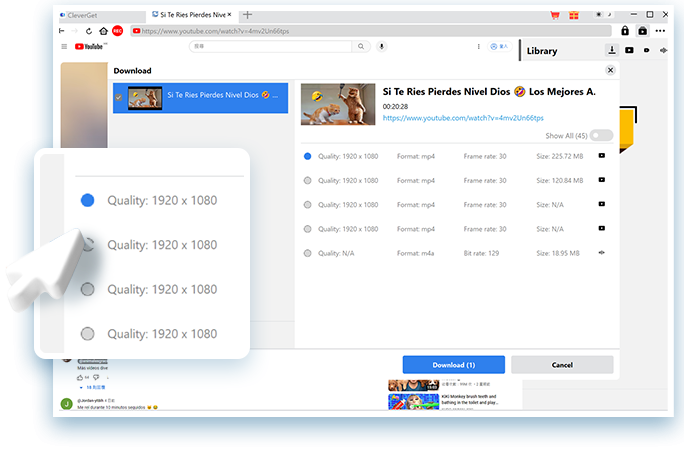
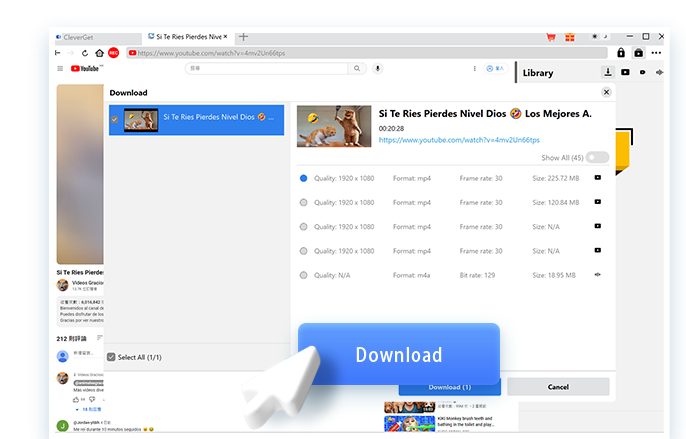
Note: Make sure you have accessed to the playback page of target video within CleverGet for recording.
TECH SPECS
System requirements
Supported OS: Microsoft® Windows 7/8/8.1/10/11 (64bit)
Processor: 1 GHz or above Intel/AMD Processor
RAM: 512MB RAM (1024MB or above recommended)
Free Hard Disk Space Required: 5GB+
References
Supported Video Sharing Websites: YouTube, Instagram, Facebook, Twitter, Tiktok, Vimeo, Dailymotion, Metacafe, MySpace, MSN, Veoh, VideoBash, LiveLeak, MyVideo, FunnyOrDie, Nico Video, and 1000+ other video sharing sites. More>>
Note: CleverGet Video Downloader can't download videos from stream sites including Amazon Prime, Netflix, HBO Max, Disney+, U-Next, Crackle.com, Twitch.tv, FOD.FUJITV.CO.JP, etc. To download videos from these streaming sites, please refer to corresponding modules or CleverGet All-In-One Package.
Supported Output Video formats: MP4, MKV, WEBM, 3GP
Supported Output Audio formats: WEBM, M4A
Fair Use Policy: CleverGet only allows video downloading for personal needs. Sharing content downloaded with CleverGet with any third party or for business purpose is strictly not allowed.
Any 3rd-party product names, trademarks, logos and images occasionally mentioned on this site belong to their owners. These might include but not be limited to YouTube, Apple, Amazon, Adobe, Netflix, etc. Leawo Software is independent of all of these property owners.